Analytics and Workflow Automation
In today's fast-paced business environment, leveraging analytics and workflow automation has become essential for staying competitive. By integrating advanced data analysis with automated processes, organizations can enhance efficiency, reduce errors, and make data-driven decisions. This article explores the transformative power of analytics and workflow automation, highlighting key benefits and practical applications across various industries.
What is Analytics and Workflow Automation?
Analytics and Workflow Automation are essential components in modern business operations. Analytics involves the systematic computational analysis of data or statistics. It is used to discover, interpret, and communicate meaningful patterns in data. Workflow Automation, on the other hand, refers to the design, execution, and automation of processes based on pre-defined rules where human tasks, data, or files are routed between people or systems.
- Improves efficiency by reducing manual tasks
- Enhances accuracy and consistency in processes
- Provides real-time insights and data-driven decisions
- Facilitates seamless integration between various tools and platforms
To streamline integration and automation processes, tools like ApiX-Drive can be incredibly useful. ApiX-Drive allows businesses to connect various applications and automate workflows without requiring extensive coding knowledge. By leveraging such tools, companies can ensure that their analytics and workflow automation efforts are both effective and efficient, leading to better overall performance and productivity.
Benefits of Analytics and Workflow Automation
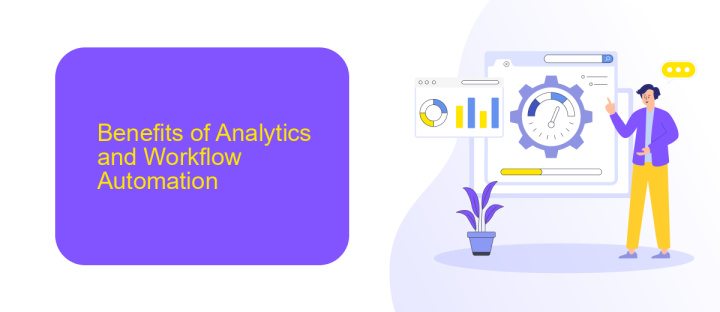
Analytics and workflow automation offer a multitude of benefits for businesses aiming to streamline operations and enhance decision-making. By leveraging analytics, companies can gain valuable insights from their data, enabling them to make informed decisions quickly and accurately. This leads to improved efficiency, reduced operational costs, and enhanced customer satisfaction. Workflow automation further complements these benefits by automating repetitive tasks, thus freeing up valuable time for employees to focus on more strategic initiatives.
One of the key advantages of integrating analytics and workflow automation is the seamless connection between various systems and processes. Tools like ApiX-Drive facilitate this integration by allowing businesses to connect different software applications effortlessly. This results in a more cohesive and efficient workflow, minimizing the risk of errors and ensuring data consistency across platforms. Ultimately, the combination of analytics and workflow automation empowers organizations to be more agile, responsive, and competitive in today's fast-paced business environment.
How to Implement Analytics and Workflow Automation
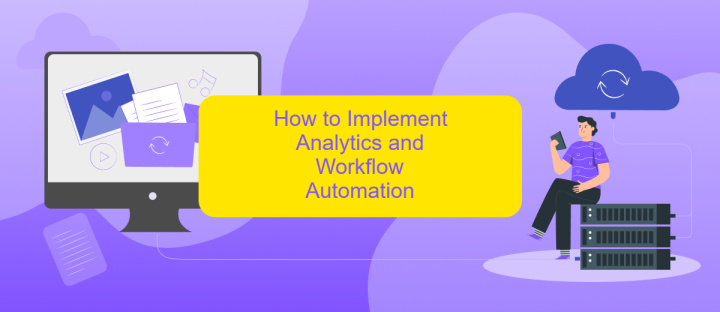
Implementing analytics and workflow automation can significantly enhance your business efficiency. To start, you need to identify the key processes that can benefit from automation and the metrics you want to track.
- Define your goals: Determine what you aim to achieve with analytics and automation, such as improving productivity or gaining insights into customer behavior.
- Choose the right tools: Select analytics and automation tools that suit your business needs. Consider using services like ApiX-Drive for seamless integration between different applications.
- Set up integrations: Connect your chosen tools with your existing systems. ApiX-Drive can help you automate workflows by integrating various platforms without requiring coding skills.
- Monitor and analyze: Regularly review the data collected through your analytics tools to ensure the automation processes are effective and align with your goals.
- Optimize and scale: Continuously refine your workflows based on insights gained from analytics, and scale up the automation as your business grows.
By following these steps, you can successfully implement analytics and workflow automation in your organization, leading to improved efficiency and data-driven decision-making. Utilizing tools like ApiX-Drive can simplify the integration process, allowing you to focus on optimizing your business operations.
Use Cases for Analytics and Workflow Automation

Analytics and workflow automation are pivotal in enhancing business efficiency and decision-making processes. By integrating these technologies, organizations can streamline their operations, reduce manual tasks, and gain valuable insights into their performance metrics.
One of the primary use cases for analytics and workflow automation is in customer relationship management (CRM). Businesses can automate the collection and analysis of customer data, allowing for more personalized marketing strategies and improved customer service. Additionally, workflow automation can significantly enhance project management by automating task assignments, tracking progress, and ensuring deadlines are met.
- Automating data entry and processing to reduce human error and save time.
- Integrating various software applications to create a seamless workflow, using tools like ApiX-Drive.
- Generating real-time reports and dashboards for better decision-making.
- Enhancing customer support through automated ticketing systems and chatbots.
Incorporating analytics and workflow automation into your business processes not only optimizes efficiency but also provides a competitive edge. By leveraging services like ApiX-Drive, businesses can easily integrate multiple platforms, ensuring a smooth and automated workflow that enhances overall productivity.
- Automate the work of an online store or landing
- Empower through integration
- Don't spend money on programmers and integrators
- Save time by automating routine tasks
Best Practices for Analytics and Workflow Automation
Implementing best practices in analytics and workflow automation begins with clearly defining your objectives. Start by identifying key performance indicators (KPIs) that align with your business goals. This allows you to focus on the most relevant data and streamline your analytics processes. Utilize advanced tools and technologies to gather and analyze data efficiently, ensuring that your insights are both accurate and actionable. Regularly review and update your KPIs to adapt to changing business needs and market conditions.
Another crucial aspect is integrating various systems and platforms to create a seamless workflow. Services like ApiX-Drive can be invaluable in achieving this, as they facilitate easy and efficient integration of multiple applications. By automating data transfer between systems, you can minimize manual errors and save time. Additionally, ensure that your team is well-trained in using these tools and understands the importance of data accuracy and workflow efficiency. Regularly monitor and optimize your automated processes to maintain high performance and adapt to new challenges.
FAQ
What is workflow automation?
How can analytics improve workflow automation?
What are the benefits of integrating analytics with workflow automation?
How can small businesses start with workflow automation?
What challenges might businesses face when implementing workflow automation?
Apix-Drive is a universal tool that will quickly streamline any workflow, freeing you from routine and possible financial losses. Try ApiX-Drive in action and see how useful it is for you personally. In the meantime, when you are setting up connections between systems, think about where you are investing your free time, because now you will have much more of it.


