Amazon Vendor Central API Integration
Integrating with Amazon Vendor Central API can significantly streamline your business operations by automating order management, inventory updates, and reporting. This powerful tool allows vendors to efficiently manage their product listings and sales data directly within Amazon's ecosystem. By leveraging the API, businesses can enhance their operational efficiency, reduce manual errors, and gain valuable insights to drive growth and improve customer satisfaction.
Understanding Amazon Vendor Central and its API
Amazon Vendor Central is a platform designed for manufacturers and distributors to sell their products directly to Amazon. It offers a streamlined process for managing orders, inventory, and payments. By integrating with Vendor Central, businesses can leverage Amazon's vast customer base and logistics network to expand their reach and improve sales performance. Understanding the platform's features and capabilities is crucial for maximizing its potential benefits.
- Order Management: Efficiently handle purchase orders, confirmations, and shipping notifications.
- Inventory Management: Keep track of stock levels and ensure timely replenishments.
- Payment Processing: Manage invoicing and payment terms with Amazon seamlessly.
- Performance Analytics: Access insights into sales trends and customer behavior.
The Amazon Vendor Central API provides developers with the tools needed to automate and enhance interactions with the platform. By utilizing the API, businesses can integrate their systems for real-time data exchange, reducing manual efforts and minimizing errors. This integration empowers vendors to optimize operations, improve response times, and ultimately drive growth through more efficient processes. Embracing the API is a strategic move for businesses aiming to scale their operations on Amazon.
Planning Your Vendor Central API Integration
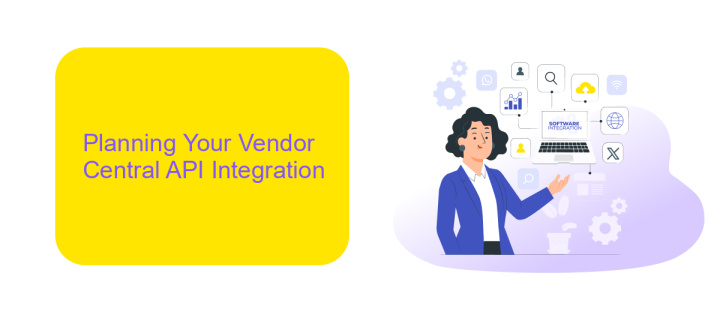
When planning your Vendor Central API integration, the first step is to thoroughly understand your business requirements. Identify the specific data and functionalities you need to access via the API to enhance your operations. This may include inventory management, order processing, or sales analytics. Once you have a clear understanding of your needs, review Amazon's API documentation to ensure compatibility and compliance with their standards. This will help you avoid potential pitfalls and ensure a smooth integration process.
Next, consider the technical resources and expertise required for the integration. If your team lacks the necessary skills, partnering with a third-party service like ApiX-Drive can be invaluable. ApiX-Drive offers a user-friendly platform that simplifies the integration process, allowing you to connect Amazon Vendor Central with other applications without extensive coding knowledge. By leveraging such tools, you can streamline the integration, reduce development time, and focus on optimizing your business processes. Plan for ongoing maintenance and updates to keep your integration running smoothly and aligned with Amazon's evolving API standards.
Technical Implementation of the Vendor Central API
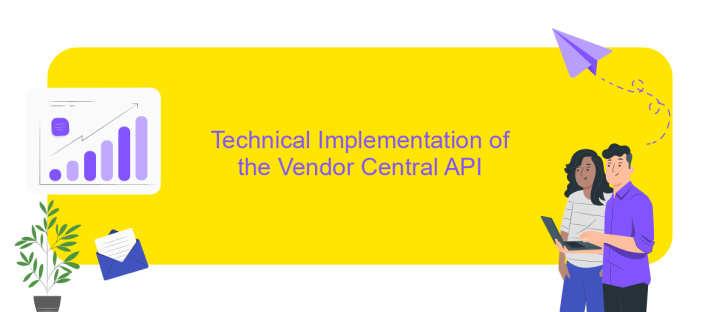
Integrating with the Amazon Vendor Central API involves a series of technical steps that ensure seamless data exchange between your systems and Amazon's platform. This integration allows vendors to automate tasks such as order management, inventory updates, and reporting, enhancing operational efficiency and accuracy.
- Obtain API Access: Register as a vendor and request API credentials through Amazon's Developer Portal.
- Authentication: Implement OAuth 2.0 for secure access, ensuring your application can authenticate and authorize API requests effectively.
- Data Mapping: Align your internal data structures with Amazon's API endpoints to facilitate smooth data transfer and processing.
- Testing: Utilize Amazon's sandbox environment to test your integration, ensuring functionality and compliance with Amazon's requirements.
- Deployment: Deploy your integration in a live environment, monitoring performance and making necessary adjustments for optimal operation.
Successful integration with the Vendor Central API requires careful planning and execution. By following the outlined steps, vendors can automate and streamline their operations on Amazon's platform, leading to improved efficiency and a stronger market presence. Regular monitoring and updates are essential to maintain integration effectiveness and to adapt to any changes in Amazon's API infrastructure.
Testing and Deploying Your Integration
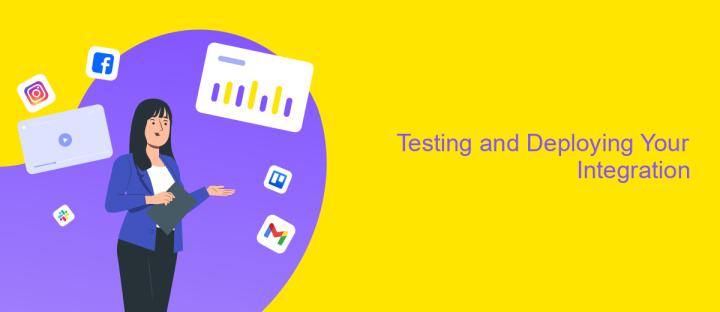
Once you have developed your Amazon Vendor Central API integration, it's crucial to thoroughly test it to ensure seamless functionality. Begin by setting up a sandbox environment that mimics the live environment. This allows you to test various scenarios without affecting real data. Make sure to test all endpoints, data flows, and error handling mechanisms comprehensively.
During the testing phase, involve stakeholders to validate that the integration meets business requirements. Gather feedback and make necessary adjustments to optimize performance and usability. Automated testing tools can be beneficial in identifying potential issues and ensuring consistent results.
- Conduct unit tests to verify individual components.
- Perform integration tests to check the interaction between modules.
- Execute user acceptance testing (UAT) to ensure it meets user needs.
- Monitor for security vulnerabilities and data integrity.
After successful testing, proceed to deploy your integration in the production environment. Implement a phased rollout to minimize risks, starting with a small segment before full deployment. Continuously monitor the integration post-deployment to quickly address any issues and ensure optimal performance.
- Automate the work of an online store or landing
- Empower through integration
- Don't spend money on programmers and integrators
- Save time by automating routine tasks
Maintaining and Optimizing Your Vendor Central API Integration
Maintaining your Vendor Central API integration requires regular monitoring and updates to ensure seamless functionality. Start by routinely checking for API updates from Amazon, as they may introduce new features or changes that could affect your integration. Ensure that your API connections are secure and that any credentials are kept up to date to prevent unauthorized access. Additionally, monitor the performance of your API calls to identify any latency issues or errors that could disrupt data flow. Implementing automated alerts can help you quickly address any potential problems.
Optimizing your integration involves leveraging tools and services that streamline processes and enhance efficiency. Consider using a service like ApiX-Drive to simplify the integration process, allowing you to connect different systems without extensive coding knowledge. ApiX-Drive can automate routine tasks, reducing manual input and minimizing errors. Regularly review your integration setup to identify areas for improvement, such as optimizing data transfer rates or reducing unnecessary API calls. By continuously refining your integration, you can ensure it remains robust and capable of supporting your business needs effectively.
FAQ
What is Amazon Vendor Central API Integration?
How can I get access to the Amazon Vendor Central API?
What are the primary benefits of integrating with Amazon Vendor Central API?
What challenges might I face during the integration process?
Can I automate my integration with Amazon Vendor Central API without in-house development?
Do you want to achieve your goals in business, career and life faster and better? Do it with ApiX-Drive – a tool that will remove a significant part of the routine from workflows and free up additional time to achieve your goals. Test the capabilities of Apix-Drive for free – see for yourself the effectiveness of the tool.


