Amazon Redshift Workflow Automation
Amazon Redshift Workflow Automation revolutionizes data management by streamlining complex processes, enhancing efficiency, and reducing manual intervention. This powerful tool allows businesses to automate data workflows, ensuring timely and accurate data processing. With features like automated scaling, monitoring, and maintenance, Amazon Redshift Workflow Automation empowers organizations to focus on deriving insights and driving innovation, rather than managing infrastructure.
Untangling the ETL Process in Amazon Redshift: A Comprehensive Guide
Extract, Transform, Load (ETL) processes in Amazon Redshift can be intricate, but understanding the steps involved can simplify data management. ETL is crucial for moving data from various sources into Redshift for analysis. This guide will help you untangle the ETL process.
- Extract: Retrieve data from diverse sources such as databases, APIs, and flat files.
- Transform: Cleanse, filter, and reformat the data to suit your analytical needs.
- Load: Insert the transformed data into Amazon Redshift tables for querying and reporting.
Tools like ApiX-Drive can automate these steps, integrating multiple data sources seamlessly. By leveraging such services, you can streamline your ETL workflows, ensuring data consistency and reducing manual intervention. Effective ETL automation in Redshift not only saves time but also enhances data reliability, enabling more accurate business insights.
Simplifying Data Transformation with ELT: Strategies for Enhanced Efficiency
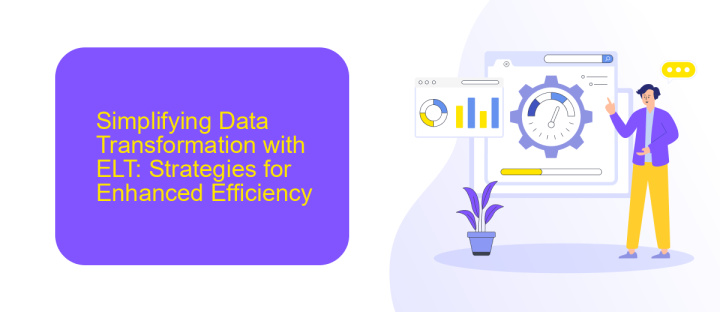
Data transformation is a critical step in the data pipeline, and leveraging ELT (Extract, Load, Transform) strategies can significantly enhance efficiency. By first extracting and loading raw data into Amazon Redshift, you can then perform transformations directly within the data warehouse, utilizing its powerful processing capabilities. This approach not only reduces data movement but also ensures that transformations are scalable and optimized for performance.
To further streamline the process, integrating tools like ApiX-Drive can automate data workflows, ensuring seamless connectivity between various data sources and Amazon Redshift. ApiX-Drive allows for easy configuration of data integrations without the need for extensive coding, enabling teams to focus on refining their transformation logic. By adopting these strategies, organizations can achieve faster, more reliable data transformations, ultimately leading to better insights and decision-making.
Orchestrating Data Pipelines in Amazon Redshift: A Step-by-Step Orchestration Process
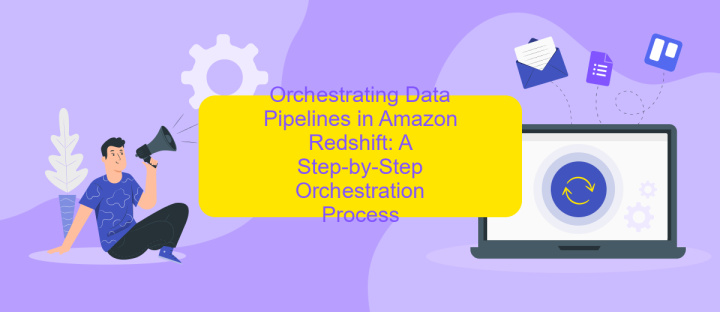
Orchestrating data pipelines in Amazon Redshift involves a series of steps to ensure seamless data flow and integration. The process begins with defining the data sources and destinations, followed by setting up the necessary connections and transformations to prepare the data for analysis.
- Identify and connect to your data sources, such as databases, APIs, or cloud storage services.
- Use ETL (Extract, Transform, Load) tools to extract data and perform necessary transformations.
- Load the transformed data into Amazon Redshift for storage and analysis.
- Automate the workflow using orchestration tools like AWS Step Functions or third-party services such as ApiX-Drive to schedule and manage the data pipeline tasks.
- Monitor and optimize the pipeline to ensure efficient data processing and timely updates.
By following these steps, you can create a robust data pipeline in Amazon Redshift that supports your data analytics needs. Utilizing services like ApiX-Drive can further streamline the integration process, making it easier to automate and manage complex workflows.
Automating Data Quality Checks: Ensuring Data Integrity and Accuracy
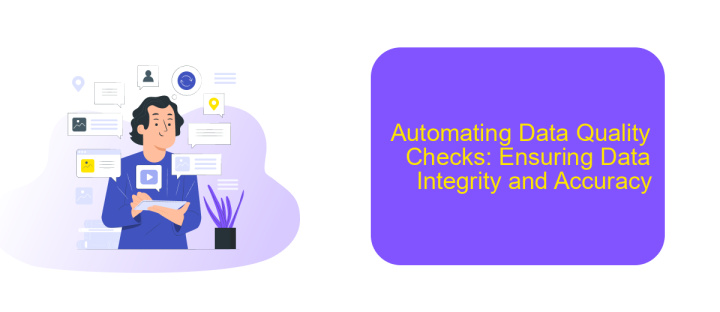
Automating data quality checks in Amazon Redshift ensures that your data remains accurate and integral throughout its lifecycle. By implementing automated processes, you can identify and resolve data issues in real-time, minimizing the risk of erroneous data impacting your business decisions.
One effective way to automate data quality checks is by integrating third-party tools and services. ApiX-Drive, for instance, provides seamless integration capabilities, allowing you to connect various data sources and automate data validation workflows. This ensures that data from different systems is consistently checked for accuracy and completeness.
- Set up automated data validation rules to check for missing or inconsistent data.
- Use ApiX-Drive to integrate data from multiple sources and streamline quality checks.
- Schedule regular data audits to ensure ongoing data integrity.
- Generate automated reports to monitor data quality metrics over time.
By leveraging automation tools and services like ApiX-Drive, you can maintain high standards of data quality in Amazon Redshift. This not only ensures accurate data analysis but also enhances overall business efficiency and decision-making.
Monitoring and Troubleshooting in Amazon Redshift: Ensuring Uninterrupted Data Flow
Effective monitoring and troubleshooting are essential to ensure uninterrupted data flow in Amazon Redshift. Regularly checking system performance metrics, such as CPU utilization, disk space, and query performance, can help identify potential issues before they impact operations. Utilizing Amazon CloudWatch for real-time monitoring and setting up alarms for critical metrics ensures that any anomalies are promptly addressed. Additionally, leveraging the AWS Management Console provides a comprehensive overview of cluster health and performance, allowing for quick identification and resolution of issues.
Troubleshooting in Amazon Redshift often involves diagnosing query performance issues and optimizing resource allocation. Utilizing tools like the Amazon Redshift Query Editor and the EXPLAIN command can help pinpoint inefficient queries. For seamless data integration and workflow automation, services like ApiX-Drive can be invaluable. ApiX-Drive simplifies the process of connecting Amazon Redshift with various data sources, ensuring a smooth and continuous data flow. By automating data transfers and synchronizations, ApiX-Drive helps maintain data accuracy and consistency, reducing the likelihood of disruptions caused by manual errors.
FAQ
What is Amazon Redshift Workflow Automation?
What are the benefits of automating workflows in Amazon Redshift?
How can I automate data loading into Amazon Redshift?
Is it possible to integrate third-party applications with Amazon Redshift for automation?
How do I ensure data security when automating workflows in Amazon Redshift?
Apix-Drive will help optimize business processes, save you from a lot of routine tasks and unnecessary costs for automation, attracting additional specialists. Try setting up a free test connection with ApiX-Drive and see for yourself. Now you have to think about where to invest the freed time and money!

