Airtable API Integration
Integrating Airtable's API into your workflow can revolutionize how you manage and interact with your data. This powerful tool allows seamless connection between Airtable and various applications, enhancing productivity and efficiency. By leveraging Airtable's API, you can automate tasks, synchronize data in real-time, and create custom solutions tailored to your specific needs. Discover the potential of Airtable API integration and transform your data management processes.
Introduction to Airtable and its API
Airtable is a versatile cloud-based platform that combines the simplicity of a spreadsheet with the power of a database, enabling users to organize and manage data efficiently. It is designed to be user-friendly, allowing individuals and teams to create custom applications without extensive programming knowledge. Airtable's flexibility makes it suitable for a wide range of applications, from project management and content planning to inventory tracking and customer relationship management.
- Customizable views: Create grids, calendars, galleries, and kanban boards to visualize data.
- Collaboration: Share bases with team members and work together in real-time.
- Integrations: Connect with popular tools like Slack, Google Workspace, and Zapier.
- Automation: Set up triggers and actions to streamline workflows.
- Rich field types: Use attachments, checkboxes, dropdowns, and more to capture diverse data.
The Airtable API extends the platform's functionality by allowing developers to interact with their bases programmatically. This RESTful API enables the integration of Airtable with external applications, facilitating data synchronization and automation. By leveraging the API, users can enhance their workflows, automate repetitive tasks, and create custom solutions tailored to their specific needs.
Setting up Your Airtable Base and API Key

To begin integrating with Airtable, you first need to set up your Airtable base. Log in to your Airtable account and navigate to the dashboard. Here, you can create a new base or select an existing one that you want to integrate with. Ensure your base is organized with tables and fields that align with your intended data flow. Once your base is structured, take note of the base ID, which is essential for API integration. You can find this ID in the URL of your base when you open it in the browser.
Next, you'll need to generate your API key, which allows secure access to your Airtable data. Go to your Airtable account settings and locate the API section. Here, you can create a new API key. Keep this key secure as it grants access to your data. With your base and API key ready, consider using ApiX-Drive for seamless integration. This service simplifies the process by connecting Airtable with various applications without requiring extensive coding knowledge. ApiX-Drive offers a user-friendly interface to automate workflows, ensuring efficient data management across platforms.
Making API Requests: Reading and Writing Data
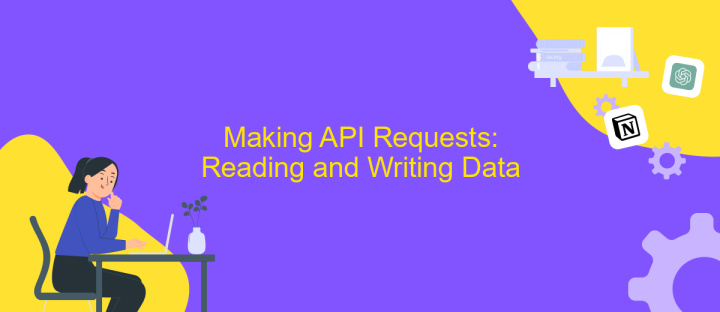
When working with the Airtable API, making requests to read and write data is a fundamental task. To begin, you'll need to authenticate your requests using an API key, which grants you access to your Airtable bases. Once authenticated, you can perform a variety of operations to interact with your data efficiently.
- To read data, send a GET request to the Airtable API endpoint for your specific base and table. The response will include the records in JSON format.
- To write data, use a POST request to add new records. You'll need to specify the table and provide the necessary field data in the request body.
- For updating existing records, send a PATCH request with the record ID and the fields you wish to modify.
- To delete records, a DELETE request is required, specifying the record ID you want to remove.
By following these steps, you can seamlessly integrate Airtable's powerful database capabilities into your applications, allowing for dynamic data management and enhanced functionality. Remember to handle errors and responses appropriately to ensure a robust integration.
Practical Examples and Use Cases
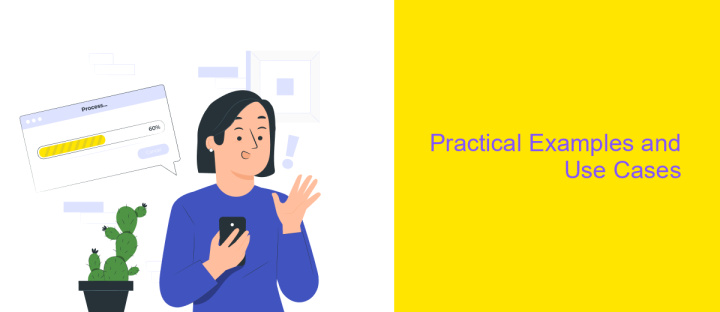
Integrating with the Airtable API opens up a world of possibilities for streamlining workflows and enhancing productivity. By connecting Airtable with other applications, businesses can automate data entry, manage projects more efficiently, and create custom dashboards for real-time insights. This integration allows for seamless data synchronization, reducing the need for manual updates and minimizing errors.
One practical example involves using the Airtable API to automate customer relationship management (CRM). By linking Airtable with email marketing tools, businesses can automatically update contact lists, track interactions, and personalize communication strategies. This integration helps maintain a comprehensive view of customer relationships and improves engagement.
- Automate inventory management by syncing data between Airtable and e-commerce platforms.
- Create custom reporting tools by integrating Airtable with data visualization software.
- Enhance event planning by connecting Airtable with calendar and task management applications.
These use cases highlight the versatility of Airtable API integration in various industries. Whether you are looking to improve team collaboration, optimize business processes, or develop innovative solutions, the Airtable API provides a flexible and powerful toolset. By leveraging these integrations, organizations can unlock new levels of efficiency and insight, driving growth and success.
- Automate the work of an online store or landing
- Empower through integration
- Don't spend money on programmers and integrators
- Save time by automating routine tasks
Advanced Concepts and Best Practices
When integrating with the Airtable API, understanding advanced concepts such as rate limits and pagination is crucial. Rate limits ensure that your application does not overwhelm the API with too many requests in a short period. Implementing efficient pagination techniques helps in managing large datasets by retrieving data in smaller, manageable chunks. Both of these practices not only optimize performance but also prevent disruptions in service.
For seamless integration, consider using tools like ApiX-Drive. This service simplifies the process by automating data transfer between Airtable and other platforms, reducing the need for manual coding. ApiX-Drive allows you to set up triggers and actions that automate workflows, ensuring that your data remains synchronized across applications. By leveraging such tools, you can focus on enhancing your application's functionality while maintaining a robust and efficient integration with Airtable.
FAQ
What is Airtable API Integration?
How can I start using Airtable API?
What are the common use cases for Airtable API Integration?
How can I automate workflows using Airtable API Integration?
What should I consider when integrating Airtable with other applications?
Strive to take your business to the next level, achieve your goals faster and more efficiently? Apix-Drive is your reliable assistant for these tasks. An online service and application connector will help you automate key business processes and get rid of the routine. You and your employees will free up time for important core tasks. Try Apix-Drive features for free to see the effectiveness of the online connector for yourself.


