8x8 API Integration
Integrating the 8x8 API into your communication systems can transform the way your business interacts with customers and collaborates internally. This powerful API offers seamless connectivity for voice, video, chat, and contact center solutions, enabling streamlined operations and enhanced user experiences. Whether you're looking to boost productivity or improve customer satisfaction, the 8x8 API provides the tools needed to elevate your communication strategy to the next level.
Introduction to the 8x8 API
The 8x8 API offers a powerful suite of tools designed to enhance communication capabilities for businesses of all sizes. By integrating 8x8's cloud-based solutions, organizations can streamline their operations, improve customer engagement, and drive efficiency. Whether you are looking to implement voice, video, chat, or contact center functionalities, the 8x8 API provides a robust framework to meet your needs.
- Seamless integration with existing systems
- Scalable solutions tailored to your business
- Comprehensive documentation and support
- Secure and reliable communication channels
- Customizable features to suit specific requirements
Utilizing the 8x8 API, businesses can unlock new potentials in their communication strategies. The API's flexibility allows for easy adaptation and customization, ensuring that each integration aligns perfectly with organizational goals. As digital transformation continues to reshape industries, leveraging the 8x8 API positions your business at the forefront of innovation, delivering superior customer experiences and operational excellence.
Authentication and Authorization
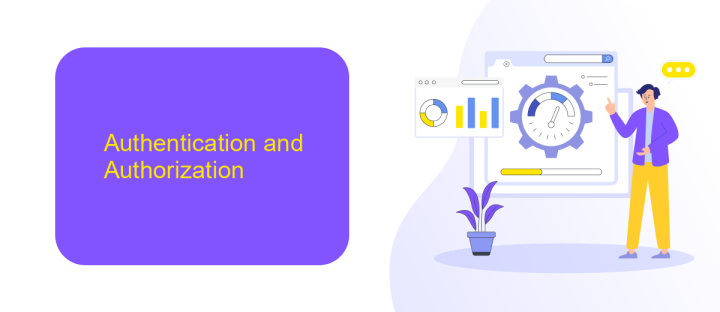
When integrating the 8x8 API, understanding authentication and authorization is crucial to ensuring secure and efficient communication between systems. Authentication verifies the identity of the user or system accessing the API, often utilizing OAuth 2.0 for secure token-based authentication. This method allows users to grant limited access to their resources without exposing their credentials. It's essential to obtain an access token by redirecting users to the 8x8 authorization server, where they can log in and consent to the requested permissions.
Authorization, on the other hand, determines what resources and actions the authenticated user or system can access. Properly configuring scopes and permissions is vital for maintaining data integrity and security. For those seeking to streamline the integration process, services like ApiX-Drive offer solutions to automate and manage API connections, simplifying the authentication and authorization setup. By leveraging such tools, developers can focus more on building features rather than handling intricate security protocols, ensuring a seamless integration with 8x8's robust communication platform.
Making API Calls (with Examples)
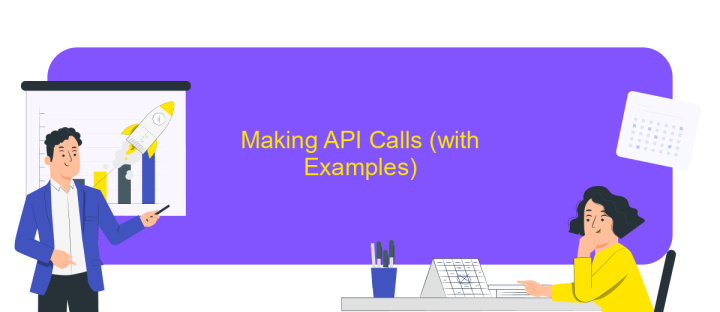
Integrating the 8x8 API into your application involves making precise API calls to access its functionalities. To begin, ensure you have the necessary API credentials, including the API key and secret. These credentials will authenticate your requests and grant access to the API's features. It is crucial to handle these credentials securely, as they are sensitive data.
- Construct your API request by forming a URL endpoint. This typically includes the base URL of the 8x8 API, followed by specific paths to the resources you wish to access.
- Include necessary headers in your request, such as 'Authorization' with your API key, and 'Content-Type' set to 'application/json' if you are sending JSON data.
- Use an HTTP client to make the request. Popular choices include Axios for JavaScript, or requests for Python. Ensure you handle responses and errors appropriately.
Once your API call is made, you'll receive a response containing the data or confirmation of action. It's essential to parse this response correctly and handle any errors or exceptions that may occur. Proper error handling ensures your application remains robust and user-friendly, even when issues arise.
Handling API Responses and Error Management
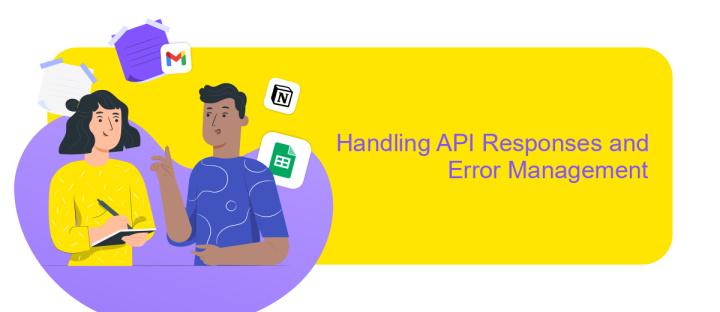
When integrating with the 8x8 API, effectively handling API responses is crucial for ensuring seamless communication between your application and the API. Successful API response management involves parsing the returned data correctly and utilizing it within your application logic to enhance user experience. Understanding the structure of the API's responses is essential for extracting the necessary information efficiently.
Error management is equally important to maintain the robustness of your application. When an API call fails, identifying the cause and implementing a strategy to handle it can prevent disruptions. This includes recognizing error codes and messages returned by the API, which provide insights into the nature of the issue.
- Implement retry logic for transient errors to ensure reliability.
- Log errors for monitoring and future debugging purposes.
- Display user-friendly error messages to inform users without exposing technical details.
- Utilize fallback mechanisms to maintain functionality during API downtime.
By adopting these practices, you can enhance the resilience of your application against API errors. Consistent monitoring and updating of error handling strategies are recommended to adapt to any changes in the API's behavior, ensuring a smooth user experience and reliable application performance.
- Automate the work of an online store or landing
- Empower through integration
- Don't spend money on programmers and integrators
- Save time by automating routine tasks
Practical Applications and Use Cases
Integrating the 8x8 API into your business systems can significantly enhance communication capabilities. For instance, customer service centers can leverage this API to streamline call handling processes, ensuring that customer inquiries are directed to the right agents promptly. This integration allows for seamless data sharing between CRM systems and communication platforms, improving response times and customer satisfaction. Additionally, businesses can automate routine communications, such as appointment reminders or follow-up messages, which not only saves time but also ensures consistency in customer interactions.
For businesses looking to simplify the integration process, services like ApiX-Drive offer valuable solutions. ApiX-Drive provides a user-friendly interface to connect 8x8 with various applications without the need for extensive coding knowledge. This service enables businesses to set up integrations quickly, allowing them to focus on optimizing their communication strategies rather than dealing with technical complexities. By utilizing such services, companies can efficiently harness the full potential of 8x8 API, enhancing both internal and external communications and driving business growth.
FAQ
What is 8x8 API Integration?
How can I start using 8x8 APIs for integration?
What are the common use cases for 8x8 API Integration?
How can I automate 8x8 API Integration without extensive coding?
What should I consider when integrating 8x8 APIs with other platforms?
Apix-Drive is a universal tool that will quickly streamline any workflow, freeing you from routine and possible financial losses. Try ApiX-Drive in action and see how useful it is for you personally. In the meantime, when you are setting up connections between systems, think about where you are investing your free time, because now you will have much more of it.


