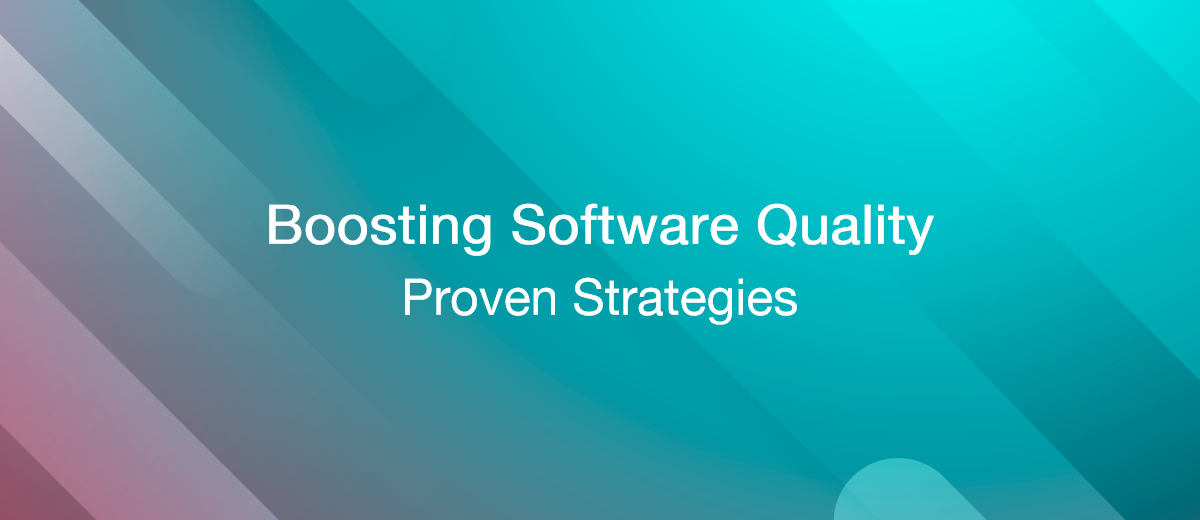9 Proven Strategies to Improve Software Quality Management
If you want to improve how your team checks the quality of the software you’re developing, you need to look into improving your quality management. Here are nine strategies you can consider adopting for more robust and practical software quality management.
Test Often and Early
One of the habits that anyone involved in the software development life cycle should have would be the habit of testing as often and testing it early in the process. When you conduct regular and early testing, companies can identify potential issues and bugs in the software before they become significant problems.
One of the main reasons to test often and early is to catch any defects or errors as soon as possible. Since you noticed them earlier in development, your team can address these issues quickly, minimizing the impact on the end users and preventing any negative consequences, such as poor customer reviews. Moreover, testing often means you’re embedding continuous feedback and tweaking in your development process instead of it being a whole, separate endeavor. Use that info to fine-tune the software while it’s still in early production.
It doesn’t only identify bugs in the code or other errors, but it’s also a chance to notice any design flaws or inconsistencies. Your developers can then make suitable adjustments before you’ve put in too many resources to implement faulty software designs.

Testing often will enact a proactive approach towards your team throughout the entire software development process. Your customers will also be happier since they get higher-quality software with minimal issues.
Use Automated Testing Tools
Many parts of the software quality management process could benefit from some efficiency through automation. One aspect of the development process that automation can help with is testing.
The main benefit of using automated testing tools is their ability to improve your efficiency with the testing phase of the software. These tools can execute test cases faster and more accurately, saving valuable time for software development teams. Since you’re supposed to be testing early and often, then some test phases will feel tedious at some point.
Developers can focus on the software’s more complex and critical aspects, since the more repetitive and minute tasks are assigned to the automation tool. Automated testing tools can reduce human errors for these repetitive tasks that may occur during manual execution, ensuring consistent results with each test run.
Another advantage is that these tools are open for scalability. As you grow, your business might need the execution of tests on a large scale. Your tools can do that without requiring additional resources or a workforce. However, you may need to pay more for this increase in ability.
Although automating testing is advantageous, a healthy awareness of its disadvantages will help you use it at the right time and context. One such drawback is the initial investment in time for your team to integrate this automated tool. It will take time before it’s naturally integrated into your ecosystem of devices, so it might make the first few times of using it slower than you’d like.
Do note that not all types of tests are worth automating. For example, specific scenarios may still require manual intervention or exploratory testing by human testers to uncover subtle issues that automation might miss.
Conduct Code Reviews

Although automating your testing process is helpful, you also need that human touch for the code’s more sensitive and complicated parts. Conduct code reviews regularly to incorporate that human touch into your review process. Code reviews help because it makes getting feedback and receiving it between your team members easier.
When your team conducts code reviews, they can determine which parts of code your people commonly find errors in. This collaborative approach enhances the quality of individual code and strengthens the entire development process while teaching your team to have less attachment and less ego around their code. This part of the process also helps sift through the code to find any errors that managed to slip through at this point. Having multiple sets of eyes reviewing the codebase can catch and address these issues promptly before they impact users or result in costly rework later on.
To conduct effective code reviews as part of a software quality management strategy, it is vital to establish clear guidelines and standards for the review process. Define specific objectives for each review session and provide reviewers with a checklist to evaluate the code efficiently.
Implement Cross-device and Cross-platform Testing
When testing your software, you want to avoid having blind spots in the testing process. Some biases you have might not even be something you explicitly know. For example, your user experience in your device and the platform you’re using might differ for your end-users who use a different device and platform altogether. That’s why you should implement cross-device and cross-platform testing in your review process.
Cross-device testing fishes out compatibility issues that can come from being unable to accommodate different devices, such as smartphones, tablets, or desktop computers. Similarly, cross-platform testing ensures your software adapts well, even on different operating systems (OS).
Establishing a structured process to conduct code reviews effectively within the software quality management framework is essential. That’s why the code review with that human touch is helpful if you have a diverse group of people involved in it that can use multiple platforms and devices.
Create a Quality Management Plan
By now, you should have bits and pieces of essential steps in your software quality management process. However, if you don’t know how to piece them together in a way that makes sense, then it’s still not going to improve your software quality management. That’s why you need a plan.
A proper plan and step-by-step guide to your software quality management process will help make you more efficient and help you produce high-quality software. When you have guidelines your team can refer to, it can keep them back on track. It can also let them know the common do’s and don’ts so they can avoid committing mistakes that commonly happen in your software development process.
Produce Bug Reports
Bug reports will be a common occurrence as you test your software. Having a standard for the content your bug reports should have would ensure that they are easier to understand and more actionable for those reading them.
Here are some of the things you should include in your bug reports:
- Clear and short bug report titles.
- Short report summary.
- Screenshots and visuals of the bug encountered.
- Explain the expected results and what happened.
- Steps to reach the bug.
- Environment details when you discovered the bug (browser, OS, screen size, etc.).
- Console logs.
- Info of the bug reporter.
- Bug severity/priority.
These details make for comprehensive, easy-to-understand, and more actionable bug reports from your team members.
Provide Training and Support
Software support during the development process is essential to improving software quality management for your team.
It would help if you encourage your team to grow in all aspects of software development. By giving them the freedom to be a newbie at something, they will be more interested in taking that training and support you provide. Therefore, you’re producing more intelligent and more innovative team members.
Leverage CI/CD
Automating your software quality management involves incorporating the CI/CD pipeline into your process.
CI stands for Continuous Integration, which is the practice of merging new and smaller code into the master code as soon as possible to get the changes implemented into the software sooner. That way, teams can troubleshoot potential issues faster.
CD stands for Continuous Delivery when you entirely automate CI into the system so that this code sends over to production as fast as possible. In this case, its goal is to automate delivering the new code into the system.
You can create a seamless and fast revising system in your software development by leveraging the CI/CD pipeline into your team’s software quality management approach.
Work on Communication Within the Team
Frequent testing means that your team needs to get comfortable with regular communication from everyone. Therefore, you want to establish open communication while also trying to be as brief and precise as possible, especially if you’re simultaneously organizing meetings with multiple team members.
Of course, the feedback shouldn’t just be one-sided. Team leaders should also be open to receiving feedback, good or bad, for it to be convenient and valuable communication within the team.
Conclusion
With these strategies, you can improve your software quality management process so that it’s more efficient and less confusing for your team. At the same time, your end users can expect software they enjoy using with minimal issues. Therefore, if you deal with software development often, then make sure you adopt these software quality management strategies into your own to create software that works well and use a process that works best for your team.
Apix-Drive is a simple and efficient system connector that will help you automate routine tasks and optimize business processes. You can save time and money, direct these resources to more important purposes. Test ApiX-Drive and make sure that this tool will relieve your employees and after 5 minutes of settings your business will start working faster.