How to Delete a TikTok Account
For some, the TikTok hobby develops into a real addiction. Others are simply bored. The solution in both cases is the same — get rid of your account. Our guide will help you delete your TikTok account permanently.
Content:
1. What is important to know before deleting
2. How to delete TikTok account on phone
3. How to delete TikTok account on computer
4. How to delete TikTok account without phone number
5. Deleting an account through tech support
6. Is it possible to delete someone else's Tik Tok page
What is important to know before deleting
After clicking the "Delete account" button, it will not disappear immediately. This will only happen after 30 days. That is, for a month your account will exist, but other users will not be able to see it. The developers of the social network left this period to the owner of the profile for reflection. If you change your mind, it's easy to undo your decision — you just need to log in to your account.
During the uninstallation process, TikTok will prompt you to download an archive containing your account information. There is little use for it, because it will contain only a description and profile settings, activity history and contact information. However, if you need all this, you can agree. Please note that it will take several days to prepare the archive, so you will have to wait a bit.
When account cleaning is undesirable
Do you plan to plunge into the world of TikTok again after some time? Then it is not recommended to clean up all your videos before deleting the profile. Left videos will be restored if you suddenly change your mind and return to the social network.
When should you clean your account?
Even the complete and irretrievable deletion of your account does not mean that all the content you created will disappear. The videos you have filmed and uploaded to TikTok will remain available for public viewing. The same will happen with personal correspondence. No, of course, it will not become public, but the messages you sent will not disappear from those to whom you addressed them. And one more important point: if you made some purchases on the social network, the money spent on them will not be returned.
Decided to finally burn bridges and remove even the slightest reminder of you from TikTok? Then, before deleting your account, delete all uploaded videos and destroy messages in correspondence, then unsubscribe from everything that or whom you were subscribed to. And a few final touches:
- transfer the profile to the “private” status (go to “Settings”, there select the “Privacy” section, and in it – “Private account”);
- remove the photo from the avatar;
- change the name;
- unlink your mobile phone number.
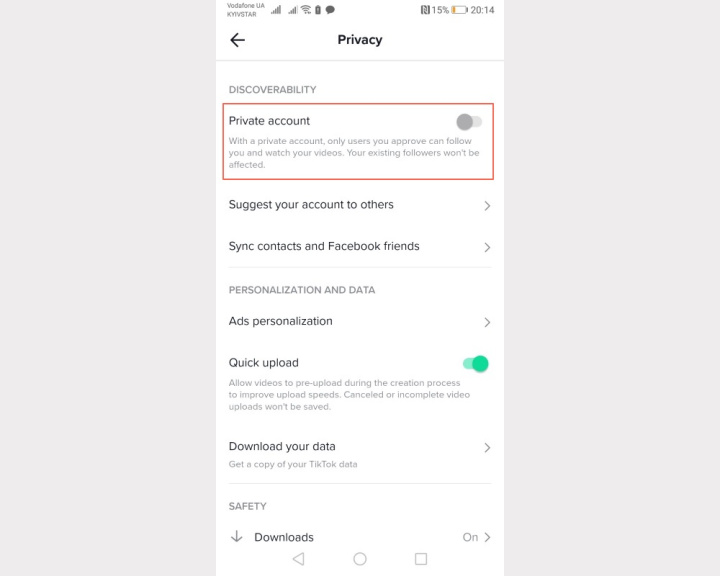
How to delete TikTok account on phone
Usually people use TikTok through the official application on the phone, although you can access the social network even without registration — through any browser. The procedure for deleting an account on devices with the iOS and Android operating systems is the same, so the instructions will be the same for a smartphone and iPhone.
What actions need to be taken:
Log in to the TikTok social network in the official application or go to www.tiktok.com through a browser. Log in to your personal account using your username and password.
Go to your profile. To do this, click on the icon in the right corner at the bottom of the screen. Enter the section with settings — click on the three bars ("sandwich") in the right corner at the top of the screen.
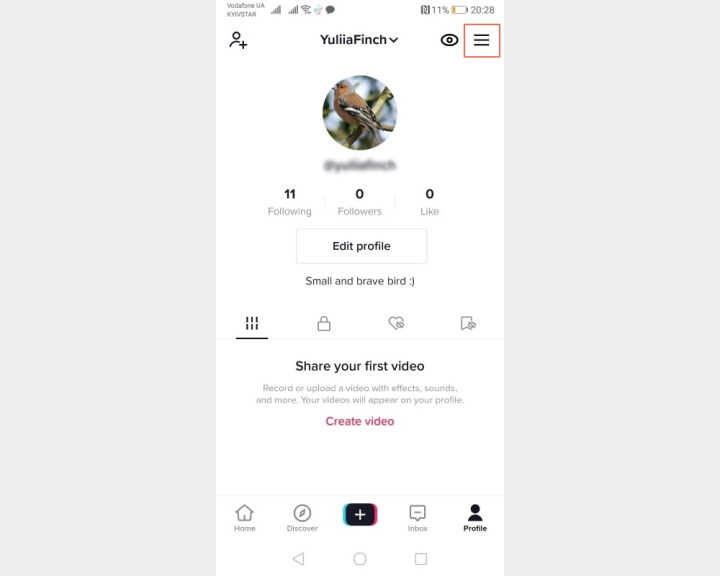
Go to the "Manage account" section. It is first on the list.
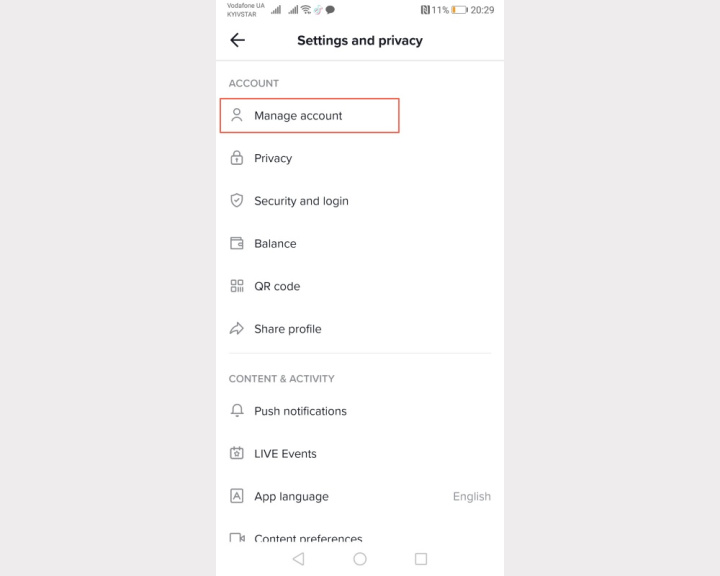
In the account management menu, click "Delete account". It is last on the list.
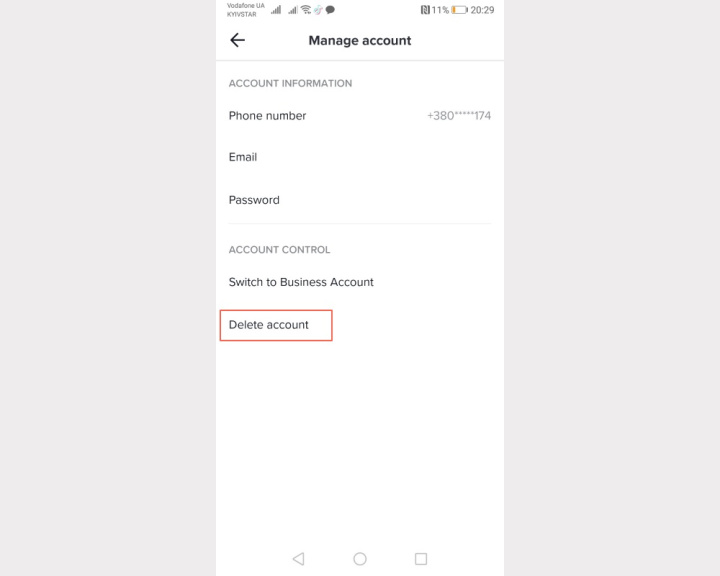
In the window that opens, you will need to select the reason why you want to delete your account. Then confirm your decision by clicking the "Continue" button.
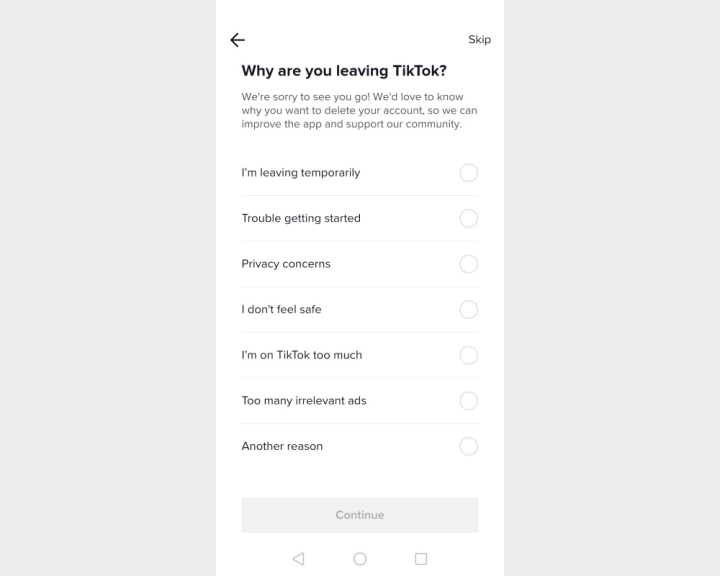
A confirmation code will be sent to the phone number that you linked to your account during registration. What for? This is a precaution to ensure that someone else does not delete the profile without your consent.
When you enter the received code in the appropriate field, the "Delete account" button will become active. Before you click, weigh the pros and cons again. If you are firmly convinced that you will no longer need an account, click.
How to delete TikTok account on computer
To get rid of a TikTok account from a PC, you will need to log into your personal profile from any browser.
The procedure is the same as when deleting TikTok account from a smartphone:
Go to your profile (click on the icon with your photo or avatar in the upper right corner of the window). Click on "Settings".
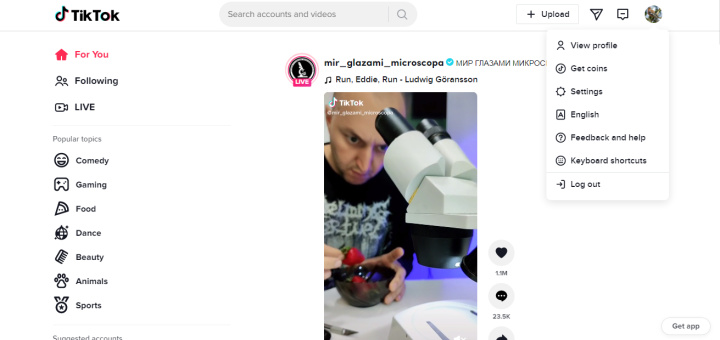
In the settings, select the "Manage account" section.
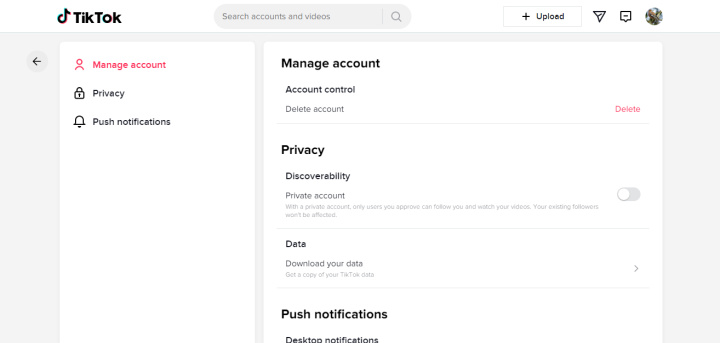
In the account management window, click on the "Delete" button next to the "Delete account" section. In the warning window with a 30-day account expiration notice after deletion, click the "Continue" button.
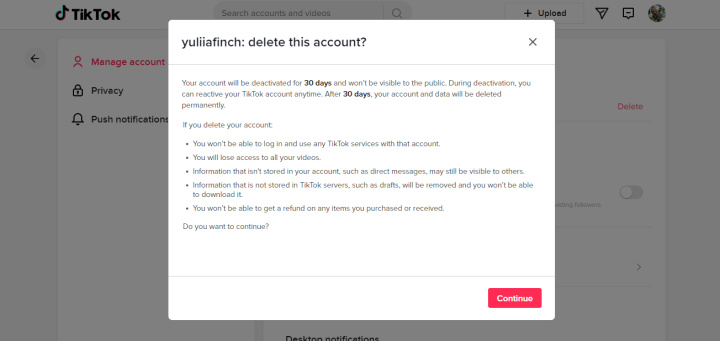
Enter the 6-digit code (it will be sent to you via SMS) in the special field.
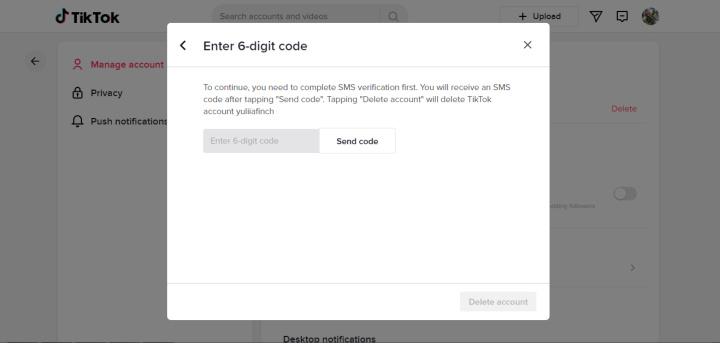
Confirm the deletion of the profile by clicking the "Delete account" button.
How to delete TikTok account without phone number
You can delete your TikTok account without entering SMS codes. In this case, you will need to log in to your account by entering your username and password.
The next step is to contact technical support. To start the deletion procedure, you will be asked to enter a password or activate a link that will be sent to you at the email address provided during registration.
Deleting an account through tech support
If necessary, the account can be deleted by sending a corresponding request to the TikTok technical support service — Support.
Here's what you need to do for this:
Enter the "Setting and Privacy" section and select the "Report a problem" subsection.
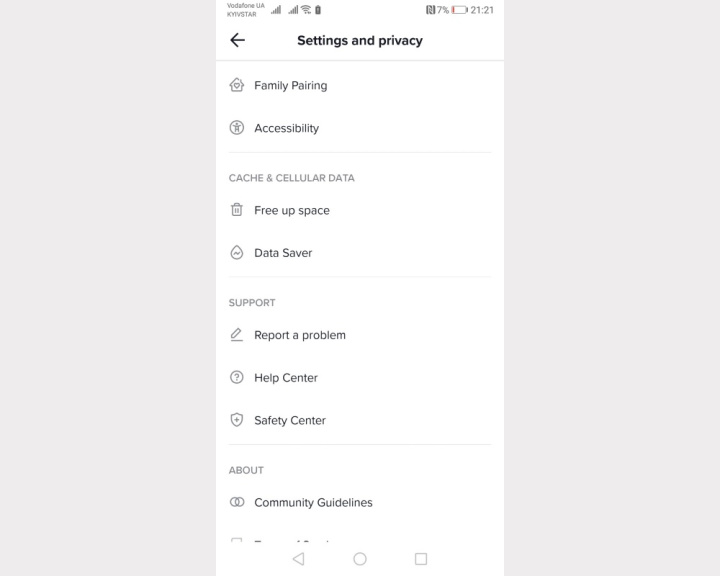
In the window that opens, in the "Topics" section, select the "Account and profile" subsection.
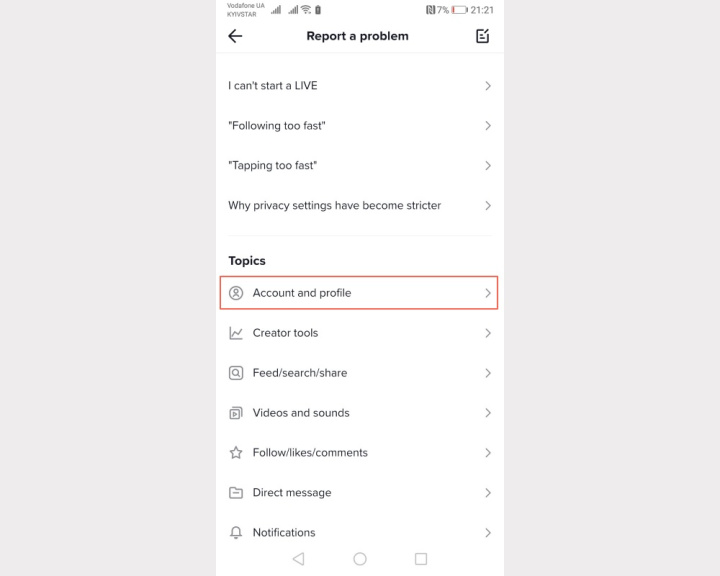
In the account actions window, select the "Manage account" section, and in it, the "Deleting an account" subsection.
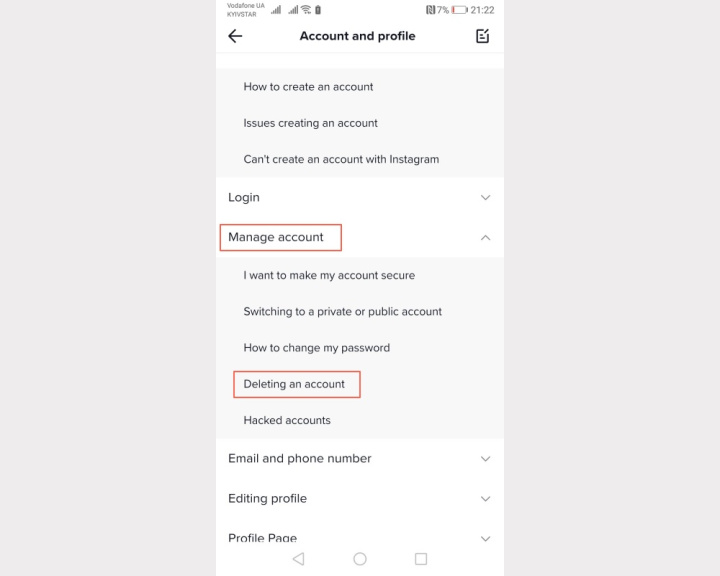
In the window that opens, you will see explanations on how to delete your account. Under the instruction there will be an inscription "Is your problem resolved?". Here you need to select the answer "No".
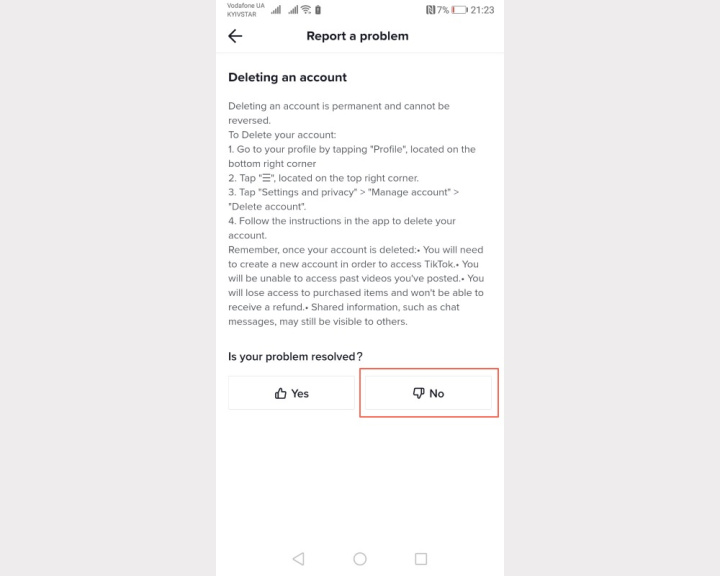
Click "Need more help?".
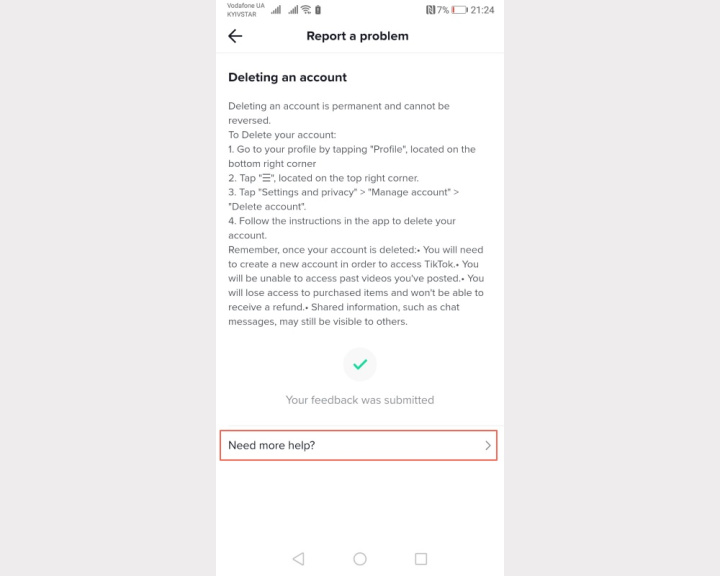
In the new "Tell us your feedback" window, write about your desire to delete your account in the appropriate field and submit a request by clicking the "Report" button.
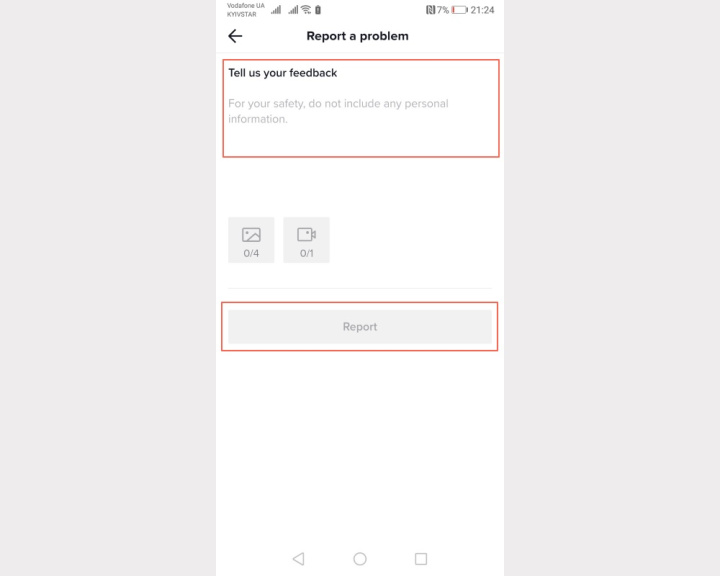
The term for consideration of your application by the technical support service is up to 30 days.
Is it possible to delete someone else's Tik Tok page
Naturally, you can't. A person registered with TikTok does not have the right to use someone else's account and, of course, also delete it. This restriction is necessary for security purposes.
If suddenly you notice that one of the users violates the rules of the social network, be sure to notify the technical support service about this. To do this, go to the profile of the violator, click on the three dots at the top of the screen, select "Report" from the list that opens and follow the instructions clearly.
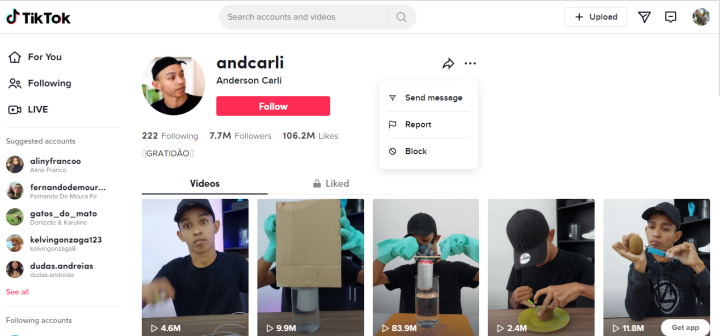
Similarly, you can file a complaint about prohibited content, as well as inappropriate comment, chat, live stream, and even audio. An alternative option is to contact the administration of the social network directly by writing to [email protected].
Time is the most valuable resource in today's business realities. By eliminating the routine from work processes, you will get more opportunities to implement the most daring plans and ideas. Choose – you can continue to waste time, money and nerves on inefficient solutions, or you can use ApiX-Drive, automating work processes and achieving results with minimal investment of money, effort and human resources.

