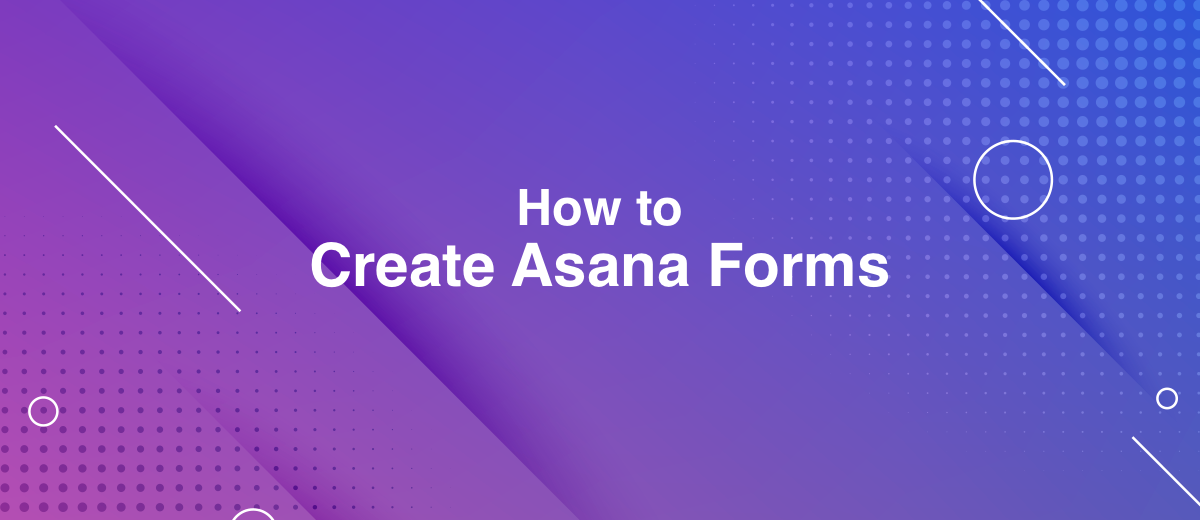How to Create Asana Forms
Asana is one of the most popular project management and teamwork applications. The service offers a wide range of tools for task control, data exchange, productivity tracking, automation of routine processes, etc. In this article, we will explain why forms in Asana are needed, how to create and configure them.
What is Asana?
Organizing effective teamwork is an important and complex task. It is to solve this problem that applications such as Asana are developed. This service can be used individually as a simple task manager. But the main advantages of Asana are revealed when it comes to teamwork and multi-component projects.
Working in a team allows you to solve complex problems and achieve high results. However, the prospects for such a format of cooperation are often suppressed by problems in the plane of coordination and communication. The more complex the project and the more people involved in it, the more problematic it is to combine the efforts of all employees into a controlled flow and create synergy.
Productive teamwork involves the following conditions:
- Transparency of work processes;
- Effective communication;
- Standardization of interactions;
- Productivity control;
- Flexible process settings.
All this can be achieved with the Asana app. The service helps to create a comfortable workspace, which greatly simplifies the processes of information exchange, planning and task control. Various surveys and studies show that office workers and freelancers spend more than half of their working time on organizational issues: discussing tasks, sharing files, prioritizing tasks, collecting data, etc. The Asana app helps minimize the amount of time it takes to prepare for work so that the team can focus on completing tasks.
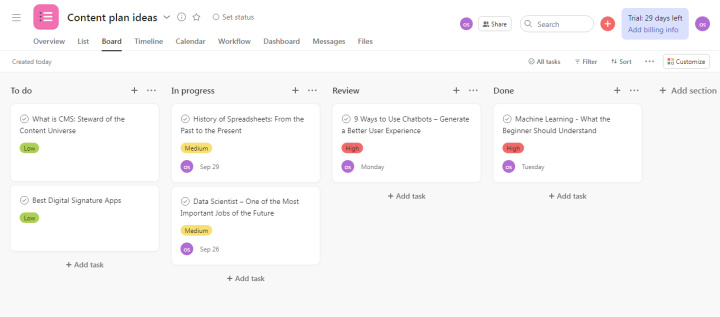
Asana is a whole range of tools for improving the quality of work. Users get the opportunity to visualize workflows in a convenient format — someone likes to work with task lists, and someone prefers kanban board Asana. It should be noted that the basic functionality of the task manager is only the tip of the iceberg of the Asana application's capabilities. In fact, users of this service are offered a wide range of tools to bring the processes within the team to a new qualitative level. We will consider one of these tools in more detail — this is Asana forms.
Why Asana forms are needed
As we mentioned earlier, one of the principles of effective teamwork is the standardization of processes. This condition is also true for the way data is collected in the project. Asana forms are designed to solve the problem of creating a transparent and efficient channel for obtaining important information. This tool helps to manage projects, distribute tasks and coordinate team work. Using forms, you can easily submit the necessary data and requests for tasks, even without an Asana account.
The form is a set of fields that can be flexibly configured and selected for specific purposes. Each submitted form is converted into a project task. This data collection tool can be used in a variety of ways. For example, this could be the process of getting customer feedback, bug reports, task requests, etc.
Let's look at a real example of how forms can be applied in Asana. We have a content department, one of whose tasks is to fill the corporate website. We'll look at the process of gathering ideas for a publishing plan. How to collect and process topics when a lot of people are involved in the process of forming a content plan. Employees can use various channels (messengers, mail, telephone) to offer their options. But it is much more efficient and convenient if there is a single tool for this process, and the data is collected in one place and in a convenient format.
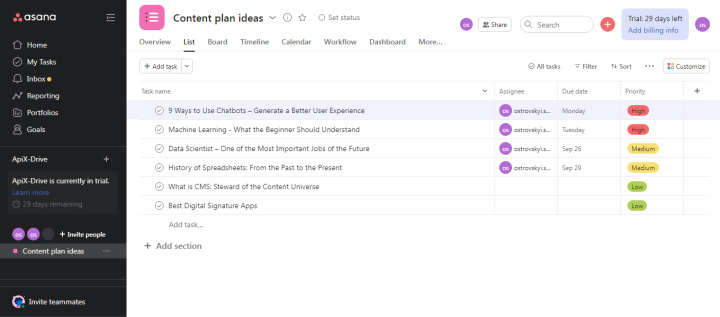
The solution to this problem can be the “Content plan ideas” project and a form for collecting possible topics for publications. Anyone with access to the form can quickly submit an idea, which will appear as a project task. It remains only to evaluate the options, appoint performers and deadlines. Let's take a closer look at how to create a form in asana.
How to create Asana forms
Our task is to make a form so that employees can quickly and easily add their ideas for publications. First, let's create a "Content plan ideas" project. Let's go to the “Workflow” tab and find the “Forms” section.
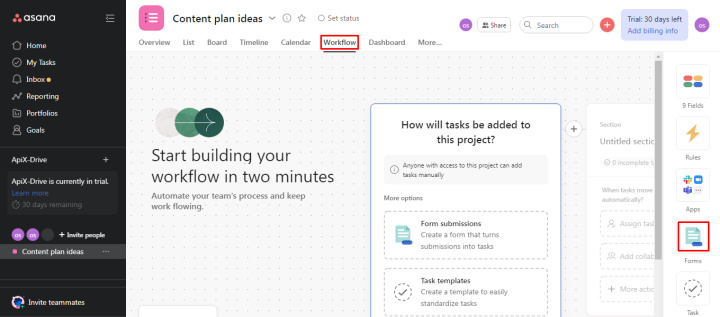
In the opened sidebar, click "Add form".
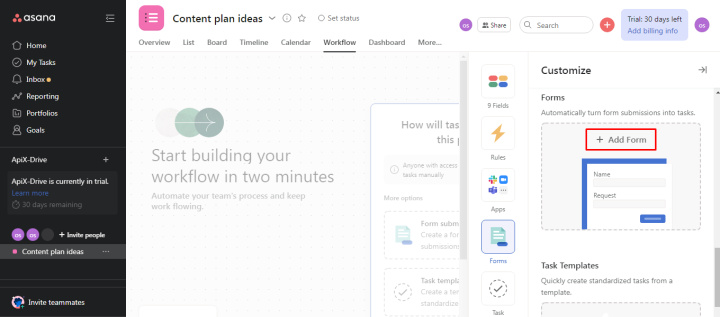
Specify the name of the form.
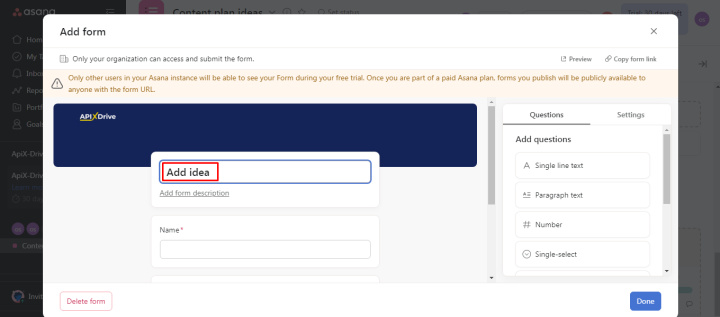
The fields “Name” and “Email” are added to the form by default. If these fields are not needed, they can be removed. We will leave the “Name” field. Note that if you remove the email question, the user will not receive email confirmation that the form has been submitted.
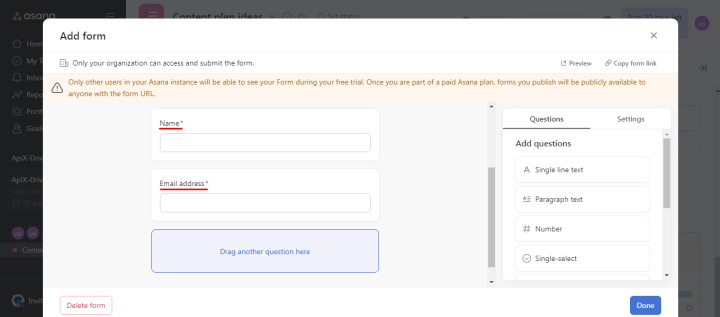
To customize the form, use the options on the “Questions” tab: Single line text, Paragraph text, Number, Single-select, Multi-select, Date, Attachment.
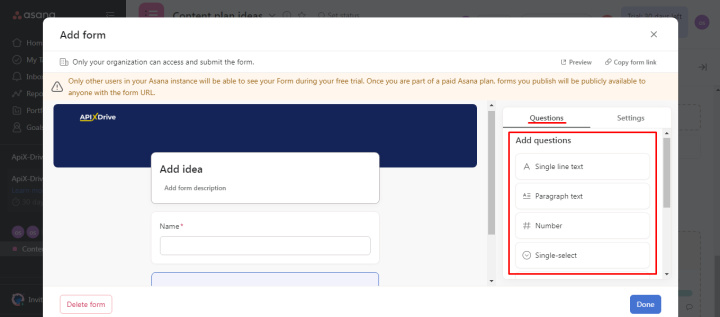
Add the "Article title" field and make it required.
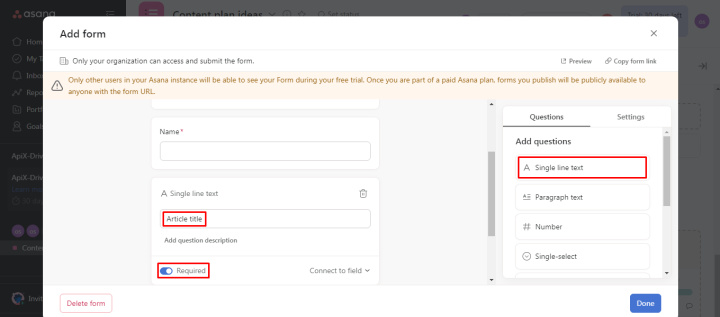
Now go to the "Settings" tab. Select the contents of the "Article title" field as the source for the task titles.
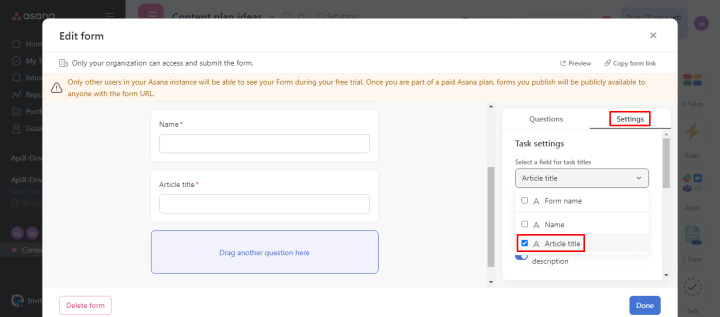
Add a "Blog section" field with a multi-select. As possible options, we indicate the current sections of our blog.
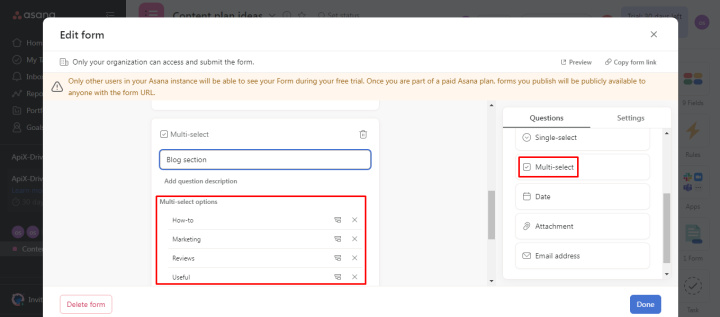
Asana form is a flexible tool that can be customized for different scenarios. For example, you can use branching forms so that additional fields appear when a certain answer is given. Suppose that for ideas in the “Marketing” section, it is mandatory to indicate examples of similar articles. Click on the form fork icon next to the “Marketing” option.
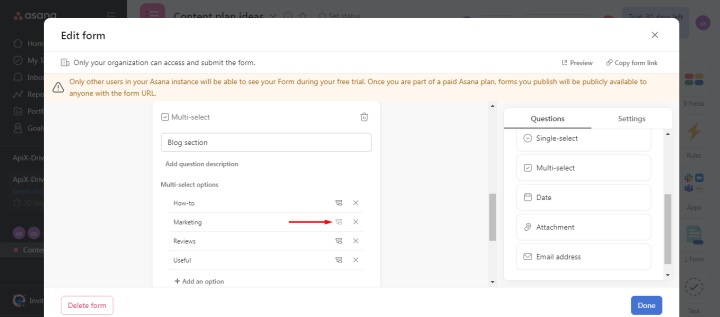
An area appears for adding fields that will be visible if the user selects the “Marketing” option. We will add the “Sources” field and make it required.
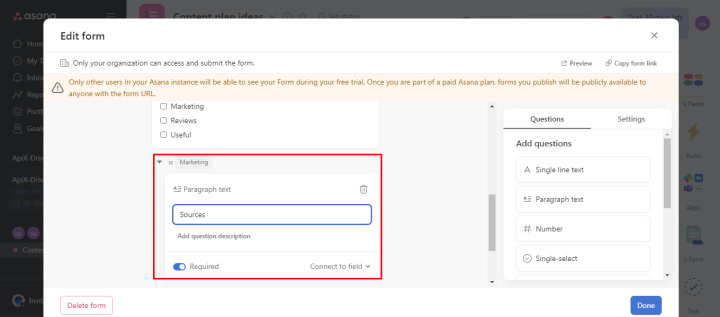
Let's check our form. Click “Preview”, fill in the fields and submit.
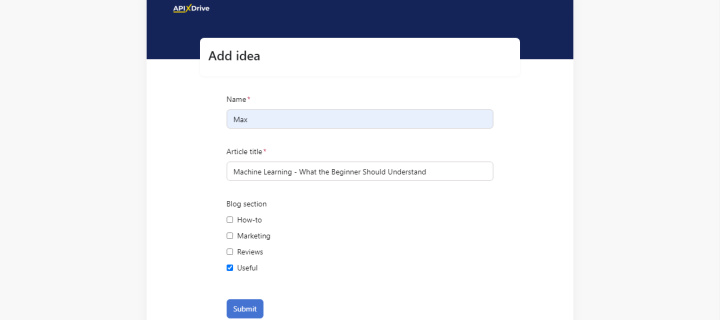
Based on the data from the completed form, a new task has appeared in the project.
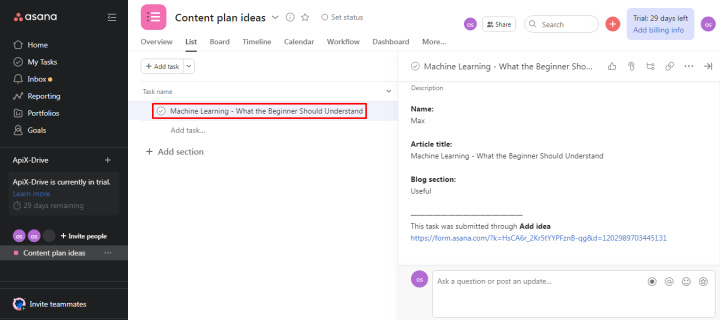
If we select the “Marketing” option for the “Blog section” question, then the “Sources” field will appear.
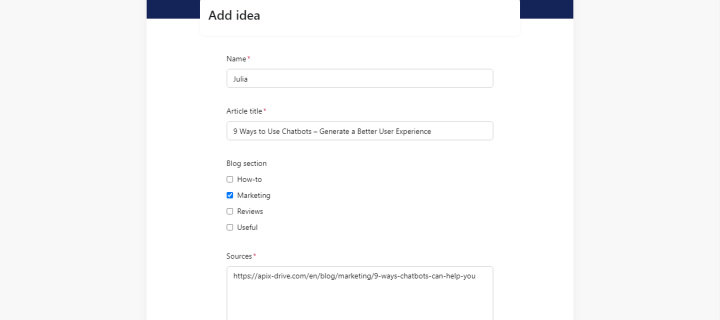
To share the form, copy the link and send it to all employees who are involved in the formation of the content plan.
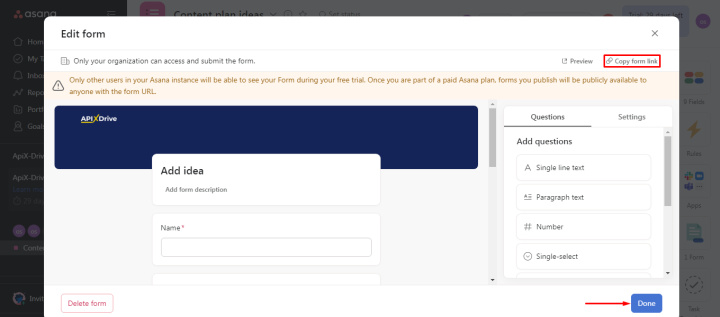
Using the form, even those team members who do not have an Asana account will also be able to add their ideas. As a result, all proposals are collected in a convenient format in the project. We check the topics, choose the best options and assign performers.
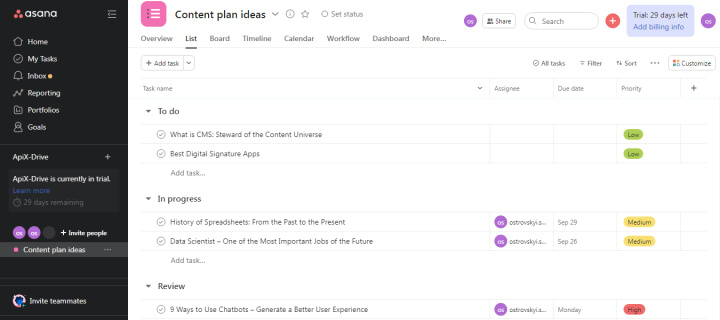
Final thoughts
Asana Forms is a powerful tool that helps you organize your teamwork and collect useful information efficiently. The above example is just one of many applications of this functionality. Forms are a simple but very flexible solution. Combine fields, branch, add branding, use ready-made templates — create the best tool for collecting information for your specific task. Remember that the kanban Asana board or task lists are just the facade. Hidden inside the service is a huge number of tools to optimize and simplify your workflows.
Strive to take your business to the next level, achieve your goals faster and more efficiently? Apix-Drive is your reliable assistant for these tasks. An online service and application connector will help you automate key business processes and get rid of the routine. You and your employees will free up time for important core tasks. Try Apix-Drive features for free to see the effectiveness of the online connector for yourself.