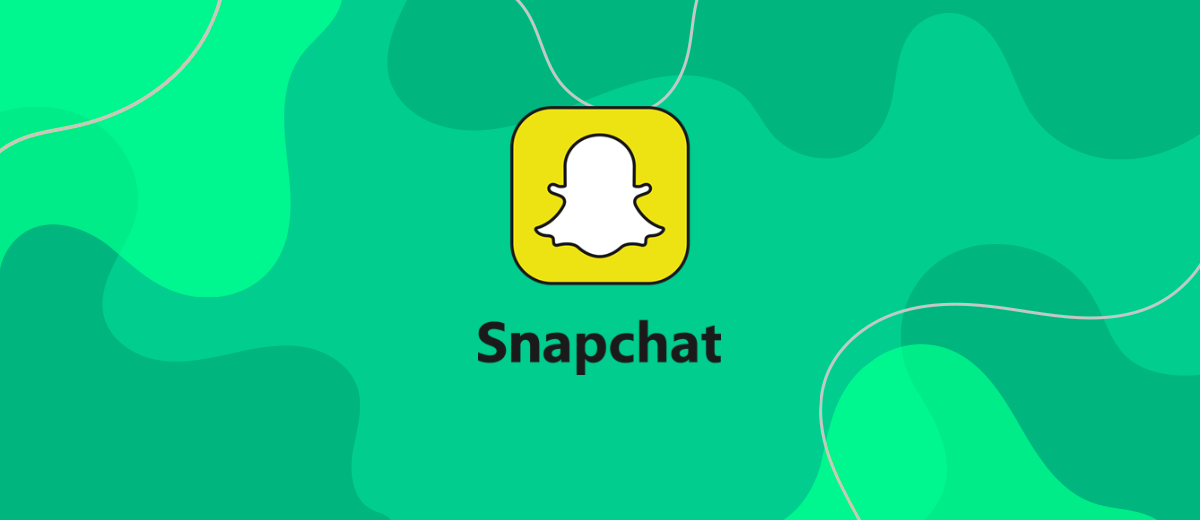How to Change Snapchat Username
When registering, some put any abracadabra in the “username” field, just to complete the procedure faster. After that, they usually have a question, how to change your Snapchat username and take a different nickname. Our step-by-step instructions will help you update your profile and change your name.
Why change Snapchat usernames
As already mentioned, the main reason for the desire to change the username is the unsuccessful choice of it during the account registration process. There is another reason – the initial choice of a too complex, obscure and almost unrecognizable name. Because of this, it may be difficult for your contacts to identify you: they simply do not recognize you. Correcting the name in this case will make it easier to find you inside the messenger.
In addition, the name is sometimes changed to hide from the annoying attention of too intrusive contacts. Some remember their school or street nickname, which they liked, and want to use it in the messenger. In a word, there are many reasons, and the solution for all is one – replacing the username.
How to change username on Snapchat
Each user of the Snapchat messenger has the opportunity at any time to change the name chosen by them in the profile, regardless of the reason that prompted him to do so. There is no limit on the number of replacements of personal data.
Remember that you can only make such changes in the mobile app. The desktop version of the messenger does not have such a function. If you need to change the name from a personal computer, use an Android operating system emulator (for example, BlueStacks).
Recommendation: Choose a custom name that will help your contacts quickly find and recognize you. It can be either a real name and surname, or fake ones.
How to change Snapchat username without deleting account? There are 3 ways to do this:
- through settings;
- through the main menu;
- radical way.
Let's consider each of them.
Through settings
Step-by-step instruction:
1. Sign in to the Snapchat app.
2. Click on your avatar (located in the upper left corner of the window).
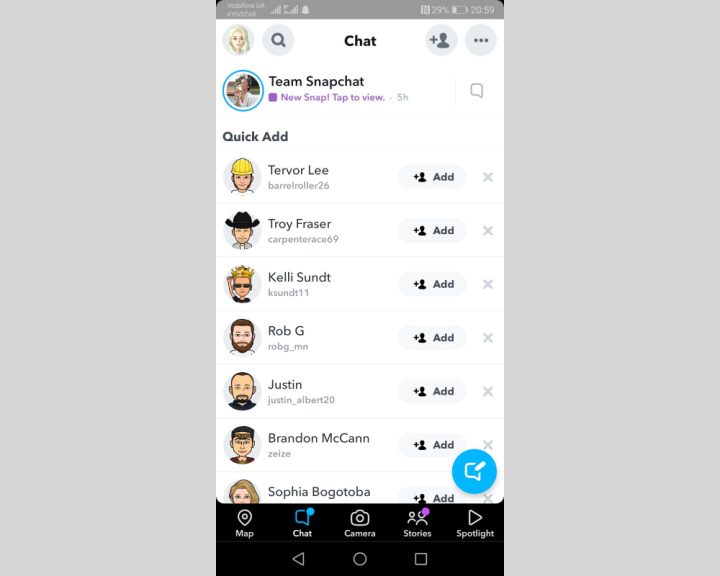
3. On the profile page that opens, click the gear icon (located in the upper right corner of the window).
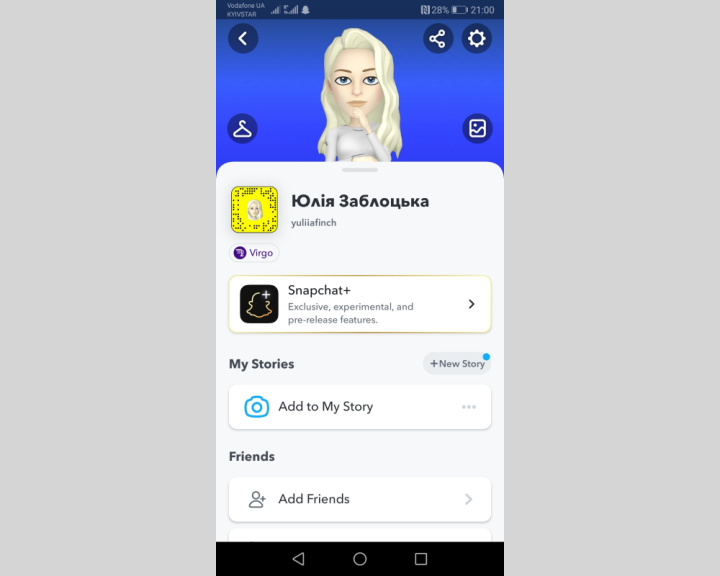
4. In the "My account" section, click on the "Name" item.
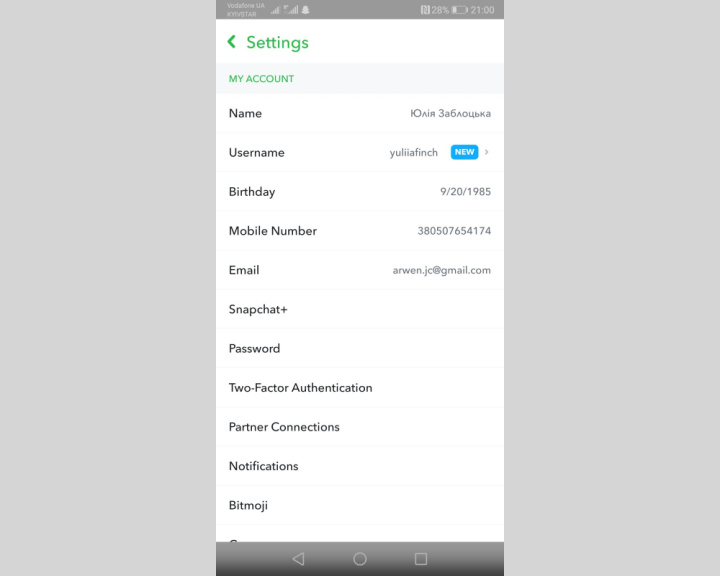
5. Click "Remove name" to erase your current name and enter a new one.
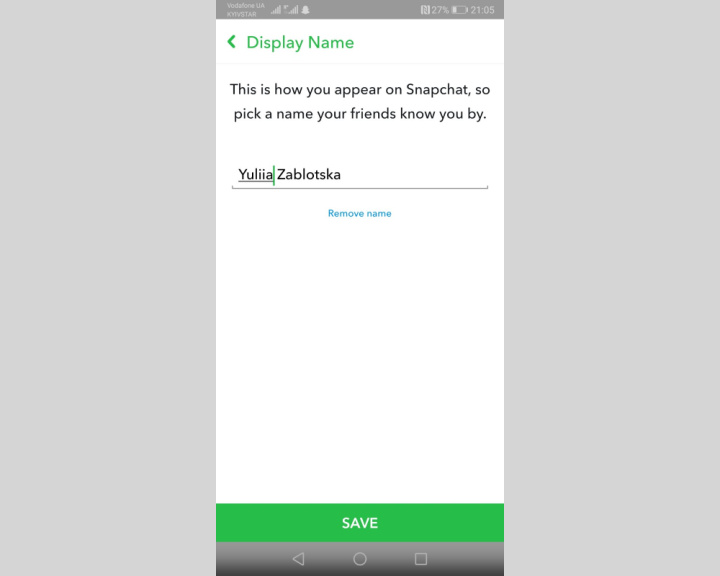
6. Don't forget to press the button "Save" so that the change you made is accepted by the system.
You won't have to wait long. The change will take effect almost instantly. Literally in 1-2 seconds, your contacts will see your name in a new way. There are no restrictions on the number of such replacements in the messenger. If necessary, you can change your name at least several times a day.
Through the main menu
To the question, how to change my username on Snapchat, there is a second answer, a simpler one. You can change your username directly from the main menu without digging through the settings:
1. Sign in to Snapchat messenger.
2. Click on your avatar. Below it is your username.
3. Click on the username. You will see a small window where you can change it.
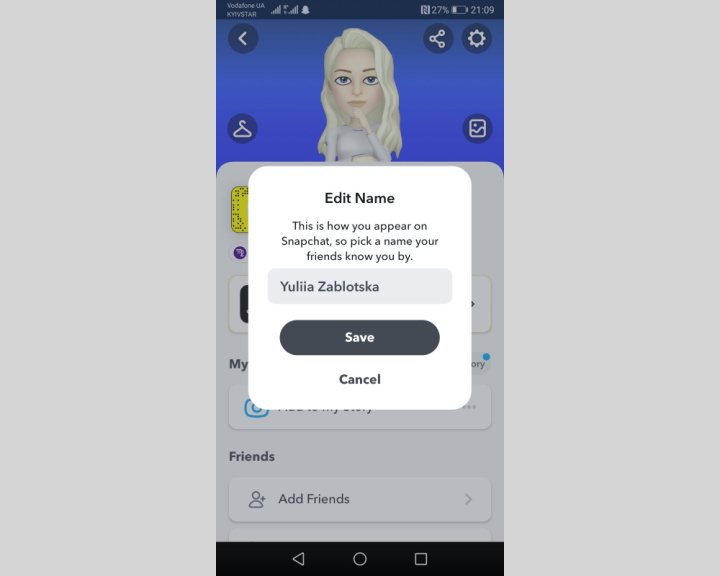
4. Delete your current name and enter a new one instead.
5. Don't forget to save your change. To do this, click the "Save" button.
Radical way
How do you change your username on Snapchat if both methods above do not work for you? There is only one way out - the complete removal of a personal profile. A month after that, it will be possible to register a new account with the desired name and nickname.
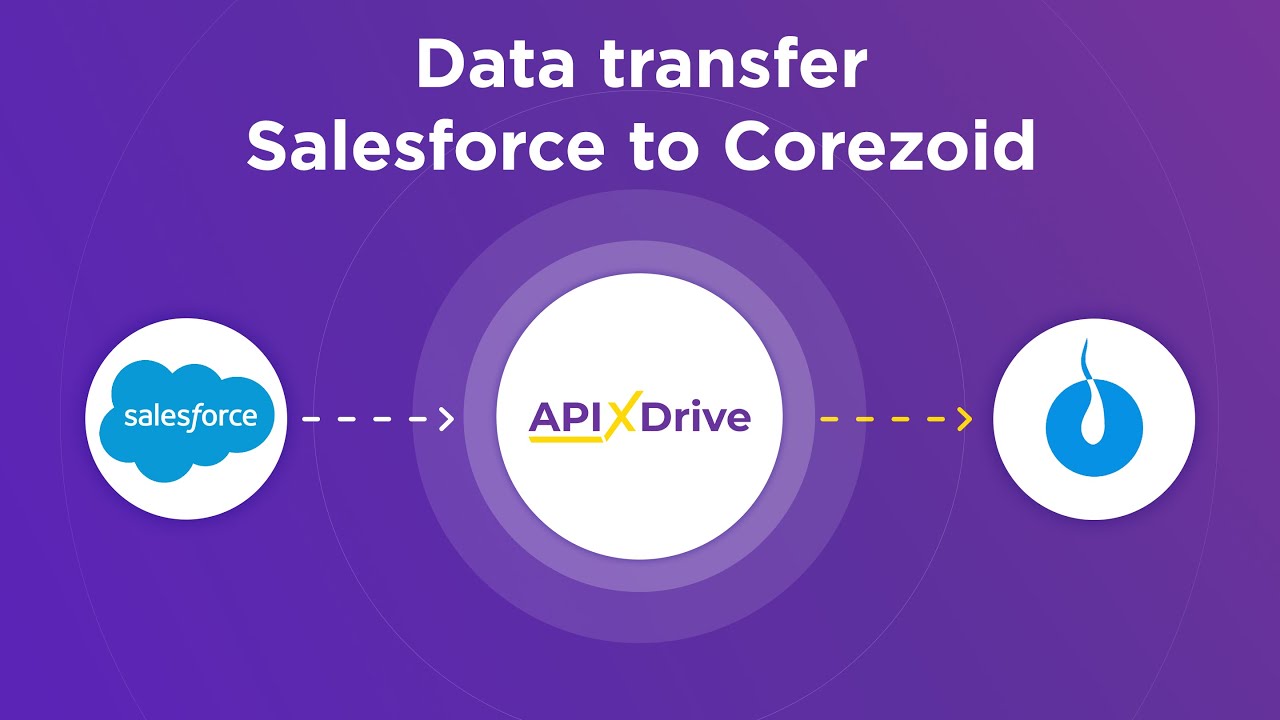
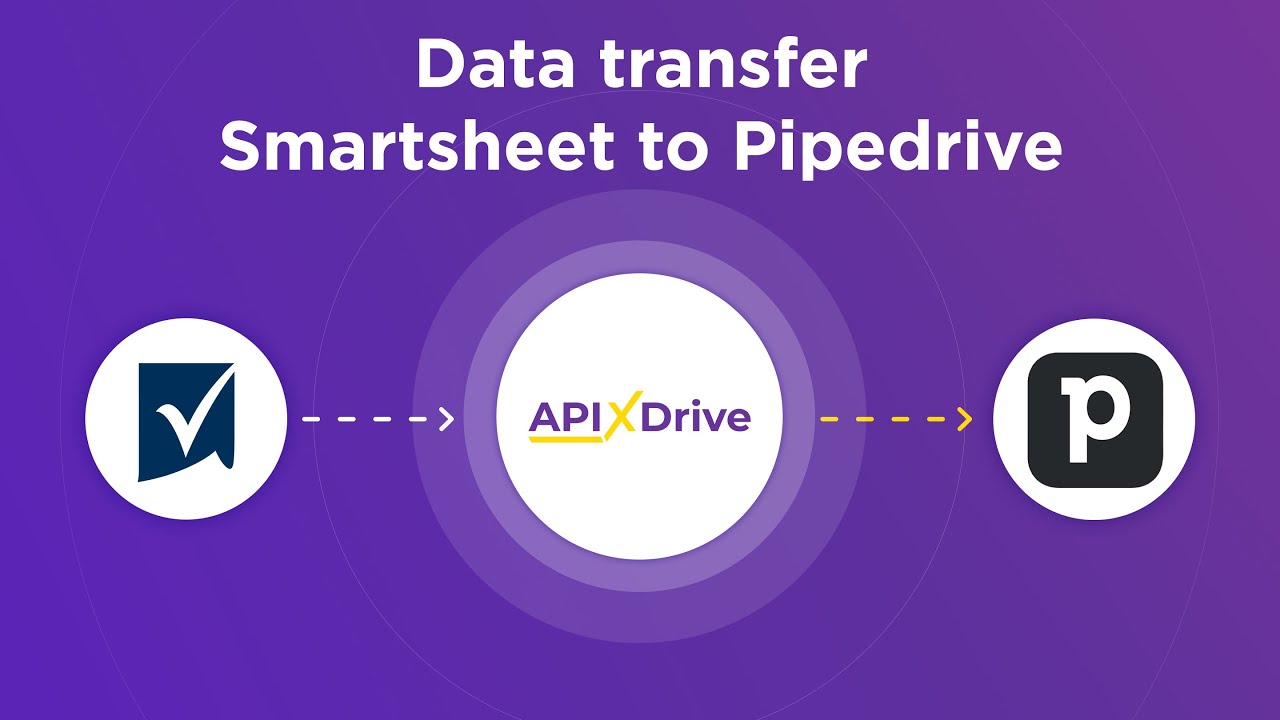
Action algorithm:
1. Sign in to the app.
2. Click on your avatar.
3. In the personal profile window, click the gear icon to enter the settings.
4. In the "Support" category, click "I need help".
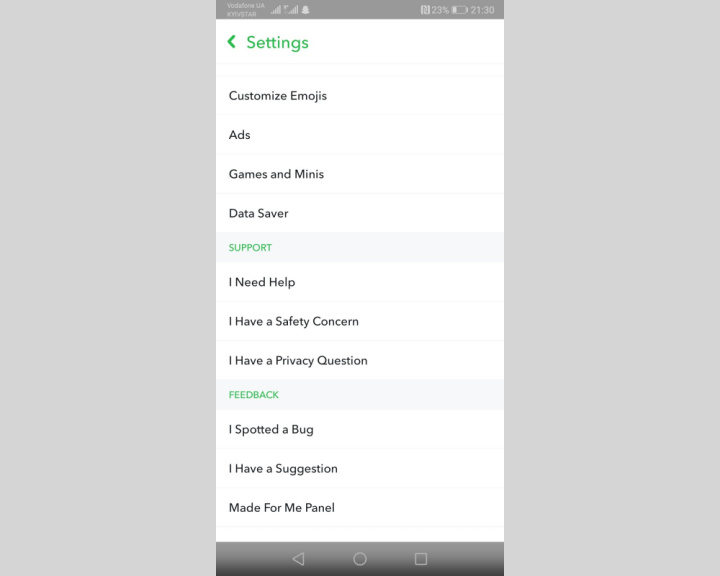
5. Select the "Managing my account" section.
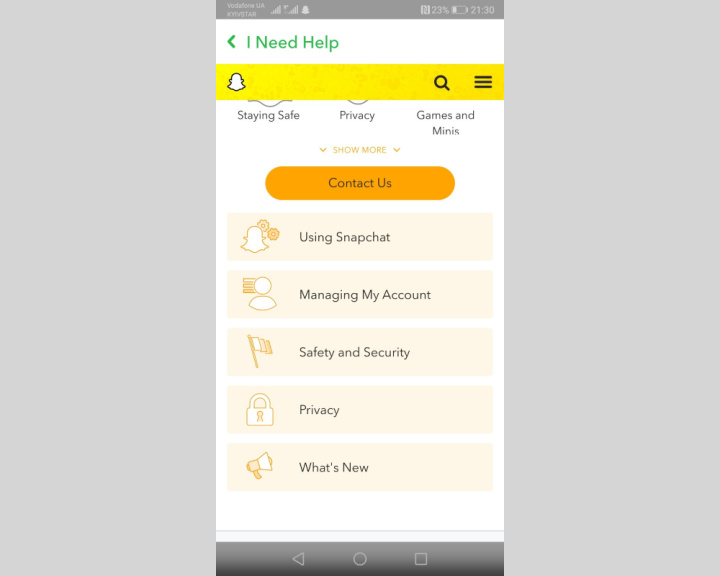
6. Click "Delete or reactivate my account".
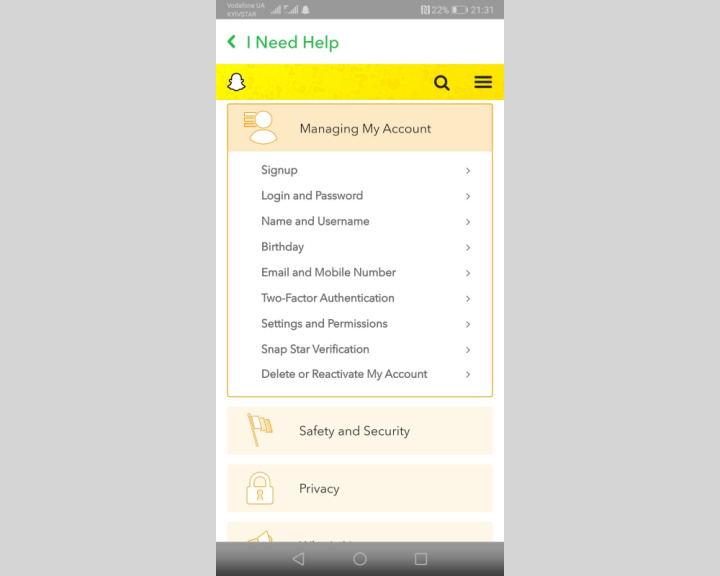
7. You will see a window with detailed instructions. Select "How do I delete my Snapchat account".
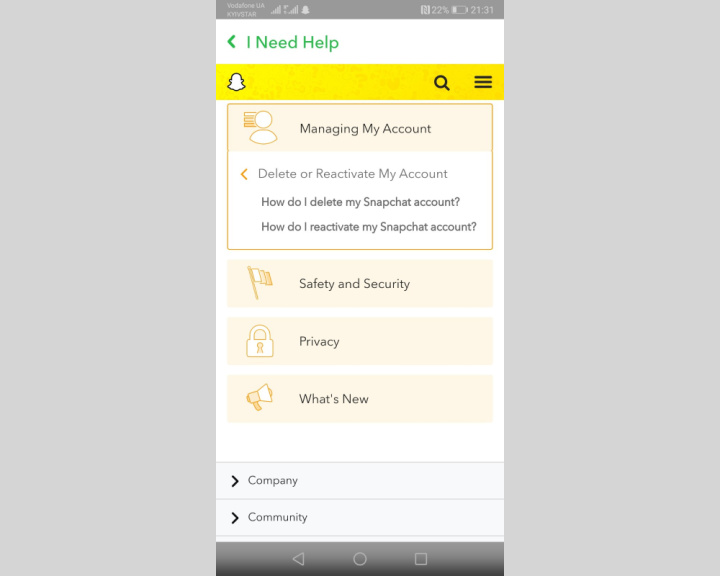
8. Follow the suggested instructions.
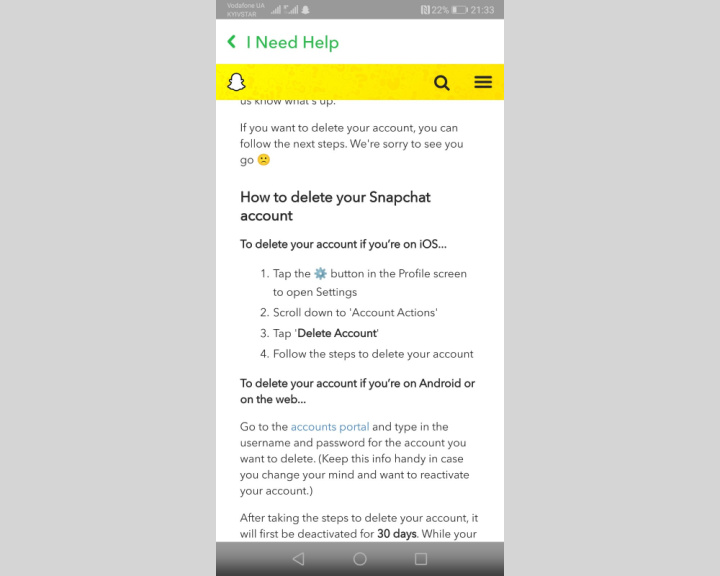
Is it possible to change the nickname
Now you know how to change your Snapchat username without deleting your account. At the same time, it was impossible to change the Snapchat name before. Messenger developers did not plan to implement such a function. In response to an official request from users to Snapchat technical support, Snapchat specialists reported that this is how the system takes care of the security of registered accounts. This problem could only be solved by deleting the profile and creating a new account instead. Fortunately, now you can change your nickname. True, it is allowed to do this only once a year. The restriction was introduced to prevent users from abusing this feature.
If you really need to change your nickname, follow these steps:
1. Sign in to the app.
2. Click on your avatar.
3. On the personal profile page, click the gear icon.
4. In the "My account" category, select "Username".
5. Click "Change username" - a pop-up window will appear in front of you with a warning that this can only be done once a year. If you agree, click "Continue", if not - "Cancel".
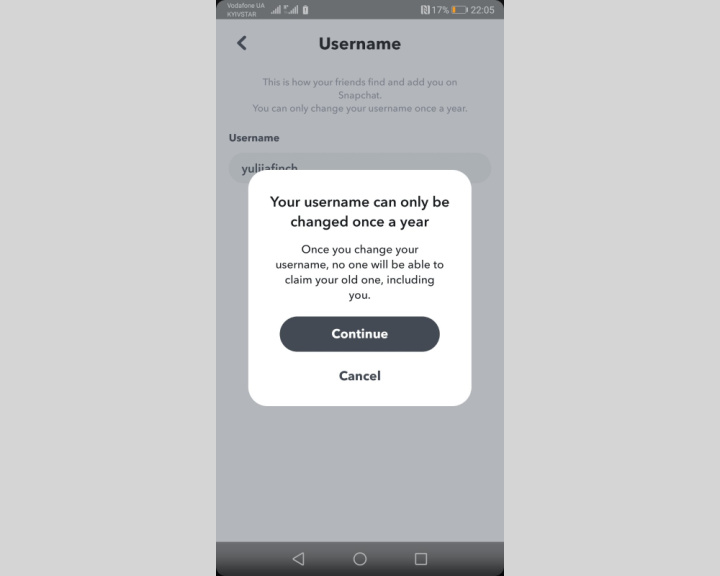
6. If you chose "Continue", write your new nickname and don't forget to click the "Save" button.
An important point: in the process of choosing a new nickname for yourself, be sure to consider recognition. Some of your contacts, seeing an unfamiliar nickname in their list, may simply delete you without clarification. If you have settled on some extravagant option, do not be too lazy to send a warning to all your contacts that the profile with such and such a nickname is you.
What should be the username in Snapchat
Although you can change your username as much as you like, it is advisable to choose it responsibly and not make rash decisions. A person who endlessly changes his name in the messenger looks at least frivolous. In addition, the messenger makes a number of requirements for it. What are good usernames for Snapchat?
First, the length of the name should not exceed 30 characters, including spaces. This amount should also include a graphic emoji, if the account owner plans to use one.
Secondly, the chosen name must meet the following requirements:
- names containing obscene expressions, insults and elements of discrimination are unacceptable;
- any links and spam are prohibited;
- compliance with the real passport data of a person is optional;
- language doesn't matter.
Summing up
Knowing how to change username in Snapchat, you can put a nickname instead of a banal first and last name, which is known only to your closest friends. In this way, you will make it easier for them to find your profile in the contact list and express your personality. Changing the name is also useful if you need to hide from someone's excessive obsession or avoid unwanted acquaintances. If you use this feature wisely, you will get additional convenience in working with the messenger and the ability to solve problems with recognition.
Apix-Drive will help optimize business processes, save you from a lot of routine tasks and unnecessary costs for automation, attracting additional specialists. Try setting up a free test connection with ApiX-Drive and see for yourself. Now you have to think about where to invest the freed time and money!