Top 5 No-Code App Builders
Just a few years ago, professional app development was impossible without serious technical skills or a solid budget to hire programmers, designers, and testers. Today, thanks to the widespread use of no code app builders, the situation has changed dramatically. From this article, you will learn what such systems are and what criteria should be used to select them. In addition, we have prepared for you a selection of the five best platforms for creating applications. We invite you to familiarize yourself with their functionality and pricing policy.
What are No-Code App Builders
No-code app builders are services that allow you to create and deploy a full-fledged application without coding skills. They have intuitive visual interfaces and drag-and-drop editors. With their help, users can create functional, interactive applications without writing a single line of code themselves. The working material in such services is pre-installed components and templates for web, desktop, and mobile applications.
The advent of zero-code app builders has made programming accessible to a wide audience without technical skills. In addition, such tools free developers from routine processes, helping them devote more time to solving complex problems.
When choosing a no-code application builder, you should pay attention to the following criteria:
- Functionality. A good service makes it possible to develop applications without coding skills. The user should not need knowledge of HTML, CSS, or JavaScript. It contains a form designer, ready-made templates, and visualization tools.
- Ease of use. Be sure to test the platform and evaluate how convenient it is to use. The best among them provide a drag-and-drop interface that allows you to assemble an application from a set of ready-made components, templates, and functions.
- Progressiveness. Considering the rapid development of artificial intelligence and its penetration into almost all areas of technology, it is worth taking a closer look at no-code AI app builders. Then you won’t have to search for a more modern tool in six months or a year.
- Customization. The service should help flexibly customize applications, adapting them to the developer’s vision and the needs of their business.
- Scalability. A good platform provides the ability for applications to scale as their audience grows and their business expands.
- Integrations. Choose services that support integrations with popular systems from different areas (collaboration, project management, CRM, and so on).
Glide
Our selection of the best no code app builders opens with the Glide platform. It is designed for developing mobile applications of various types: internal business tools, client portals, event management programs, and more. With this tool, you can create an interactive application with a stylish design and fill it with data from Google Sheets, Excel, and other sources.
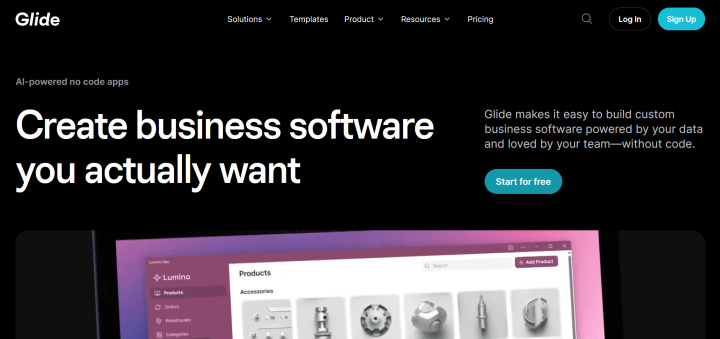
Key features:
- An impressive catalog of 100+ templates and blocks allows you to customize and personalize applications of different types and themes in a convenient drag-and-drop editor.
- The service tools include tables, forms, and charts. Their presence makes the program understandable and comfortable for users.
- Glide uses a tabular interface to develop applications. With it, you can link sheets, search for data, make calculations, and write conditional statements in a couple of clicks without a single line of code or formula.
- Once you've created your own app, you can easily share it via a link or QR code.
- The application design automatically adapts to the devices of its users.
- Glide has a vibrant developer community with lots of tutorials and useful resources.
For individual developers, the service offers two tariffs:
- Free (with restrictions on the number of users and updates).
- Maker (unlimited number of users, 500 updates) – from $49 per month.
There are three tariff plans for companies:
- Team (20 users, 5000 updates) – from $99 per month.
- Business (40 users, 10,000 updates) – from $249 per month.
- Enterprise (individually calculated number of users and updates) – from $1000 per month.
The indicated prices are valid, subject to payment for the year immediately. If you make monthly payments, the cost will be higher. Each plan comes with a 30-day free trial.
FlutterFlow
FlutterFlow is a low-code platform based on Google's Flutter SDK. It helps a wide audience of users develop mobile and web applications using a single code base.
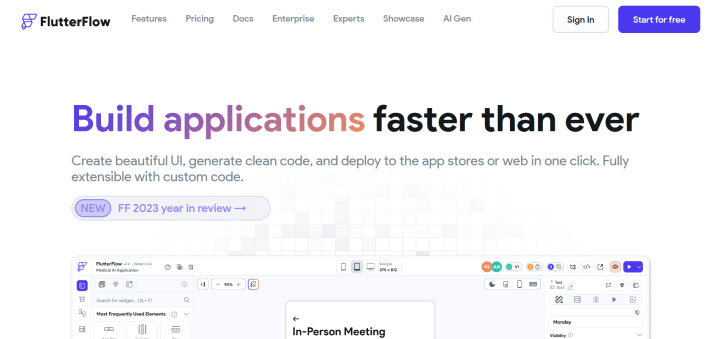
Key features:
- FlutterFlow supports a visual programming language, which greatly simplifies and speeds up the coding process. Thanks to it, even users with minimal skills will be able to create fully-fledged applications.
- Convenient drag-and-drop interface. With it, you don't have to write all the application code from scratch. Instead, just select ready-made templates or components.
- The platform provides a built-in database that allows you to securely store information and use it across all your applications.
- FlutterFlow integrates with external systems and APIs, giving users the opportunity to significantly expand its standard functionality.
- The service supports cross-platform development, helping to create applications for different platforms (iOS, Android, web) with a single database.
FlutterFlow belongs to the free no code app builders category, as it has a corresponding offer for individual users. In addition to this, the lineup includes 4 paid tariff plans:
- Standard – $22 per month.
- Pro – $50 per month.
- Teams – $50 per user per month.
- Enterprise – the cost is calculated individually and is available upon request.
The indicated prices are valid, subject to payment for the year immediately. If you choose a monthly payment mode, the cost will be higher. Each plan comes with a 14-day free trial.
Bubble
Bubble is one of the best app builders with no code mode. This universal platform is equally proficient in developing prototypes and fully-fledged programs. With its assistance, users can design, develop, and deploy complex web applications without requiring any programming skills.
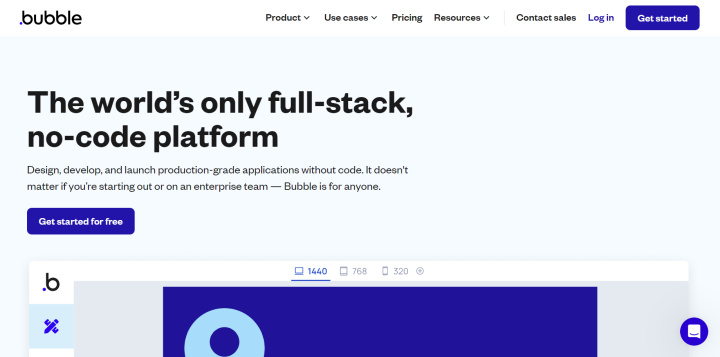
Key features:
- The platform provides an intuitive, powerful drag-and-drop editor as well as ready-made workflows and a database system.
- The platform's catalog contains over 1,200 thematic application templates, which can be flexibly customized using a drag-and-drop editor.
- Bubble offers a comprehensive set of tools, particularly for SEO, email marketing and user activity monitoring.
- The service provides access to a solid package of training materials that cover the basic and advanced capabilities of the platform. Here, you can find step-by-step guides, tutorials from developers, troubleshooting recommendations, and video tutorials.
- The platform integrates with many third-party systems, APIs, plugins, and data sources. This significantly expands its basic program development capabilities.
The Bubble tariff line is represented by 5 plans:
- Free (50k workload units per month, 6 hours of server logs).
- Starter (175k workload units per month, 2 days of server logs) – $29 per month.
- Growth (250k workload units per month, 14 days of server logs) – $119 per month.
- Team (500k workload units per month, 20 days of server logs) – $349 per month.
- Enterprise (custom workload units, dedicated server, enhanced security) – the cost is calculated individually and is available upon request.
The indicated prices are valid, subject to payment for the year immediately. If you make payments every month, the cost will be higher. The Starter plan comes with a 14-day free trial.
Thunkable
The Thunkable service helps you conduct cross-platform mobile development without professional coding skills. Despite the fact that this platform is positioned as one of the top no code app builders, in fact, it rather belongs to the low-code category. To use it, you will need at least a basic understanding of logical operations.
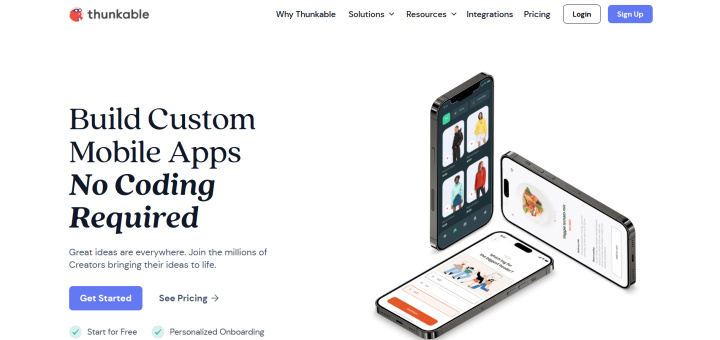
Key features:
- Thunkable is ideal for developing MVPs or prototypes. It will not be able to handle complex corporate programs due to limited functionality.
- The service provides a convenient drag-and-drop interface and a set of ready-made components for developing full-fledged applications. Using text fields, media players, and other design elements, you can flexibly adapt your product to the needs of your target audience.
- In terms of the speed of creating and editing applications, Thunkable is noticeably superior to other tools. However, it may slow down due to overload (for example, if you place more than 50 actions on one screen).
- The platform allows you to add online purchases to applications and publish advertisements there through AdMob. Please note that the service charges a 20% commission on user income.
- Thunkable supports simultaneous publishing of finished applications in the App Store and Google Play marketplaces.
The service's tariff line offers a Free plan for beginners with the ability to create up to 10 public projects, as well as several paid plans:
- Starter (up to 20 public projects and 1 private) – $13 per month.
- Pro (unlimited number of public and up to 50 private projects, Apple App Store and Google Play Store publishing) – $38 per month.
- Business (dedicated onboarding and support, custom branding, saved screens) – $167 per month.
- Team (dedicated account manager with direct access for support, full download and publishing capabilities) – from $500 per month.
The indicated prices are valid if you pay for the subscription to the selected plan for the year at once. If you choose the monthly payment mode, the cost will be higher.
Softr
Softr is one of the most powerful and innovative app builders no code. It helps users efficiently manage complex data sets from Google Sheets, Airtable, and other systems, transforming them into rich applications.
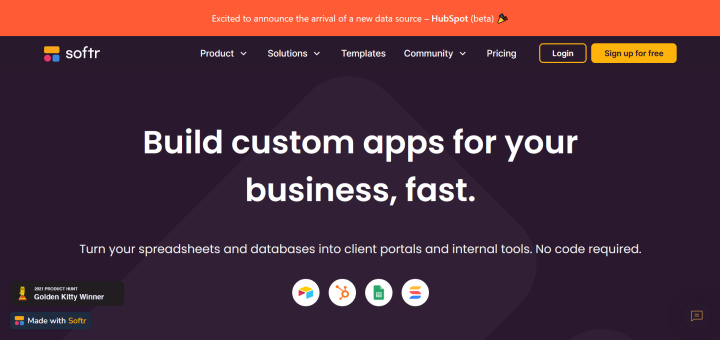
Key features:
- An impressive set of custom blocks (tables, lists, charts, forms, maps, calendars, and other elements) allows you to easily and quickly design any program from scratch.
- The main settings are located on the left side of the screen: functions for creating new screens, managing users, selecting themes, and others. In the center, there is a template filled with stationary or dynamic blocks.
- Softr offers extensive customization options. The service allows you to control access to certain sections of the application depending on the status, role, or subscription level of the user.
- The platform provides access to a vibrant community of developers with a lot of training materials, workshops, and other events for sharing experiences.
Softr provides several tariffs:
- Free (for individual users).
- Basic (for app development entrepreneurs) – $49 per month.
- Professional (for creating portals and internal tools for small and medium-sized businesses or agencies) – $139 per month.
- Business (for teams developing advanced custom applications) – $269 per month.
- Enterprise (for large companies that need additional functionality, improved security, and support) – the cost is calculated individually and is available upon request.
The indicated prices are valid if you pay for the subscription to the selected plan for the year at once. If you choose the monthly payment mode, the cost will be higher. Each paid plan comes with a 30-day free trial.
Bonus – ApiX-Drive
Our review of the best no-code app builders ends with the ApiX-Drive application connector. This service allows you to create and launch integrations between different systems to automate data exchange and other actions. If you are interested in constructors, this tool will definitely be useful to you, and we hope you will like it.
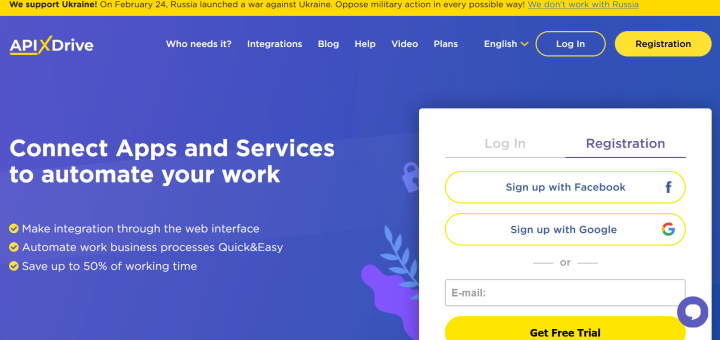
Key features:
- The ApiX-Drive catalog contains a wide selection of ready-made integrations between many well-known systems. You can connect and configure each of them in no-code mode without any special knowledge or tools.
- The service interface contains detailed information on activating connections and starting data exchange, including video guides with step-by-step descriptions of actions.
- All platforms available for integration in the ApiX-Drive catalog are divided into thematic categories. Among them are sections such as messengers, chatbots, CRM, CMS, marketplaces, website builders, SMS and email newsletter services, etc.
- Users can easily manage connections, delete them if necessary, and restore them with a few clicks.
The ApiX-Drive tariff line includes 4 basic plans:
- TEST-DRIVE – free.
- Start – $19 per month.
- Standard – $39 per month.
- Pro – $59 per month.
For those who want more, the service offers Premium tariffs: Lite ($99 per month), Pro ($159 per month), Extra ($249 per month). The Embedded line offers special conditions. Its subscribers receive significantly increased action limits, a dedicated server, White Label access, and much more.
The indicated prices are valid if you pay for the subscription to the selected plan for the year at once. If you choose the monthly payment mode, the cost will be higher. Each plan includes a 14-day free trial period.
Conclusion
In this review, we have examined the most popular no-code app builders in 2024. Please note that not all of them truly enable you to create web and mobile applications without any programming skills. Some platforms require users to possess at least basic development knowledge, such as an understanding of logical operations. When choosing a builder, it is crucial to consider its adherence to the criteria that we have outlined at the beginning of this article. We highly recommend paying special attention to no-code AI app builders. In terms of cost, the services from our selection generally fall within the same price range (a subscription to the most affordable plan costs between $13 and $49 per month). Additionally, they all offer a free plan with limited functionality for individual use.
Apix-Drive will help optimize business processes, save you from a lot of routine tasks and unnecessary costs for automation, attracting additional specialists. Try setting up a free test connection with ApiX-Drive and see for yourself. Now you have to think about where to invest the freed time and money!

