5 Best Alternatives to Google Forms
Today, many worthy alternatives to Google Forms are available to users. Each of them has a number of useful functions and advantages. In this article, we will talk about the five most popular form builders on the market.
What is Google Forms?
Google Forms is one of the most famous and popular form builders. Google released it in 2008 and has regularly updated it since then, adding new features and optimizing the interface. With it, users can create online forms and surveys, distribute them, process, and visualize responses in real-time.
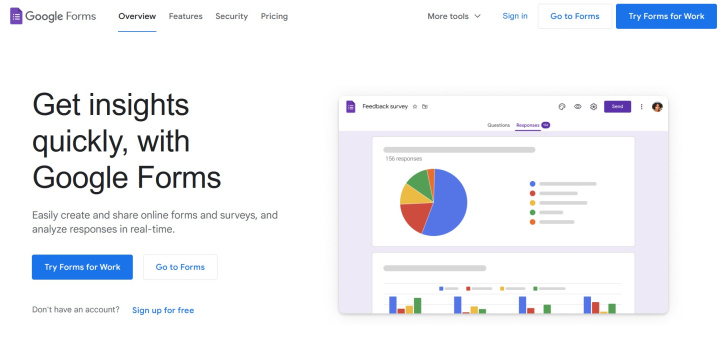
Key features:
- The Google builder supports many types of forms: for registration, collecting contacts, sending reviews, filling out briefs, placing orders, and more.
- Each form can be customized: change colors and fonts, embed images and videos, make changes to the structure, add corporate style elements. Conditional logic support makes it easier to prepare complex multipage forms.
- Google Forms provides tools for visualizing responses in the form of graphs and charts with dynamically updated data. In addition, raw data is available to users for analysis and automation.
- The service allows you to add different types of questions to forms: with answer options, open answers, numerical values, dates, and so on. Their sequence and structure can be changed, as well as placed in random order.
- Collaboration mode allows you to create and edit forms, process responses together with other participants.
- Using validation tools, you can automatically check the correspondence of answer types and questions and set other rules.
- Each form has a limit of 2 million responses.
- Automatic data export to Google Sheets is available.
- The system allows you to send replies and receive notifications via email, push messages, and instant messengers. In addition, here you can create QR codes with links to forms, automatically close the collection of responses based on triggers, transfer questions between forms, and more.
Google Forms offers several pricing plans:
- Free – for personal use.
- Business Starter – $5.40 per user per month.
- Business Standard – $10.80 per user per month.
- Business Plus – $18 per user per month.
- Enterprise – the cost is calculated individually and is available upon request.
The indicated prices are valid when paying for the year at once. If you pay monthly, the cost will be higher.
JotForm
Our review of Google Forms alternatives begins with the JotForm builder, which was released in 2006. It is preferred by individual users and companies for its functionality and versatility.
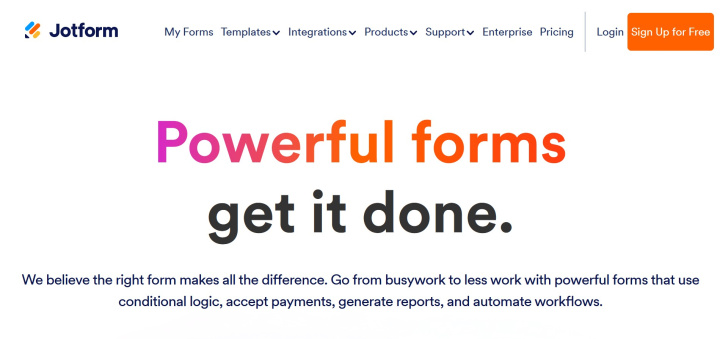
Key features:
- The catalog offers over 10,000 form templates, tables, cards, and applications. PDF templates, electronic signature templates, approval templates, online store templates, and more are presented separately.
- All templates are organized by category: type (registrations, orders, feedback, payments, surveys), industry (e-commerce, IT, HR, marketing), profession, and others.
- Pre-installed templates can be customized in the block editor using a library of paid and free themes, logos, fonts, and other corporate identity elements.
- JotForm allows you to create multipage forms with more than 40 fields, including conditional logic, branching, spam protection, and more.
- The system supports over 200 extensions and integrations with third-party systems. These can help automate the process of sending data from forms to CRM, cloud storage, marketing platforms, and more.
- A significant advantage of JotForm is the availability of a separate selection of templates and themes for payment forms, as well as their integration with different payment gateways.
- The service offers analytics and data visualization functions, collaboration tools, and offline work capabilities.
- The platform is accessible through a web interface, mobile application, and desktop program.
JotForm is widely recognized as one of the free alternatives to Google Forms. However, its free plan is limited to only 5 forms. The paid tariff plans are as follows:
- Bronze (up to 25 forms) – $34 per month.
- Silver (up to 50 forms) – $39 per month.
- Gold (up to 100 forms) – $99 per month.
- Enterprise – the cost is calculated individually and is available upon request.
The indicated prices are valid for annual payments. If you choose to pay monthly, the cost will be higher. A 30-day money-back guarantee is provided.
Customize integrations for Jotform yourself to increase the speed and quality of processing the received data.
Typeform
Released in 2012, the Typeform service is still considered one of the best alternatives to Google Form. This is an effective tool for collecting feedback and generating leads, providing ready-made solutions for marketing, sales, customer service, HR, and other areas.
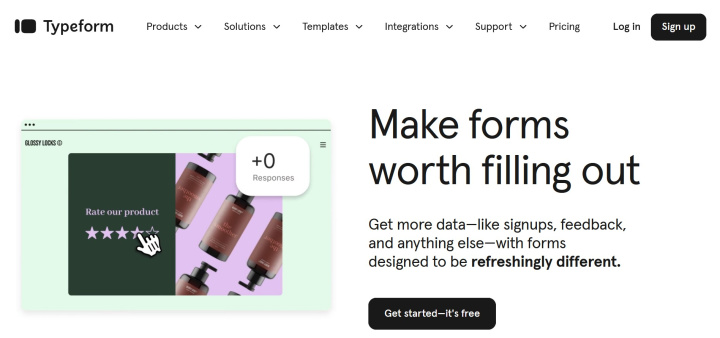
Key features:
- A convenient drag-and-drop constructor allows you to develop a form from scratch without preparation. In addition, users have access to a library of thematic templates for registration, feedback, surveys, research, contact collection, questionnaires, reports, and so on.
- In Typeform, you can create single- and multipage forms with different types of fields: multiple choice, free-form responses, required and optional fields, dates, conditional logic, and more.
- Each template can be easily customized by changing the design of the blocks. You can choose new fonts, colors, and backgrounds from the library or download them from external sources. Embedding images, videos, files, links, or other content into forms is supported.
- The preview mode allows you to evaluate the appearance and performance of the finished form on different devices. If necessary, it can be displayed as a presentation.
- Through built-in analytics tools, users can collect data from responses and generate up-to-date statistics. The received information is automatically organized in a tabular format and is available for export.
- The service provides a solid base of integrations with many third-party systems. For convenience, they are distributed into dozens of categories: CRM, automation, documents, support, analytics, and others.
Typeform is one of the alternatives to Google Forms that is free, as it has a corresponding plan. In addition to it, the platform offers several paid tariffs:
- Basic (100 replies, 1 user) – $25 per month.
- Plus (1000 replies, 3 users) – $50 per month.
- Business (10,000 replies, 5 users) – $83 per month.
- Enterprise – the cost is calculated individually and is available upon request.
The indicated prices are valid subject to payment for the year immediately. If you pay every month, the cost will be 16% higher.
Zoho Forms
The Zoho Forms platform (part of the Zoho CRM ecosystem) is one of the most popular alternatives for Google Forms. It was launched in 2015 and has been operating successfully since then. Among its most valuable advantages, users note a functional drag-and-drop editor and a wide selection of templates. With their help, you can easily and quickly create various types of mobile and web forms.
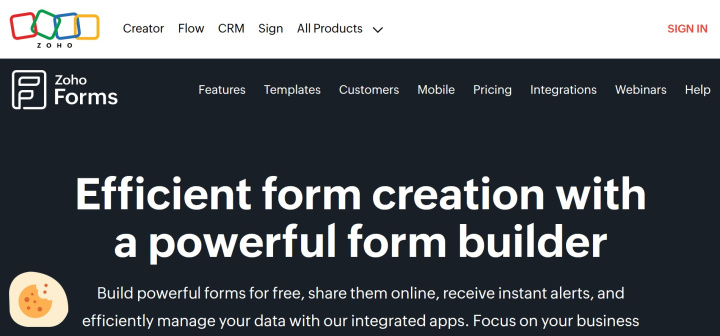
Key features:
- The service offers over 50 free templates for different types and topics of forms, including business, e-commerce, HR, education, medicine, and more. Additionally, the set includes form templates for placing an order, collecting feedback, delivering goods, and other marketing processes.
- Each template can be customized by adding up to 30 additional fields to the form.
- The built-in analytics panel allows you to collect and process information from completed forms. Integration with Google Analytics provides data for lead generation and other online marketing tasks.
- Using Zoho Forms, you can flexibly automate email campaigns based on the information received. For example, the system will automatically send invoices to customers who fill out an order form.
- The service allows you to work on forms collaboratively: delegate tasks, share content with colleagues, and manage access to forms or individual fields.
- The platform's functionality (data collection, image uploading, form autofilling, QR code generation, offline mode, etc.) is available through the web interface and mobile application.
- Integration of payment forms with PayPal, Stripe, 2Checkout, Razorpay, and Authorize.net gateways is supported.
Zoho Forms is classified as one of the free alternatives to Google Forms. However, its free plan is limited to 1 user, 3 forms, and 500 submissions per month. In addition to the free plan, the service offers 4 paid tariff plans with an unlimited number of forms:
- Basic (1 user, up to 10,000 submissions) – €10 per month.
- Standard (10 users, up to 25,000 submissions) – €25 per month.
- Professional (25 users, up to 75,000 submissions) – €50 per month.
- Premium (100 users, up to 150,000 submissions) – €90 per month.
The indicated prices are valid for annual payments. If you choose to make monthly payments, the cost will be higher.
- Automate the work of an online store or landing
- Empower through integration
- Don't spend money on programmers and integrators
- Save time by automating routine tasks
To automatically receive data and transfer it to other systems, set up integrations for Zoho Forms using our service.
Wufoo
Wufoo, an online form builder with cloud data storage, was launched in 2006. Today, it is deservedly considered one of the best alternatives to Google Forms. The extreme ease and simplicity of working with it have made this service an ideal choice for beginners who are just learning how to create forms.
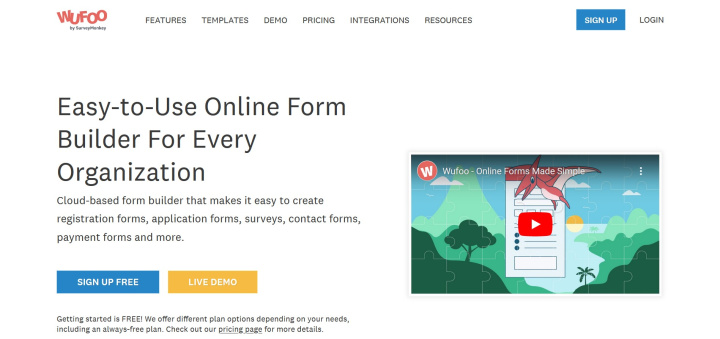
Key features:
- Users can create different types of forms using a drag-and-drop editor without coding skills or additional tools.
- There are more than 400 form templates available in the catalog, divided into thematic categories: registration, orders, lead generation, surveys, tracking, invitations, contact collection, and so on.
- Integration of payment forms with processing services such as PayPal, Stripe, Square, Authorize.net, FreshBooks, and others is supported.
- The platform has a whole library of themes and an editor for creating themes from scratch. The design of any template can be customized by adding a logo or branding elements.
- Wufoo sends users notifications about completed forms in real time.
- Process automation tools allow you to send form data to marketing platforms, CRM, or other resources.
- Support for branching and conditional logic makes it possible to create rules to personalize forms.
- Analytics tools include an impressive set of ready-made reports with data visualization in graphs and charts. With their help, you can create custom reports and export data to third-party systems.
- Wufoo is called one of the better alternatives to Google Forms, in particular, because it provides integrations with thousands of services and applications. For convenience, they are divided into dozens of categories.
Wufoo's tariff line is represented by the following plans:
- Free (with limited functionality).
- Starter – $14.08 per month.
- Professional – $29.08 per month.
- Advanced – $74.08 per month.
- Ultimate – $183.25 per month.
The indicated prices are valid subject to payment for the year immediately. If you pay monthly, the cost will be 25% higher.
Paperform
Our review of the best Google Form alternatives ends with the Paperform service. It is equally suitable for both business and individual use. A user-friendly interface and a set of truly useful no-code tools help it remain popular and in demand.
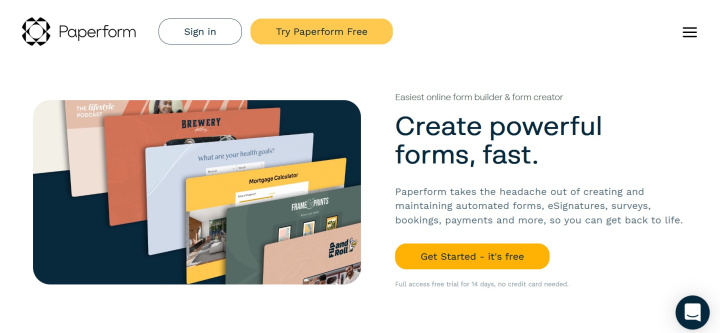
Key features:
- The Paperform block designer allows you to create forms from scratch or from ready-made templates. You just need to choose a topic and make a list of questions.
- All templates in the catalog are easy to edit. You can change the font and background, and embed additional content (images, text, videos).
- You can add different types of blocks with questions to any form: answer options, open-ended answers, numerical values, dates, contacts, ratings, conditional logic, and more.
- Paperform provides analytics, statistics, and user verification tools. It is possible to transfer data from forms to Google Analytics and Facebook Pixel.
- The service supports integrations with Dropbox, Trello, Google Sheets, Slack, Campaign Monitor, payment gateways (Square, PayPal, Braintree, Stripe), and many other systems.
- Users can quickly place forms in web applications or websites via API and webhooks. In addition, you can send them by email or download them in PDF format.
Like other alternatives to Google Forms, Paperform offers several pricing plans. You won’t be able to use this service completely free, but paid plans allow you to create an unlimited number of forms. Each of them has a free trial period of 14 days.
The tariff line of this platform looks like this:
- Essentials (1 user, up to 100 submissions per month) – $24 per month.
- Pro (3 users, up to 1000 submissions per month) – $49 per month.
- Business (5 users, up to 10,000 submissions per month) – $99 per month.
- Enterprise – the cost is calculated individually and is available upon request.
The indicated prices are valid subject to payment for the year immediately. If you choose the monthly payment mode, the cost will be higher.
To optimize the processing of responses, set up integrations for Paperform and get automatic data transfer to other systems you use.
Final thoughts
In this article, we have examined the best alternatives to Google Forms that are commonly used by companies, teams, and individuals. These alternatives all offer block-based form builders and libraries that do not require coding, along with a wide range of templates. Additionally, these systems provide various useful features such as customization, analytics and reporting, integration, embedding, and form exporting. Each service in our selection offers multiple tariff plans for users to choose from. Most of them offer a free plan with limited functionality, while their basic paid plans range from €10 per month (Zoho Forms) to $34 per month (JotForm).
Do you want to achieve your goals in business, career and life faster and better? Do it with ApiX-Drive – a tool that will remove a significant part of the routine from workflows and free up additional time to achieve your goals. Test the capabilities of Apix-Drive for free – see for yourself the effectiveness of the tool.


