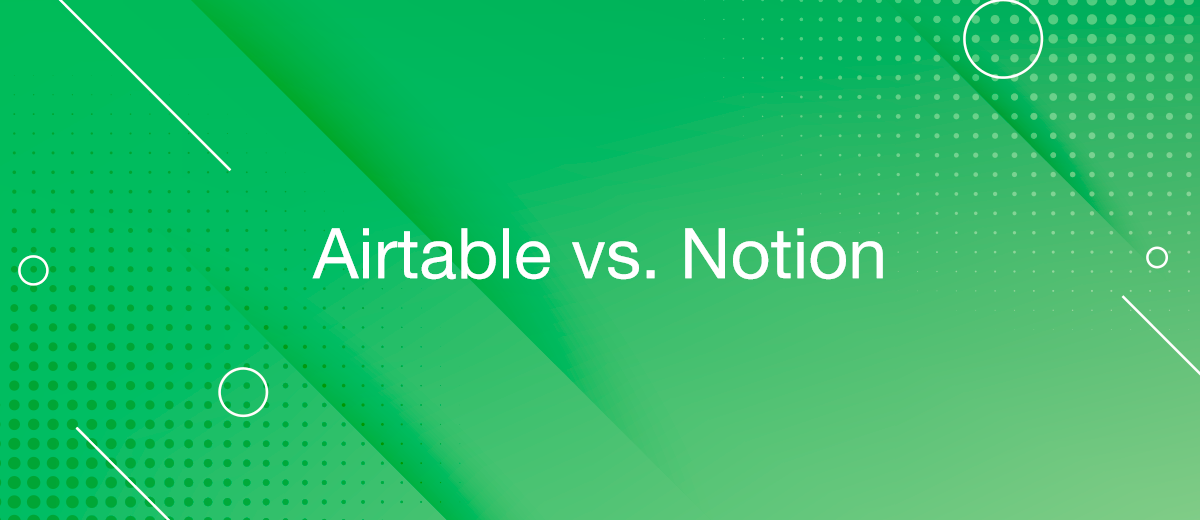Airtable vs. Notion: Detailed Comparison – 2024
Airtable and Notion are renowned and popular services for project management and collaboration. We have decided to compare them. In this comparison, we will consider their areas of application, functionality, advantages, disadvantages, and, of course, prices. Let's begin with a general description of both systems, briefly discussing what they are and what they are intended for.
Airtable
Airtable is a cloud platform for the creation and management of relational databases and workflows. With its help, companies and teams can store and organize any type of information (projects, tasks, clients, ideas, etc.), as well as interact with it. Sometimes it is called Airtable CRM, used for appropriate purposes. However, the capabilities of this system are more extensive and diverse.
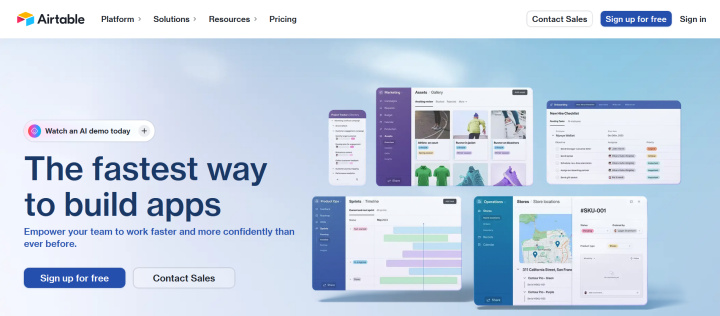
The service was founded in 2012. The headquarters of the developers are located in San Francisco (USA). The creators position Airtable as a low-code platform for developing next-gen applications. It combines database functionality with the convenience of online tables. This is one of its most attractive features. Beyond databases, Airtable helps you create and manage workflows. This platform is great for marketing, sales, product management, operations management, finance, HR, and other areas. Built-in AI components make the system even more comfortable and flexible, allowing you to automate and optimize almost any process in a couple of clicks.
The Airtable service is, of course, among the available connectors in our catalog. So you can try ApiX-Drive's capabilities to set up integrations with Airtable.
Notion
What is Notion? This is an all-in-one service for storing, organizing, and managing projects, tasks, notes, and data. Its tools help users, teams, and companies increase individual productivity and collaboration. The platform is a cloud space with functionality for managing projects and monitoring work processes. With its help, you can create your own wiki system, product roadmap, and even a full-fledged CRM. It can also be used as a database or simply to collect important notes and ideas.
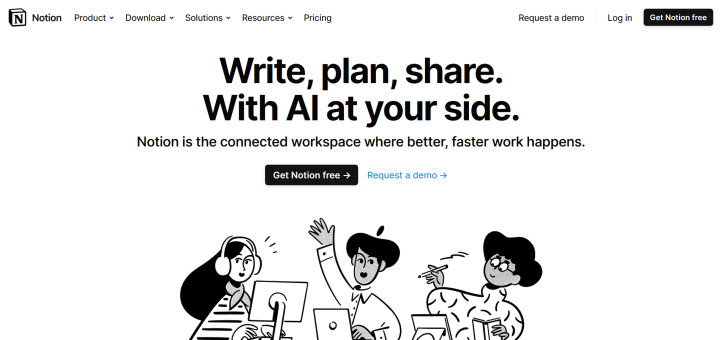
The system appeared on the market in 2016. It was released by Notion Labs, a startup from San Francisco. Initially, it was intended only for creating and storing notes, but over time its capabilities have been significantly expanded. Now users of the service have access to working with full-fledged documents, tracking tasks and projects, to-do lists, a calendar, and a number of other functions. Notion's block-based interface allows you to flexibly embed text, images, videos, lists, databases, and other content. In addition, here you can customize templates and interact with colleagues in real-time.
The Notion service can be easily connected to other online tools thanks to our connector. ApiX-Drive users have the ability to configure integrations with Notion in no-code mode.
Functionality of Services
Both services are popular tools for project management and collaboration. We suggest going through the main functions of the platforms, organizing a kind of competition: Airtable vs Notion.
Database
Data storage and management is one of the key functions of both services. However, Airtable implements it more powerfully and conveniently. Users of this platform have access to a relational database with a full backend and a clear tabular interface. It allows you to easily manage any datasets – from to-do lists to client databases. In addition, there are functions for formatting data in columns and rows, as well as quickly searching for information.
Notion's block interface contains a number of similar tools. Still, this system is more suitable for project management. It allows you to create tables inside documents, but does not provide a full-fledged database. Here you can only select text as the main field type, while Airtable supports other types. Thus, the advantage in this round clearly belongs to Airtable.
Data Display
Both systems allow you to filter, sort, and group data in the database and also provide several types of display. All of this makes it possible to process information in different ways, which makes them useful for project managers.
Airtable offers the following types of data display:
- form;
- calendar;
- kanban;
- timeline;
- Gantt chart;
- network;
- list;
- gallery.
Notion supports the following formats:
- table;
- board;
- timeline;
- calendar;
- list;
- gallery.
In this category, Airtable comes out ahead again, offering more data displays than its competitor. Additionally, the no-code Interface Designer function of this platform allows you to adapt the interface to team requests or project specifics. However, the selection of Notion formats also looks quite decent. According to this criterion, its lag is minimal.
Templates
Airtable and Notion have libraries of ready-made project templates, sorted for convenience into dozens of thematic categories. Users can easily choose the most suitable templates for their projects in various fields: sales, marketing, design, engineering, planning, and so on. They can flexibly configure and customize them, as well as fill them with the necessary data. The capabilities of competing systems in this segment are approximately equal.
AI
Artificial intelligence is one of the most important criteria for comparing Notion vs Airtable. Both platforms come with built-in smart tools. Notion's AI assistant is capable of generating and editing text from scratch, summarizing meeting notes, adding unsorted data to tables, and advising users. Notion AI is not included in the basic plans. There is an additional charge of $10 per month for its use.
Airtable offers a powerful AI assistant that looks like an additional field in the database. Its capabilities include generating texts based on the contents of other fields, preparing resumes, categorizing data, analyzing customer reviews, and more. It allows you to create truly impressive applications, but is also more difficult to set up. If you want to use artificial intelligence tools here and now, without prior preparation, it is better to choose Notion AI. If you're looking for full-scale AI adoption into your workflows and tools, look no further than Airtable AI.
Integrations and APIs
Airtable offers an extensive marketplace of pre-installed integrations, which includes 1000+ systems and applications. With them, you can effectively complement the standard functions of this platform. For example, you can add tools for creating pivot tables, generating QR codes, warming up leads, and so on.
Notion also has a catalog of integrations. You can expand its capabilities by connecting to a number of third-party services such as Calendly, ClickUp, Figma, IFTTT, Zoom, and others. Both systems provide an API that allows developers to create integrations with these services.
Usability
Today, it is not sufficient to be a powerful and highly functional service. The choice of platform is now greatly influenced by factors such as convenience and clarity. You may have already guessed that we will now compare our competitors in terms of user experience quality and interface accessibility.
Airtable offers a comprehensive set of tools, but its user interface (UI) is more technical and less intuitive compared to alternatives. Upon registration, you will have the opportunity to create your own project (database) from scratch or based on a template. Despite the availability of ready-made templates and context menus, the development process may appear quite complex to inexperienced users. Overall, the UI is heavily loaded with elements and requires time to master. Many companies hire Airtable developers to implement this platform and understand its functionalities in depth. Once you have learned to work with it, you will have a truly powerful tool with a wide range of applications, from managing client requests to overseeing large-scale projects.
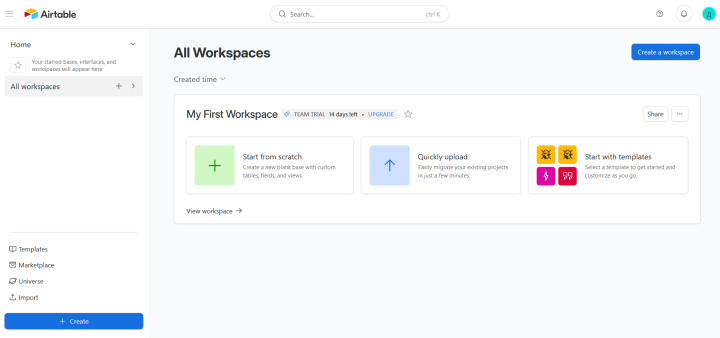
Notion developers designed its interface in such a way that as few people as possible ask how to use Notion. It has a simple and intuitive structure that doesn't overwhelm users with too many drop-down menus and tabs. Instead, users get a completely minimalist UI in the style of a document editor. The necessary tools can be accessed in a couple of clicks through the command line. Launching a new project based on a template is also easier and faster here than in Airtable. Notion lets you add an unlimited number of pages, nest them, and create shared workspaces. Overall, its UI is more friendly to novice users, as it looks more like a text editor than a database.
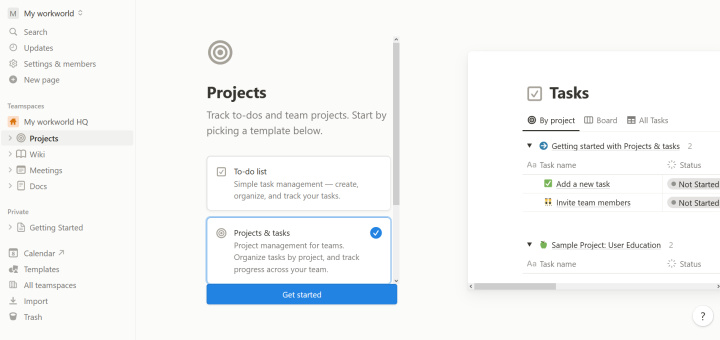
The Airtable control panel looks intimidating to newbies, but experienced users will find a ton of useful tools here. Notion offers a simpler and more intuitive UI, which won’t be difficult to understand. Service interfaces were developed for different purposes and audience segments, so choosing a winner based on this criterion is impractical.
Price
Airtable pricing:
- Free: unlimited number of databases, up to 1000 records in the database, up to 5 users, up to 100 automation runs, up to 1 GB of data in the database, Interface Designer.
- Team ($20 per user per month, subject to payment for the year at once): up to 50,000 records in the database, up to 25,000 automation runs, up to 20 GB of data in the database, standard integrations, extensions, timeline, Gantt charts, calendar, formatting, advanced colors.
- Business ($45 per user per month, subject to payment for the year at once): up to 125,000 records in the database, up to 100,000 automation runs, up to 100 GB of data in the database, premium integrations, two-way synchronization, admin panel, SAML SSO.
- Enterprise Scale (cost is calculated individually): up to 500,000 records in the database, up to 500,000 automation runs, up to 1000 GB of data in the database, on-premises integrations, audit logs and DLP, improved security and administrative control.
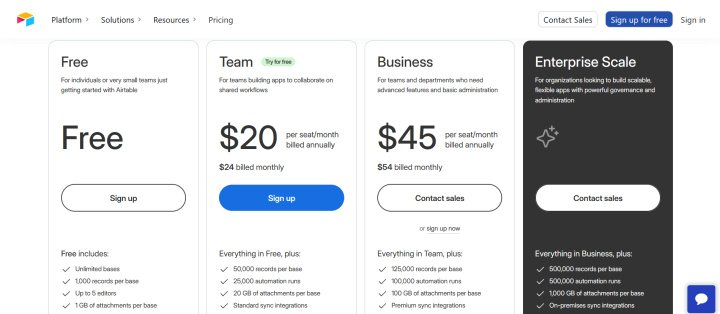
Notion pricing:
- Free: unlimited blocks for individual users, shared workspace, integrations with Slack, GitHub, and other services, basic page analytics, 7-day history of page changes, up to 10 guests.
- Plus ($8 per month per user, if paid for the year upfront): unlimited blocks for teams, unlimited file uploads, 30-day page modification history, up to 100 guests.
- Business ($15 per month per user, if paid for the year upfront): private workspaces, bulk PDF export, advanced page analytics, 90-day page change history, SAML SSO, up to 250 guests.
- Enterprise (price is calculated individually): SCIM, advanced security and control, audit log, workspace analytics, account manager, unlimited page history, up to 250 guests.
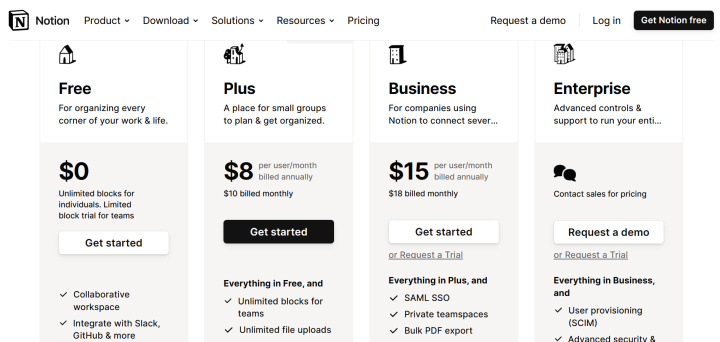
Based purely on numbers, Notion will cost you less. However, when choosing a service, you should focus not only on the cost but also on what you get for the money. Savings may not be justified when you lack functionality.
Advantages and Disadvantages
In the final part of our comparison review, Airtable vs. Notion, we will look at their main advantages and disadvantages. Without this information, it is extremely difficult to make a truly balanced, informed decision about choosing a platform. Therefore, we recommend that you study it carefully before finally deciding on the service.
Strengths
Pros of Airtable:
- Data management. The system is a hub for centralized storage and processing of data in real time. Information can come into the database from both internal and external sources.
- Collaboration. Airtable allows team members to collaborate on data and work on projects. They can make changes, discuss them in the comments, add files, and share progress.
- Data display. A wide variety of data display types help you quickly select the optimal format for presenting information: from forms and grids to Gantt charts and Kanban boards.
- Application designer and interface editor. Airtable users can develop no-code/low-code applications using the built-in designer. Thanks to it, you can supplement the standard tools of the system by introducing new functions yourself. Another editor is designed for creating system user interfaces using the drag-and-drop method.
- Lots of integrations. The marketplace of integrations allows you to connect the Airtable app with more than 1000 external services and applications in a few clicks.
Advantages of Notion:
- Project management. Notion is tailored to the needs of project management. The service provides a number of specialized functions designed specifically for this area.
- Interface. It is clear and convenient for both beginners and experienced users. In addition, the service provides an accessible knowledge base, instructions, and training materials on the capabilities of the system.
- Templates. An impressive library of templates (including free ones) greatly simplifies and speeds up your work processes. They are conveniently divided into thematic categories: projects, tasks, notes, and so on.
- Price. The system offers very good functionality for a reasonable fee (starting from $8 per month per user).
Weaknesses
Cons of Airtable:
- Adaptation. A new user will need some time to master the functionality of Airtable.
- Closedness. The closed-source platform does not allow flexible customization for clients with specific requests.
- Reporting and analytics. The service has only basic reporting and analytics tools. To connect advanced functions with the ability to visualize data, you will have to use integrations.
Notion imperfections:
- Goal tracking. The lack of goal tracking makes this platform not the best tool for working on large projects. There are, of course, separate functions for setting goals and tracking progress, but it lacks a comprehensive solution.
- Communication and reporting. The system does not offer many tools for user communication. Essentially, communication opportunities come down to comments on pages and mentions of project participants. In addition, there are no built-in functions for creating reports and analyzing data.
Final Thoughts
Comparing Notion vs. Airtable is quite difficult since these systems differ not only in functionality but also in their purpose. The first is ideal for working with documents and projects, while the second is for organizing and managing data. Airtable has a fairly complex interface. The subscription costs for its plans are comparatively high. Notion is a simpler and less expensive platform, but its functionality may not be enough for large-scale projects. We tried to reveal the main capabilities and features of the services. Both tools are powerful and have already proven themselves well in the market. We hope that our article will help you make the best choice.
Do you want to achieve your goals in business, career and life faster and better? Do it with ApiX-Drive – a tool that will remove a significant part of the routine from workflows and free up additional time to achieve your goals. Test the capabilities of Apix-Drive for free – see for yourself the effectiveness of the tool.