Zoom Enhanced API Connector
The Zoom Enhanced API Connector revolutionizes how businesses integrate and utilize Zoom's powerful communication tools. By offering seamless connectivity and advanced features, this API Connector allows developers to create customized solutions that enhance collaboration and productivity. With robust security measures and user-friendly interfaces, organizations can efficiently manage meetings, webinars, and more. Discover how the Zoom Enhanced API Connector can transform your digital communication strategy and elevate your business operations.
Overview
The Zoom Enhanced API Connector is a powerful tool designed to streamline integration and enhance functionality within your applications. By leveraging this connector, developers can seamlessly integrate Zoom's features, enabling a more robust and interactive experience for users. This connector provides a simplified interface to access Zoom's extensive capabilities, ensuring that your application can take full advantage of Zoom's video conferencing, webinar, and collaboration tools without complex coding.
- Efficient integration with existing systems
- Access to comprehensive Zoom functionalities
- Improved user experience with seamless connectivity
- Enhanced security features for data protection
- Scalable solutions to accommodate business growth
With the Zoom Enhanced API Connector, businesses can focus on delivering value to their users while relying on a trusted platform for communication and collaboration. This solution not only saves time and resources but also ensures that applications remain competitive in a rapidly evolving digital landscape. Whether you're looking to enhance a current system or build a new application from scratch, the Zoom Enhanced API Connector offers the flexibility and reliability needed for success.
Key Features
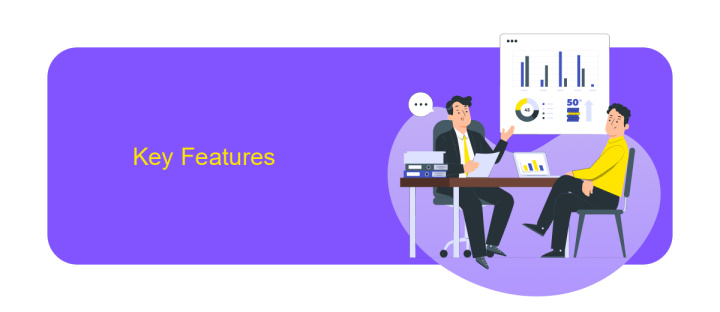
The Zoom Enhanced API Connector offers a comprehensive suite of features designed to streamline and optimize your integration experience. With its robust architecture, the connector ensures seamless data exchange between Zoom and other platforms, enabling businesses to automate workflows efficiently. Its user-friendly interface makes it easy for developers and non-developers alike to set up integrations without extensive coding knowledge. Additionally, the connector supports a wide range of data types, ensuring that all relevant information is accurately transferred and synchronized across systems.
One of the standout features is its compatibility with third-party services like ApiX-Drive, which further simplifies the integration process. ApiX-Drive provides a powerful platform for setting up automated workflows, allowing users to connect Zoom with various applications effortlessly. This integration capability reduces the time and effort required to manage multiple platforms, enhancing productivity and collaboration. Furthermore, the Zoom Enhanced API Connector is equipped with advanced security protocols, ensuring that all data exchanges are secure and compliant with industry standards. This makes it an ideal solution for businesses looking to leverage Zoom's capabilities while maintaining a high level of data integrity and security.
Benefits

The Zoom Enhanced API Connector offers a range of advantages that significantly improve user experience and efficiency. By seamlessly integrating with existing systems, it empowers organizations to streamline their communication processes, ensuring smooth and uninterrupted collaboration. This enhanced connectivity facilitates robust interaction between various platforms, enabling users to harness the full potential of Zoom's capabilities.
- Improved Integration: The connector allows for seamless integration with third-party applications, enhancing workflow efficiency.
- Enhanced Security: With advanced encryption and authentication protocols, it ensures secure data transmission.
- Scalability: The API connector supports large-scale deployments, making it ideal for growing businesses.
- Customizability: Users can tailor the API to meet specific organizational needs, providing a personalized experience.
- Real-time Data Access: It enables real-time data exchange, ensuring timely and accurate information flow.
By leveraging the Zoom Enhanced API Connector, organizations can achieve a higher level of operational efficiency and flexibility. The added functionalities not only improve communication but also foster innovation by allowing businesses to integrate Zoom's features into their unique workflows. This results in a more cohesive and productive work environment, driving success in today's fast-paced digital landscape.
Use Cases

The Zoom Enhanced API Connector offers a versatile solution for businesses seeking to optimize their communication and collaboration processes. By integrating Zoom's advanced functionalities into existing systems, organizations can streamline operations and enhance user experiences. This tool is particularly beneficial for sectors that rely heavily on virtual meetings and remote interactions.
One of the primary use cases is in the education sector, where institutions can integrate Zoom into their learning management systems to facilitate seamless virtual classrooms. Additionally, healthcare providers can utilize the API to enhance telehealth services, ensuring secure and efficient patient consultations. Corporate environments also benefit by embedding Zoom into their CRM systems, improving client communication and project management.
- Educational institutions integrating virtual classrooms
- Healthcare providers enhancing telehealth services
- Corporations improving CRM communication
- Event organizers managing virtual conferences
Furthermore, event organizers can leverage the Zoom Enhanced API Connector to manage virtual conferences, providing attendees with a cohesive and interactive experience. By utilizing this powerful tool, businesses across various industries can achieve greater efficiency and connectivity, ultimately driving growth and innovation.
Getting Started
To begin using the Zoom Enhanced API Connector, first ensure that you have a Zoom account with the necessary permissions to access API features. Visit the Zoom Marketplace and locate the API Connector app. Click "Install" and follow the on-screen instructions to integrate it with your Zoom account. This process will grant you access to advanced API functionalities, allowing you to enhance your Zoom experience with custom applications and integrations.
For seamless integration with other platforms, consider using ApiX-Drive, a service designed to simplify the process of connecting various applications. ApiX-Drive offers an intuitive interface that allows you to set up integrations without any coding skills. By connecting Zoom with other tools through ApiX-Drive, you can automate workflows, synchronize data, and improve productivity. Simply create an account on ApiX-Drive, select Zoom as your source or destination, and follow the step-by-step setup to establish a connection. This approach ensures that you maximize the potential of your Zoom Enhanced API Connector efficiently.
FAQ
What is the Zoom Enhanced API Connector?
How do I authenticate with the Zoom Enhanced API Connector?
Can I automate Zoom meetings using the Enhanced API Connector?
What are the rate limits for the Zoom Enhanced API Connector?
How can I integrate the Zoom Enhanced API Connector with other platforms?
Strive to take your business to the next level, achieve your goals faster and more efficiently? Apix-Drive is your reliable assistant for these tasks. An online service and application connector will help you automate key business processes and get rid of the routine. You and your employees will free up time for important core tasks. Try Apix-Drive features for free to see the effectiveness of the online connector for yourself.

