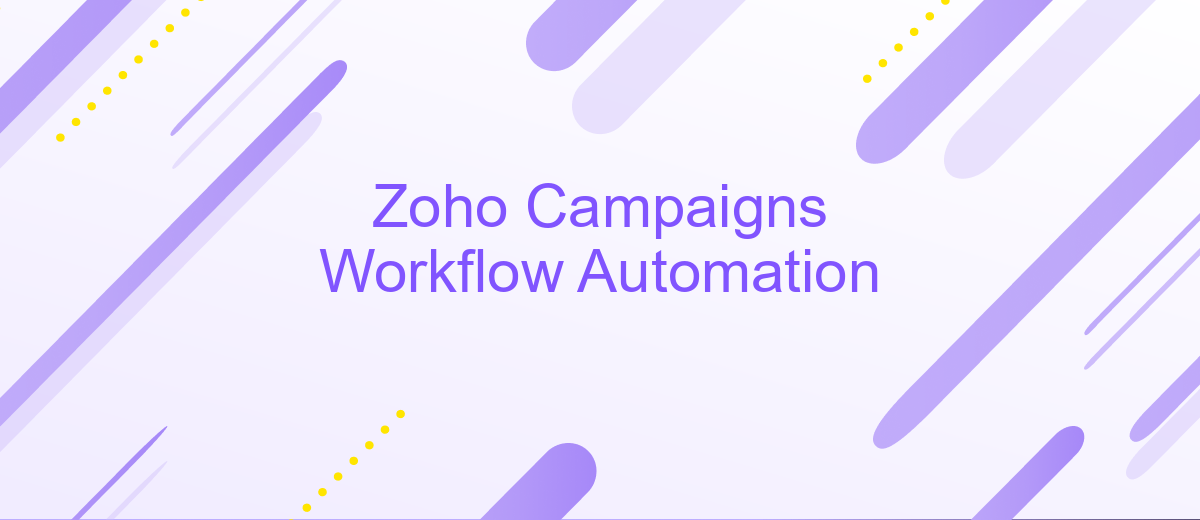Zoho Campaigns Workflow Automation
Zoho Campaigns Workflow Automation is a powerful tool designed to streamline your email marketing efforts. By automating repetitive tasks and providing advanced segmentation options, it allows you to deliver personalized content to your audience efficiently. This article explores the key features and benefits of using Zoho Campaigns Workflow Automation to enhance your marketing strategy and drive better engagement.
Introduction to Zoho Campaigns Workflow Automation
Zoho Campaigns Workflow Automation is a powerful tool designed to streamline your email marketing efforts. By automating repetitive tasks, you can focus more on crafting engaging content and less on manual processes. This feature allows you to set up workflows that automatically trigger actions based on specific conditions, ensuring timely and relevant communication with your audience.
- Automate email sequences based on user behavior
- Segment your audience for targeted campaigns
- Track and analyze campaign performance
- Integrate with other tools like ApiX-Drive for enhanced functionality
With Zoho Campaigns Workflow Automation, you can create sophisticated marketing campaigns with minimal effort. Integrate with services like ApiX-Drive to seamlessly connect Zoho Campaigns with other applications, further enhancing your marketing capabilities. Whether you're a small business or a large enterprise, this tool can help you achieve your marketing goals more efficiently.
Benefits of Using Zoho Campaigns Workflow Automation

Zoho Campaigns Workflow Automation streamlines your email marketing efforts by automating repetitive tasks, allowing you to focus on crafting compelling content. With this tool, you can set up workflows that automatically trigger actions based on subscriber behavior, such as sending welcome emails or follow-up messages. This not only saves time but also ensures a more personalized experience for your audience, increasing engagement and conversion rates.
Moreover, Zoho Campaigns integrates seamlessly with various third-party applications through services like ApiX-Drive. This enables you to connect your email marketing workflows with CRM systems, social media platforms, and other essential tools, ensuring a cohesive and efficient marketing strategy. By automating data transfers and syncing information across different platforms, you can maintain accurate and up-to-date records, ultimately enhancing your marketing efforts and driving better results.
How to Set Up a Workflow in Zoho Campaigns

Setting up a workflow in Zoho Campaigns allows you to automate your email marketing efforts, ensuring timely and relevant communication with your audience. Follow these steps to create an effective workflow:
- Log in to your Zoho Campaigns account and navigate to the 'Automation' tab.
- Click on 'Create Workflow' and choose a suitable template or start from scratch.
- Define your workflow trigger, such as a subscriber joining a list or a specific date.
- Add actions to the workflow, such as sending emails, updating fields, or adding delays.
- Set up conditions to personalize the workflow based on subscriber behavior.
- Review and test your workflow to ensure it functions as intended.
- Activate the workflow and monitor its performance through Zoho Campaigns' analytics.
For advanced integration needs, consider using ApiX-Drive. This service simplifies the process of connecting Zoho Campaigns with other platforms, allowing seamless data flow and enhanced automation capabilities. By leveraging ApiX-Drive, you can further optimize your email marketing strategies and achieve better results.
Examples of Workflow Automation in Zoho Campaigns
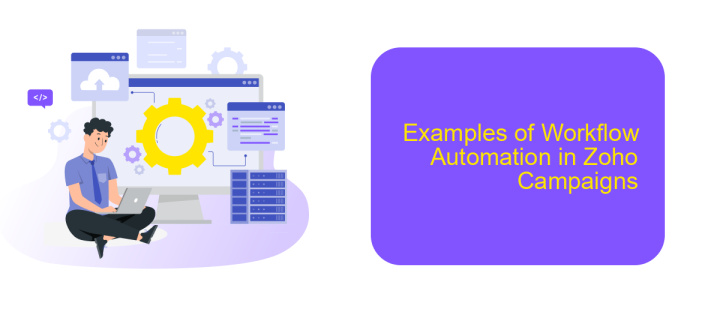
Workflow automation in Zoho Campaigns allows you to streamline your email marketing processes, ensuring timely and relevant communication with your audience. By setting up automated workflows, you can efficiently manage your subscribers, segment your lists, and send personalized messages based on specific triggers and actions.
One of the key benefits of using workflow automation is the ability to nurture leads and engage with your audience without manual intervention. For instance, you can set up a welcome series for new subscribers, automatically send follow-up emails based on user behavior, and re-engage inactive contacts with targeted campaigns.
- Welcome series for new subscribers
- Automated follow-up emails based on user actions
- Re-engagement campaigns for inactive contacts
- Birthday or anniversary emails
- Abandoned cart reminders
Integrating Zoho Campaigns with other platforms through services like ApiX-Drive can further enhance your workflow automation. ApiX-Drive allows you to connect Zoho Campaigns with various CRM systems, e-commerce platforms, and other tools, ensuring seamless data synchronization and more efficient marketing operations. This integration helps you create a cohesive marketing ecosystem, driving better results and higher engagement rates.
- Automate the work of an online store or landing
- Empower through integration
- Don't spend money on programmers and integrators
- Save time by automating routine tasks
Best Practices for Workflow Automation in Zoho Campaigns
When implementing workflow automation in Zoho Campaigns, it is crucial to start with a clear understanding of your objectives. Define what you aim to achieve with automation, whether it's improving engagement, increasing conversions, or streamlining your marketing processes. Map out your customer journey and identify key touchpoints where automation can make a significant impact. This will help you design workflows that are not only efficient but also aligned with your overall marketing strategy.
Another best practice is to leverage integrations to enhance your workflows. Tools like ApiX-Drive can be invaluable for connecting Zoho Campaigns with other platforms you use, such as CRM systems, social media, or e-commerce solutions. By automating data transfer and synchronization between these systems, you can ensure that your workflows are always based on the most up-to-date information. Additionally, regularly monitor and analyze the performance of your automated workflows. Use insights gained from analytics to make necessary adjustments and continuously optimize your campaigns for better results.
FAQ
What is Zoho Campaigns Workflow Automation?
How can I set up a workflow in Zoho Campaigns?
Can I integrate Zoho Campaigns with other platforms for better automation?
What types of triggers can I use in Zoho Campaigns Workflow Automation?
How can I monitor the performance of my automated workflows in Zoho Campaigns?
Do you want to achieve your goals in business, career and life faster and better? Do it with ApiX-Drive – a tool that will remove a significant part of the routine from workflows and free up additional time to achieve your goals. Test the capabilities of Apix-Drive for free – see for yourself the effectiveness of the tool.