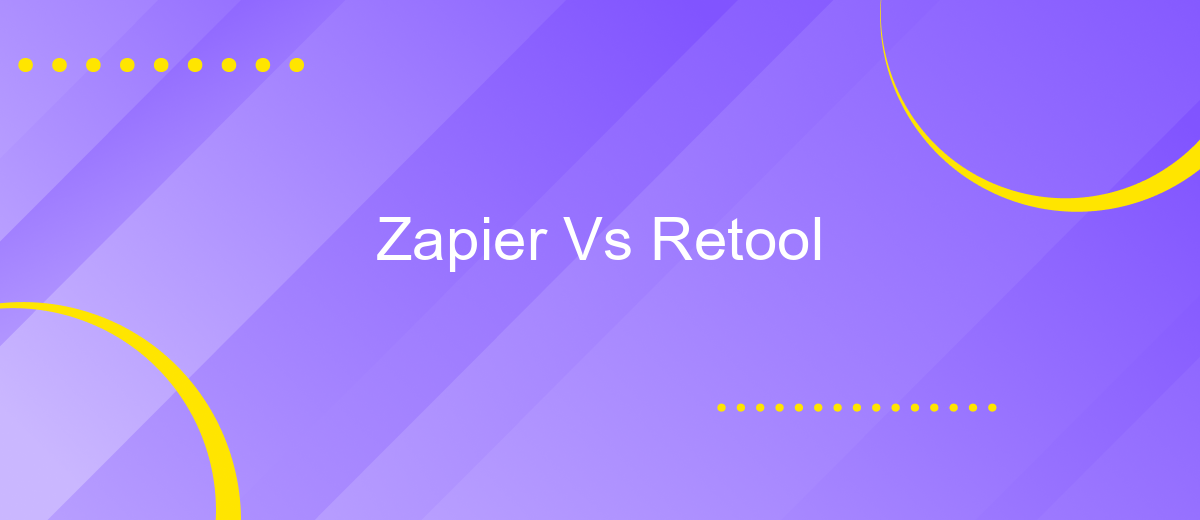Zapier Vs Retool
When it comes to optimizing workflows and enhancing productivity, Zapier and Retool are two powerful tools that often come into consideration. While Zapier excels in automating tasks by connecting various apps, Retool shines in building custom internal tools with ease. This article delves into a comparative analysis of Zapier and Retool, exploring their features, strengths, and best use cases.
Zapier vs. Retool
In today's fast-paced digital landscape, businesses are constantly seeking tools that streamline workflows and automate tasks. Two popular platforms that cater to these needs are Zapier and Retool. Both tools offer unique features and capabilities, making them suitable for different use cases. Understanding the differences between Zapier and Retool can help businesses choose the right tool for their specific needs.
- Zapier: Specializes in connecting various apps and automating workflows without requiring any coding knowledge. Ideal for small to medium-sized businesses looking to automate repetitive tasks.
- Retool: A more advanced platform geared towards developers, enabling them to build custom internal tools quickly. It provides a robust set of features for creating complex applications.
- ApiX-Drive: Another notable mention, ApiX-Drive, offers seamless integration capabilities, allowing businesses to connect different services and automate workflows efficiently.
Choosing between Zapier and Retool depends on your business requirements, technical expertise, and the complexity of the tasks you need to automate. While Zapier is user-friendly and perfect for straightforward automation, Retool offers greater flexibility for developers looking to create custom solutions. Additionally, platforms like ApiX-Drive can further enhance your integration capabilities, providing a comprehensive approach to workflow automation.
Feature Comparison: Automation and Integration
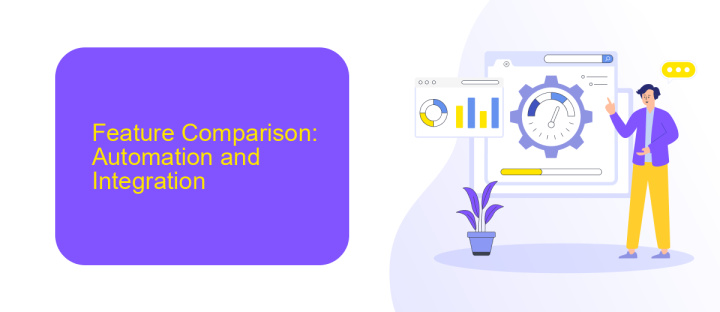
Zapier and Retool both offer robust automation and integration capabilities, but they cater to different needs. Zapier excels in its user-friendly interface and extensive library of pre-built integrations, making it easy for non-technical users to connect various apps and automate workflows. It supports thousands of applications, allowing users to create complex multi-step automations without writing any code. On the other hand, Retool is designed for developers and provides a more customizable platform for building internal tools. It allows users to create custom integrations and automate processes using SQL, JavaScript, and APIs, offering greater flexibility for complex scenarios.
When it comes to setting up integrations, Zapier simplifies the process with its drag-and-drop interface and ready-to-use templates. Users can quickly connect apps and create workflows without deep technical knowledge. Retool, however, offers a more hands-on approach, enabling developers to build bespoke integrations tailored to specific business needs. For those seeking an alternative for setting up integrations, ApiX-Drive is a noteworthy mention. It provides a user-friendly platform for connecting various services and automating tasks, bridging the gap between technical and non-technical users. ApiX-Drive supports numerous applications and offers detailed customization options, making it a versatile tool for integration and automation.
Customization and Flexibility: Tailoring to Specific Needs
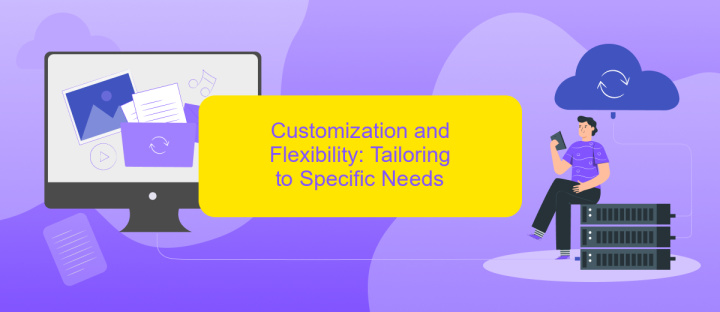
When it comes to customization and flexibility, both Zapier and Retool offer unique advantages tailored to specific user needs. Zapier excels in providing a user-friendly interface for creating automated workflows between various apps without any coding knowledge. This makes it ideal for small businesses and individuals looking to streamline their processes quickly and efficiently.
- Zapier: Offers pre-built templates for common workflows, allowing users to get started immediately.
- Retool: Provides a more robust platform for developers to build custom internal tools with greater control over data and UI components.
- ApiX-Drive: Acts as a versatile integration service that supports a wide range of applications, offering additional flexibility for complex automation needs.
In summary, while Zapier is perfect for those who need quick, no-code solutions, Retool offers a more comprehensive platform for developers requiring deeper customization. For those seeking an additional layer of flexibility, ApiX-Drive serves as a valuable tool to enhance and tailor integrations further to meet specific business requirements.
Use Cases and Applications: Exploring the Possibilities
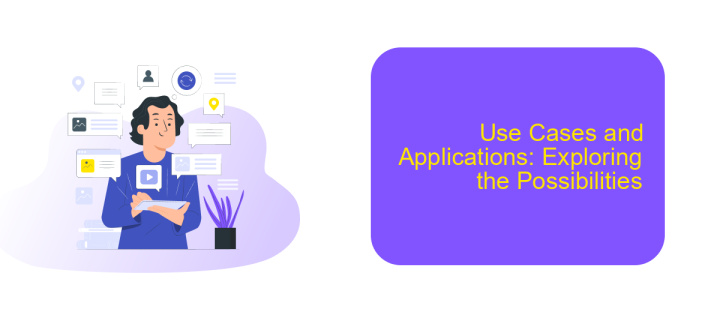
When considering tools for automating workflows and building internal applications, both Zapier and Retool offer unique capabilities. Zapier excels at connecting different apps and automating repetitive tasks without any coding, making it ideal for businesses looking to streamline their operations quickly and efficiently.
On the other hand, Retool provides a platform for building custom internal tools with a more hands-on approach, allowing developers to create complex applications tailored to specific business needs. This flexibility makes Retool a powerful option for teams that require custom solutions beyond simple automation.
- Zapier: Automate marketing campaigns by connecting email services and CRM systems.
- Retool: Build custom dashboards to monitor real-time data from various sources.
- Zapier: Streamline customer support by integrating helpdesk software with communication tools.
- Retool: Develop internal tools for managing databases and workflows.
Additionally, services like ApiX-Drive can further enhance these platforms by providing seamless integration capabilities. ApiX-Drive helps in connecting various applications, making it easier to automate processes and build comprehensive solutions using both Zapier and Retool. This combination ensures businesses can leverage the strengths of each tool effectively.
Pricing and Support: Cost and Customer Experience
When it comes to pricing, Zapier offers a tiered subscription model starting with a free plan that includes limited tasks per month, while more advanced plans provide increased task limits and premium features. Retool, on the other hand, provides a free plan for small teams and startups, but its more advanced features and higher user limits come with a higher price tag. Both platforms offer enterprise-level plans with custom pricing based on specific business needs, ensuring flexibility for various organizational sizes.
In terms of customer support, Zapier provides a comprehensive help center, email support, and a community forum where users can seek assistance. Retool offers similar support options, including a detailed documentation library and email support. Additionally, for those who need help with integrations, services like ApiX-Drive can be invaluable, offering automated workflows and seamless integration setups. Both Zapier and Retool prioritize customer experience, but the availability of third-party services like ApiX-Drive can significantly enhance the integration process, making it smoother and more efficient for users.
- Automate the work of an online store or landing
- Empower through integration
- Don't spend money on programmers and integrators
- Save time by automating routine tasks
FAQ
What are the primary differences between Zapier and Retool?
Which platform is better for non-technical users?
Can both Zapier and Retool handle complex workflows?
Are there alternatives to Zapier and Retool for automation and integration?
How do I decide which platform to use for my business?
Strive to take your business to the next level, achieve your goals faster and more efficiently? Apix-Drive is your reliable assistant for these tasks. An online service and application connector will help you automate key business processes and get rid of the routine. You and your employees will free up time for important core tasks. Try Apix-Drive features for free to see the effectiveness of the online connector for yourself.