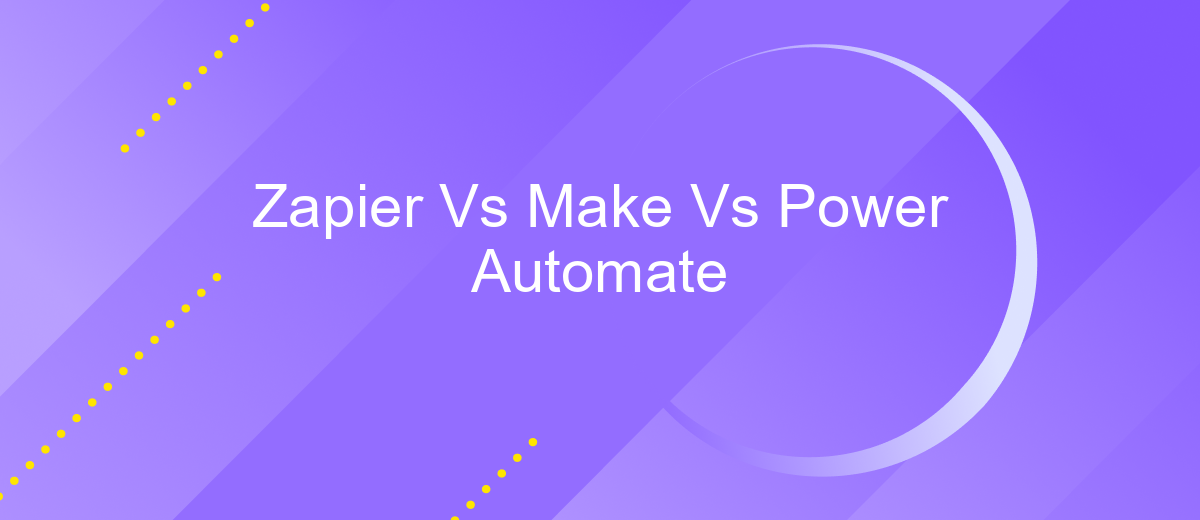Zapier Vs Make Vs Power Automate
In today's fast-paced digital landscape, automation tools have become essential for streamlining workflows and boosting productivity. Among the top contenders are Zapier, Make (formerly Integromat), and Microsoft Power Automate. Each of these platforms offers unique features and capabilities, catering to different business needs. This article delves into a comparative analysis of Zapier, Make, and Power Automate to help you choose the best tool for your automation requirements.
Introduction
In today's rapidly evolving digital landscape, businesses and individuals are constantly seeking ways to streamline their workflows and automate repetitive tasks. Tools like Zapier, Make, and Power Automate have emerged as powerful solutions to these needs, offering a range of features to connect various apps and services seamlessly. However, choosing the right automation tool can be challenging, given the myriad of options available.
- Zapier: Known for its user-friendly interface and extensive app integrations.
- Make: Offers robust customization capabilities and advanced workflow automation.
- Power Automate: Integrates deeply with Microsoft products, ideal for enterprise-level solutions.
Another noteworthy mention is ApiX-Drive, a versatile service that simplifies the integration process across multiple platforms. By comparing these tools, we aim to provide insights into their unique features, strengths, and potential limitations, helping you make an informed decision on which automation solution best suits your specific needs.
Zapier
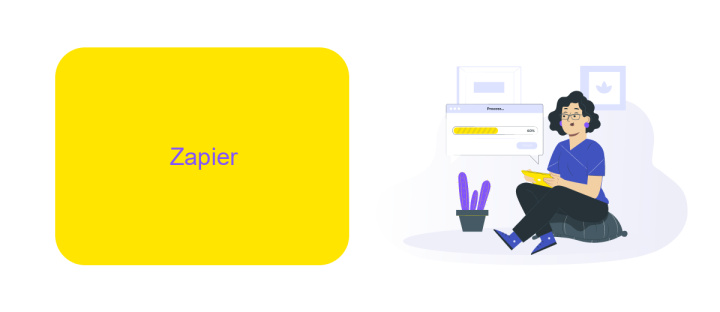
Zapier is a powerful automation tool that connects your favorite apps and services to streamline workflows. With its user-friendly interface, you can create "Zaps" that automate repetitive tasks without any coding knowledge. Zapier supports thousands of applications, allowing you to integrate various platforms seamlessly. Whether you're looking to automate email marketing, manage social media, or synchronize data between CRMs and spreadsheets, Zapier offers a wide range of functionalities to boost productivity.
For those seeking advanced integrations, ApiX-Drive is an excellent complementary service to Zapier. ApiX-Drive specializes in setting up complex integrations and automations, offering a more tailored approach to meet specific business needs. By leveraging both Zapier and ApiX-Drive, users can achieve a higher level of automation efficiency, ensuring that all their tools and applications work in harmony. This combination is particularly beneficial for businesses that require robust and flexible automation solutions to stay competitive in today's fast-paced digital landscape.
Make
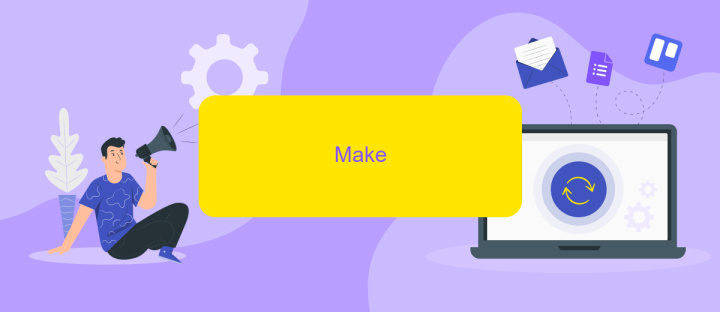
Make is an intuitive platform designed to simplify the process of creating automated workflows. It offers a user-friendly interface that allows both beginners and advanced users to build complex integrations without needing extensive coding knowledge. With Make, you can connect various apps and services to automate repetitive tasks and improve productivity.
- Drag-and-drop interface for easy workflow creation.
- Extensive library of pre-built templates and connectors.
- Real-time monitoring and error handling capabilities.
- Advanced scheduling and conditional logic options.
- Seamless integration with popular apps and services like ApiX-Drive.
One of the standout features of Make is its compatibility with ApiX-Drive, a service that facilitates the setup of integrations between different applications. This allows users to streamline their workflows by connecting multiple platforms effortlessly. Whether you're looking to automate data transfers, synchronize information, or trigger actions based on specific events, Make provides a robust solution to meet your automation needs.
Power Automate
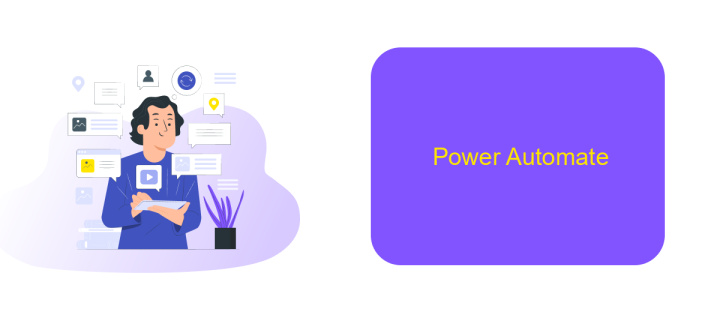
Power Automate, previously known as Microsoft Flow, is a powerful tool designed to automate workflows between your favorite apps and services. It allows users to create automated processes without the need for extensive coding knowledge. With its intuitive interface, users can set up triggers and actions to streamline various tasks, saving both time and effort.
One of the standout features of Power Automate is its seamless integration with other Microsoft products such as Office 365, SharePoint, and Dynamics 365. This makes it an ideal choice for businesses already invested in the Microsoft ecosystem. Additionally, Power Automate supports a wide range of third-party applications, ensuring that users can connect and automate workflows across various platforms.
- Automate repetitive tasks with ease
- Integrate with hundreds of apps and services
- Utilize pre-built templates for quick setup
- Monitor and manage automated workflows in real-time
For those looking to enhance their integration capabilities even further, services like ApiX-Drive can be a valuable addition. ApiX-Drive simplifies the process of connecting different applications and automating data transfers, making it easier to manage and optimize your workflows. By combining the strengths of Power Automate with ApiX-Drive, users can achieve a more efficient and cohesive automation strategy.
Comparison and Conclusion
When comparing Zapier, Make, and Power Automate, it's essential to consider their unique strengths and limitations. Zapier is known for its user-friendly interface and extensive library of integrations, making it a go-to for small to medium-sized businesses. Make (formerly Integromat) offers advanced automation capabilities with a visual editor, ideal for users who require complex workflows. Power Automate, part of the Microsoft ecosystem, excels in integrating with other Microsoft products and is highly suitable for enterprises already using Microsoft services.
In conclusion, the choice between Zapier, Make, and Power Automate depends on specific needs and existing infrastructure. For straightforward, quick integrations, Zapier is often the best choice. For more intricate and customizable workflows, Make stands out. Power Automate is optimal for organizations deeply embedded in the Microsoft environment. Additionally, services like ApiX-Drive can further streamline integration processes, providing a robust solution for connecting various applications seamlessly.
FAQ
What are the main differences between Zapier, Make, and Power Automate?
Which platform is best for small businesses?
Can these platforms handle complex workflows?
Are there any alternatives to Zapier, Make, and Power Automate for automation and integration?
Which platform offers the best value for money?
Strive to take your business to the next level, achieve your goals faster and more efficiently? Apix-Drive is your reliable assistant for these tasks. An online service and application connector will help you automate key business processes and get rid of the routine. You and your employees will free up time for important core tasks. Try Apix-Drive features for free to see the effectiveness of the online connector for yourself.