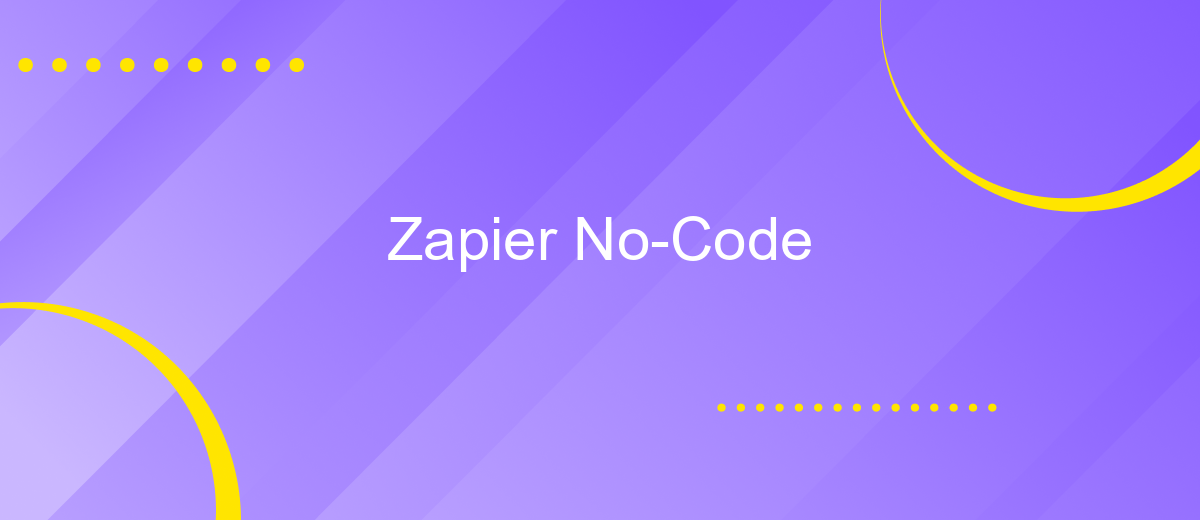Zapier No-Code
In today's fast-paced digital landscape, automation is key to efficiency and productivity. Zapier, a no-code platform, empowers individuals and businesses to automate workflows without the need for complex programming skills. By seamlessly connecting various apps and services, Zapier allows users to streamline tasks, reduce manual effort, and focus on what truly matters. Discover how Zapier is revolutionizing the no-code movement.
Zapier No-Code: Introduction
Zapier is a powerful no-code platform that enables users to automate workflows by connecting various apps and services without needing any programming skills. By creating "Zaps," users can set up automated actions that trigger when specific events occur, streamlining repetitive tasks and improving productivity.
- Automate tasks between different apps
- Create workflows without coding
- Integrate with over 3,000 apps
- Save time and reduce manual errors
For those looking to expand their automation capabilities even further, services like ApiX-Drive offer additional options for setting up integrations. ApiX-Drive provides a user-friendly interface to connect various applications, making it easier to manage complex workflows. By leveraging both Zapier and ApiX-Drive, users can maximize their efficiency and focus on more strategic tasks.
Benefits of Using Zapier for No-Code Development
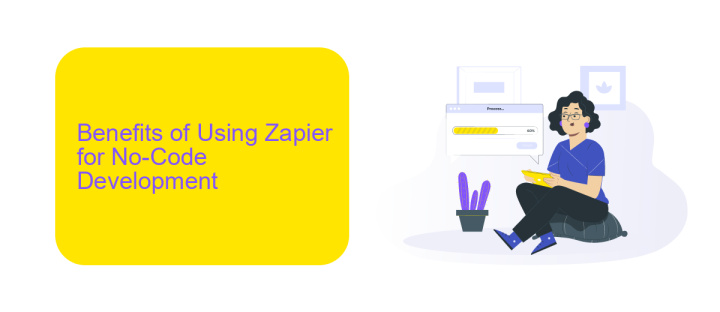
Zapier offers numerous benefits for no-code development, making it an invaluable tool for businesses and individuals looking to automate workflows without needing extensive programming knowledge. One of the primary advantages is its user-friendly interface, which allows users to set up complex integrations between various apps with just a few clicks. This ease of use significantly reduces the time and effort required to automate repetitive tasks, enabling users to focus on more strategic activities.
Additionally, Zapier supports a wide range of applications, providing flexibility and scalability for growing businesses. It seamlessly connects with popular tools like Google Sheets, Slack, and Trello, among others. For more advanced integrations, services like ApiX-Drive can complement Zapier, offering tailored solutions for specific needs. By leveraging these tools, users can create a highly efficient, automated ecosystem that enhances productivity and streamlines operations, all without writing a single line of code.
Popular Use Cases for Zapier No-Code

Zapier No-Code has revolutionized the way businesses automate their workflows without needing extensive coding knowledge. This powerful tool allows users to connect various apps and streamline processes efficiently.
- Email Marketing Automation: Automatically add new leads from a Google Sheet to your email marketing tool like Mailchimp or SendGrid.
- Social Media Management: Schedule and post content across multiple social media platforms such as Twitter, Facebook, and LinkedIn.
- Customer Relationship Management (CRM): Sync new customer data from web forms directly to your CRM system like Salesforce or HubSpot.
- Project Management: Create tasks in project management tools like Trello or Asana when new emails or form submissions are received.
- Data Backup: Automatically save attachments from emails to cloud storage services like Google Drive or Dropbox.
For those looking to further enhance their integration capabilities, services like ApiX-Drive offer additional support for setting up and managing complex integrations. This ensures seamless data flow and maximizes productivity across various platforms.
Best Practices for Building No-Code Zapier Integrations

Creating efficient no-code integrations with Zapier requires a strategic approach to ensure smooth workflows and optimal performance. Start by clearly defining your goals and the specific tasks you want to automate. This will help you choose the right triggers and actions for your Zaps.
Next, ensure that you are familiar with the tools and services you plan to integrate. For instance, using platforms like ApiX-Drive can simplify the process by providing pre-built connectors and templates, saving you time and effort. Always test your Zaps thoroughly to identify and fix any issues before they go live.
- Define clear objectives for your automation.
- Choose the right triggers and actions.
- Leverage platforms like ApiX-Drive for pre-built connectors.
- Test your Zaps thoroughly before deployment.
Finally, monitor your Zaps regularly to ensure they are functioning as expected. Keep an eye on any changes in the integrated apps that might affect your workflows. By following these best practices, you can build reliable and efficient no-code integrations with Zapier.
- Automate the work of an online store or landing
- Empower through integration
- Don't spend money on programmers and integrators
- Save time by automating routine tasks
Future of Zapier No-Code
The future of Zapier No-Code looks incredibly promising as the demand for automation and streamlined workflows continues to grow. As more businesses and individuals recognize the value of automating repetitive tasks, platforms like Zapier will play an increasingly pivotal role. Innovations in artificial intelligence and machine learning are expected to further enhance Zapier's capabilities, making it even more intuitive and powerful for users without technical expertise.
Moreover, the integration landscape is expanding, with new tools and services like ApiX-Drive emerging to complement Zapier's functionality. ApiX-Drive, for instance, offers a user-friendly interface for setting up integrations, making it easier than ever to connect various apps and services. This synergy between platforms will likely lead to more robust and versatile automation solutions, empowering users to achieve higher productivity and efficiency with minimal effort. As these technologies evolve, the no-code movement will continue to democratize access to powerful automation tools, shaping the future of work and digital transformation.
FAQ
What is Zapier and how does it work?
Do I need programming skills to use Zapier?
What kinds of tasks can I automate with Zapier?
How secure is Zapier for handling my data?
Can I integrate apps that are not supported by Zapier?
Do you want to achieve your goals in business, career and life faster and better? Do it with ApiX-Drive – a tool that will remove a significant part of the routine from workflows and free up additional time to achieve your goals. Test the capabilities of Apix-Drive for free – see for yourself the effectiveness of the tool.