Zapier Integration Into Customer Data Platform
Integrating Zapier into your Customer Data Platform (CDP) can significantly enhance your data management and automation capabilities. By seamlessly connecting various apps and services, Zapier enables streamlined workflows, reduces manual effort, and ensures that your customer data is always up-to-date and actionable. Discover how this powerful integration can transform your CDP and drive more efficient business operations.
Introduction
In today's dynamic business environment, integrating various software tools is essential for optimizing workflows and enhancing productivity. Zapier, a leading automation platform, enables seamless integration of different applications, ensuring that data flows smoothly between them. This capability is particularly valuable for Customer Data Platforms (CDPs), which rely on accurate and timely data to provide actionable insights.
- Automate repetitive tasks to save time and reduce errors
- Ensure consistent and up-to-date customer data across all platforms
- Enhance team collaboration by connecting different tools
- Improve decision-making with real-time data synchronization
By integrating Zapier into your CDP, you can streamline operations and unlock new potential for data-driven strategies. Additionally, services like ApiX-Drive offer advanced integration capabilities, making it easier to set up and manage your workflows. With these tools, businesses can focus on growth and innovation, rather than getting bogged down by manual data management tasks.
Benefits of Zapier Integration

Integrating Zapier into your Customer Data Platform (CDP) offers a multitude of benefits, streamlining workflows and enhancing data management. By automating repetitive tasks, Zapier allows teams to focus on more strategic activities, thereby increasing productivity and operational efficiency. The seamless connection between various applications ensures that data flows smoothly across different platforms, providing a unified view of customer information and enabling better decision-making.
Moreover, Zapier's integration capabilities can be further enhanced with tools like ApiX-Drive, which simplifies the setup process and offers a more extensive range of customizable options. ApiX-Drive allows users to easily connect and manage integrations without requiring advanced technical skills, making it accessible for businesses of all sizes. This combination not only saves time but also reduces the risk of errors, ensuring that your CDP remains accurate and up-to-date. Ultimately, leveraging Zapier and ApiX-Drive together can significantly improve your customer data management and overall business performance.
How to Integrate Zapier
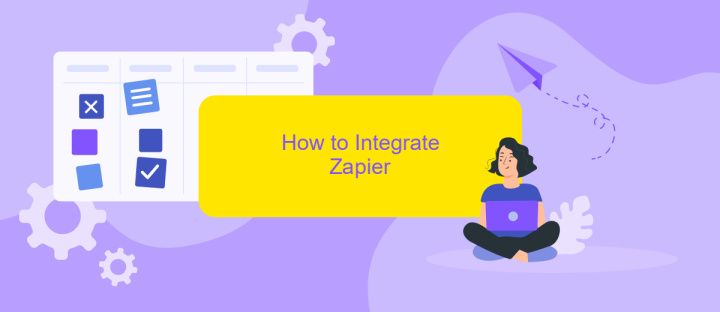
Integrating Zapier into your Customer Data Platform (CDP) can automate workflows and enhance data management. Follow these steps to seamlessly connect Zapier with your CDP:
- Sign up for a Zapier account if you haven't already.
- Log in to your Zapier dashboard and click on "Make a Zap".
- Select the trigger app that will initiate the workflow, such as your CRM or email marketing tool.
- Configure the trigger event, for example, "New Lead" or "New Email Subscriber".
- Choose your CDP as the action app and select the appropriate action, like "Create/Update Record".
- Map the data fields between the trigger app and your CDP to ensure accurate data transfer.
- Test the Zap to ensure it works correctly and activate it.
For a more streamlined integration process, consider using ApiX-Drive. This service simplifies the connection between various applications and your CDP, providing a user-friendly interface and robust support. By leveraging ApiX-Drive, you can save time and reduce the complexity of managing multiple integrations.
Use Cases for Zapier in Customer Data Platforms

Integrating Zapier into a Customer Data Platform (CDP) can significantly enhance the efficiency and functionality of your marketing and sales efforts. By automating data flows, you can ensure that your customer information is always up-to-date and easily accessible.
Zapier allows for seamless connectivity between various applications, making it easier to manage customer data across different platforms. This integration can save time and reduce the risk of human error, leading to more accurate and reliable data.
- Automated data entry from forms and surveys into your CDP.
- Synchronization of customer information between CRM and email marketing tools.
- Real-time updates of customer interactions and activities.
- Integration with ApiX-Drive to streamline complex workflows and data transfers.
By leveraging Zapier within your CDP, you can automate repetitive tasks and focus more on strategic initiatives. This not only improves operational efficiency but also enhances your ability to deliver personalized customer experiences.
Conclusion
Integrating Zapier into a Customer Data Platform (CDP) significantly enhances the system's flexibility and automation capabilities. By connecting various applications and automating workflows, businesses can streamline their processes, reduce manual tasks, and improve data accuracy. This integration empowers organizations to efficiently manage customer data, leading to more personalized marketing strategies and improved customer experiences.
Moreover, leveraging tools like ApiX-Drive can further simplify the integration process. ApiX-Drive offers seamless connectivity between numerous applications, making it easier to set up and manage integrations without extensive technical knowledge. By utilizing such services, companies can maximize the benefits of their CDP and Zapier integration, ensuring a more cohesive and efficient data ecosystem. Ultimately, these integrations foster a more agile and responsive business environment, driving growth and customer satisfaction.
FAQ
What is Zapier and how does it integrate with a Customer Data Platform (CDP)?
How do I set up a Zapier integration with my CDP?
Can I use other services to automate and set up integrations for my CDP?
What types of data can be transferred using Zapier integrations with a CDP?
Is it possible to customize the data flow between my CDP and other applications using Zapier?
Apix-Drive is a simple and efficient system connector that will help you automate routine tasks and optimize business processes. You can save time and money, direct these resources to more important purposes. Test ApiX-Drive and make sure that this tool will relieve your employees and after 5 minutes of settings your business will start working faster.

