Workflow With Automation
In today's fast-paced business environment, optimizing workflow through automation has become essential for maintaining competitive advantage. Automation streamlines processes, reduces human error, and frees up valuable time for employees to focus on more strategic tasks. This article explores the benefits of integrating automation into your workflow, providing practical tips and insights to help you enhance efficiency and productivity in your organization.
Introduction
In today's fast-paced business environment, streamlining workflows through automation has become a critical strategy for enhancing efficiency and productivity. Automation not only reduces the risk of human error but also frees up valuable time for employees to focus on more strategic tasks. By integrating various tools and platforms, businesses can create seamless workflows that significantly improve operational performance.
- Reduction of manual tasks
- Improved accuracy and consistency
- Enhanced scalability and flexibility
- Better resource management
One effective way to achieve this level of integration is by using services like ApiX-Drive. ApiX-Drive facilitates the connection between different applications and automates data transfer, ensuring that information flows smoothly across various systems. This not only simplifies the process of setting up integrations but also provides a robust solution for maintaining them over time. By leveraging such tools, businesses can optimize their workflows and stay competitive in an ever-evolving market.
Benefits of Workflow Automation
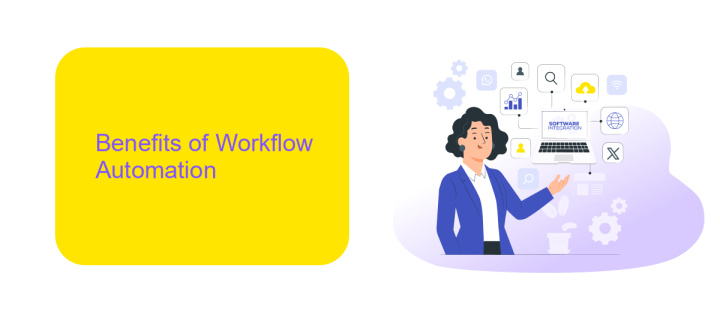
Workflow automation significantly enhances efficiency by streamlining repetitive tasks and reducing the likelihood of human error. By automating routine processes, employees can focus on more strategic, value-adding activities, thereby increasing overall productivity. Additionally, automation ensures consistency and accuracy in task execution, which is crucial for maintaining high-quality standards and improving customer satisfaction.
Another major benefit of workflow automation is the seamless integration of various tools and systems. Services like ApiX-Drive make it easy to connect different applications, allowing data to flow smoothly between them without manual intervention. This not only saves time but also ensures that information is always up-to-date across platforms. Furthermore, automated workflows provide valuable insights through real-time analytics, helping businesses make informed decisions and optimize their operations continuously.
How to Implement Workflow Automation
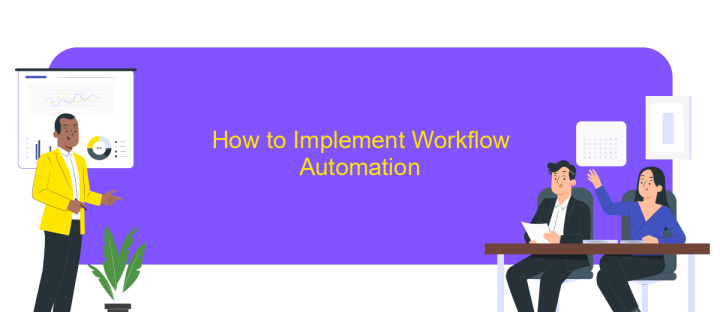
Implementing workflow automation can significantly enhance efficiency and reduce manual errors in your processes. To get started, follow these steps:
- Identify Repetitive Tasks: Analyze your workflow to pinpoint tasks that are repetitive and time-consuming. These tasks are prime candidates for automation.
- Choose the Right Tools: Select automation tools that align with your workflow needs. Platforms like ApiX-Drive can help you integrate various services and automate data transfers seamlessly.
- Set Up Integrations: Configure integrations between your existing tools and the automation platform. ApiX-Drive offers user-friendly interfaces to connect different applications without requiring coding skills.
- Test and Optimize: Before fully deploying your automated workflow, test it thoroughly to ensure it functions as expected. Make adjustments as necessary to optimize performance.
- Monitor and Maintain: Regularly monitor the automated processes to ensure they are running smoothly. Update and maintain the system to adapt to any changes in your workflow requirements.
By following these steps, you can effectively implement workflow automation, leading to increased productivity and streamlined operations. Tools like ApiX-Drive can simplify the integration process, making it easier to automate your workflows.
Best Practices for Workflow Automation
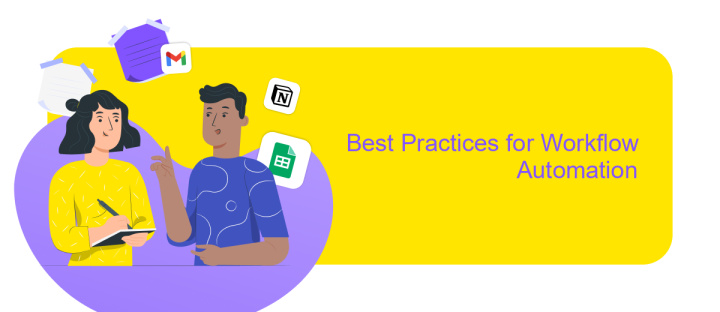
Implementing workflow automation can significantly enhance efficiency and productivity within an organization. However, to truly reap the benefits, it's essential to follow best practices that ensure smooth and effective automation processes.
First, start by clearly defining your goals and identifying the repetitive tasks that can be automated. This helps in creating a focused approach and ensures that the automation efforts are aligned with your business objectives.
- Choose the right tools: Select automation tools that fit your specific needs. ApiX-Drive, for example, offers seamless integration capabilities that can streamline various processes.
- Test thoroughly: Before fully deploying any automated workflow, conduct extensive testing to identify and resolve potential issues.
- Monitor and optimize: Continuously monitor the performance of your automated workflows and make necessary adjustments to optimize their efficiency.
- Ensure security: Protect sensitive data by implementing robust security measures within your automated processes.
By adhering to these best practices, organizations can maximize the benefits of workflow automation, leading to improved operational efficiency and a significant reduction in manual errors. Regularly revisiting and refining your automation strategies will ensure they remain effective and aligned with evolving business needs.
Conclusion
In conclusion, automating workflows significantly enhances efficiency and accuracy in business processes. By leveraging automation tools, organizations can streamline repetitive tasks, reduce human error, and focus on more strategic activities. This shift not only improves productivity but also fosters innovation and agility in adapting to market changes.
Moreover, integrating various applications and services through platforms like ApiX-Drive simplifies the automation process. ApiX-Drive enables seamless data transfer between systems, ensuring that all tools work harmoniously. This integration capability is crucial for maintaining a cohesive workflow, ultimately leading to better decision-making and optimized operations. Embracing automation and smart integrations is a strategic move for any forward-thinking organization aiming for sustained growth and competitiveness.
FAQ
What is workflow automation?
How can workflow automation benefit my business?
What types of tasks can be automated in a workflow?
How do I get started with workflow automation?
What should I consider when choosing a workflow automation tool?
Routine tasks take a lot of time from employees? Do they burn out, do not have enough working day for the main duties and important things? Do you understand that the only way out of this situation in modern realities is automation? Try Apix-Drive for free and make sure that the online connector in 5 minutes of setting up integration will remove a significant part of the routine from your life and free up time for you and your employees.

