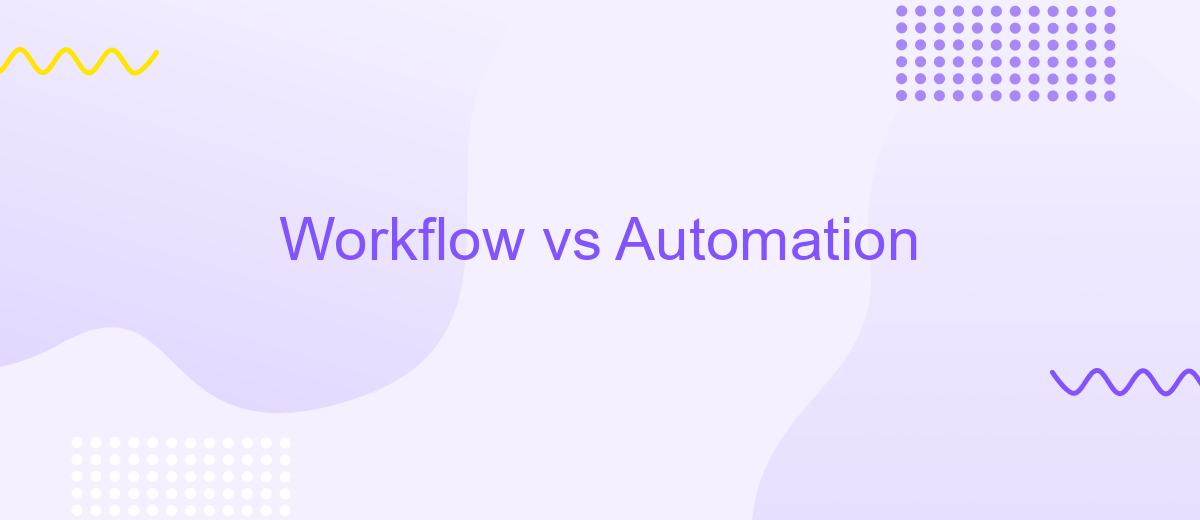Workflow vs Automation
In today's fast-paced business environment, efficiency is paramount. Understanding the distinctions between workflow and automation is crucial for optimizing operations. While both terms are often used interchangeably, they serve different purposes. Workflow refers to the sequence of tasks that need to be completed, whereas automation involves using technology to perform these tasks with minimal human intervention. This article explores their differences and how they can complement each other.
Introduction
In the ever-evolving landscape of business operations, understanding the distinction between workflow and automation is crucial. While both concepts aim to enhance productivity and efficiency, they serve different purposes and are implemented in unique ways. This article delves into the core differences, benefits, and use cases of workflow and automation, providing a comprehensive guide for businesses looking to optimize their processes.
- Workflow: A sequence of tasks that are carried out to achieve a specific goal.
- Automation: The use of technology to perform tasks with minimal human intervention.
- Integration: Combining multiple systems to work together seamlessly.
Understanding how to effectively leverage both workflow and automation can lead to significant improvements in business operations. Tools like ApiX-Drive can facilitate seamless integration, allowing companies to automate repetitive tasks and streamline complex workflows. By strategically implementing these concepts, businesses can achieve higher efficiency, reduce errors, and ultimately drive growth.
What is Workflow?

Workflow refers to the series of steps or tasks that are necessary to complete a specific process. It involves the systematic organization of resources, both human and technological, to achieve a desired outcome. Each step in a workflow is dependent on the previous one, creating a streamlined sequence that enhances efficiency and productivity. Workflows can vary in complexity, ranging from simple, linear processes to intricate, multi-step operations involving various departments and tools.
In today's digital age, many businesses utilize workflow automation to optimize their processes. Workflow automation involves using software to perform repetitive tasks without human intervention, thereby reducing errors and saving time. Tools like ApiX-Drive can significantly aid in this by seamlessly integrating various applications and services. ApiX-Drive allows businesses to automate data transfer between different platforms, ensuring that information flows smoothly and tasks are completed faster. By leveraging such tools, companies can focus more on strategic activities, ultimately driving growth and innovation.
What is Automation?
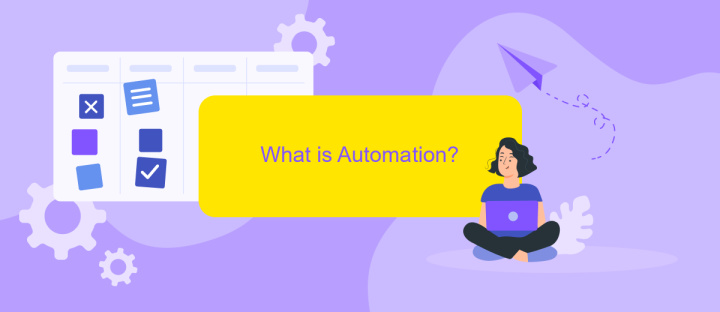
Automation refers to the use of technology to perform tasks with minimal human intervention. It is designed to streamline processes, increase efficiency, and reduce the potential for human error. By leveraging automation, businesses can save time and resources, allowing them to focus on more strategic activities.
- Identify repetitive tasks that can be automated.
- Select appropriate automation tools or software.
- Configure the automation settings according to your needs.
- Test the automation to ensure it works correctly.
- Monitor and maintain the automated processes for continuous improvement.
One of the popular services for setting up integrations and automating workflows is ApiX-Drive. This platform allows users to connect various applications and automate data transfers between them effortlessly. By using ApiX-Drive, businesses can achieve seamless integration, ensuring that their systems work harmoniously and efficiently without manual intervention.
Differences between Workflow and Automation
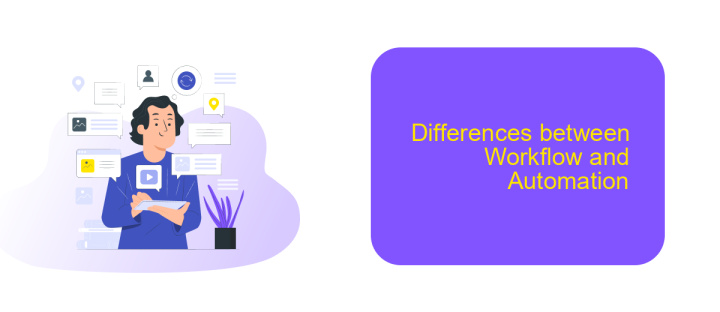
Workflow and automation are often used interchangeably, but they have distinct differences. Workflow refers to the sequence of tasks that need to be completed to achieve a specific goal. It defines the process and the order in which tasks should be executed.
Automation, on the other hand, involves using technology to perform tasks without human intervention. It aims to increase efficiency by reducing manual effort and minimizing errors. While workflows can exist without automation, automation often relies on well-defined workflows to function effectively.
- Workflow: Focuses on the process and task sequence.
- Automation: Utilizes technology to perform tasks automatically.
- Workflow: Can be manual or automated.
- Automation: Always involves technology.
For businesses looking to integrate multiple services and streamline their workflows, tools like ApiX-Drive can be invaluable. ApiX-Drive allows for seamless integration between various applications, making it easier to automate tasks and enhance overall productivity.
Conclusion
In conclusion, both workflow and automation play crucial roles in enhancing business efficiency and productivity. While workflows provide a structured approach to managing tasks and processes, automation takes it a step further by eliminating repetitive manual tasks, thus saving time and reducing errors. The integration of these two can lead to a more streamlined and effective operational model.
To achieve the best results, businesses should consider leveraging tools like ApiX-Drive, which facilitate seamless integration between various services and applications. This not only simplifies the setup of automated workflows but also ensures that different systems work in harmony. By combining the structured approach of workflows with the efficiency of automation, organizations can unlock new levels of performance and agility, ultimately driving growth and success.
- Automate the work of an online store or landing
- Empower through integration
- Don't spend money on programmers and integrators
- Save time by automating routine tasks
FAQ
What is the difference between workflow and automation?
How can automation improve my workflow?
What types of tasks can be automated?
How do I get started with automating my workflow?
Is it necessary to have technical skills to set up automation?
Apix-Drive will help optimize business processes, save you from a lot of routine tasks and unnecessary costs for automation, attracting additional specialists. Try setting up a free test connection with ApiX-Drive and see for yourself. Now you have to think about where to invest the freed time and money!