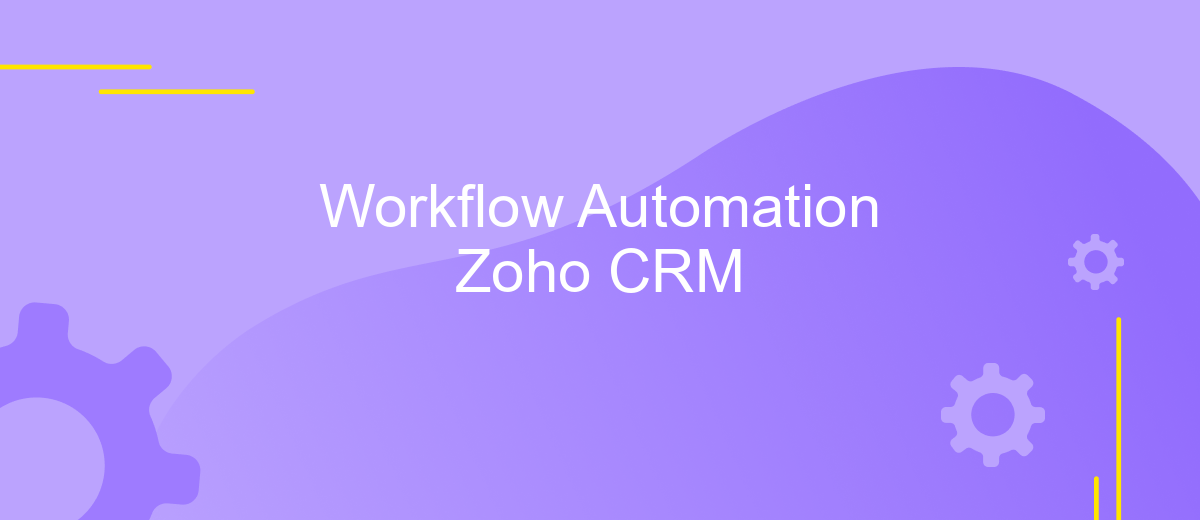Workflow Automation Zoho CRM
Workflow automation in Zoho CRM revolutionizes how businesses manage their processes, enhancing efficiency and accuracy. By automating repetitive tasks and streamlining operations, Zoho CRM allows teams to focus on strategic activities, driving growth and improving customer relationships. This article explores the key features and benefits of workflow automation in Zoho CRM, demonstrating how it can transform your business operations.
Introduction: Understanding Workflow Automation in Zoho CRM
Workflow automation in Zoho CRM is a powerful feature that streamlines and automates repetitive tasks, ensuring that your business processes run smoothly and efficiently. By setting up specific rules and actions, you can automate various aspects of customer relationship management, from lead generation to follow-ups and beyond.
- Automate lead assignment and follow-ups
- Trigger email notifications based on customer actions
- Update records automatically based on predefined criteria
- Integrate with third-party services like ApiX-Drive for enhanced functionality
With workflow automation, you can save time and reduce manual errors, allowing your team to focus on more strategic tasks. Whether you're a small business or a large enterprise, leveraging Zoho CRM's automation capabilities can significantly enhance your productivity and customer satisfaction. Integrating with services like ApiX-Drive further extends the possibilities, enabling seamless data transfer and synchronization across multiple platforms.
Benefits of Using Workflow Automation

Implementing workflow automation in Zoho CRM offers numerous benefits that significantly enhance business operations. One of the primary advantages is the substantial time savings. By automating repetitive tasks such as data entry, follow-up emails, and task assignments, employees can focus on more strategic activities that drive business growth. This not only increases productivity but also reduces the likelihood of human error, ensuring that data is accurate and up-to-date.
Another key benefit is the seamless integration with other tools and services, such as ApiX-Drive. ApiX-Drive enables users to effortlessly connect Zoho CRM with various applications, streamlining data flow and improving overall efficiency. This integration allows businesses to create a unified ecosystem where information is synchronized in real-time, leading to better decision-making and enhanced customer experiences. Additionally, workflow automation helps in maintaining consistency in processes, ensuring that all team members adhere to the same standards and protocols, thereby fostering a more organized and efficient work environment.
Types of Workflows in Zoho CRM
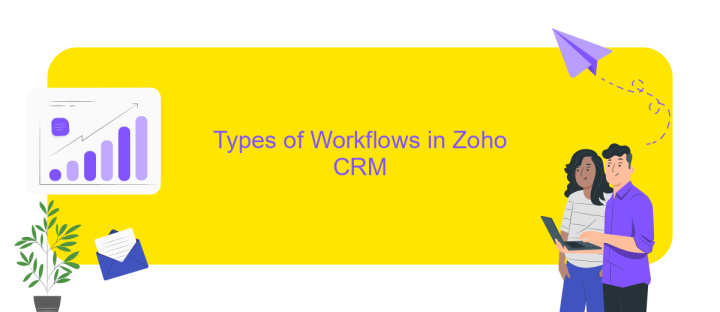
Zoho CRM offers various types of workflows to streamline business processes and automate repetitive tasks. These workflows help in enhancing efficiency and productivity by minimizing manual interventions.
- Standard Workflows: These are basic automation rules that trigger actions based on specific conditions. They are ideal for routine tasks such as sending emails or updating fields.
- Blueprints: Blueprints allow you to design and execute business processes in a sequential manner. They ensure that every stage of a process is followed accurately.
- Macros: Macros enable you to execute a set of actions in a single click. They are particularly useful for repetitive tasks that need to be performed frequently.
- Schedules: Schedules automate actions at predefined times. This is useful for tasks like sending follow-up emails or generating reports at regular intervals.
- API-Based Workflows: For advanced integrations and customizations, API-based workflows can be set up using services like ApiX-Drive. This facilitates seamless data transfer between Zoho CRM and other applications.
By leveraging these different types of workflows, businesses can automate complex processes, reduce errors, and ensure that critical tasks are completed on time. This not only saves time but also allows teams to focus on more strategic activities.
Best Practices for Workflow Automation

Implementing workflow automation in Zoho CRM can significantly enhance your business operations by streamlining processes and reducing manual tasks. To achieve optimal results, it is essential to follow best practices that ensure efficiency and reliability in your automated workflows.
Firstly, clearly define your objectives and map out your processes before setting up any automation. This will help you identify which tasks can be automated and how they fit into your overall business strategy. Additionally, regularly review and update your workflows to adapt to changing business needs and ensure continued relevance.
- Start with simple workflows and gradually increase complexity.
- Utilize conditional logic to create dynamic and adaptable workflows.
- Test your workflows thoroughly before full implementation.
- Leverage integrations with tools like ApiX-Drive for seamless data flow between platforms.
- Monitor performance metrics to identify areas for improvement.
By adhering to these best practices, you can maximize the efficiency of your workflow automation in Zoho CRM. Remember to take advantage of integration services like ApiX-Drive to enhance connectivity and ensure a smooth data exchange between your CRM and other business tools.
- Automate the work of an online store or landing
- Empower through integration
- Don't spend money on programmers and integrators
- Save time by automating routine tasks
Conclusion: Achieving Efficiency with Workflow Automation
Implementing workflow automation in Zoho CRM can dramatically enhance your business efficiency by streamlining repetitive tasks and reducing the likelihood of human error. By automating routine processes, your team can focus on more strategic activities that drive growth and innovation. This not only saves time but also ensures consistency and accuracy in data management and customer interactions.
Moreover, integrating Zoho CRM with other tools and services, such as ApiX-Drive, can further optimize your workflows. ApiX-Drive allows seamless integration between various applications, enabling automated data transfer and synchronization without the need for manual intervention. This level of automation ensures that your CRM system remains up-to-date with real-time information, thereby improving decision-making and customer service. Ultimately, workflow automation in Zoho CRM, enhanced by powerful integration tools, leads to a more efficient, productive, and agile business operation.
FAQ
What is Workflow Automation in Zoho CRM?
How can I set up a workflow rule in Zoho CRM?
Can I integrate Zoho CRM with other applications for better workflow automation?
What types of actions can be automated in Zoho CRM workflows?
Is it possible to track the performance of automated workflows in Zoho CRM?
Apix-Drive is a simple and efficient system connector that will help you automate routine tasks and optimize business processes. You can save time and money, direct these resources to more important purposes. Test ApiX-Drive and make sure that this tool will relieve your employees and after 5 minutes of settings your business will start working faster.