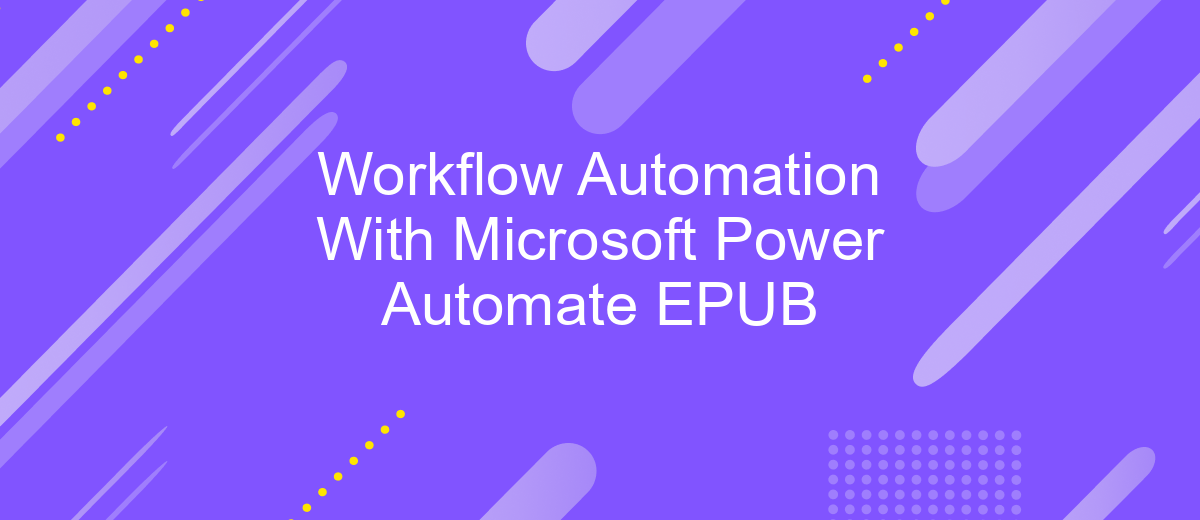Workflow Automation With Microsoft Power Automate EPUB
In today's fast-paced digital world, businesses are constantly seeking ways to streamline operations and increase efficiency. Microsoft Power Automate offers a powerful solution for automating workflows, enabling organizations to save time and reduce manual tasks. This article delves into how Power Automate can transform your business processes, providing a comprehensive guide in EPUB format for easy, on-the-go learning.
Introduction to Workflow Automation
Workflow automation is revolutionizing the way businesses operate by streamlining repetitive tasks and enhancing productivity. By automating routine processes, organizations can save valuable time and resources, allowing employees to focus on more strategic tasks. Microsoft Power Automate is a powerful tool that facilitates the automation of workflows across various applications and services.
- Reduces human error
- Increases efficiency
- Enhances data accuracy
- Facilitates seamless integration
Integrating multiple applications and services is crucial for effective workflow automation. Tools like ApiX-Drive make it easier to connect different software solutions, ensuring smooth data transfer and synchronization. By leveraging these integrations, businesses can create more cohesive and efficient workflows, ultimately driving better performance and outcomes.
Benefits of Using Microsoft Power Automate

Microsoft Power Automate offers numerous benefits for businesses seeking to streamline their workflows. One of the primary advantages is its ability to automate repetitive tasks, freeing up valuable time for employees to focus on more strategic activities. With its user-friendly interface and pre-built templates, even those with limited technical expertise can easily create and manage automated workflows. This results in increased productivity and efficiency across various departments, ultimately contributing to the organization's overall success.
Another significant benefit is the seamless integration capabilities of Microsoft Power Automate. It supports connectivity with a wide range of applications and services, allowing for smooth data flow between different systems. For instance, using tools like ApiX-Drive, businesses can effortlessly set up integrations with various platforms, ensuring that data is consistently synchronized and up-to-date. This not only enhances data accuracy but also reduces the risk of errors that can occur with manual data entry. Overall, Microsoft Power Automate empowers organizations to optimize their processes, improve collaboration, and drive better business outcomes.
Step-by-Step Guide to Creating Your First Workflow
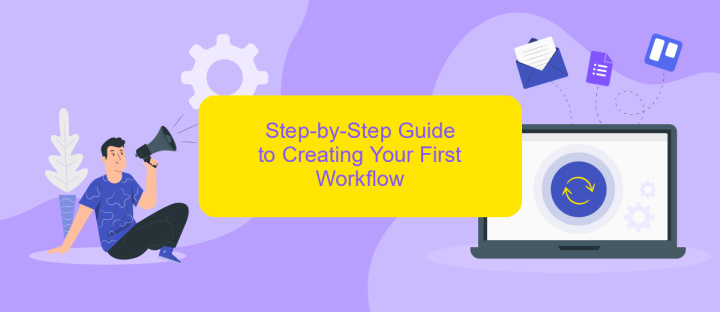
Creating your first workflow with Microsoft Power Automate can streamline your business processes and save time. Follow these steps to get started:
- Sign in to Microsoft Power Automate using your Microsoft account.
- Click on "Create" in the left-hand menu and select "Automated flow."
- Choose a trigger for your workflow, such as "When a new email arrives."
- Configure the trigger settings as needed, and click "Next."
- Add actions to your workflow by clicking "New step" and selecting from the available options, such as sending an email or updating a record.
- Optionally, integrate external services like ApiX-Drive to connect with various applications and enhance your workflow capabilities.
- Review your workflow, test it to ensure it works correctly, and click "Save."
By following these steps, you can create efficient workflows that automate repetitive tasks and improve productivity. Experiment with different triggers and actions to customize workflows that best suit your needs.
Advanced Workflow Automation Techniques
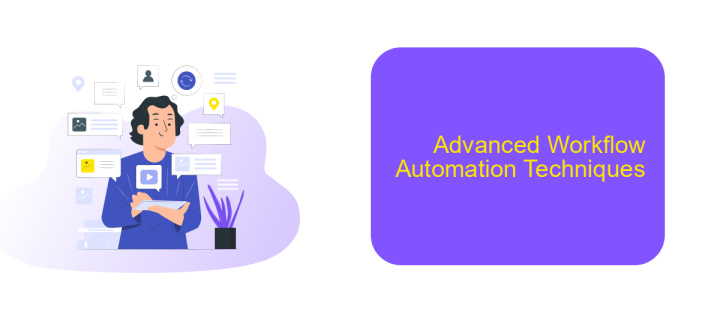
Advanced workflow automation in Microsoft Power Automate allows for more sophisticated and efficient processes. One of the key techniques is leveraging custom connectors to integrate third-party services, enabling seamless data exchange and process automation.
Another advanced technique is the use of conditional logic and parallel branches. By incorporating conditions, you can create workflows that adapt to different scenarios, ensuring that each step is executed based on specific criteria. Parallel branches allow multiple tasks to run simultaneously, significantly speeding up the overall process.
- Custom connectors for third-party integrations
- Conditional logic for dynamic workflows
- Parallel branches for simultaneous task execution
- Advanced error handling and retries
- Utilizing ApiX-Drive for seamless integration
By employing these advanced techniques, you can create robust and flexible workflows that cater to complex business needs. Tools like ApiX-Drive further enhance these capabilities by providing easy integration with various services, ensuring smooth and efficient automation.
Conclusion and Next Steps
In conclusion, Microsoft Power Automate presents a robust solution for streamlining various workflows, enhancing productivity, and reducing manual effort. By automating repetitive tasks, businesses can focus on more strategic activities, thereby driving overall efficiency and growth. The platform's user-friendly interface and extensive integration capabilities make it accessible to both technical and non-technical users, ensuring that organizations of all sizes can leverage its benefits.
As you move forward, consider exploring additional tools and services that can complement your use of Power Automate. For instance, integrating with ApiX-Drive can further simplify the process of connecting various applications and services, allowing for seamless data flow and enhanced automation capabilities. By continuously refining your workflows and staying updated with the latest features and integrations, you can maximize the potential of your automation efforts and stay ahead in the competitive landscape.
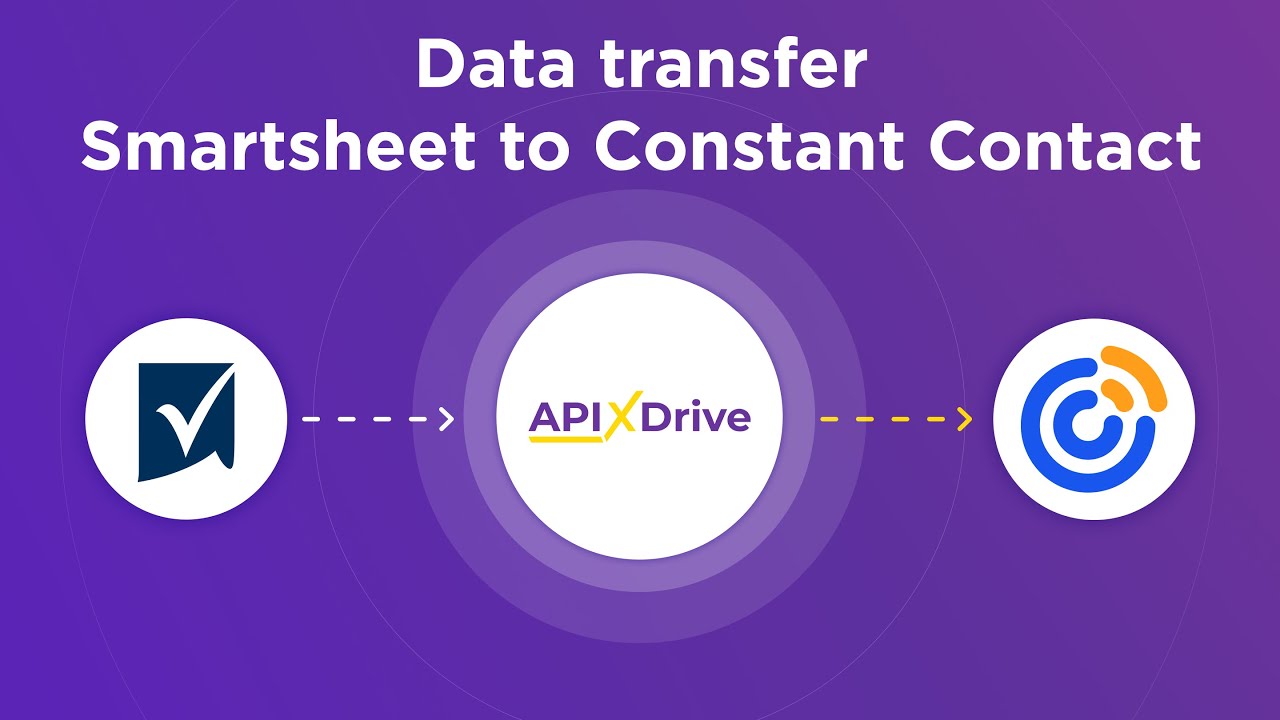
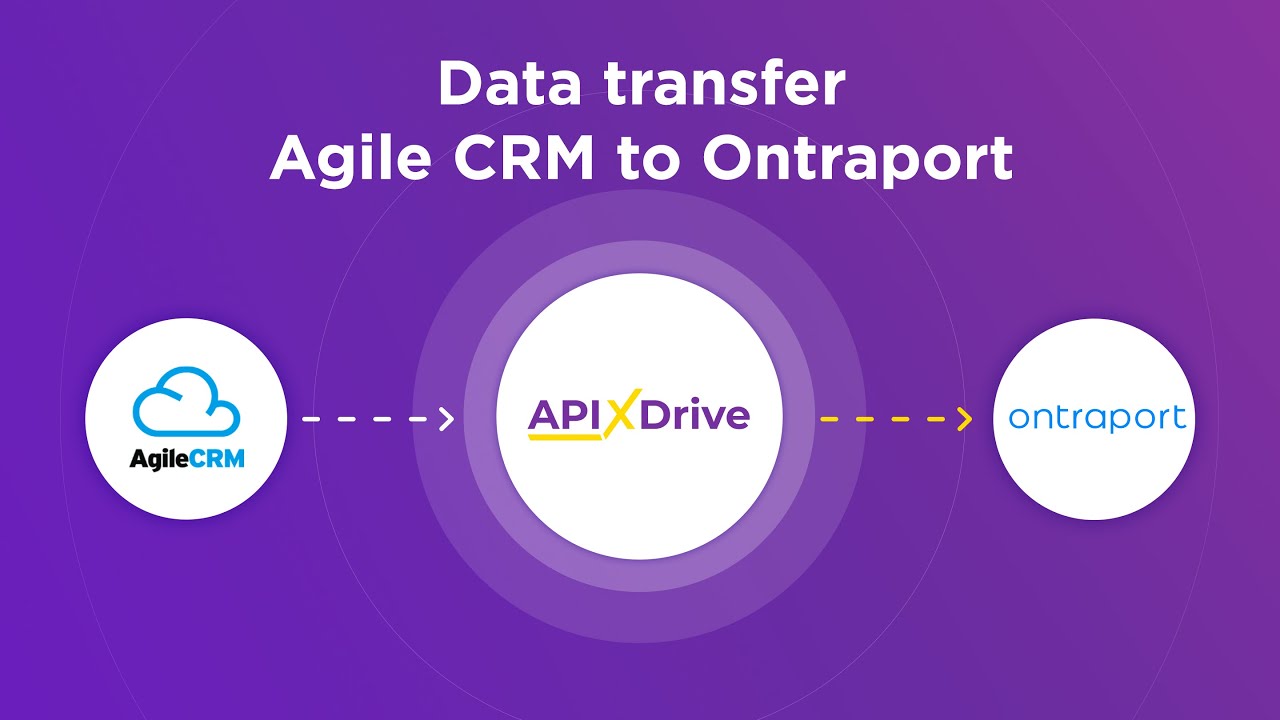
FAQ
What is Microsoft Power Automate?
How can I start using Microsoft Power Automate for workflow automation?
Can I integrate Microsoft Power Automate with other applications?
What are some common use cases for Microsoft Power Automate?
How do I troubleshoot issues with my workflows in Microsoft Power Automate?
Apix-Drive is a simple and efficient system connector that will help you automate routine tasks and optimize business processes. You can save time and money, direct these resources to more important purposes. Test ApiX-Drive and make sure that this tool will relieve your employees and after 5 minutes of settings your business will start working faster.