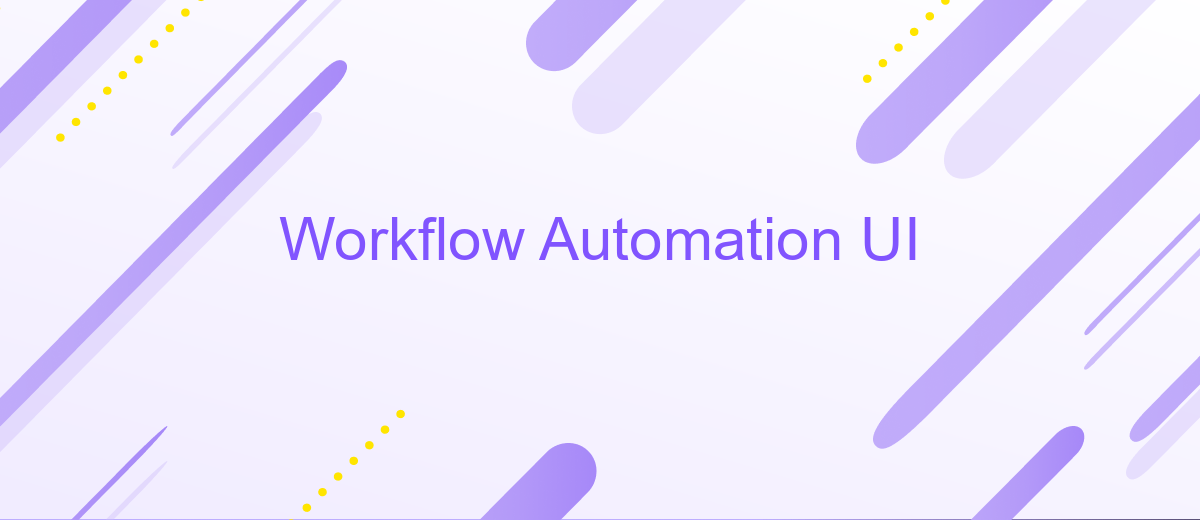Workflow Automation UI
In today's fast-paced digital landscape, efficient workflow automation is crucial for businesses to stay competitive. A well-designed Workflow Automation UI (User Interface) can significantly enhance productivity by streamlining processes and reducing manual tasks. This article explores the key elements of an effective Workflow Automation UI, highlighting best practices and innovative features that can transform the way organizations operate.
Introduction to Workflow Automation UI
Workflow Automation UI is a crucial component in modern business processes, enabling organizations to streamline their operations efficiently. By automating repetitive tasks, businesses can save time, reduce human error, and improve overall productivity. The user interface (UI) of workflow automation tools plays a significant role in making these processes accessible and user-friendly.
- Enhanced efficiency through task automation
- Reduction of manual errors
- Improved productivity and time management
- Seamless integration with various business tools
One of the key aspects of a robust Workflow Automation UI is its ability to integrate with other services and platforms. Tools like ApiX-Drive offer seamless integrations, allowing users to connect different applications and automate data transfer without any coding knowledge. This ensures that businesses can maintain a cohesive and efficient workflow across various systems, further enhancing their operational capabilities.
Benefits of Workflow Automation UI
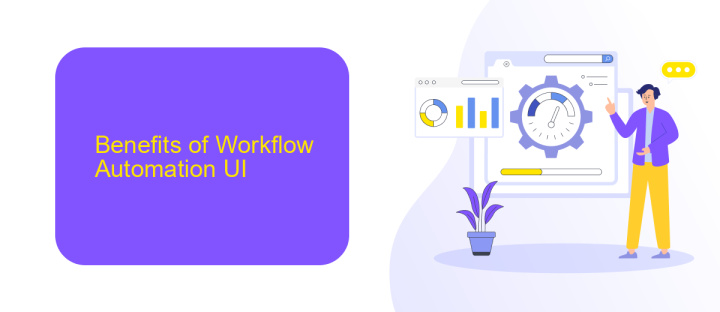
Workflow Automation UI streamlines complex processes by offering a user-friendly interface that enables users to automate repetitive tasks effortlessly. This reduces human error, saves time, and enhances productivity. With a well-designed UI, employees can easily create, manage, and modify workflows without needing extensive technical knowledge. Visual tools and drag-and-drop functionalities make it simple to set up automated sequences, ensuring that tasks are completed consistently and efficiently.
Moreover, integrating various applications and services becomes seamless with platforms like ApiX-Drive. ApiX-Drive allows users to connect different software systems and automate data transfers between them, eliminating the need for manual input and reducing the risk of errors. This integration capability ensures that all parts of the business process are synchronized, providing a cohesive and efficient operational flow. Overall, a robust Workflow Automation UI, complemented by integration tools like ApiX-Drive, enhances organizational efficiency and drives better business outcomes.
Key Features of Workflow Automation UI
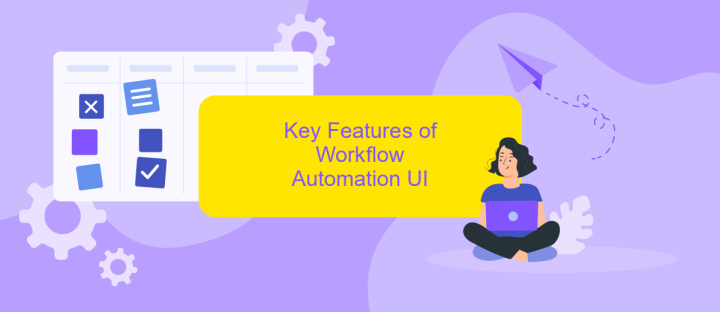
Workflow automation UI streamlines complex processes by providing a user-friendly interface for managing tasks and workflows. This intuitive design allows users to automate repetitive tasks, ensuring efficiency and consistency across various operations.
- Drag-and-Drop Interface: Simplifies the creation and modification of workflows without requiring coding skills.
- Integration Capabilities: Seamlessly connects with various applications and services, such as ApiX-Drive, to enhance functionality and streamline data flow.
- Customizable Templates: Offers pre-built templates that can be tailored to specific business needs, saving time on setup.
- Real-Time Monitoring: Provides live updates and tracking of workflows, allowing for immediate adjustments and optimizations.
- Role-Based Access Control: Ensures security by granting specific permissions based on user roles, protecting sensitive data.
These key features make workflow automation UI an essential tool for businesses aiming to optimize their processes. By leveraging integrations like ApiX-Drive, companies can further enhance their automation capabilities, driving productivity and reducing manual errors. The combination of intuitive design and powerful features ensures that even complex workflows can be managed with ease.
How to Choose the Right Workflow Automation UI
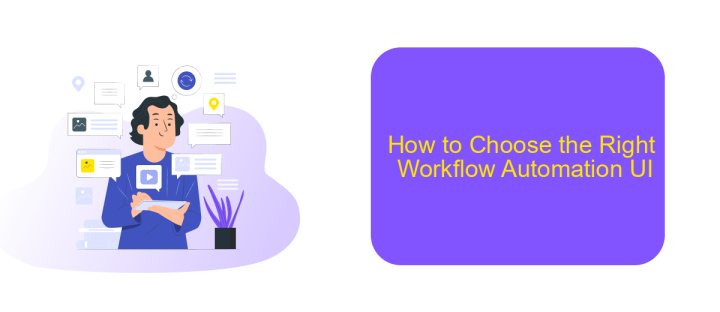
Choosing the right Workflow Automation UI involves careful consideration of various factors to ensure it meets your business needs. Start by evaluating the user interface's ease of use. A well-designed UI should be intuitive, allowing users to navigate and set up workflows without extensive training.
Next, consider the customization options available. The UI should offer flexibility to adapt to your specific workflow requirements. Look for features that enable you to tailor the automation processes to fit your unique business operations.
- Integration capabilities: Ensure the UI supports integration with your existing tools and systems. Services like ApiX-Drive can simplify this process by providing seamless integration solutions.
- Scalability: Choose a UI that can grow with your business, accommodating increasing workflow complexity and volume.
- Support and documentation: Reliable customer support and comprehensive documentation are crucial for troubleshooting and maximizing the UI's potential.
Lastly, consider the cost-effectiveness of the solution. Evaluate the pricing model to ensure it fits within your budget while delivering the necessary features and capabilities. By carefully assessing these factors, you can select a Workflow Automation UI that enhances productivity and efficiency in your organization.
Conclusion
In conclusion, Workflow Automation UI plays a crucial role in enhancing the efficiency and productivity of modern businesses. By streamlining repetitive tasks and integrating various applications, it allows teams to focus on more strategic and value-added activities. A well-designed UI not only simplifies the automation process but also makes it accessible to users with varying levels of technical expertise.
Services like ApiX-Drive offer invaluable support in this regard, enabling seamless integration between different platforms and tools. With its user-friendly interface, ApiX-Drive allows businesses to set up automated workflows without any coding knowledge, ensuring that even small teams can leverage the power of automation. Ultimately, embracing Workflow Automation UI can lead to significant time savings, reduced errors, and improved overall operational efficiency.
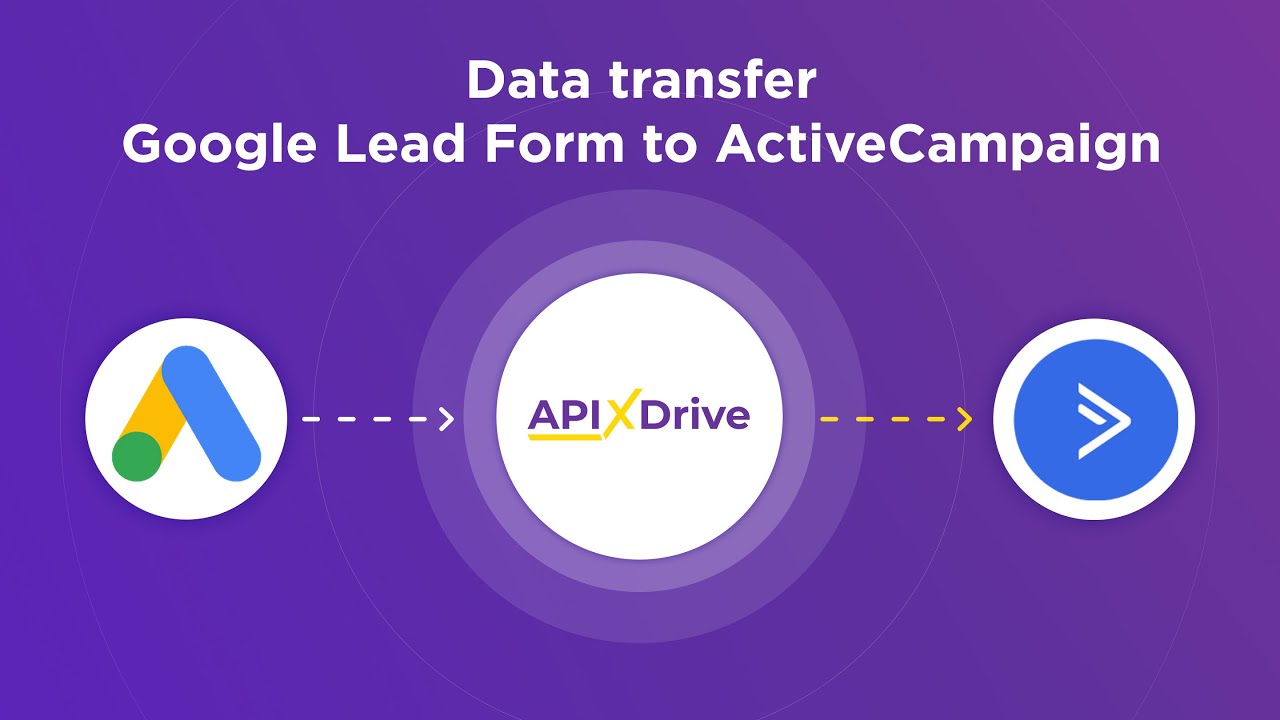

FAQ
What is Workflow Automation UI?
How can I create a new workflow?
Can I integrate third-party services into my workflows?
How do I monitor the performance of my workflows?
What should I do if a workflow fails to execute properly?
Strive to take your business to the next level, achieve your goals faster and more efficiently? Apix-Drive is your reliable assistant for these tasks. An online service and application connector will help you automate key business processes and get rid of the routine. You and your employees will free up time for important core tasks. Try Apix-Drive features for free to see the effectiveness of the online connector for yourself.