Workflow Automation Office 365
In today's fast-paced business environment, efficiency is key. Workflow automation with Office 365 offers a powerful solution to streamline processes, reduce manual tasks, and enhance productivity. By leveraging tools like Power Automate and SharePoint, organizations can automate routine workflows, ensuring consistency and freeing up valuable time for more strategic activities. Discover how Office 365 can transform your workflow management.
Introduction to Workflow Automation in Office 365
Workflow automation in Office 365 streamlines and optimizes routine tasks, enhancing productivity and efficiency within an organization. By automating repetitive processes, employees can focus on more strategic activities, leading to significant time savings and error reduction.
- Automated email notifications
- Document approval workflows
- Task management and tracking
- Integration with third-party applications
One of the key benefits of workflow automation in Office 365 is its ability to integrate seamlessly with various services. For instance, using tools like ApiX-Drive, businesses can easily connect Office 365 with other applications, facilitating smooth data transfer and process automation. This integration ensures that workflows are not confined to a single platform, thereby enhancing overall operational efficiency.
Benefits of Workflow Automation in Office 365
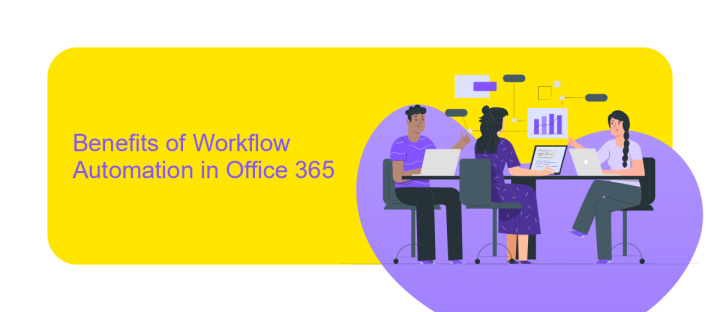
Workflow automation in Office 365 offers numerous benefits, significantly enhancing productivity and efficiency within organizations. By automating repetitive tasks, employees can focus on more strategic and value-added activities, reducing the risk of human error and ensuring consistent results. This leads to improved accuracy and faster completion of tasks, ultimately driving better business outcomes. Moreover, the integration of various Office 365 applications, such as SharePoint, Outlook, and Teams, creates a seamless workflow environment that fosters collaboration and streamlines communication.
Additionally, services like ApiX-Drive can further enhance workflow automation by enabling easy integration of Office 365 with other third-party applications. This allows for the automatic transfer of data between systems, reducing manual data entry and ensuring data consistency across platforms. The flexibility offered by ApiX-Drive ensures that businesses can tailor their workflows to meet specific needs, enhancing overall operational efficiency. By leveraging these automation capabilities, organizations can achieve greater agility, respond more quickly to changing business demands, and maintain a competitive edge in the market.
Key Features of Workflow Automation in Office 365
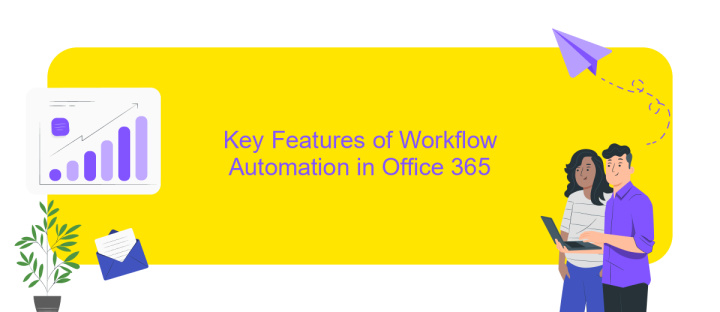
Workflow Automation in Office 365 offers a range of features designed to streamline and enhance business processes. These features help organizations save time, reduce errors, and improve overall efficiency by automating repetitive tasks and integrating various services.
- Seamless Integration: Office 365 allows for seamless integration with numerous third-party applications and services, such as ApiX-Drive, which facilitates the automation of workflows by connecting different tools and platforms effortlessly.
- Customizable Workflows: Users can create and customize workflows to match their specific business needs using tools like Microsoft Power Automate, enabling the automation of tasks such as data entry, email notifications, and document approvals.
- AI and Machine Learning: Office 365 leverages AI and machine learning to enhance workflow automation, providing intelligent suggestions and automating complex processes that require data analysis and decision-making.
- Collaboration Tools: Integrated collaboration tools like Microsoft Teams and SharePoint help streamline communication and document sharing, ensuring that team members can work together more efficiently on automated workflows.
- Security and Compliance: Office 365 ensures that automated workflows adhere to security and compliance standards, safeguarding sensitive information and maintaining regulatory compliance across all automated processes.
These key features make Workflow Automation in Office 365 an indispensable tool for modern businesses. By leveraging these capabilities, organizations can achieve greater productivity and operational efficiency, freeing up valuable time and resources to focus on strategic initiatives.
How to Implement Workflow Automation in Office 365

Implementing workflow automation in Office 365 can significantly enhance productivity and streamline business processes. To start, identify the repetitive tasks and processes that can benefit from automation. This will help you focus on the most impactful areas.
Next, utilize the built-in tools within Office 365, such as Power Automate, to create automated workflows. Power Automate allows you to design workflows that integrate various Office 365 applications, such as Outlook, SharePoint, and Teams, ensuring seamless data flow and task management.
- Identify tasks for automation
- Utilize Power Automate
- Integrate Office 365 applications
- Monitor and optimize workflows
For more advanced integrations, consider using third-party services like ApiX-Drive. ApiX-Drive enables you to connect Office 365 with other external applications, providing a more comprehensive automation solution. By leveraging these tools, you can create efficient workflows that save time and reduce manual effort.
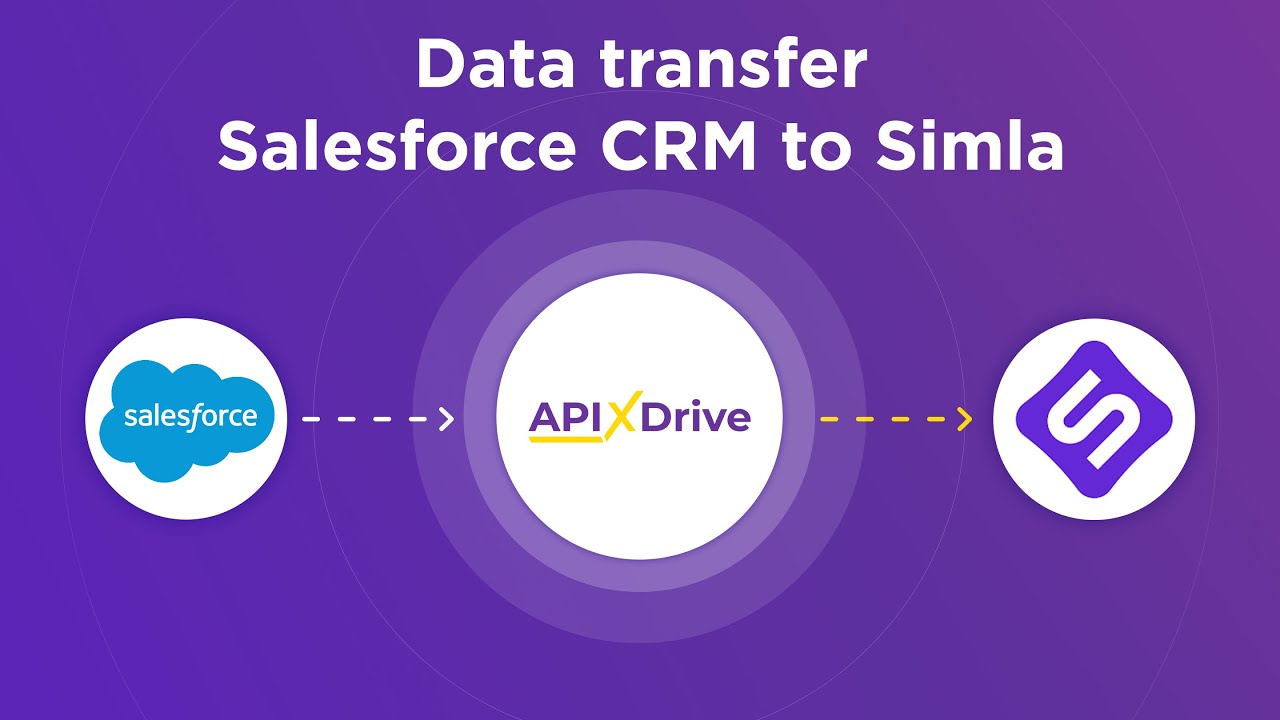
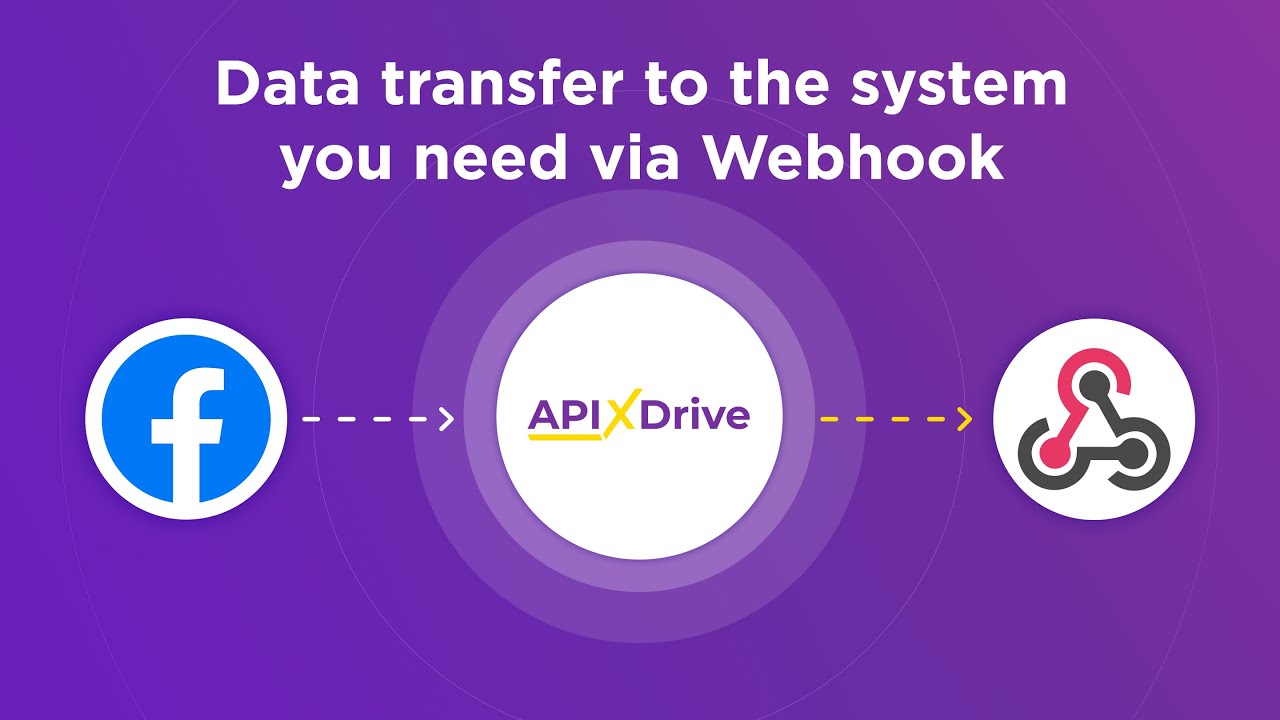
Best Practices for Workflow Automation in Office 365
To optimize workflow automation in Office 365, start by clearly defining your objectives and identifying repetitive tasks that can be automated. Utilize built-in tools like Power Automate to create efficient workflows. Ensure to map out each process step-by-step before implementation to avoid missing critical elements. Regularly review and update your workflows to adapt to new business needs and technological advancements.
For seamless integration with other applications, consider using services like ApiX-Drive, which simplifies the connection between Office 365 and various third-party tools. This allows for a more cohesive and automated workflow across different platforms. Additionally, ensure you maintain proper documentation and provide training for your team to maximize the benefits of automation. Prioritize security by regularly updating permissions and monitoring access to sensitive data.
FAQ
What is Workflow Automation in Office 365?
How can I start automating workflows in Office 365?
Can I integrate third-party applications with Office 365 for workflow automation?
What are the benefits of using workflow automation in Office 365?
Is it possible to automate approval processes in Office 365?
Routine tasks take a lot of time from employees? Do they burn out, do not have enough working day for the main duties and important things? Do you understand that the only way out of this situation in modern realities is automation? Try Apix-Drive for free and make sure that the online connector in 5 minutes of setting up integration will remove a significant part of the routine from your life and free up time for you and your employees.

