Workflow Automation in SharePoint
Workflow automation in SharePoint revolutionizes how organizations manage their processes, enhancing efficiency and reducing manual tasks. By leveraging SharePoint's robust capabilities, businesses can streamline workflows, ensure consistency, and improve collaboration. This article delves into the key features, benefits, and steps to implement workflow automation in SharePoint, offering insights for both beginners and seasoned users.
Introduction
Workflow automation in SharePoint is revolutionizing the way organizations manage their processes. By automating routine tasks, businesses can save time, reduce errors, and enhance productivity. SharePoint, a robust collaboration platform by Microsoft, provides extensive capabilities for creating and managing workflows, making it an ideal choice for organizations looking to streamline their operations.
- Automate repetitive tasks to save time and reduce manual errors.
- Enhance collaboration and communication within teams.
- Integrate with other tools and services for seamless operations.
- Monitor and optimize workflows for continuous improvement.
For those seeking to integrate SharePoint with other services, tools like ApiX-Drive offer a powerful solution. ApiX-Drive enables effortless integration between SharePoint and various applications, ensuring data flows smoothly across platforms. By leveraging such tools, organizations can further enhance their workflow automation, leading to greater efficiency and better business outcomes.
Benefits of Workflow Automation in SharePoint

Implementing workflow automation in SharePoint significantly enhances efficiency by streamlining repetitive tasks and reducing manual intervention. This leads to faster processing times and minimizes the risk of human error. Automated workflows ensure that tasks are completed consistently and on schedule, improving overall productivity and allowing team members to focus on more strategic activities. Additionally, SharePoint's built-in tools and customizable templates make it easy to set up and manage workflows without extensive technical knowledge.
Another major benefit is the seamless integration capabilities with other services and applications, such as ApiX-Drive. ApiX-Drive allows for easy configuration of integrations between SharePoint and various third-party applications, facilitating smooth data transfer and communication across platforms. This enhances collaboration and ensures that all relevant information is readily accessible, leading to better decision-making and more efficient project management. Overall, workflow automation in SharePoint not only optimizes internal processes but also enhances the organization's ability to adapt to changing business needs.
Step-by-Step Guide to Implementing Workflow Automation in SharePoint

Implementing workflow automation in SharePoint can significantly enhance your team's productivity by streamlining repetitive tasks. Here is a step-by-step guide to help you get started:
- Identify the Workflow: Determine the specific process you want to automate, such as document approvals or task assignments.
- Plan the Workflow: Outline the steps involved, including the triggers, actions, and conditions that will guide the automation.
- Create the Workflow: Use SharePoint's built-in tools or third-party services like Power Automate to design and implement the workflow. Drag and drop actions, set conditions, and configure triggers.
- Test the Workflow: Before deploying, thoroughly test the workflow to ensure it functions as intended and addresses all potential issues.
- Deploy and Monitor: Once satisfied, deploy the workflow and monitor its performance. Make adjustments as needed to optimize efficiency.
For more advanced integrations, consider using services like ApiX-Drive, which can connect SharePoint with other applications, enhancing your workflow automation capabilities. By following these steps, you can effectively implement workflow automation in SharePoint, saving time and reducing errors.
Best Practices for Workflow Automation in SharePoint
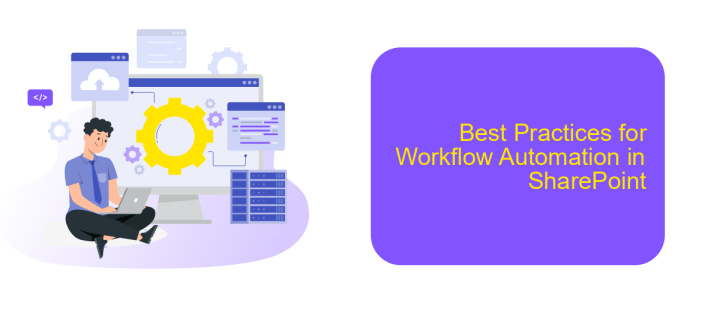
Implementing workflow automation in SharePoint can significantly enhance productivity and streamline business processes. To achieve the best results, it's crucial to follow certain best practices that ensure efficiency and reliability.
First, clearly define the objectives and scope of your workflows. Understanding the specific tasks and processes you aim to automate will help in designing effective workflows. Additionally, involve key stakeholders in the planning phase to gather valuable insights and ensure alignment with business goals.
- Use standardized templates to maintain consistency and reduce errors.
- Regularly test and monitor workflows to identify and address issues promptly.
- Leverage third-party integration tools like ApiX-Drive to seamlessly connect SharePoint with other applications.
- Document workflows thoroughly for easier troubleshooting and future updates.
By adhering to these best practices, organizations can maximize the benefits of workflow automation in SharePoint. Effective planning, continuous monitoring, and leveraging integration tools like ApiX-Drive can lead to smoother operations and improved business outcomes.
- Automate the work of an online store or landing
- Empower through integration
- Don't spend money on programmers and integrators
- Save time by automating routine tasks
Conclusion
In conclusion, workflow automation in SharePoint significantly enhances organizational efficiency by streamlining repetitive tasks and ensuring consistent processes. By leveraging SharePoint's robust capabilities, businesses can automate document management, approval workflows, and collaboration tasks, leading to improved productivity and reduced human error. This automation not only saves time but also allows employees to focus on more strategic activities, driving overall business growth.
Moreover, integrating workflow automation tools like ApiX-Drive can further optimize SharePoint's functionality. ApiX-Drive enables seamless integration with various third-party applications, allowing for real-time data synchronization and enhanced workflow automation. This integration ensures that all systems work in harmony, providing a cohesive and efficient operational environment. Ultimately, the combination of SharePoint's automation features and powerful integration tools like ApiX-Drive empowers organizations to achieve higher levels of efficiency and agility in their daily operations.
FAQ
What is Workflow Automation in SharePoint?
How can I create a workflow in SharePoint?
Can I integrate SharePoint workflows with other applications?
What are the benefits of using workflow automation in SharePoint?
Is it possible to customize SharePoint workflows to fit specific business needs?
Do you want to achieve your goals in business, career and life faster and better? Do it with ApiX-Drive – a tool that will remove a significant part of the routine from workflows and free up additional time to achieve your goals. Test the capabilities of Apix-Drive for free – see for yourself the effectiveness of the tool.


