Workflow Automation Google
In today's fast-paced digital landscape, optimizing workflow efficiency is crucial for business success. Google offers a suite of powerful tools designed to automate and streamline various business processes. This article delves into the benefits of workflow automation with Google, exploring how these tools can save time, reduce errors, and enhance productivity across different industries.
Introduction
Workflow automation is a crucial element in modern business operations, enabling organizations to streamline processes, reduce manual effort, and enhance productivity. With the rapid advancement of technology, Google offers a suite of tools and services that facilitate efficient workflow automation, catering to various business needs.
- Google Workspace: Integrate tools like Gmail, Google Drive, and Google Calendar to automate routine tasks.
- Google Apps Script: Customize and automate workflows within Google Workspace using JavaScript.
- Google Cloud Platform: Leverage cloud services to build scalable automation solutions.
- ApiX-Drive: Seamlessly connect and automate workflows between Google services and other third-party applications.
By utilizing these tools, businesses can automate repetitive tasks, streamline communication, and ensure data consistency across platforms. ApiX-Drive, in particular, provides a user-friendly interface for setting up integrations, making it easier for organizations to connect Google services with various other applications. Embracing workflow automation with Google not only optimizes efficiency but also allows teams to focus on more strategic and value-added activities.
Benefits of Workflow Automation
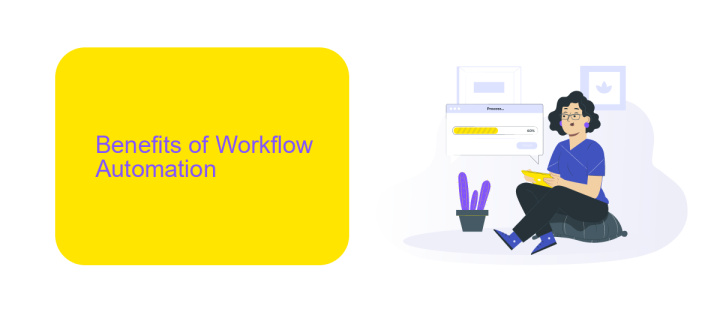
Workflow automation offers numerous benefits that can significantly enhance business operations. By automating repetitive tasks, companies can save valuable time and resources, allowing employees to focus on more strategic activities. This not only boosts productivity but also reduces the risk of human error, ensuring that processes run smoothly and efficiently. Additionally, workflow automation provides better visibility and control over tasks, enabling managers to monitor progress and make informed decisions in real-time.
Another major advantage of workflow automation is seamless integration with various tools and services. Platforms like ApiX-Drive facilitate easy integration between different applications, streamlining data transfer and communication. This ensures that all systems work in harmony, further enhancing operational efficiency. Moreover, automated workflows can be customized to meet the specific needs of a business, providing a flexible and scalable solution that can grow with the company. In summary, workflow automation not only optimizes current processes but also lays the foundation for future growth and innovation.
How Workflow Automation Works
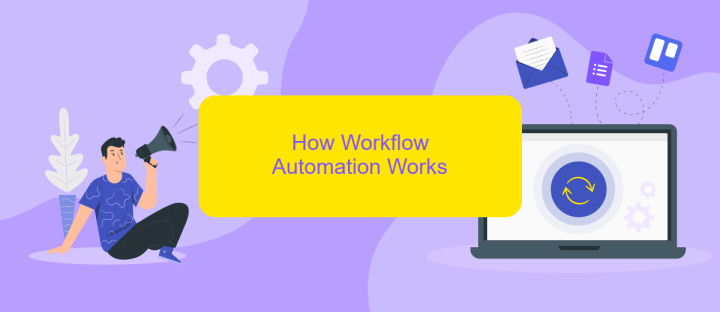
Workflow automation streamlines business processes by automating repetitive tasks, thereby enhancing efficiency and reducing human error. This is particularly useful for organizations that handle large volumes of data and require seamless integration between various software tools.
- Identify repetitive tasks that can be automated.
- Select appropriate automation tools, such as Google Apps Script or third-party services like ApiX-Drive.
- Configure the tools to perform the tasks automatically, such as sending emails, updating databases, or generating reports.
- Test the automated workflows to ensure they function correctly and make adjustments as needed.
- Monitor the workflows regularly to ensure they continue to operate efficiently and update them as necessary to adapt to changing requirements.
Using services like ApiX-Drive can simplify the integration process, allowing businesses to connect various applications without extensive coding knowledge. This enables organizations to automate complex workflows with ease, ultimately saving time and resources while maintaining high levels of accuracy and productivity.
Using Google Workflow Automation
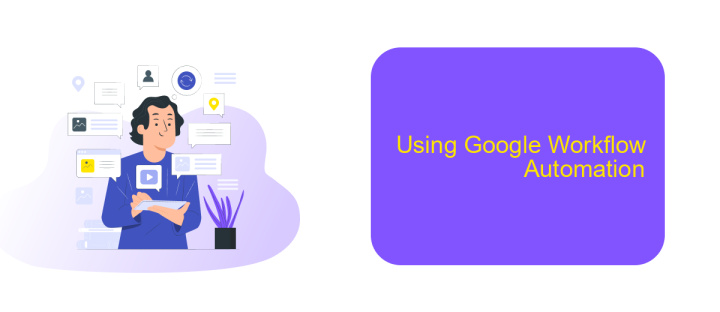
Google Workflow Automation offers a powerful suite of tools that streamline repetitive tasks and improve efficiency. By leveraging Google's cloud-based solutions, businesses can automate processes such as data entry, email responses, and task management.
One of the key advantages of using Google Workflow Automation is its seamless integration with other Google services like Google Sheets, Google Drive, and Gmail. This enables users to create workflows that connect different applications, ensuring data consistency and reducing manual effort.
- Automate email notifications and responses using Gmail.
- Sync data between Google Sheets and other applications.
- Schedule and manage tasks with Google Calendar.
- Store and share documents effortlessly with Google Drive.
For more advanced integrations, consider using third-party services like ApiX-Drive. ApiX-Drive enables you to connect Google services with various other platforms, offering a more comprehensive automation solution. By utilizing these tools, businesses can significantly enhance their productivity and focus on more strategic tasks.
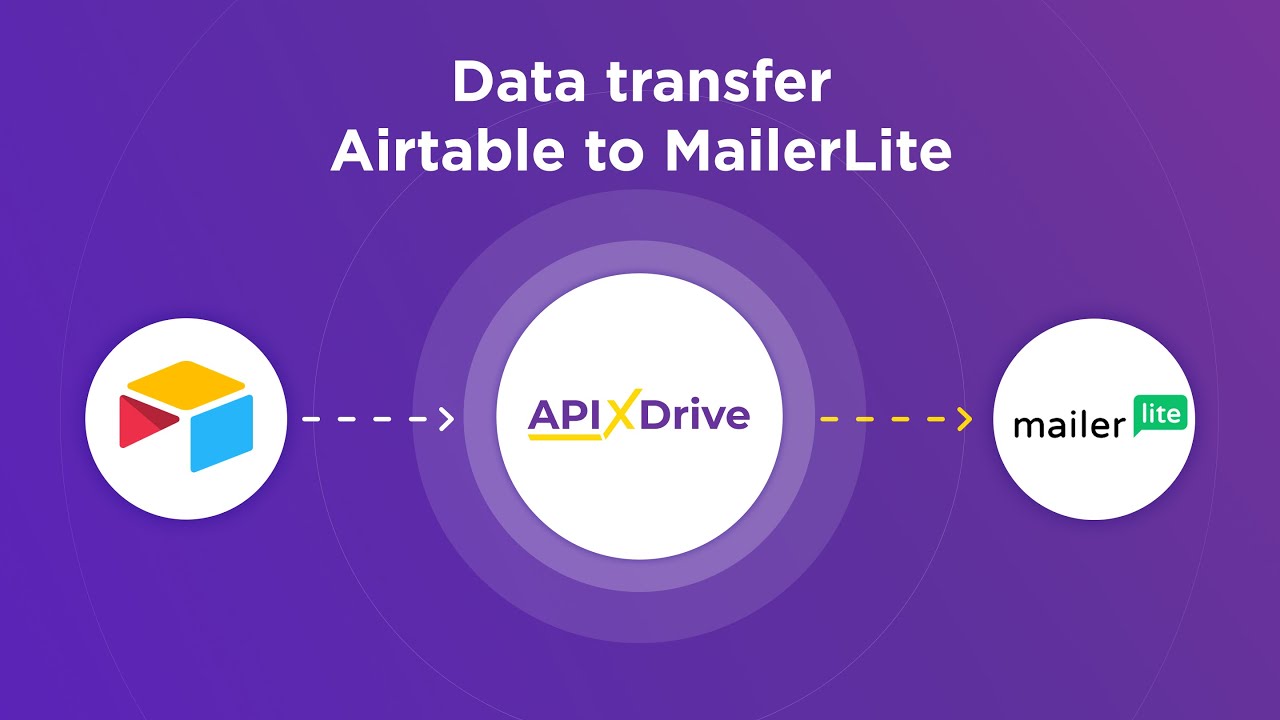
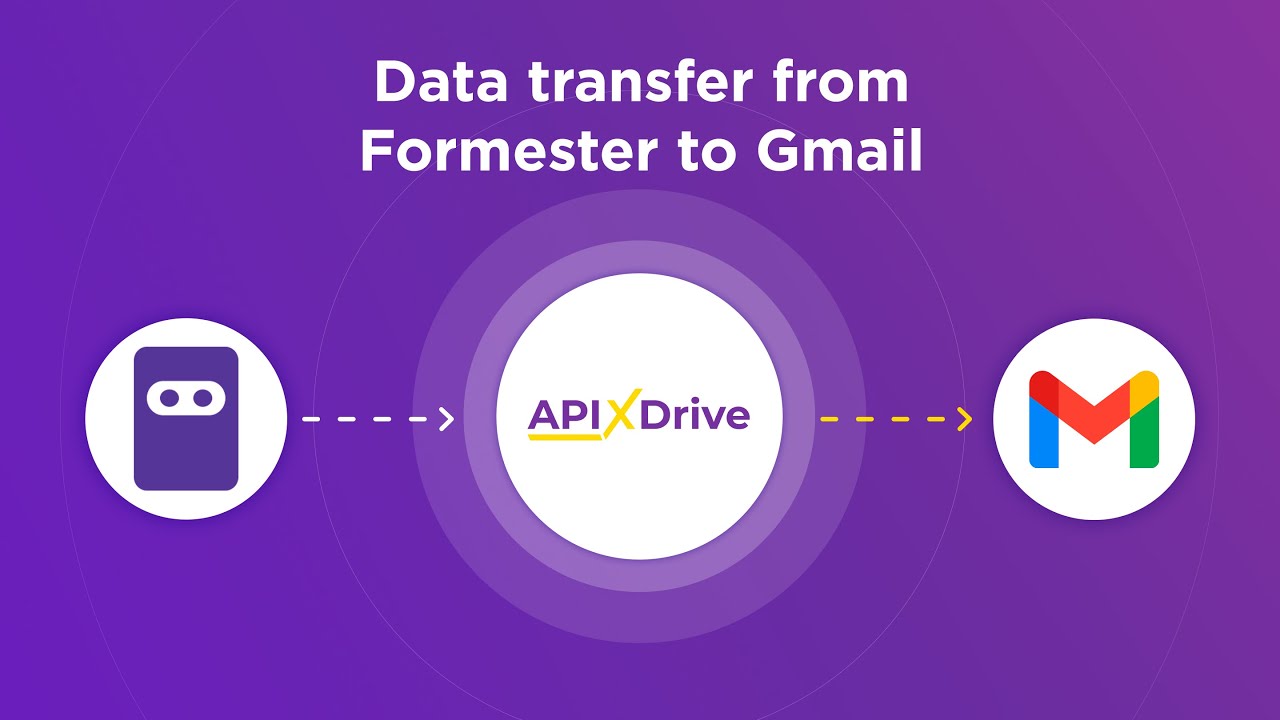
Conclusion
In conclusion, workflow automation with Google offers a robust solution for streamlining business processes, enhancing productivity, and reducing manual errors. By leveraging tools such as Google Workspace, organizations can automate repetitive tasks, allowing employees to focus on more strategic activities. The integration capabilities further extend the functionality, enabling seamless data flow across various applications and platforms.
Moreover, services like ApiX-Drive play a crucial role in simplifying the integration process. With ApiX-Drive, businesses can easily connect Google tools with other software, ensuring a smooth and efficient workflow. This not only saves time but also minimizes the need for technical expertise, making automation accessible to a broader range of users. Overall, embracing workflow automation with Google and leveraging integration services like ApiX-Drive can significantly enhance operational efficiency and drive business growth.
FAQ
What is workflow automation in Google Workspace?
How can I automate tasks in Google Sheets?
Is it possible to automate email responses in Gmail?
Can I integrate Google Calendar with other apps for automation?
What tools are available for integrating and automating Google Workspace apps?
Routine tasks take a lot of time from employees? Do they burn out, do not have enough working day for the main duties and important things? Do you understand that the only way out of this situation in modern realities is automation? Try Apix-Drive for free and make sure that the online connector in 5 minutes of setting up integration will remove a significant part of the routine from your life and free up time for you and your employees.

