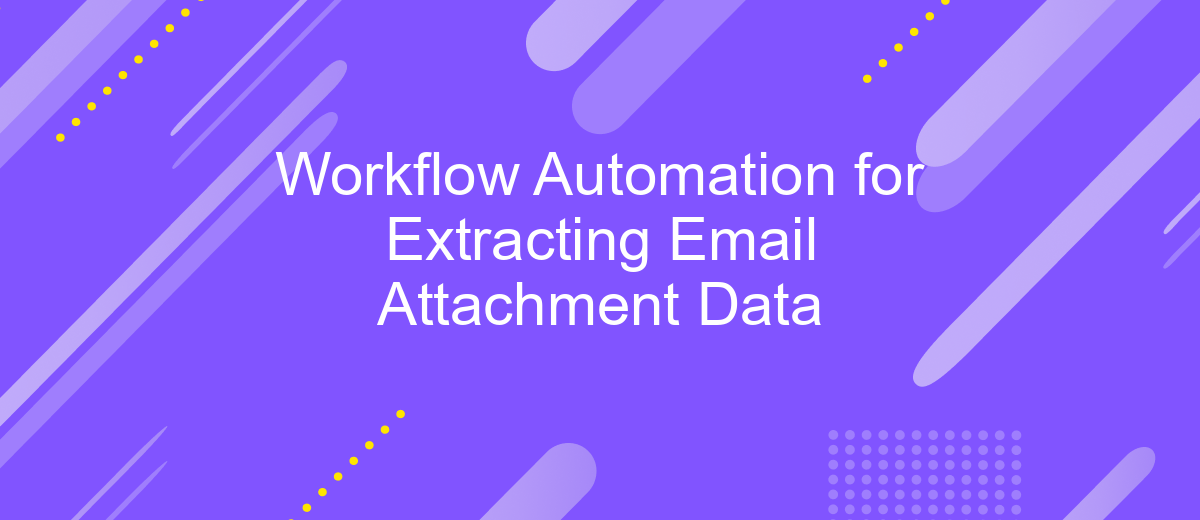Workflow Automation for Extracting Email Attachment Data
In today's fast-paced digital world, efficiently managing and processing email attachments is crucial for businesses. Workflow automation for extracting email attachment data streamlines this process, saving time and reducing errors. This article explores the benefits, tools, and best practices for implementing automated solutions to handle email attachments, enabling organizations to focus on more strategic tasks and improve overall productivity.
Introduction
Workflow automation has become an essential aspect of modern business operations, streamlining processes and reducing manual tasks. One significant area where automation proves invaluable is in extracting data from email attachments. This task, often tedious and error-prone when done manually, can be efficiently handled by leveraging advanced automation tools.
- Automated extraction of data from email attachments
- Integration with various business applications
- Reduction of manual errors and time consumption
Tools like ApiX-Drive offer seamless integration capabilities, enabling businesses to connect their email systems with other applications effortlessly. By automating the extraction process, organizations can ensure data accuracy, improve productivity, and focus on more strategic tasks. This article delves into the benefits and methodologies of automating email attachment data extraction, providing insights into how businesses can leverage these technologies for optimal performance.
Benefits of Automating Email Attachment Data Extraction

Automating the extraction of email attachment data offers numerous benefits, streamlining workflows and boosting productivity. By implementing automation, businesses can significantly reduce the manual effort required to process attachments, minimizing the risk of human error and ensuring data accuracy. This efficiency not only saves time but also allows employees to focus on more strategic tasks, enhancing overall operational performance.
Additionally, automation tools, such as ApiX-Drive, facilitate seamless integration with various email platforms and other business applications. This interoperability ensures that data flows smoothly between systems, enabling real-time updates and improved data management. With ApiX-Drive, companies can easily set up automated workflows without extensive technical knowledge, further simplifying the process and making it accessible to a broader range of users. Ultimately, automating email attachment data extraction leads to more efficient, accurate, and reliable business processes.
Challenges to Workflow Automation
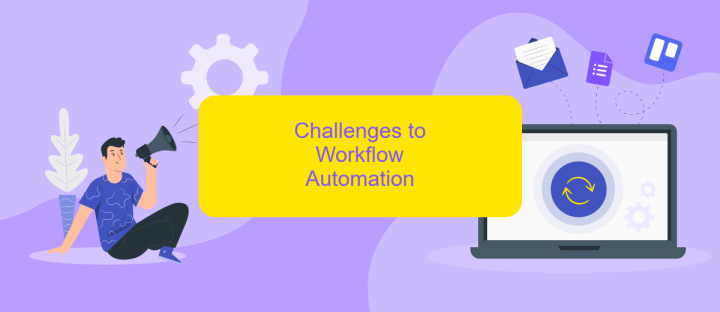
Implementing workflow automation for extracting email attachment data presents several challenges that organizations must address to ensure efficiency and accuracy. These challenges can significantly impact the overall performance of the automated system if not properly managed.
- Data Format Variability: Email attachments can come in various formats, making it difficult to create a one-size-fits-all solution for data extraction.
- Integration Complexity: Integrating multiple systems and tools can be complex and time-consuming. Services like ApiX-Drive can simplify this process by offering seamless integrations between different platforms.
- Security Concerns: Handling sensitive data requires robust security measures to prevent unauthorized access and ensure compliance with data protection regulations.
- Scalability Issues: As the volume of email attachments increases, the automation system must be scalable to handle the growing data load efficiently.
- Maintenance and Updates: Regular maintenance and updates are necessary to keep the automation system running smoothly and to adapt to any changes in email formats or business requirements.
Addressing these challenges is crucial for the successful implementation of workflow automation for extracting email attachment data. Leveraging tools like ApiX-Drive can help streamline integrations and enhance the overall efficiency of the automation process.
Best Practices for Successful Implementation
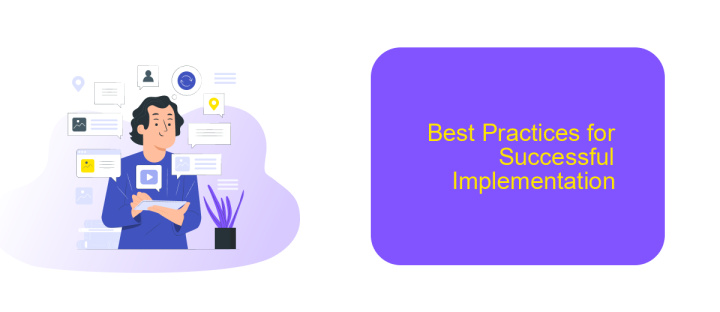
Implementing workflow automation for extracting email attachment data requires careful planning and execution. To ensure a successful implementation, it is crucial to understand the specific needs and challenges of your organization. Begin by identifying the types of email attachments you frequently receive and the data you need to extract from them.
Next, choose the right tools and platforms to facilitate the automation process. Consider using integration services like ApiX-Drive, which can seamlessly connect various applications and automate data extraction tasks. This will not only save time but also reduce the risk of errors associated with manual data handling.
- Define clear objectives and goals for your automation project.
- Select a reliable integration service that supports your email platform.
- Test the automation workflow thoroughly before full-scale implementation.
- Ensure data security and compliance with relevant regulations.
- Monitor and optimize the workflow regularly for continuous improvement.
By following these best practices, you can streamline the process of extracting email attachment data and enhance overall efficiency. Remember to keep your team informed and trained on the new system to maximize its benefits.
Conclusion
In conclusion, the implementation of workflow automation for extracting email attachment data significantly enhances operational efficiency and accuracy. By automating the extraction process, organizations can save valuable time, reduce human error, and ensure that critical data is promptly and accurately processed. This not only streamlines internal operations but also improves overall productivity and decision-making capabilities.
Moreover, utilizing integration services such as ApiX-Drive can further simplify the automation process. ApiX-Drive enables seamless connections between various email platforms and data processing tools, ensuring a smooth and efficient workflow. By leveraging such services, businesses can easily set up and manage their automation workflows without the need for extensive technical expertise. Ultimately, adopting workflow automation solutions and integration services like ApiX-Drive empowers organizations to focus on their core activities while maintaining high standards of data management and operational efficiency.
FAQ
What is workflow automation for extracting email attachment data?
How can I set up workflow automation to extract email attachments?
What types of data can be extracted from email attachments?
Is it secure to use automation tools for extracting email attachment data?
Can I customize the workflows to handle specific types of attachments?
Routine tasks take a lot of time from employees? Do they burn out, do not have enough working day for the main duties and important things? Do you understand that the only way out of this situation in modern realities is automation? Try Apix-Drive for free and make sure that the online connector in 5 minutes of setting up integration will remove a significant part of the routine from your life and free up time for you and your employees.