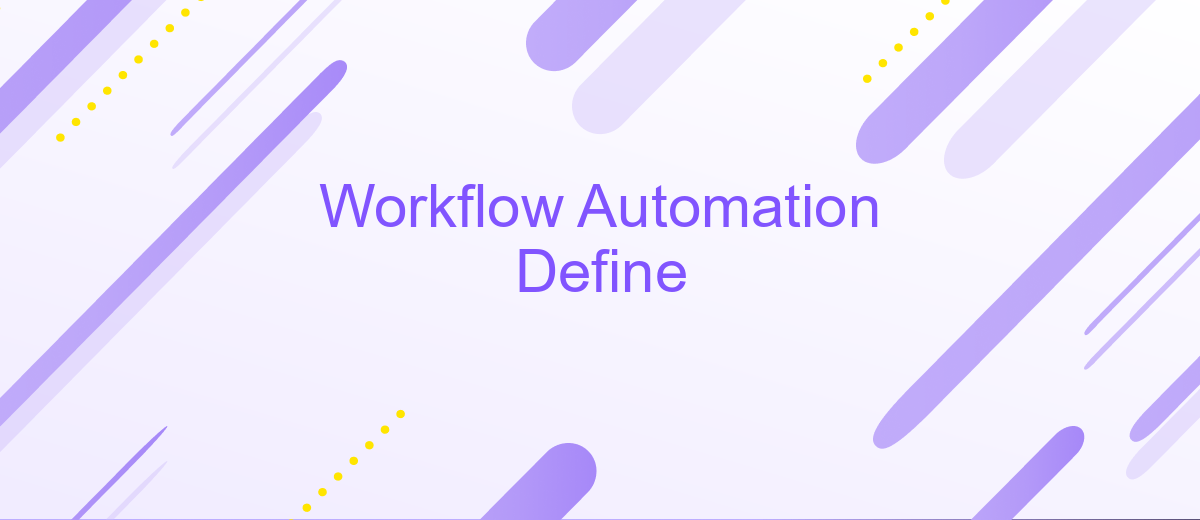Workflow Automation Define
Workflow automation refers to the use of technology to streamline and automate complex business processes, reducing the need for manual intervention. By automating repetitive tasks, organizations can increase efficiency, minimize errors, and free up valuable human resources for more strategic activities. This article delves into the core concepts of workflow automation, its benefits, and its impact on modern businesses.
Definition
Workflow automation refers to the use of technology to streamline and automate complex business processes. By minimizing human intervention, it helps organizations achieve greater efficiency, reduce errors, and save time. This automation can be applied to various tasks such as data entry, email responses, and customer support.
- Reduces manual effort
- Enhances productivity
- Minimizes errors
- Improves consistency
- Enables better resource management
Integrating workflow automation tools with existing systems is crucial for seamless operation. Services like ApiX-Drive facilitate these integrations by connecting different applications and automating data transfer between them. This ensures that information flows smoothly across platforms, further enhancing the effectiveness of workflow automation. By leveraging such tools, businesses can focus on strategic tasks while routine operations are handled automatically.
Benefits
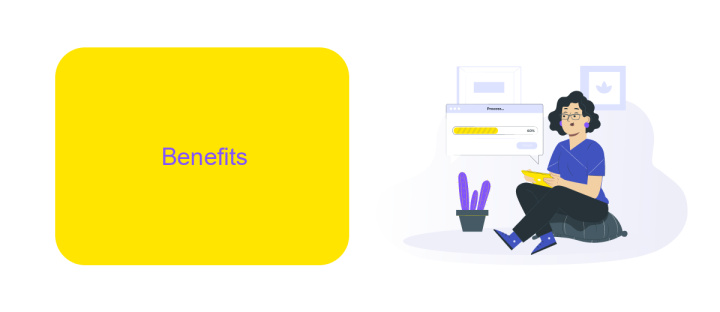
Workflow automation offers numerous benefits, significantly enhancing operational efficiency and productivity. By automating repetitive tasks, businesses can reduce the likelihood of human error and ensure consistency in their processes. This not only saves time but also allows employees to focus on more strategic and creative tasks, ultimately driving innovation and growth. Additionally, automation provides real-time insights and analytics, enabling better decision-making and continuous improvement.
Another key advantage of workflow automation is its ability to streamline integrations between various systems and applications. Services like ApiX-Drive facilitate seamless connectivity, allowing data to flow effortlessly across different platforms. This integration capability reduces manual data entry, minimizes errors, and ensures that all systems are updated in real-time. Consequently, businesses can achieve a more cohesive and efficient operational environment, leading to improved customer satisfaction and competitive advantage.
Use Cases

Workflow automation can streamline various business processes, enhancing efficiency and reducing manual efforts. By automating repetitive tasks, companies can focus on more strategic activities, leading to increased productivity and cost savings.
- Sales and Marketing: Automate lead generation, follow-ups, and customer segmentation to ensure timely and personalized communication.
- Human Resources: Simplify employee onboarding, leave management, and performance reviews through automated workflows.
- Finance: Automate invoicing, expense tracking, and financial reporting to maintain accurate records and improve financial planning.
- IT Operations: Streamline ticketing systems, software updates, and system monitoring to reduce downtime and enhance service quality.
- Customer Support: Automate ticket routing, response templates, and feedback collection to improve customer satisfaction and response times.
Services like ApiX-Drive can facilitate these automations by integrating various apps and systems without requiring coding skills. This enables businesses to connect their tools seamlessly, ensuring data flows smoothly across platforms and enhancing overall operational efficiency.
Implementation
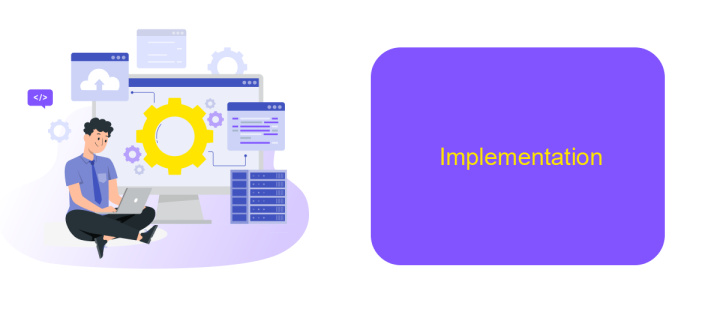
Implementing workflow automation involves a series of steps designed to streamline processes and enhance efficiency. The first step is to identify repetitive tasks that can be automated. This requires a thorough analysis of current workflows to pinpoint areas where manual intervention can be minimized.
Once the tasks are identified, the next step is to choose the appropriate tools and platforms for automation. Selecting the right software is crucial, as it will determine the ease and success of the implementation. Tools like ApiX-Drive can be particularly useful for setting up integrations between various applications, ensuring seamless data flow.
- Identify repetitive tasks
- Choose the right automation tools
- Set up integrations using platforms like ApiX-Drive
- Test the automated workflows
- Monitor and optimize as needed
After setting up the integrations and automating the workflows, it's essential to test the system thoroughly to ensure everything works as expected. Continuous monitoring and optimization are also necessary to adapt to any changes and improve the efficiency of the automated processes over time.
- Automate the work of an online store or landing
- Empower through integration
- Don't spend money on programmers and integrators
- Save time by automating routine tasks
Best Practices
When implementing workflow automation, it's crucial to start by clearly defining your objectives and understanding the processes you want to automate. Begin with a thorough analysis of your current workflows to identify bottlenecks and areas for improvement. This will help you prioritize tasks that will benefit most from automation and ensure that you achieve maximum efficiency gains.
Another best practice is to leverage integration tools like ApiX-Drive to streamline your automation efforts. ApiX-Drive allows seamless integration between various applications, reducing manual data entry and minimizing errors. Regularly monitor and review your automated workflows to ensure they are functioning as expected and make adjustments as necessary. This continuous improvement approach will help you maintain optimal performance and adapt to changing business needs.
FAQ
What is workflow automation?
What are the benefits of workflow automation?
How do I get started with workflow automation?
What types of processes can be automated?
How can ApiX-Drive help with workflow automation?
Strive to take your business to the next level, achieve your goals faster and more efficiently? Apix-Drive is your reliable assistant for these tasks. An online service and application connector will help you automate key business processes and get rid of the routine. You and your employees will free up time for important core tasks. Try Apix-Drive features for free to see the effectiveness of the online connector for yourself.