Workflow Automation Comparison
In today's fast-paced business environment, workflow automation has become essential for enhancing productivity and efficiency. This article provides a comprehensive comparison of various workflow automation tools, evaluating their features, benefits, and limitations. By understanding the strengths and weaknesses of each option, businesses can make informed decisions to streamline operations and achieve their goals more effectively.
Introduction
Workflow automation has become an essential aspect of modern business operations, enabling companies to streamline processes, enhance productivity, and reduce human error. With numerous tools available on the market, selecting the right solution can be overwhelming. This article aims to compare various workflow automation tools to help you make an informed decision.
- Ease of integration with existing systems
- Scalability to accommodate business growth
- User-friendly interface and customization options
- Cost-effectiveness and pricing models
- Support and community resources
One notable tool in the realm of workflow automation is ApiX-Drive. This service excels in simplifying the integration of various applications, allowing businesses to automate workflows without extensive technical knowledge. By comparing different tools, including ApiX-Drive, this article will provide insights into their strengths and weaknesses, helping you choose the best solution for your needs.
Key Features and Functionality

Workflow automation tools offer a range of key features designed to streamline processes and enhance productivity. One of the primary functionalities is task automation, which allows repetitive tasks to be executed without manual intervention. This not only saves time but also reduces the likelihood of human error. Additionally, these tools often include customizable workflows, enabling users to tailor automation processes to their specific needs. Advanced analytics and reporting features provide insights into workflow performance, helping organizations identify bottlenecks and optimize efficiency.
Integration capabilities are another critical aspect of workflow automation. Tools like ApiX-Drive facilitate seamless integration between various applications and services, ensuring data flows smoothly across platforms. This eliminates the need for manual data entry and ensures consistency across systems. ApiX-Drive, for example, supports a wide array of integrations, making it easier for businesses to connect their existing tools and automate complex workflows. Furthermore, user-friendly interfaces and drag-and-drop functionality make it accessible for users with varying technical expertise, allowing for quick setup and deployment.
Pros and Cons
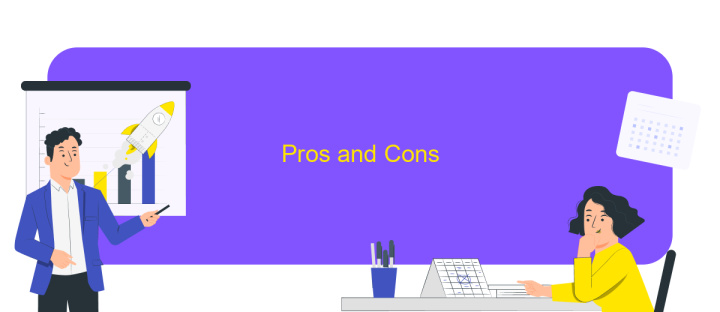
Workflow automation can significantly enhance productivity and efficiency in any organization. By automating repetitive tasks, businesses can save time and reduce the likelihood of human error. Moreover, tools like ApiX-Drive facilitate seamless integration between various applications, making data transfer and task management smoother.
- Increased Efficiency: Automating workflows can drastically reduce the time needed to complete tasks.
- Consistency: Automated processes ensure that tasks are executed in a uniform manner every time.
- Error Reduction: Minimizing human intervention reduces the risk of errors.
- Cost Savings: Automation can lead to significant cost reductions by cutting down on manual labor.
- Scalability: Automated systems can easily scale to handle increased workloads.
However, there are also downsides to consider. Initial setup costs can be high, and the process of integrating different systems can be complex. While services like ApiX-Drive can simplify these integrations, ongoing maintenance and updates are required. Additionally, over-reliance on automation may lead to a lack of human oversight, which can be detrimental in critical situations.
Pricing and Support
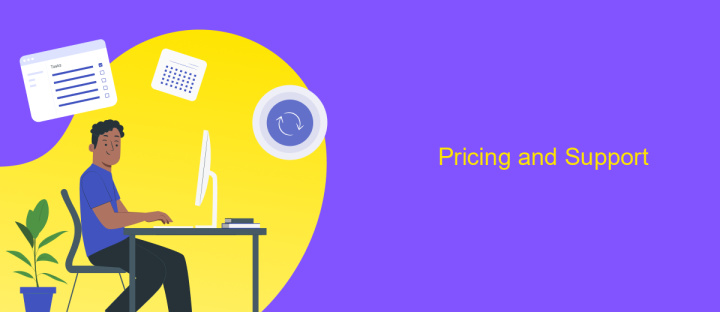
When comparing workflow automation tools, pricing and support are critical factors to consider. Most platforms offer tiered pricing models that scale with the number of users and features, allowing businesses to choose a plan that fits their budget and needs. Some tools also provide free trials or freemium versions, which can be a great way to test the waters before committing to a paid plan.
Support options can vary significantly between providers. While some offer 24/7 customer service, others may limit support to business hours or provide assistance only via email. The quality and responsiveness of support can be a decisive factor, especially for businesses that rely heavily on these tools for their daily operations.
- Basic Plan: Affordable, limited features, suitable for small teams.
- Pro Plan: More features, higher cost, ideal for growing businesses.
- Enterprise Plan: Comprehensive features, premium support, tailored for large organizations.
Additionally, services like ApiX-Drive can simplify the integration process by connecting various applications seamlessly. This can save time and reduce the complexity of managing multiple tools, making it easier to maintain an efficient workflow. Choosing a platform with robust pricing and support, along with integration capabilities, ensures a smoother automation experience.
- Automate the work of an online store or landing
- Empower through integration
- Don't spend money on programmers and integrators
- Save time by automating routine tasks
Conclusion
In conclusion, workflow automation tools offer significant advantages by streamlining processes, reducing manual tasks, and increasing overall efficiency. By comparing various solutions, organizations can identify the best fit for their unique needs, ensuring they leverage the most appropriate features and capabilities. Each tool has its own strengths and weaknesses, making it essential to thoroughly evaluate them against specific business requirements.
Furthermore, integrating these tools seamlessly into existing systems is crucial for maximizing their potential. Services like ApiX-Drive facilitate these integrations by providing a user-friendly platform that connects different applications effortlessly. By enabling smooth data flow between systems, ApiX-Drive enhances the effectiveness of workflow automation tools, allowing organizations to achieve their automation goals with minimal hassle. Ultimately, the right combination of tools and integrations can lead to significant productivity gains and a more streamlined operational framework.
FAQ
What is workflow automation?
How can I decide which workflow automation tool is best for my needs?
What are the benefits of using workflow automation?
Can workflow automation tools integrate with my existing software?
How can I get started with workflow automation?
Apix-Drive is a universal tool that will quickly streamline any workflow, freeing you from routine and possible financial losses. Try ApiX-Drive in action and see how useful it is for you personally. In the meantime, when you are setting up connections between systems, think about where you are investing your free time, because now you will have much more of it.


