Workflow Automation Asana
In today's fast-paced business environment, optimizing workflows is crucial for maintaining efficiency and productivity. Asana, a leading project management tool, offers powerful workflow automation features that streamline tasks and enhance team collaboration. By automating repetitive processes, Asana enables teams to focus on strategic initiatives, ensuring that projects are completed on time and within budget. Discover how Asana can transform your workflow management.
What is Asana?
Asana is a powerful project management tool designed to help teams organize, track, and manage their work. It provides a comprehensive platform where users can create tasks, assign them to team members, set deadlines, and monitor progress in real-time. Asana is highly flexible, making it suitable for a wide range of industries and project types.
- Task Management: Create, assign, and prioritize tasks effortlessly.
- Project Tracking: Visualize project progress with timelines and boards.
- Collaboration: Communicate and share files within tasks.
- Integration: Connect with other tools like Slack, Google Drive, and ApiX-Drive for seamless workflow automation.
- Customization: Tailor Asana to fit your team's specific needs with custom fields and templates.
Asana's intuitive interface and robust feature set make it an indispensable tool for teams looking to streamline their workflow. By integrating with services like ApiX-Drive, users can automate repetitive tasks and synchronize data across multiple platforms, enhancing productivity and reducing manual effort. Whether managing small projects or large-scale initiatives, Asana provides the tools necessary to keep everything on track.
Benefits of Asana

Asana offers a multitude of benefits for teams looking to enhance their workflow automation. One of the primary advantages is its ability to streamline project management through a user-friendly interface. Teams can easily create tasks, assign them to team members, set deadlines, and track progress in real-time. This not only improves efficiency but also ensures that everyone is on the same page, reducing the chances of miscommunication and missed deadlines.
Another significant benefit of Asana is its robust integration capabilities. By leveraging services like ApiX-Drive, teams can seamlessly connect Asana with other essential tools and platforms they use daily. This integration allows for automatic data synchronization, reducing the need for manual updates and further enhancing productivity. Whether it's syncing Asana with your email, CRM, or other project management tools, the flexibility provided by these integrations ensures a smooth and efficient workflow.
Asana Features
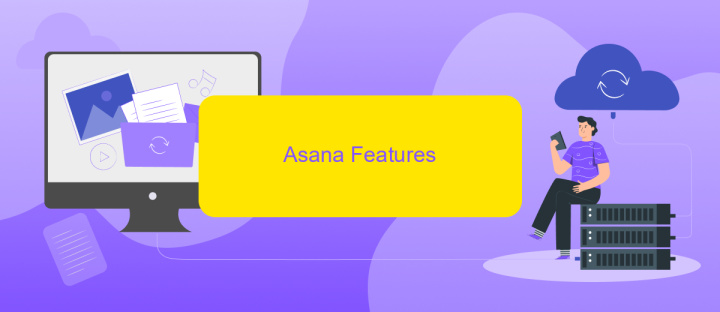
Asana is a powerful tool designed to streamline your workflow and enhance productivity through a variety of features. It offers a user-friendly interface that allows teams to collaborate efficiently, track progress, and manage tasks seamlessly.
- Task Management: Create, assign, and track tasks with ease.
- Project Tracking: Monitor the progress of projects through visual timelines and milestones.
- Customizable Workflows: Tailor workflows to fit your team's specific needs with custom fields and templates.
- Integrations: Connect with other tools and services like ApiX-Drive for seamless integration and automation.
- Reporting: Generate detailed reports to gain insights into team performance and project status.
With Asana's robust features, teams can enhance their productivity and ensure that projects are completed on time. Integrations with services like ApiX-Drive further extend Asana's capabilities, allowing for automated workflows and improved efficiency. Whether you're managing a small team or a large organization, Asana provides the tools you need to succeed.
Integrations

Integrating Asana with other tools can significantly enhance your workflow automation. By connecting Asana to various applications, you can streamline tasks, reduce manual work, and ensure that all your tools are working in harmony.
Several integration options are available to help you connect Asana with other platforms. These integrations can be set up easily and can save you a lot of time and effort in the long run.
- Google Drive: Attach files directly from your Google Drive to Asana tasks.
- Slack: Receive Asana notifications and create tasks directly from Slack.
- Zapier: Automate workflows by connecting Asana with over 2,000 apps.
- ApiX-Drive: Seamlessly integrate Asana with various services and automate data transfers.
Using integration services like ApiX-Drive allows you to automate data synchronization between Asana and other platforms without any coding knowledge. This ensures that your team can focus on what matters most, while the routine tasks are handled automatically.
Alternatives
While Asana is a powerful tool for workflow automation, there are several alternatives that may better suit your specific needs. Trello, for example, offers a more visual approach with its card and board system, making it easier for teams to track progress at a glance. Monday.com provides a highly customizable platform that allows for detailed project tracking and resource management. ClickUp combines features from both Asana and Trello, offering a comprehensive solution for task management and workflow automation.
For those looking to enhance their workflow automation with seamless integrations, ApiX-Drive is a robust option. ApiX-Drive allows you to connect various apps and services without requiring advanced technical skills, making it easier to automate tasks across different platforms. Whether you need to synchronize data between your CRM and email marketing tools or automate notifications and updates, ApiX-Drive provides a user-friendly interface to streamline your processes. This can be particularly useful for teams that rely on multiple software solutions and need a cohesive automation strategy.
- Automate the work of an online store or landing
- Empower through integration
- Don't spend money on programmers and integrators
- Save time by automating routine tasks
FAQ
What is Workflow Automation in Asana?
How can I set up automated workflows in Asana?
Can I integrate Asana with other tools for better workflow automation?
What are some common use cases for workflow automation in Asana?
Is it possible to customize automation rules in Asana?
Time is the most valuable resource in today's business realities. By eliminating the routine from work processes, you will get more opportunities to implement the most daring plans and ideas. Choose – you can continue to waste time, money and nerves on inefficient solutions, or you can use ApiX-Drive, automating work processes and achieving results with minimal investment of money, effort and human resources.


