Wise API Integration
Integrating the Wise API into your financial systems can revolutionize the way you handle international transactions. Known for its transparency and efficiency, Wise offers real-time exchange rates and low fees, making it an attractive option for businesses and developers. This article explores the benefits of Wise API integration, providing a step-by-step guide to seamlessly incorporate it into your existing infrastructure for enhanced global financial operations.
Introduction to Wise and its API
Wise, previously known as TransferWise, is a global financial technology company that revolutionizes the way people transfer money internationally. Established in 2011, Wise offers a cost-effective, transparent, and efficient alternative to traditional banking systems. By leveraging real exchange rates and low fees, Wise has become a popular choice for individuals and businesses seeking seamless cross-border transactions.
- Real-time currency conversion at mid-market rates
- Low, upfront fees with no hidden charges
- Secure and fast international money transfers
- Multi-currency accounts for easy management
The Wise API provides developers with a powerful tool to integrate Wise's services into their applications, enabling automated and streamlined financial operations. With the API, businesses can access a range of functionalities, including initiating international transfers, retrieving real-time exchange rates, and managing multi-currency accounts. This integration not only enhances operational efficiency but also offers a scalable solution for businesses looking to expand globally. By simplifying the complexities of international finance, Wise and its API empower users to focus on growth and innovation.
Getting Started with Wise API Integration

Integrating with the Wise API allows businesses to streamline their financial operations, offering seamless international transactions. To get started, first, you need to register for a Wise account and obtain the necessary API credentials. These credentials include the API key, which is essential for authentication and secure communication between your application and Wise's services. Make sure to store these credentials securely and never expose them publicly.
Once you have your credentials, it's time to set up the integration. You can either develop a custom solution or use a third-party service like ApiX-Drive to simplify the process. ApiX-Drive provides an intuitive platform for connecting various applications without extensive coding knowledge. With ApiX-Drive, you can easily configure triggers and actions to automate your workflows, ensuring that your Wise API integration is both efficient and reliable. Test your integration thoroughly to ensure that all transactions and data exchanges occur smoothly, and monitor the system regularly to maintain optimal performance.
Key Features and Functionality of the Wise API
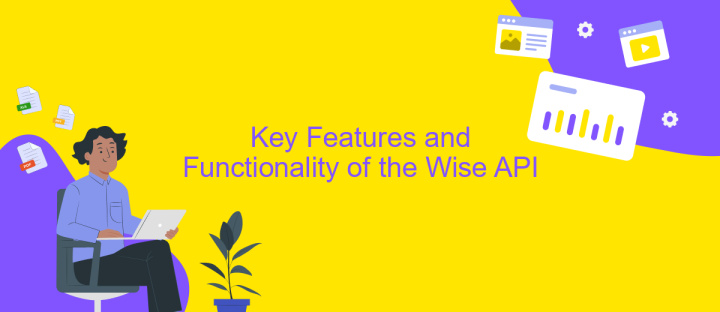
The Wise API offers a robust platform for seamless financial transactions and efficient money management. Designed for businesses and developers, it facilitates the integration of Wise's services into various applications, enhancing user experience and operational efficiency.
- International Transfers: The Wise API enables fast and cost-effective international money transfers with real-time exchange rates and minimal fees.
- Multi-Currency Accounts: Users can manage multiple currencies within a single account, simplifying global transactions and reducing conversion costs.
- Real-Time Notifications: The API provides instant updates on transaction statuses, ensuring users are always informed about their financial activities.
- Secure Authentication: With OAuth 2.0, the Wise API ensures secure access and data protection, maintaining user trust and compliance with industry standards.
- Comprehensive Reporting: Access detailed transaction reports and analytics, aiding in financial planning and decision-making.
By leveraging these key features, businesses can streamline financial operations, reduce transaction costs, and enhance their service offerings. The Wise API's flexibility and security make it an ideal choice for integrating advanced financial functionalities into diverse applications, driving innovation and growth in the digital economy.
Implementing Wise API in Your Application
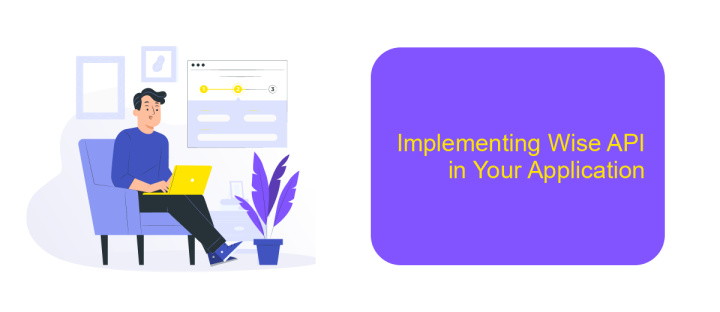
Integrating the Wise API into your application can significantly enhance its functionality by enabling seamless international transactions. To begin, you need to register for a Wise account and obtain your API credentials. These credentials are essential for authenticating your application with Wise's servers and ensuring secure data exchanges.
Once you have your credentials, familiarize yourself with the Wise API documentation. This resource provides detailed information on available endpoints, request formats, and response structures. Understanding these elements is crucial for successful integration and error handling.
- Set up your development environment with the necessary libraries and tools.
- Authenticate your application using the API keys provided by Wise.
- Implement API calls for creating and managing transactions.
- Test your integration thoroughly in a sandbox environment.
- Monitor and log API interactions to ensure reliability and performance.
After implementing the Wise API, it's vital to continuously update and maintain your integration. This includes monitoring for any changes in the API, updating your application accordingly, and ensuring that all transactions are processed smoothly. Regular maintenance will help prevent any disruptions and ensure a seamless user experience.
Best Practices and Troubleshooting
When integrating the Wise API, it's crucial to follow best practices to ensure a seamless experience. Start by thoroughly reviewing the Wise API documentation to understand its capabilities and limitations. Use sandbox environments for testing to avoid impacting live data. Ensure that your API requests are efficient and optimized to minimize latency and reduce the load on Wise's servers. Implement robust error handling and logging mechanisms to quickly identify and resolve issues. Regularly update your integration to accommodate any changes or updates to the Wise API, ensuring continued compatibility and performance.
Troubleshooting Wise API integration can be streamlined by leveraging tools like ApiX-Drive. This service facilitates the connection between various applications and the Wise API, simplifying data transfer processes. If you encounter issues, check for common errors such as incorrect authentication credentials or misconfigured endpoints. Utilize ApiX-Drive's monitoring features to gain insights into data flow and identify bottlenecks or failures. Engaging with Wise's support community and forums can also provide valuable insights and solutions from other users who have faced similar challenges.
FAQ
What is Wise API and how can it be used for integration?
How can I start integrating Wise API into my application?
What are the common challenges faced during Wise API integration?
Can I automate Wise API integrations without extensive coding knowledge?
How do I ensure the security of transactions when using Wise API?
Strive to take your business to the next level, achieve your goals faster and more efficiently? Apix-Drive is your reliable assistant for these tasks. An online service and application connector will help you automate key business processes and get rid of the routine. You and your employees will free up time for important core tasks. Try Apix-Drive features for free to see the effectiveness of the online connector for yourself.

