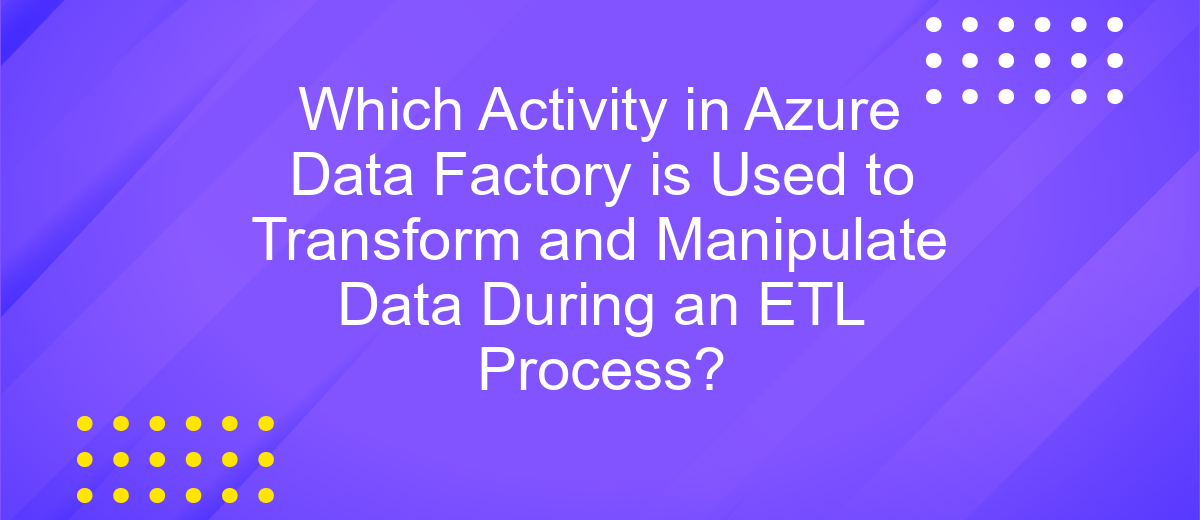Which Activity in Azure Data Factory is Used to Transform and Manipulate Data During an ETL Process?
Azure Data Factory (ADF) is a powerful cloud-based data integration service that orchestrates and automates data movement and transformation. During an ETL (Extract, Transform, Load) process, the "Mapping Data Flow" activity in ADF is crucial for transforming and manipulating data. This article explores the functionalities and benefits of using Mapping Data Flow to streamline your data workflows.
Data Flow
Azure Data Factory's Data Flow activity is essential for transforming and manipulating data during an ETL process. It allows users to design and implement data transformations visually, without writing code, making it an accessible and powerful tool for data engineers.
- Data transformation: Apply various transformations such as aggregations, joins, and pivots to manipulate data.
- Data cleansing: Remove duplicates, filter rows, and handle missing values to ensure data quality.
- Data enrichment: Integrate data from multiple sources and enhance it with additional information.
- Data integration: Seamlessly connect with various data sources and sinks for efficient data flow.
Additionally, integrating Azure Data Factory with services like ApiX-Drive can further enhance your ETL processes. ApiX-Drive allows for automated data transfers between different platforms, ensuring seamless data integration and reducing manual effort. This combination provides a robust solution for managing complex data workflows efficiently.
Data Transformation Pipeline
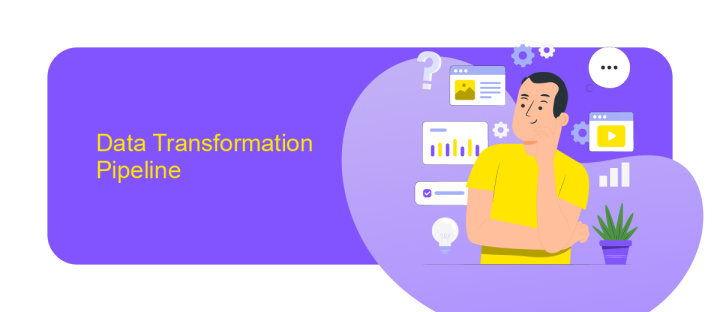
In an Azure Data Factory (ADF) pipeline, data transformation is a critical step in the ETL (Extract, Transform, Load) process. The core activity used for transforming and manipulating data is the Data Flow activity. This activity allows you to design a data transformation pipeline visually, using a drag-and-drop interface. With Data Flow, you can perform complex transformations such as aggregations, joins, sorting, and filtering without writing a single line of code. It also supports mapping data flows, which provide a highly scalable and flexible environment to handle large volumes of data efficiently.
Additionally, integrating third-party services like ApiX-Drive can significantly enhance your data transformation pipeline. ApiX-Drive allows seamless integration with various APIs, enabling you to automate data collection and transformation processes. For instance, you can use ApiX-Drive to pull data from different sources, transform it using ADF's Data Flow activity, and then load it into your desired destination. This integration not only simplifies the ETL process but also ensures data consistency and accuracy across multiple platforms.
ETL Process
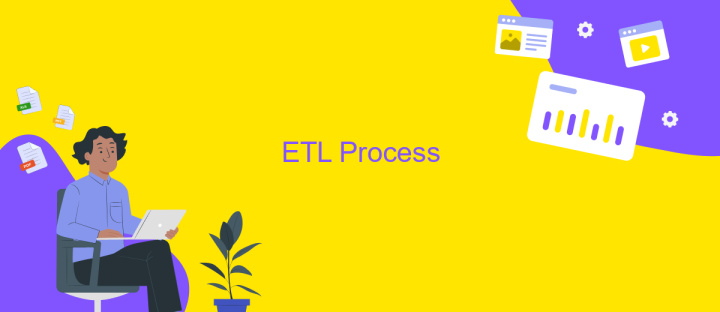
The ETL (Extract, Transform, Load) process is an essential component of data management and analytics. It involves extracting data from various sources, transforming it to fit operational needs, and loading it into a target database or data warehouse. This process ensures data is accurate, consistent, and usable for analysis and reporting.
- Extract: Data is collected from multiple sources such as databases, APIs, or flat files. Tools like Azure Data Factory facilitate this by connecting to diverse data sources and extracting the required information.
- Transform: Extracted data is then cleaned, normalized, and transformed to meet specific business requirements. This step often involves data mapping, aggregation, and enrichment. In Azure Data Factory, activities like Data Flow and Mapping Data Flow are used for these transformations.
- Load: The transformed data is loaded into a destination system, such as a data warehouse or a data lake, making it available for analysis and decision-making. Azure Data Factory supports various destinations, ensuring seamless integration with other Azure services.
For businesses looking to streamline their ETL processes, integrating with platforms like ApiX-Drive can be beneficial. ApiX-Drive allows for easy connection and automation between different services and applications, enhancing the efficiency and reliability of data workflows. This integration ensures that data is always up-to-date and readily available for critical business insights.
ELT Process

ELT (Extract, Load, Transform) is a data integration process that involves extracting data from various sources, loading it into a data warehouse, and then transforming it for analysis and reporting. This approach is particularly useful when dealing with large volumes of data, as it allows for more efficient processing and storage.
In the ELT process, data transformation occurs after the data has been loaded into the data warehouse. This differs from the traditional ETL (Extract, Transform, Load) process, where data is transformed before being loaded. ELT leverages the power of modern data warehouses to perform complex transformations and manipulations more effectively.
- Extract: Data is extracted from various sources such as databases, APIs, and flat files.
- Load: The extracted data is loaded into a centralized data warehouse.
- Transform: Data is transformed within the data warehouse using SQL queries and other data manipulation tools.
Tools like Azure Data Factory facilitate the ELT process by providing robust data integration capabilities. Additionally, services like ApiX-Drive can be used to automate data extraction from different sources, ensuring that the data pipeline is efficient and reliable. By leveraging these tools, organizations can streamline their data workflows and gain valuable insights from their data.
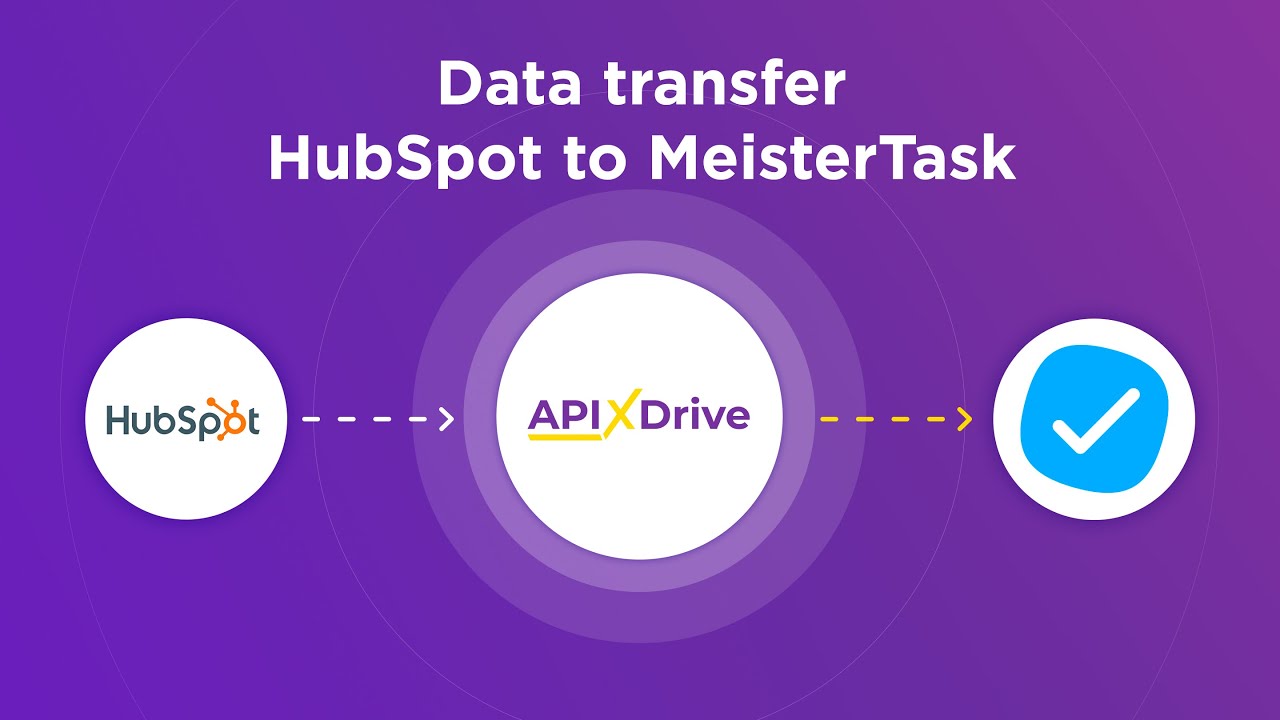
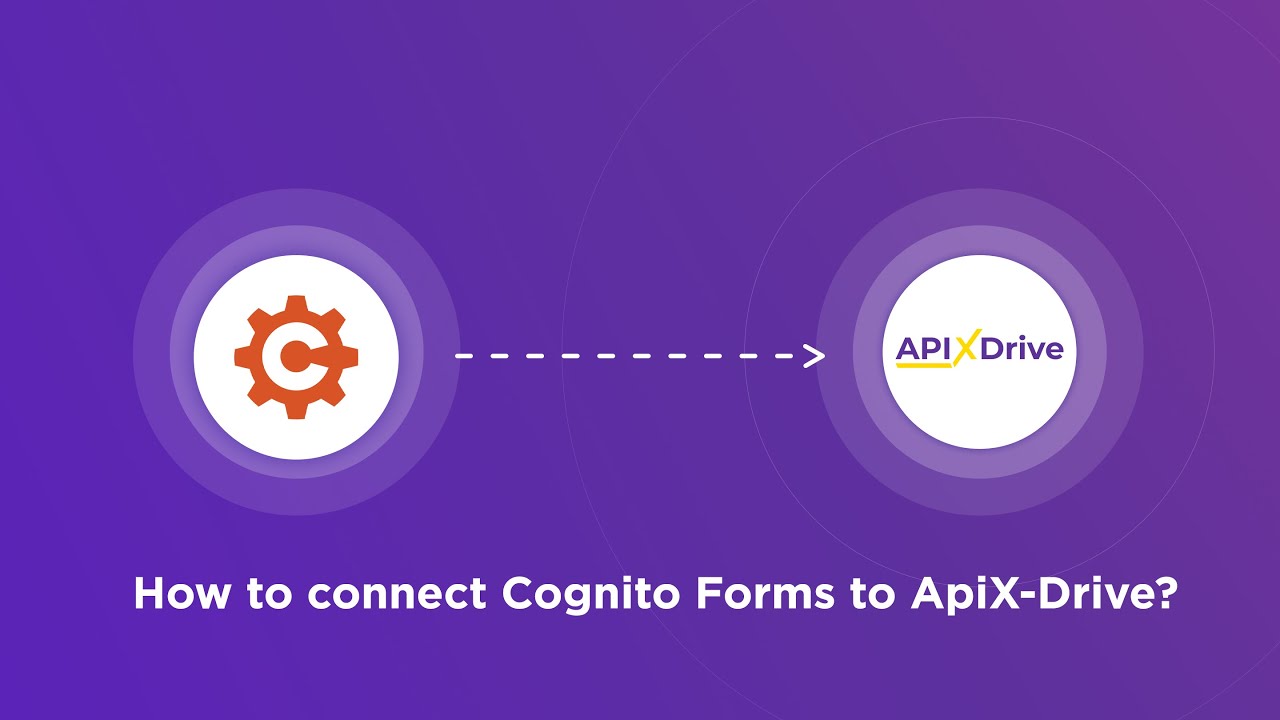
Data Factory
Azure Data Factory is a cloud-based data integration service that allows you to create, schedule, and orchestrate your ETL (Extract, Transform, Load) workflows. It provides a range of activities to help you transform and manipulate data during the ETL process. These activities include data movement, data transformation, and control flow activities. Data transformation activities, such as Mapping Data Flow, allow you to perform complex data transformations at scale. You can also use custom activities to run your own code for data processing, giving you flexibility to meet your specific needs.
In addition to its native capabilities, Azure Data Factory can integrate with various third-party services to enhance its functionality. For instance, ApiX-Drive is a powerful tool that can help automate data integration between Azure Data Factory and other applications or services. By leveraging ApiX-Drive, you can streamline your data workflows, ensuring seamless data transfer and transformation across different platforms. This integration capability makes Azure Data Factory a versatile and robust solution for managing complex ETL processes in the cloud.
FAQ
What activity in Azure Data Factory is primarily used for data transformation during an ETL process?
Can I use Azure Data Factory to automate data integration tasks?
How can I manipulate data within Azure Data Factory?
Is it possible to integrate third-party services for data transformation in Azure Data Factory?
What should I do if I need to automate and integrate data from multiple sources?
Time is the most valuable resource in today's business realities. By eliminating the routine from work processes, you will get more opportunities to implement the most daring plans and ideas. Choose – you can continue to waste time, money and nerves on inefficient solutions, or you can use ApiX-Drive, automating work processes and achieving results with minimal investment of money, effort and human resources.