What is Your Top Tool for Workflow Automation?
In today's fast-paced digital landscape, workflow automation tools have become essential for enhancing productivity and efficiency. Whether you're managing a small team or overseeing a large enterprise, selecting the right tool can significantly streamline your operations. But with so many options available, how do you choose the best one? In this article, we explore top tools for workflow automation to help you make an informed decision.
What is Workflow Automation?
Workflow automation refers to the use of technology to streamline and automate repeatable business processes. By implementing workflow automation, organizations can reduce manual effort, minimize errors, and improve overall efficiency. This approach allows teams to focus on more strategic tasks rather than getting bogged down by routine activities.
- Improved efficiency and productivity
- Reduced human error
- Enhanced collaboration and communication
- Better compliance and record-keeping
- Cost savings
One of the key components of workflow automation is the integration of various tools and systems. Services like ApiX-Drive enable businesses to connect different applications seamlessly, ensuring that data flows smoothly between them. By using such integration platforms, companies can automate complex workflows without the need for extensive coding knowledge. This not only saves time but also ensures that all systems are synchronized, providing a cohesive and efficient workflow.
Benefits of Workflow Automation
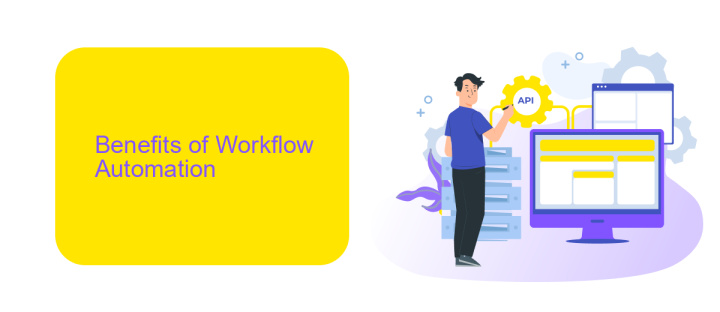
Workflow automation offers numerous benefits that significantly enhance productivity and efficiency within an organization. By automating repetitive tasks, employees can focus on more strategic activities, leading to improved job satisfaction and innovation. Automation reduces the risk of human error, ensuring that processes are carried out consistently and accurately. This not only saves time but also minimizes costs associated with mistakes and rework.
Moreover, workflow automation facilitates better integration between various tools and platforms. Services like ApiX-Drive enable seamless connections between different applications, allowing data to flow smoothly and processes to be streamlined. This enhances collaboration and communication across departments, leading to more cohesive and efficient operations. Ultimately, the implementation of workflow automation can result in faster turnaround times, higher quality outputs, and a more agile organization capable of adapting to changing business needs.
Types of Workflow Automation Tools
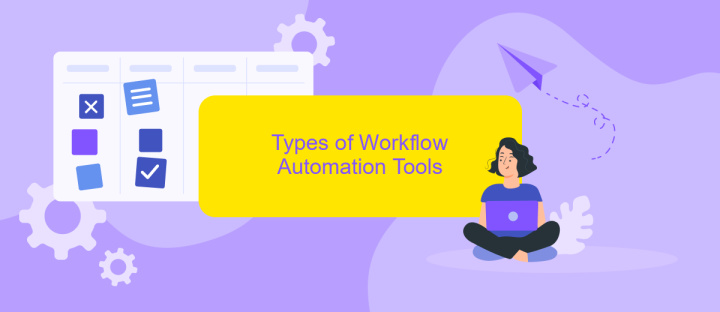
Workflow automation tools are essential for streamlining business processes and improving efficiency. There are several types of tools available, each catering to different needs and functionalities.
- Task Automation Tools: These tools help automate repetitive tasks such as data entry, email responses, and scheduling. Examples include Zapier and Integromat.
- Process Automation Tools: These are designed to automate more complex workflows that involve multiple steps and departments. Tools like Nintex and Kissflow fall into this category.
- Integration Platforms: These services, such as ApiX-Drive, enable seamless integration between various applications and systems, ensuring data flows smoothly across different software solutions.
- Robotic Process Automation (RPA): RPA tools like UiPath and Blue Prism use bots to mimic human actions within digital systems, performing tasks faster and with fewer errors.
Choosing the right workflow automation tool depends on the specific needs of your business. Whether you need to automate simple tasks or integrate complex systems, there is a solution available to enhance your workflow efficiency and productivity.
How to Choose the Right Workflow Automation Tool
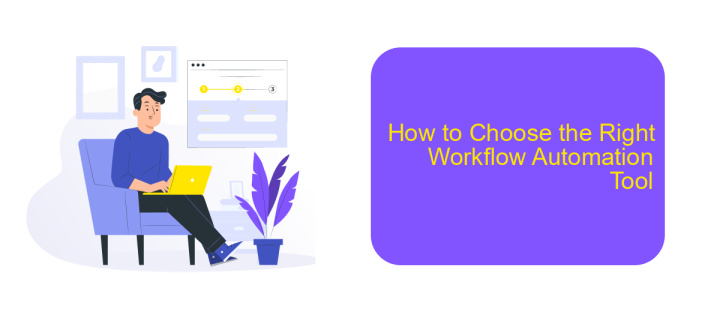
Choosing the right workflow automation tool can significantly enhance your productivity and streamline your operations. Start by identifying your specific needs and objectives. Are you looking to automate marketing tasks, customer service, or internal processes? Understanding your primary goals will help narrow down your options.
Next, consider the tool's ease of use. A user-friendly interface ensures that your team can quickly adapt and start using the tool without extensive training. Evaluate the tool's compatibility with your existing systems and software. Integration capabilities are crucial for seamless operations.
- Identify your automation needs and objectives
- Evaluate ease of use and user interface
- Check compatibility and integration capabilities
- Consider scalability and future growth
- Review customer support and resources
For instance, ApiX-Drive offers robust integration features, allowing you to connect various apps and services effortlessly. This can be particularly useful if you need to synchronize data across multiple platforms. By considering these factors, you can select a workflow automation tool that best fits your needs and scales with your business.
Case Studies and Best Practices
One notable case study involves a mid-sized marketing agency that significantly improved its efficiency by implementing workflow automation tools. By integrating various platforms using ApiX-Drive, the agency was able to automate data transfer between CRM systems, email marketing software, and project management tools. This seamless integration not only reduced manual data entry but also minimized errors, allowing the team to focus more on creative tasks and client engagement.
Another best practice comes from a tech startup that utilized workflow automation to streamline its customer support process. By setting up automated responses and ticket routing through ApiX-Drive, the startup managed to reduce response times and improve customer satisfaction. The automation allowed support agents to prioritize more complex issues, ensuring that clients received timely and effective solutions. These examples highlight the transformative impact of workflow automation in enhancing productivity and operational efficiency.
FAQ
What is Your Top Tool for Workflow Automation?
How easy is it to set up workflow automation?
Can workflow automation tools integrate with multiple applications?
What are the key benefits of using workflow automation?
Is it possible to automate complex workflows?
Time is the most valuable resource for business today. Almost half of it is wasted on routine tasks. Your employees are constantly forced to perform monotonous tasks that are difficult to classify as important and specialized. You can leave everything as it is by hiring additional employees, or you can automate most of the business processes using the ApiX-Drive online connector to get rid of unnecessary time and money expenses once and for all. The choice is yours!

