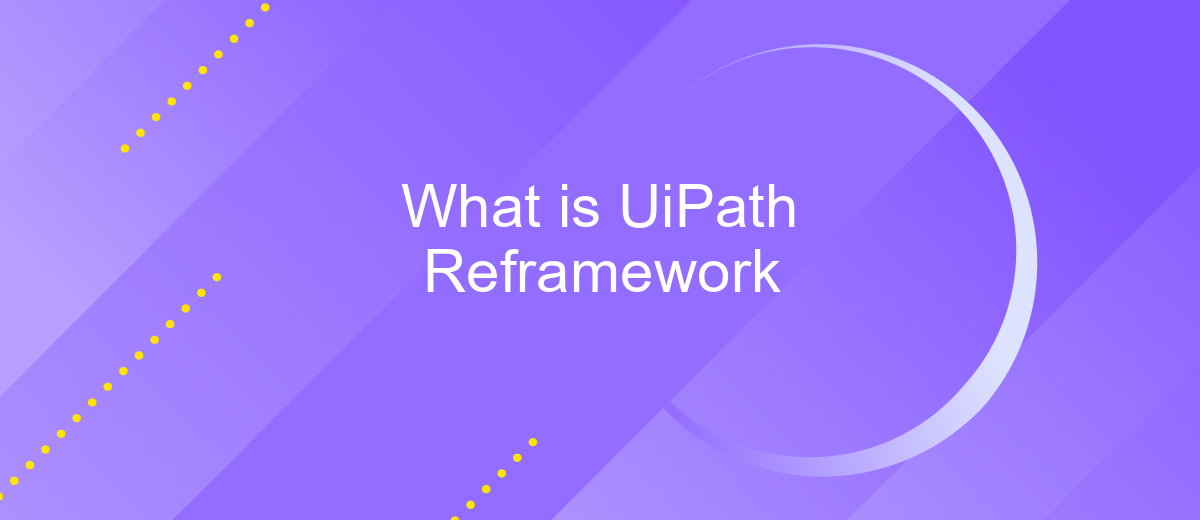What is UiPath Reframework
UiPath ReFramework, or Robotic Enterprise Framework, is a robust template designed for building scalable and resilient RPA (Robotic Process Automation) solutions using UiPath. It offers a structured approach to automation, incorporating best practices for exception handling, logging, and retry mechanisms. This framework is ideal for both beginners and seasoned developers looking to streamline their automation projects and enhance operational efficiency.
UiPath Reframework Architecture
UiPath Reframework is a robust template designed to help developers create scalable and reliable automation processes. It follows a structured approach to handle various aspects of automation, including exception handling, retry mechanisms, and logging. The architecture of UiPath Reframework is divided into several key components, each serving a specific purpose to ensure the smooth execution of workflows.
- Initialization: This stage involves setting up the environment, loading configuration settings, and initializing applications.
- Get Transaction Data: This component retrieves the next transaction item to be processed from the data source.
- Process Transaction: Here, the actual processing of the transaction takes place, including any necessary business logic.
- End Process: This final stage handles the cleanup and closure of applications and resources.
For integrating additional services, such as data synchronization or API calls, developers can leverage tools like ApiX-Drive. ApiX-Drive facilitates seamless integration between various applications, ensuring that data flows smoothly and processes remain efficient. This integration capability enhances the overall functionality and flexibility of the UiPath Reframework, making it a powerful tool for automation projects.
Benefits of UiPath Reframework

UiPath Reframework offers a structured approach to building robust and scalable automation workflows. One of the primary benefits is its ability to handle exceptions and errors gracefully, ensuring that automated processes run smoothly even when unexpected issues arise. This framework also promotes reusability and modularity, allowing developers to create components that can be easily reused across different projects, which significantly reduces development time and effort.
Another key advantage of UiPath Reframework is its seamless integration capabilities. By leveraging services like ApiX-Drive, users can effortlessly connect various applications and data sources, streamlining workflows and enhancing productivity. This integration flexibility makes it easier to manage complex processes that involve multiple systems, ensuring that data flows seamlessly between them. Overall, UiPath Reframework not only improves the reliability and efficiency of automation projects but also enhances their scalability and maintainability.
How to Implement UiPath Reframework
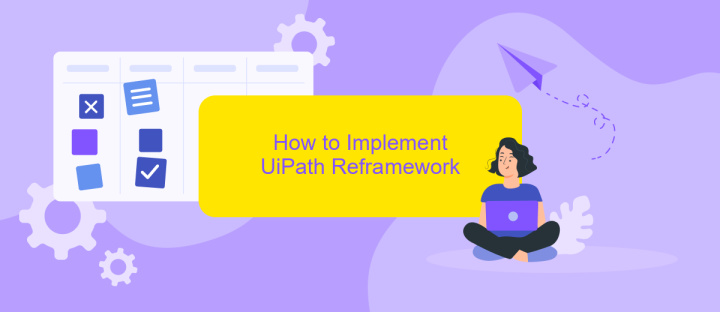
Implementing UiPath Reframework involves a structured approach to building robust and scalable robotic process automation (RPA) solutions. This framework is designed to handle exceptions and provide a consistent methodology for developing automation projects.
- Download and set up UiPath Studio: Start by downloading UiPath Studio from the official website and install it on your machine.
- Create a new project: Open UiPath Studio and create a new project using the Reframework template. This template provides a pre-built structure to streamline your development process.
- Configure settings: Customize the configuration file to define application settings, input data, and other parameters required for your automation process.
- Develop workflows: Design your automation workflows by breaking down the process into smaller, manageable components. Use the predefined states in the Reframework template to handle initialization, processing, and termination stages.
- Integrate with services: Utilize ApiX-Drive to set up integrations with third-party applications and services, ensuring seamless data exchange and process automation.
- Test and deploy: Thoroughly test your workflows to identify and resolve any issues. Once testing is complete, deploy your automation solution to the desired environment.
By following these steps, you can effectively implement UiPath Reframework to create reliable and efficient RPA solutions. Leveraging tools like ApiX-Drive can further enhance your automation capabilities by simplifying integrations and data management.
Challenges of UiPath Reframework
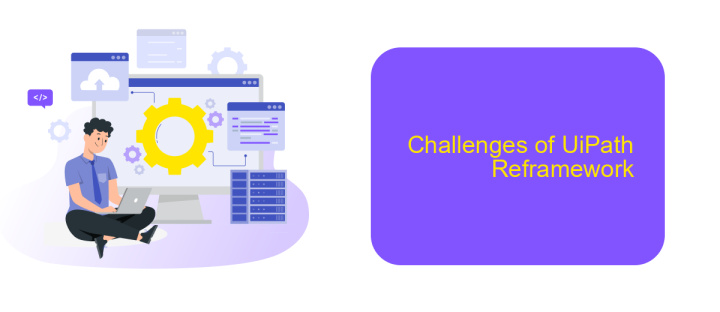
Implementing UiPath Reframework can present several challenges, particularly for those new to robotic process automation (RPA). One of the primary difficulties is the steep learning curve associated with understanding and configuring the framework's various components. This complexity can lead to extended development times and potential errors during the initial setup.
Another significant challenge is integrating UiPath Reframework with existing systems and applications. Ensuring seamless communication between different platforms requires careful planning and execution. Utilizing integration services like ApiX-Drive can simplify this process by providing pre-built connectors and automated workflows, but it still demands a thorough understanding of both the Reframework and the external systems involved.
- Complexity in initial setup and configuration
- Steep learning curve for beginners
- Challenges in integrating with existing systems
- Potential for increased development time and errors
Despite these challenges, the benefits of using UiPath Reframework, such as improved process standardization and error handling, often outweigh the difficulties. By leveraging tools like ApiX-Drive for integrations and dedicating time to proper training and planning, organizations can effectively overcome these hurdles and maximize the efficiency of their RPA initiatives.
Conclusion
UiPath ReFramework is a robust and adaptable template designed to streamline the development of automation projects. By offering a structured approach, it ensures consistency, reusability, and ease of maintenance, making it an essential tool for both novice and experienced RPA developers. The framework's modular design allows for efficient error handling, logging, and scalability, which are crucial for complex automation scenarios.
Integrating UiPath ReFramework with various services can further enhance its capabilities. For instance, using ApiX-Drive, a powerful integration service, developers can effortlessly connect UiPath with numerous applications and platforms. This seamless integration facilitates data exchange and process automation across different systems, significantly reducing manual efforts and operational inefficiencies. Ultimately, UiPath ReFramework, combined with services like ApiX-Drive, empowers organizations to achieve higher levels of automation and operational excellence.
- Automate the work of an online store or landing
- Empower through integration
- Don't spend money on programmers and integrators
- Save time by automating routine tasks
FAQ
What is UiPath ReFramework?
What are the main components of UiPath ReFramework?
How does UiPath ReFramework handle exceptions?
Can UiPath ReFramework be customized?
What tools can be used to integrate UiPath ReFramework with other systems?
Strive to take your business to the next level, achieve your goals faster and more efficiently? Apix-Drive is your reliable assistant for these tasks. An online service and application connector will help you automate key business processes and get rid of the routine. You and your employees will free up time for important core tasks. Try Apix-Drive features for free to see the effectiveness of the online connector for yourself.