What is Uiexplorer Used for in UiPath
UiExplorer is a powerful tool in UiPath, designed to enhance the capabilities of robotic process automation (RPA). It provides detailed insights into the structure of user interfaces, enabling developers to create more reliable and efficient automation scripts. By leveraging UiExplorer, users can identify and interact with UI elements precisely, ensuring robust and error-free automation workflows.
Introduction: What is UiExplorer?
UiExplorer is a powerful tool within UiPath that allows developers to inspect and navigate the UI elements of applications. It provides a detailed view of the properties and hierarchies of UI elements, enabling users to create more reliable and efficient automation workflows. With UiExplorer, developers can identify elements that are otherwise difficult to capture, ensuring that automations are robust and less prone to errors.
- Inspect and analyze UI elements in detail
- Navigate through the hierarchy of UI elements
- Identify elements that are difficult to capture
- Create reliable and efficient automation workflows
In addition to its core functionalities, UiExplorer can be complemented with integration services like ApiX-Drive. ApiX-Drive helps streamline the process of connecting various applications and automating data transfers, further enhancing the capabilities of UiPath automations. By leveraging such integrations, developers can build more comprehensive and versatile automation solutions.
UiExplorer Features and Capabilities

UiExplorer is a powerful tool within UiPath that enables users to delve deep into the UI elements of applications. One of its standout features is the Visual Tree, which provides a hierarchical view of UI elements, allowing users to identify and interact with even the most complex and hidden elements. Additionally, the Selector Editor is another crucial feature, offering advanced capabilities to fine-tune selectors for more accurate and reliable automation. This ensures that the automation scripts are robust and less prone to errors, even if there are slight changes in the UI.
Moreover, UiExplorer supports integration with various services, enhancing its versatility. For instance, integration with ApiX-Drive allows for seamless data transfer and synchronization between UiPath and numerous other applications. This integration capability simplifies the process of setting up and maintaining automation workflows, ensuring that data flows smoothly and efficiently across different platforms. With these features, UiExplorer stands out as an indispensable tool for developers aiming to create sophisticated and resilient automation solutions.
How to Use UiExplorer
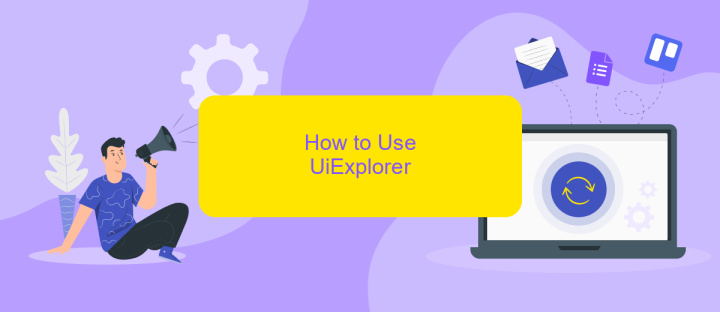
UiExplorer is a powerful tool in UiPath that allows developers to inspect and interact with the user interface elements of applications. It provides detailed information about UI elements, making it easier to create reliable and efficient automation scripts. To effectively use UiExplorer, follow these steps:
- Open UiPath Studio and navigate to the "Design" tab.
- Click on "UiExplorer" in the ribbon to launch the tool.
- Select the target application or web page you want to inspect.
- Use the "Indicate Element" feature to highlight and select the UI element you are interested in.
- Review the properties and selectors of the selected element in the UiExplorer window.
- Adjust the selector properties to ensure robust and reliable element identification.
- Copy the optimized selector and use it in your automation workflow.
By following these steps, you can leverage UiExplorer to create more accurate and stable automation scripts. For integrating various services and automating workflows beyond UI interactions, consider using ApiX-Drive. This platform simplifies the process of connecting different applications and automating data transfers, enhancing the overall efficiency of your automation projects.
Examples of UiExplorer Applications
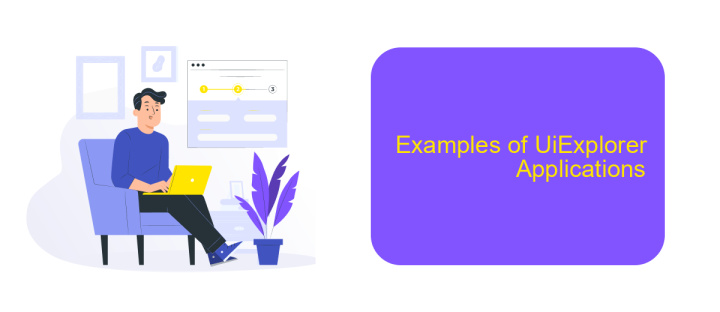
UiExplorer in UiPath is a powerful tool used for inspecting and capturing UI elements in applications. It provides detailed information about the properties and hierarchy of these elements, making it easier for developers to create reliable automation scripts. This tool is particularly useful in scenarios where standard selectors are not sufficient for identifying UI elements.
One of the most common applications of UiExplorer is in the automation of complex desktop applications. By using UiExplorer, developers can capture detailed properties of UI elements, which helps in creating more accurate and robust selectors. This ensures that the automation scripts can interact with the application reliably, even if there are changes in the UI layout or design.
- Automating legacy desktop applications with complex UI structures
- Creating advanced selectors for dynamic web elements
- Debugging and troubleshooting automation scripts by inspecting UI elements
- Integrating with third-party services like ApiX-Drive to automate data workflows
In addition to these applications, UiExplorer can also be used to enhance the accuracy of automation scripts by providing detailed insights into the properties of UI elements. This makes it easier to handle exceptions and edge cases, ultimately leading to more reliable and efficient automation solutions.
Benefits and Limitations of UiExplorer
UiExplorer in UiPath offers numerous benefits for developers working on automation projects. It provides a robust interface for identifying and interacting with UI elements, making it easier to create accurate and efficient workflows. The tool's ability to inspect element properties and hierarchies ensures precise element selection, which is crucial for reliable automation. Additionally, UiExplorer supports integration with services like ApiX-Drive, streamlining the process of connecting various applications and automating data transfers without extensive coding. This integration capability enhances the overall efficiency and scalability of automation solutions.
However, UiExplorer also has some limitations. One of the primary challenges is its complexity, which can be daunting for beginners. The detailed interface and numerous options require a steep learning curve, potentially slowing down the development process initially. Furthermore, while UiExplorer is powerful for desktop applications, its performance may vary with web-based applications depending on the complexity of the web elements. Despite these limitations, the benefits of using UiExplorer in UiPath often outweigh the drawbacks, especially for experienced developers looking to build robust automation workflows.
FAQ
What is UiExplorer in UiPath?
How does UiExplorer improve automation accuracy?
Can UiExplorer be used for web and desktop applications?
What are the main features of UiExplorer?
How do I integrate UiExplorer with third-party services?
Strive to take your business to the next level, achieve your goals faster and more efficiently? Apix-Drive is your reliable assistant for these tasks. An online service and application connector will help you automate key business processes and get rid of the routine. You and your employees will free up time for important core tasks. Try Apix-Drive features for free to see the effectiveness of the online connector for yourself.

