What is Transform Message in MuleSoft
Transform Message is a powerful component in MuleSoft that allows developers to convert data from one format to another seamlessly. It plays a crucial role in data integration and transformation processes, enabling businesses to streamline their workflows and ensure data consistency across various systems. This article explores the functionalities and benefits of using Transform Message in MuleSoft applications.
Introduction
Transform Message is a crucial component within MuleSoft, designed to facilitate data transformation and mapping between different systems. It enables developers to seamlessly convert data formats, ensuring smooth communication and integration between disparate applications and services. This feature is particularly essential in today's interconnected digital landscape, where businesses rely on diverse systems to operate efficiently.
- Data format conversion: Transform data from XML to JSON, CSV, or other formats.
- Data mapping: Align data fields between different systems for consistency.
- Custom transformations: Apply business logic to tailor data according to specific needs.
- Integration with ApiX-Drive: Utilize ApiX-Drive to automate data flow and reduce manual intervention.
By leveraging Transform Message in MuleSoft, organizations can streamline their integration processes, reduce errors, and enhance data accuracy. This not only improves operational efficiency but also enables better decision-making through reliable data exchanges. The integration with services like ApiX-Drive further simplifies the automation of these processes, making it easier for businesses to adapt to ever-changing technological demands.
What is a Transform Message?
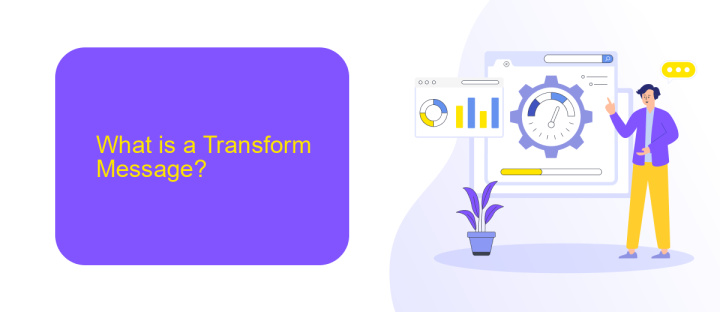
Transform Message is a powerful feature in MuleSoft that allows developers to manipulate and transform data between different formats and structures within an integration flow. It leverages the DataWeave language to perform these transformations, enabling seamless data mapping and conversion. This capability is essential for ensuring that data can be accurately and efficiently exchanged between disparate systems, enhancing the interoperability and functionality of integrated applications.
In the context of integration services like ApiX-Drive, Transform Message plays a crucial role in enabling the customization and optimization of data flows. ApiX-Drive simplifies the setup of integrations by providing a user-friendly interface and robust tools to connect various applications and services. By utilizing Transform Message, users can tailor data transformations to meet specific business requirements, ensuring that data is properly formatted and aligned with the target system's expectations. This flexibility and precision are key to achieving smooth and reliable integrations across diverse platforms.
Types of Transform Message

Transform Message in MuleSoft is a powerful tool that allows developers to convert and manipulate data into the desired format. This process is essential for ensuring seamless data integration between different systems. There are several types of Transform Message operations that can be performed in MuleSoft.
- DataWeave Transformations: DataWeave is MuleSoft's powerful expression language for transforming data. It supports various data formats like JSON, XML, and CSV, enabling complex data mapping and transformation.
- Custom Java Transformations: For more specific needs, developers can write custom Java classes to handle unique data transformation requirements, providing greater flexibility and control.
- APIX-Drive Integrations: ApiX-Drive is a service that simplifies the setup of integrations. By connecting different applications, it allows for automated data transformations and seamless data flow between systems without extensive coding.
Each type of transformation has its own use cases and advantages. DataWeave is ideal for standard transformations, while custom Java transformations offer tailored solutions. ApiX-Drive integrations provide a user-friendly approach to automating data flows, making it easier for businesses to manage their integrations efficiently.
Benefits of Using Transform Message
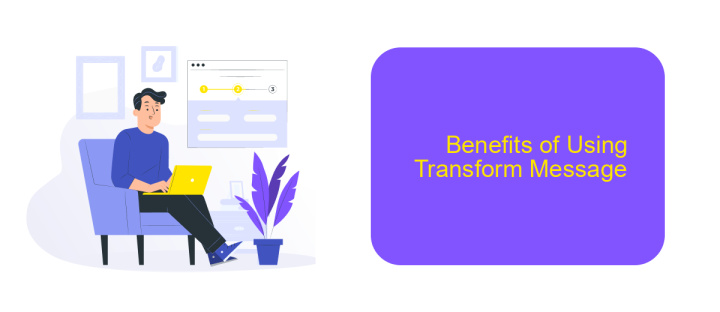
Transform Message in MuleSoft significantly enhances the efficiency and flexibility of data integration processes. By allowing developers to convert data formats and structures seamlessly, it reduces the complexity of handling multiple data sources. This capability is particularly beneficial in environments where diverse systems need to communicate effectively.
One of the key advantages of using Transform Message is its ability to streamline data transformations without writing extensive code. This not only accelerates the development process but also minimizes the potential for errors. Additionally, it supports a wide range of data formats, making it a versatile tool for various integration scenarios.
- Reduces development time and effort
- Minimizes coding errors
- Supports multiple data formats
- Enhances data consistency and accuracy
Moreover, when integrated with services like ApiX-Drive, Transform Message can further optimize data workflows. ApiX-Drive provides a user-friendly interface for setting up integrations, which complements MuleSoft’s capabilities by simplifying the configuration process. This synergy ensures that businesses can achieve seamless and reliable data integration with minimal overhead.
Real-World Examples of Transform Message
Transform Message in MuleSoft plays a crucial role in real-world applications, particularly when integrating various systems and services. For instance, consider a scenario where a retail company needs to synchronize its e-commerce platform with its CRM system. Using Transform Message, the data from the e-commerce platform can be transformed into a format compatible with the CRM system, ensuring seamless data flow and accurate customer information across both platforms.
Another practical example involves the use of ApiX-Drive, a service that facilitates integrations between different applications. Suppose a business uses ApiX-Drive to connect its marketing automation tool with its email service provider. Transform Message can be employed to modify the data structure of marketing leads before they are sent to the email service. This ensures that the email service receives the data in the required format, enabling efficient and personalized email campaigns. By leveraging Transform Message, businesses can achieve smoother and more efficient integrations, enhancing overall operational efficiency.
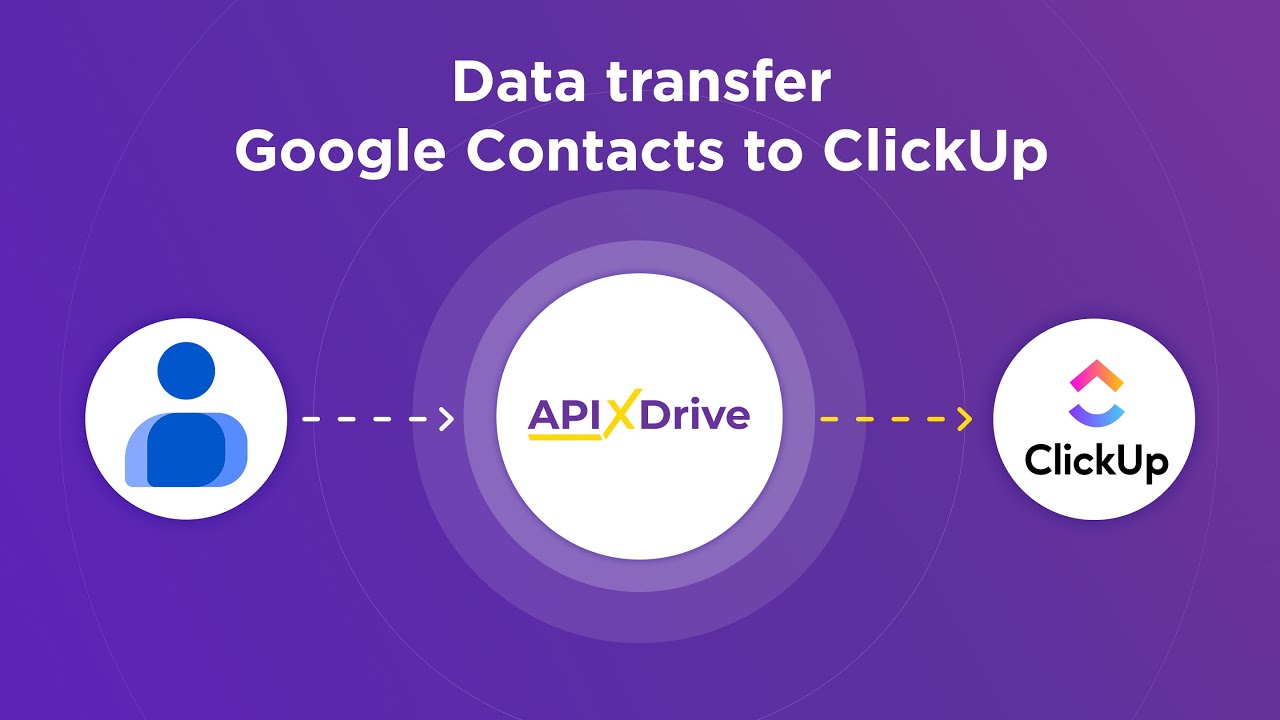
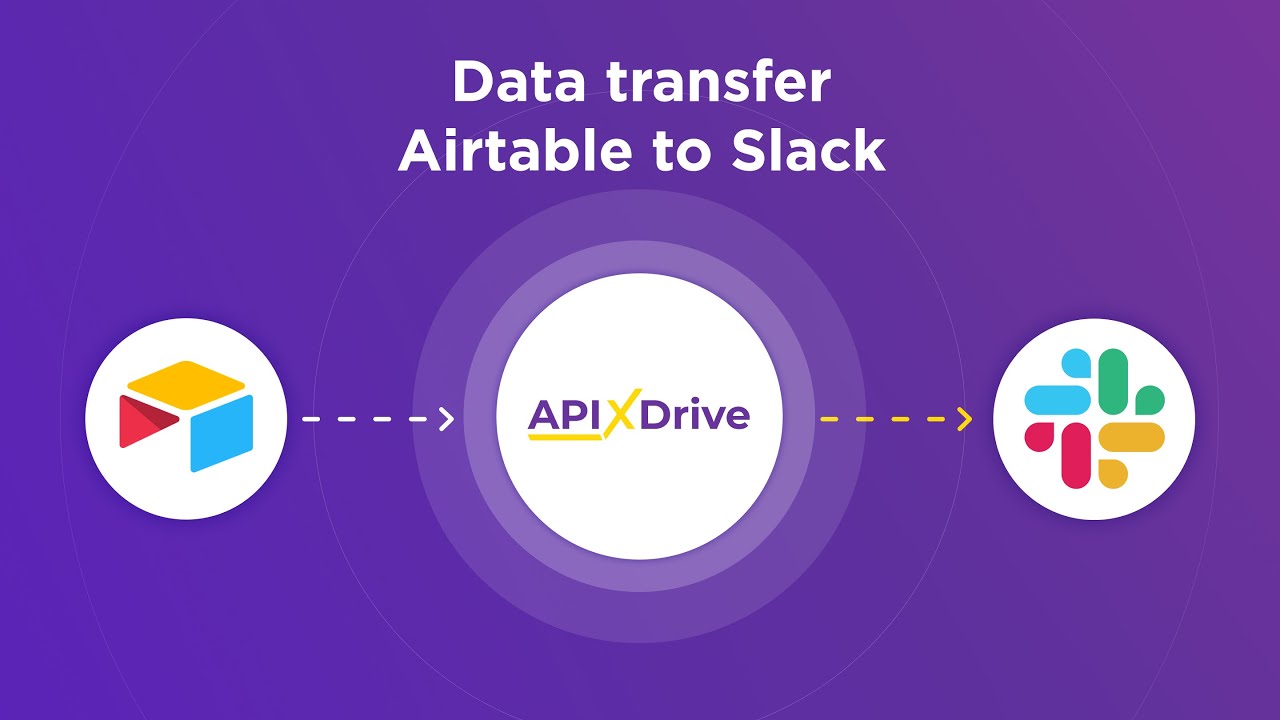
FAQ
What is Transform Message in MuleSoft?
How does Transform Message work in MuleSoft?
Can I use Transform Message to handle complex data transformations?
Is there a way to test Transform Message scripts before deploying them?
Can Transform Message be integrated with other automation and integration tools?
Strive to take your business to the next level, achieve your goals faster and more efficiently? Apix-Drive is your reliable assistant for these tasks. An online service and application connector will help you automate key business processes and get rid of the routine. You and your employees will free up time for important core tasks. Try Apix-Drive features for free to see the effectiveness of the online connector for yourself.

