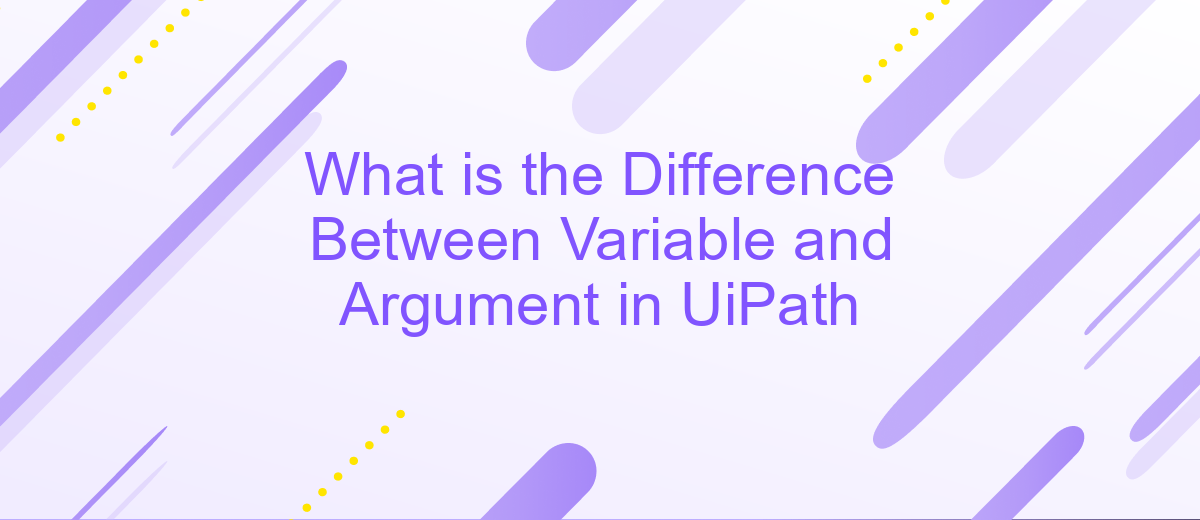What is the Difference Between Variable and Argument in UiPath
In the realm of robotic process automation (RPA), particularly within UiPath, understanding the distinction between variables and arguments is crucial for efficient workflow design. Variables and arguments serve different purposes and are used in various contexts, impacting how data is managed and transferred within and between workflows. This article delves into their differences, providing clarity for both novice and experienced developers.
What is an Argument?
An argument in UiPath is a special type of variable designed to pass data between workflows. Unlike regular variables, arguments facilitate the transfer of data to and from invoked workflows, making them essential for modular and reusable automation projects. Arguments can be defined as input, output, or both, depending on the direction of data flow required.
- Input Arguments: Used to pass data into a workflow.
- Output Arguments: Used to pass data out of a workflow.
- In/Out Arguments: Used to pass data both into and out of a workflow.
Using arguments simplifies the process of integrating different workflows and external services. For instance, when using ApiX-Drive for setting up integrations, arguments can be utilized to seamlessly transfer data between UiPath workflows and ApiX-Drive's API endpoints. This ensures efficient and effective data handling, streamlining the automation process.
What is a Variable?

A variable in UiPath is a storage location that holds data which can be used and manipulated throughout an automation process. Variables are essential for managing dynamic data, enabling the automation to adapt to different inputs and scenarios. They can store various types of data, such as strings, integers, booleans, and complex objects, making them versatile tools for handling information within workflows. By defining variables, you can easily reference and modify data as needed, ensuring your automation is both flexible and robust.
In UiPath, variables are created and managed within the Variables panel. You can assign values to variables through activities such as Assign, and use them in conditions, loops, and other control structures to drive the logic of your automation. Proper use of variables enhances the maintainability and readability of your workflows, as it allows you to keep track of and manipulate data efficiently. This is particularly useful when integrating with external services like ApiX-Drive, where variables can hold API keys, endpoints, and other necessary information to facilitate seamless data exchange.
Differences Between Arguments and Variables
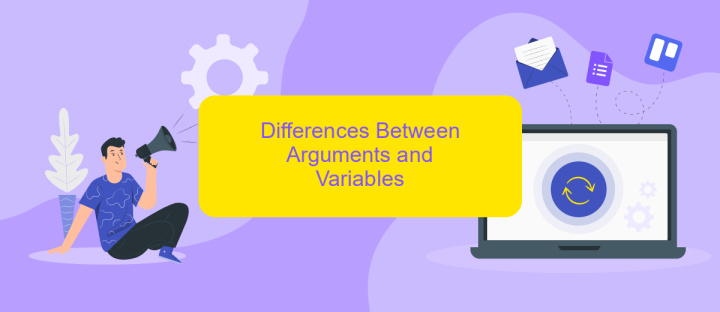
Understanding the differences between arguments and variables in UiPath is crucial for effective automation. Both play essential roles in managing data, but they serve distinct purposes and have different scopes.
- Scope: Variables are local to the workflow or sequence where they are defined, while arguments can be used to pass data between workflows and sequences.
- Direction: Variables do not have a direction; they simply store data. Arguments, however, can have directions such as In, Out, or In/Out, which determine how data is passed.
- Usage: Variables are used for storing temporary data within a single workflow. Arguments are used for data exchange between different workflows or sequences, making them essential for modular automation.
For those looking to streamline their automation processes further, integrating UiPath with other services through tools like ApiX-Drive can be highly beneficial. ApiX-Drive allows seamless data transfer and integration between various applications, enhancing the efficiency and capability of your UiPath workflows.
Variable Vs. Argument

In UiPath, understanding the distinction between variables and arguments is crucial for effective automation. Variables are used to store data that can be changed or manipulated throughout the workflow. They are essential for maintaining state and passing information between different parts of a process.
Arguments, on the other hand, are used to pass data between workflows. They facilitate the transfer of information from one workflow to another, enabling modular and reusable automation components. Arguments can be set as input, output, or both, depending on the direction of the data flow.
- Variables: Store data within a single workflow.
- Arguments: Transfer data between workflows.
- Variables: Local scope limited to the workflow.
- Arguments: Broader scope across multiple workflows.
Using the ApiX-Drive service can streamline the integration of various applications and services, making it easier to manage data flow through variables and arguments. This tool helps automate the process of data exchange, ensuring seamless communication between different systems in your automation projects.
When to Use Arguments or Variables
When working with UiPath, it is essential to understand when to use arguments and variables to optimize your workflows. Variables are best suited for storing data that is used within a single workflow or sequence. They are ideal for managing temporary data, counters, or intermediary results that do not need to be passed between different workflows or invoked processes. For example, if you are performing calculations or string manipulations that are only relevant within the current scope, variables are the appropriate choice.
On the other hand, arguments are designed for passing data between workflows or invoked processes. They enable better modularity and reusability of your workflows by allowing you to send input data to and receive output data from other workflows. This is particularly useful in larger projects where multiple workflows need to interact. For instance, when setting up integrations with services like ApiX-Drive, arguments can be used to pass authentication tokens, configuration settings, or data payloads between different workflows, ensuring seamless data flow and integration management.
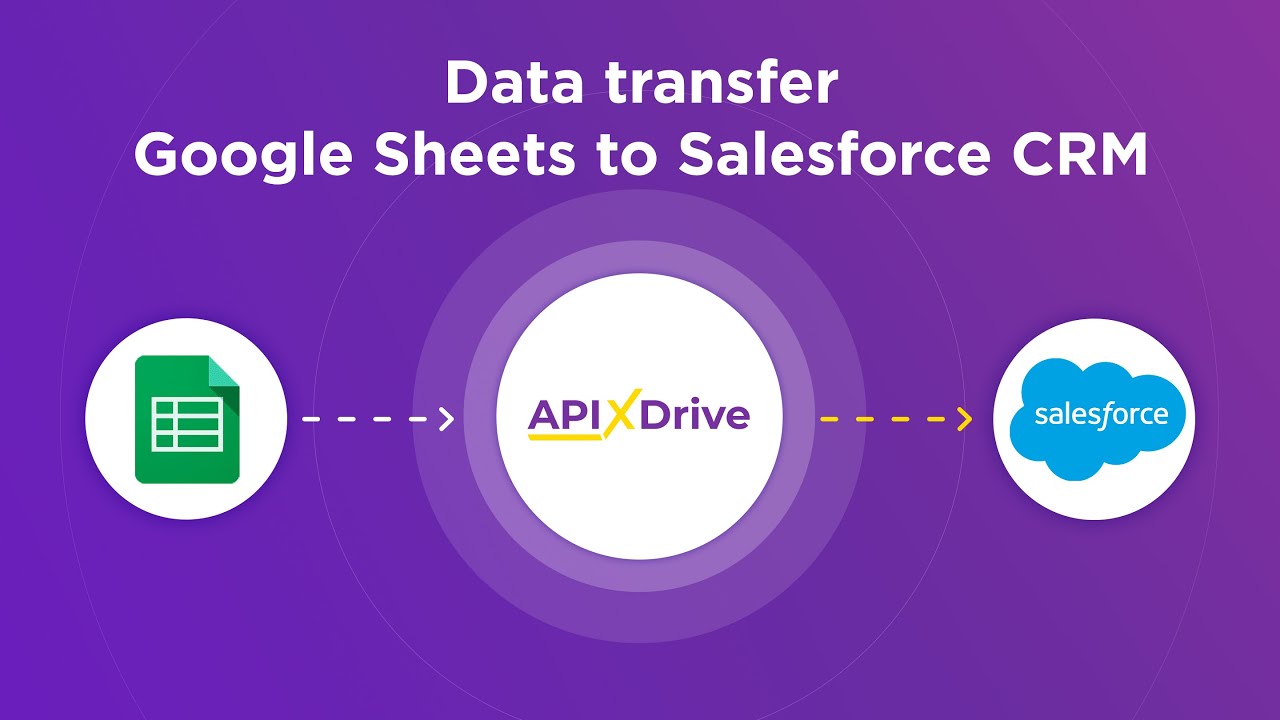
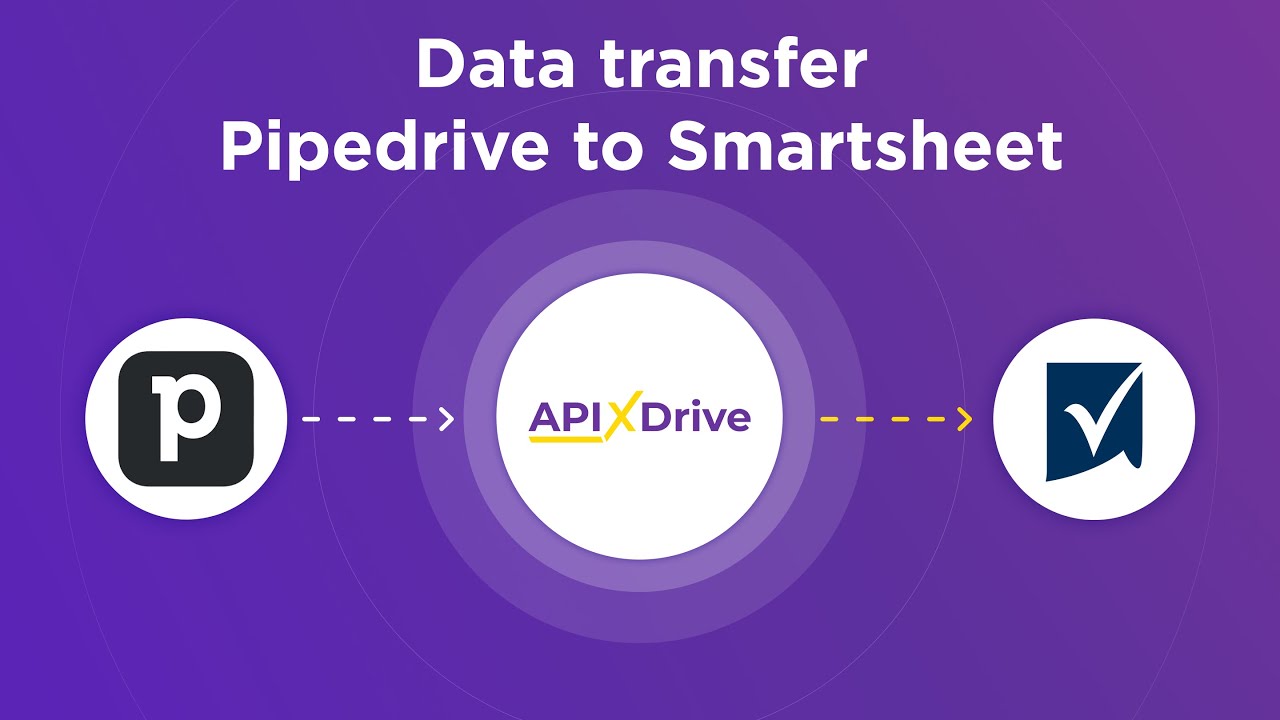
FAQ
What is the difference between a variable and an argument in UiPath?
Can variables be used to pass data between different workflows in UiPath?
How are arguments defined in UiPath?
Can arguments be used to store data within a single workflow in UiPath?
What should I use if I want to integrate UiPath with other services for automation?
Strive to take your business to the next level, achieve your goals faster and more efficiently? Apix-Drive is your reliable assistant for these tasks. An online service and application connector will help you automate key business processes and get rid of the routine. You and your employees will free up time for important core tasks. Try Apix-Drive features for free to see the effectiveness of the online connector for yourself.