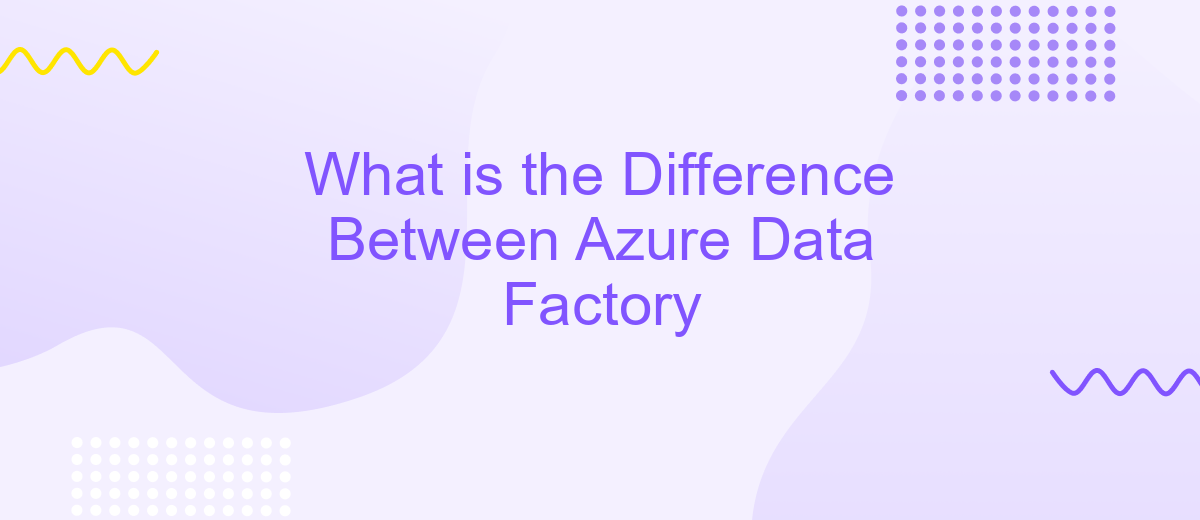What is the Difference Between Azure Data Factory
Azure Data Factory (ADF) is a cloud-based data integration service that enables seamless data movement and transformation across various sources. Understanding the differences between ADF and other data integration tools is crucial for selecting the right solution for your business needs. This article explores the unique features, benefits, and use cases of Azure Data Factory to help you make an informed decision.
Introduction
Azure Data Factory (ADF) is a cloud-based data integration service that allows you to create data-driven workflows for orchestrating and automating data movement and data transformation. It is designed to handle complex data integration scenarios, enabling seamless data flow between various data sources and destinations.
- Data movement: ADF allows you to transfer data from various sources to your desired destinations.
- Data transformation: Utilize ADF to transform data using data flows or compute services like Azure HDInsight.
- Orchestration: ADF helps in orchestrating complex data workflows, ensuring smooth data processing.
- Monitoring: Keep track of your data pipelines with built-in monitoring and alerting features.
For those looking to integrate multiple services and streamline their data workflows, tools like ApiX-Drive can complement Azure Data Factory. ApiX-Drive offers a user-friendly interface for setting up integrations between various applications and services, making it easier to automate data flows and enhance productivity. Together, ADF and ApiX-Drive provide a robust solution for managing and automating data integration tasks.
Key Features and Functions
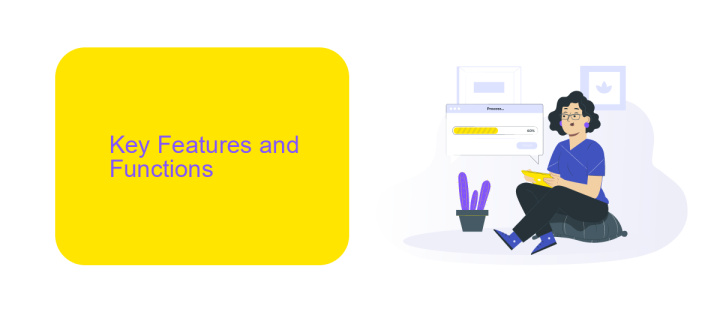
Azure Data Factory (ADF) is a cloud-based data integration service that enables seamless data movement and transformation. One of its key features is the ability to create and schedule data-driven workflows, known as pipelines. These pipelines can ingest data from various sources, including on-premises and cloud-based data stores, and transform it using data flows or compute services such as Azure HDInsight, Azure Databricks, and Azure Machine Learning. ADF also offers robust monitoring and management capabilities, allowing users to track the progress of their data workflows and troubleshoot any issues that arise.
Another significant function of Azure Data Factory is its integration capabilities. ADF supports a wide range of connectors to various data sources, including SQL databases, NoSQL stores, and REST APIs. For businesses looking to streamline their integration processes further, services like ApiX-Drive can be invaluable. ApiX-Drive provides a user-friendly interface for setting up and managing integrations, making it easier to connect different applications and automate data workflows without needing extensive coding knowledge. This can enhance the overall efficiency and scalability of data operations within Azure Data Factory.
Benefits and Use Cases

Azure Data Factory offers numerous benefits and versatile use cases, making it a powerful tool for data integration and transformation. One of the primary advantages is its ability to handle large volumes of data from multiple sources, ensuring seamless data flow and consistency across various platforms.
- Scalability: Azure Data Factory can scale up or down based on the workload, making it suitable for both small and large enterprises.
- Cost-Effectiveness: With a pay-as-you-go pricing model, businesses can manage costs efficiently while leveraging robust data processing capabilities.
- Integration: It supports integration with numerous data sources and services, including ApiX-Drive, which simplifies the process of connecting disparate systems.
- Automation: Automated workflows and pipelines reduce manual intervention, increasing efficiency and reducing errors.
- Security: Azure Data Factory provides enterprise-grade security features to protect sensitive data during transit and at rest.
Common use cases include ETL (Extract, Transform, Load) processes, data migration, and real-time analytics. Businesses can utilize Azure Data Factory to consolidate data from various sources, transform it into actionable insights, and automate data workflows, ensuring timely and accurate data delivery. Integrating with services like ApiX-Drive further enhances its capabilities, allowing for seamless data synchronization across different applications and platforms.
Architecture and Components
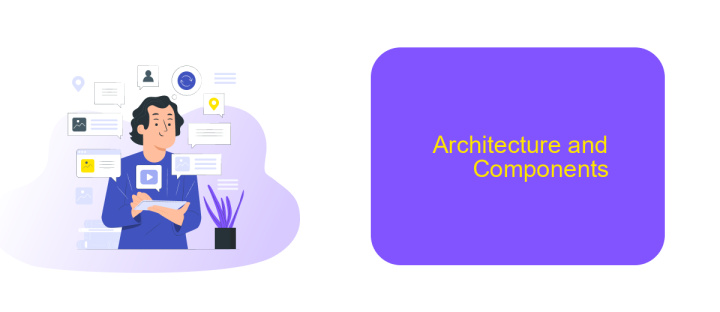
Azure Data Factory (ADF) is a cloud-based data integration service that allows you to create, schedule, and orchestrate data workflows. Its architecture is designed to handle complex data integration scenarios with ease, providing a reliable and scalable solution for data movement and transformation.
At its core, ADF consists of several key components that work together to facilitate data integration. These components include pipelines, activities, datasets, linked services, and integration runtimes. Each component plays a crucial role in ensuring that data flows smoothly from source to destination.
- Pipelines: Define the workflow and orchestrate the process of data movement and transformation.
- Activities: Represent the steps within a pipeline, such as data movement, data transformation, or control activities.
- Datasets: Represent the data structures within data stores, defining the schema and location of the data.
- Linked Services: Define the connection information for data sources and destinations.
- Integration Runtimes: Provide the compute environment to execute the activities within a pipeline.
For seamless integration with various applications and services, tools like ApiX-Drive can be utilized. ApiX-Drive simplifies the process of connecting ADF with other platforms, enabling automated data workflows and enhancing overall efficiency. By leveraging these components and integration tools, ADF ensures robust and flexible data integration solutions.
Differences and Advantages
Azure Data Factory (ADF) stands out with its robust data integration capabilities, allowing users to create, schedule, and orchestrate data pipelines seamlessly. ADF is particularly advantageous for enterprises needing to handle complex ETL (Extract, Transform, Load) processes across various data sources. Its native support for numerous data connectors and seamless integration with other Azure services make it a preferred choice for large-scale data workflows. Additionally, ADF's user-friendly interface and comprehensive monitoring tools enhance operational efficiency, ensuring timely data delivery and transformation.
On the other hand, the integration capabilities of ADF can be further enhanced by leveraging external services like ApiX-Drive. ApiX-Drive simplifies the process of connecting ADF with various third-party applications, enabling automated data transfers and synchronization without requiring extensive coding. This integration service supports a wide range of applications, making it easier to manage data flows across different platforms. By combining ADF's powerful data orchestration with ApiX-Drive's integration solutions, businesses can achieve a more streamlined and efficient data management ecosystem.
- Automate the work of an online store or landing
- Empower through integration
- Don't spend money on programmers and integrators
- Save time by automating routine tasks
FAQ
What is Azure Data Factory?
How does Azure Data Factory differ from traditional ETL tools?
Can Azure Data Factory handle real-time data processing?
What are the key components of Azure Data Factory?
How can I automate and integrate Azure Data Factory with other services?
Strive to take your business to the next level, achieve your goals faster and more efficiently? Apix-Drive is your reliable assistant for these tasks. An online service and application connector will help you automate key business processes and get rid of the routine. You and your employees will free up time for important core tasks. Try Apix-Drive features for free to see the effectiveness of the online connector for yourself.