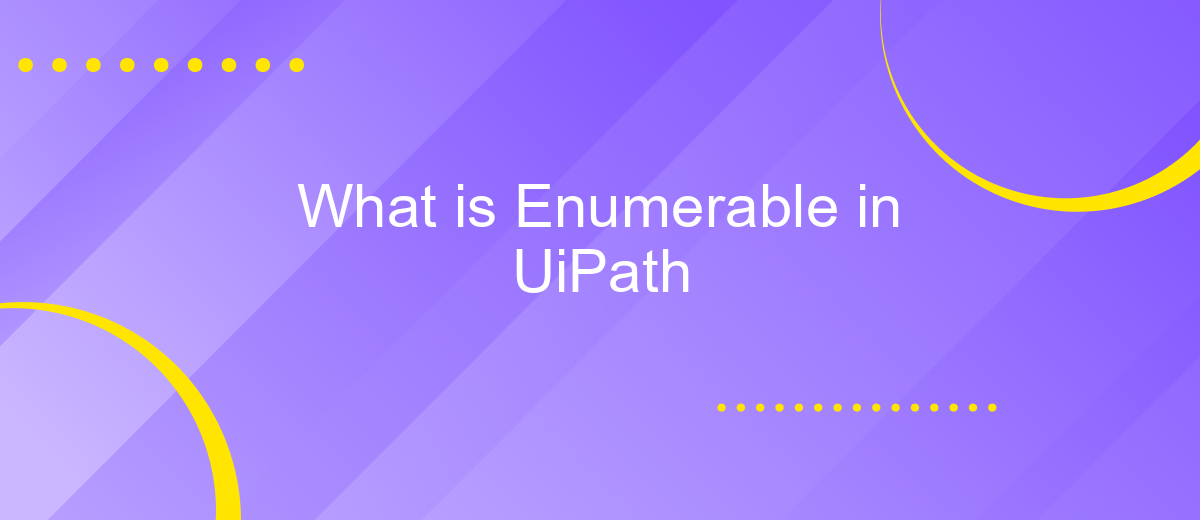What is Enumerable in UiPath
Enumerable in UiPath refers to a powerful concept used to handle collections of data efficiently. It allows developers to perform various operations such as filtering, sorting, and transforming data sets within workflows. Understanding how to utilize Enumerable effectively can significantly enhance automation processes, making them more robust and flexible. This article delves into the essentials of Enumerable in UiPath and its practical applications.
Introduction
In the realm of robotic process automation (RPA), UiPath stands out as a powerful tool for streamlining business processes. One of the essential concepts in UiPath is the Enumerable, which plays a crucial role in handling collections of data efficiently. Understanding Enumerable in UiPath can significantly enhance your ability to manipulate and process data within your automation workflows.
- Defines a sequence of objects that can be enumerated.
- Enables iteration over collections such as arrays, lists, and more.
- Supports LINQ (Language Integrated Query) for advanced data querying.
- Facilitates data manipulation and transformation tasks.
For those looking to integrate various services and automate data flows seamlessly, tools like ApiX-Drive can be invaluable. ApiX-Drive offers a straightforward way to set up integrations between different applications, reducing the need for manual data handling and ensuring that your UiPath workflows run smoothly. By leveraging such services, you can focus on optimizing your automation processes without worrying about the complexities of data integration.
Understanding Collections in UiPath

In UiPath, collections are essential data structures that allow you to store, manage, and manipulate groups of related items efficiently. They can hold various data types, including integers, strings, and complex objects. Commonly used collections in UiPath include Lists, Arrays, Dictionaries, and Queues. Each type of collection serves a specific purpose, making it crucial to understand their unique characteristics and use cases. For instance, Arrays are ideal for fixed-size collections, while Lists offer dynamic sizing, and Dictionaries provide key-value pair storage for quick lookups.
Integrating external services with UiPath often requires managing collections to handle data seamlessly. One such service is ApiX-Drive, which facilitates the integration of different applications and automates data transfer between them. By leveraging collections, you can efficiently process and transfer data between UiPath workflows and external APIs, ensuring smooth and reliable automation. Understanding how to utilize collections in UiPath not only enhances your workflow efficiency but also enables more complex and scalable automation solutions.
Enumerable vs. IEnumerable in UiPath

In UiPath, understanding the difference between Enumerable and IEnumerable is crucial for efficient automation. Both are interfaces in .NET used for collections, but they serve different purposes and have distinct characteristics.
- Enumerable: This is a static class that provides a set of methods for querying objects that implement IEnumerable. These methods are known as LINQ (Language Integrated Query) methods.
- IEnumerable: This interface allows the iteration over a collection of a specified type. It defines a single method, GetEnumerator, which returns an IEnumerator that can iterate through the collection.
While Enumerable methods extend the functionality of IEnumerable by offering query capabilities, IEnumerable is the fundamental interface for collection iteration. Understanding how to use both effectively can significantly enhance your automation workflows in UiPath. For integrating services and configuring automation processes, tools like ApiX-Drive can streamline and simplify these tasks, ensuring seamless data flow and connectivity.
Advantages of Using Enumerable in UiPath

Using Enumerable in UiPath provides a versatile and efficient way to handle collections and sequences. It allows developers to perform various operations like filtering, sorting, and transforming data with ease. This capability is crucial for automating complex workflows that involve large datasets.
One of the primary advantages of Enumerable is its ability to work seamlessly with LINQ (Language Integrated Query). LINQ offers a powerful query syntax that simplifies data manipulation and enhances code readability. By leveraging Enumerable, UiPath developers can write more concise and maintainable code.
- Improved data handling and manipulation
- Enhanced code readability with LINQ
- Greater flexibility in managing collections
- Efficient performance with large datasets
Moreover, integrating Enumerable with external services like ApiX-Drive can further streamline automation processes. ApiX-Drive allows seamless integration between various applications, enabling smooth data flow and reducing manual intervention. This combination enhances overall efficiency and effectiveness in UiPath projects.
Practical Applications of Enumerable in UiPath Automation
Enumerable is a powerful feature in UiPath that enables developers to handle collections of data with ease. One practical application is in data extraction and transformation processes. For instance, when scraping data from multiple web pages, Enumerable can be used to store and manipulate the collected data. By leveraging methods such as Select, Where, and GroupBy, developers can filter, transform, and organize the data efficiently, ensuring that only relevant information is processed and stored.
Another significant application is in integrating different systems and services. For example, using ApiX-Drive, a service that facilitates seamless integrations, developers can pull data from various sources into UiPath workflows. Enumerable methods can then be applied to this data to perform complex operations like merging, sorting, and aggregating information. This not only streamlines the automation process but also enhances data accuracy and consistency across different platforms, making UiPath a robust tool for comprehensive automation solutions.
FAQ
What is Enumerable in UiPath?
How do I use Enumerable in UiPath?
What are some common Enumerable methods in UiPath?
Can I use Enumerable with custom objects in UiPath?
How can I integrate data from different sources using Enumerable in UiPath?
Do you want to achieve your goals in business, career and life faster and better? Do it with ApiX-Drive – a tool that will remove a significant part of the routine from workflows and free up additional time to achieve your goals. Test the capabilities of Apix-Drive for free – see for yourself the effectiveness of the tool.