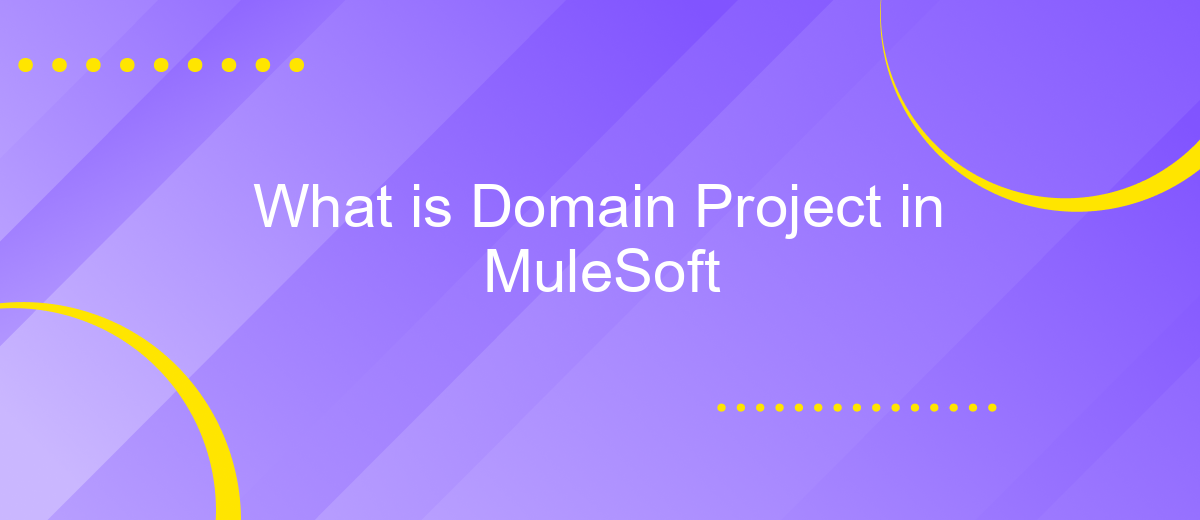What is Domain Project in MuleSoft
A Domain Project in MuleSoft is a specialized project type designed to streamline the management of shared resources and configurations across multiple Mule applications. By centralizing elements like HTTP listeners, database connections, and more, Domain Projects enhance efficiency, reduce redundancy, and simplify maintenance. This article delves into the intricacies of Domain Projects, illustrating their significance and practical applications within the MuleSoft ecosystem.
Introduction to Domain Projects
Domain Projects in MuleSoft provide a streamlined approach to managing and sharing resources across multiple Mule applications. These projects allow developers to define and encapsulate common configurations, such as shared connectors, error handling strategies, and security policies, in a reusable format. This ensures consistency and reduces redundancy across various integration projects.
- Centralized management of shared resources
- Enhanced maintainability and scalability
- Improved collaboration among development teams
- Reduction in configuration duplication
By leveraging Domain Projects, organizations can optimize their integration processes and ensure seamless communication between applications. Tools like ApiX-Drive further enhance this capability by providing an intuitive platform for setting up and managing integrations effortlessly. With ApiX-Drive, teams can automate data flows, synchronize information across systems, and maintain a high level of operational efficiency.
Benefits of Domain Projects
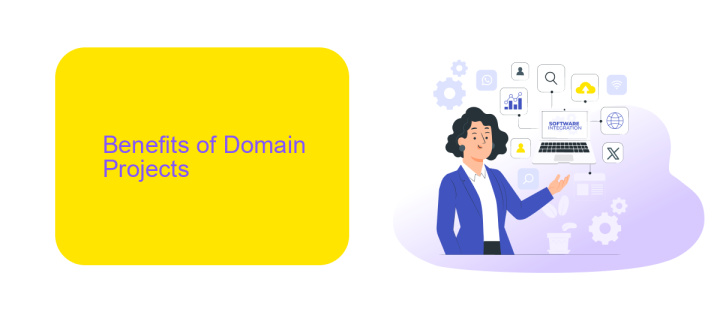
Domain Projects in MuleSoft offer a centralized approach to managing shared resources and configurations across multiple applications. This centralization simplifies the process of maintaining and updating common assets, such as security policies, logging configurations, and data formats. By consolidating these elements into a single domain project, organizations can ensure consistency and reduce the risk of errors, leading to more reliable and efficient integrations.
Additionally, Domain Projects enhance collaboration among development teams by providing a unified framework for building and deploying APIs and services. Tools like ApiX-Drive can further streamline this process by automating integrations and offering pre-built connectors for various applications. This not only accelerates development cycles but also allows teams to focus on more strategic tasks, ultimately driving innovation and improving overall productivity. By leveraging Domain Projects and integration services like ApiX-Drive, organizations can achieve greater agility and scalability in their IT operations.
Creating and Managing Domain Projects

Creating and managing domain projects in MuleSoft involves a systematic approach to ensure seamless integration and efficient management of resources. Domain projects allow you to share configurations, resources, and services across multiple applications, enhancing consistency and reducing redundancy.
- Create a new domain project in Anypoint Studio by selecting File > New > Mule Domain Project. Define the project's name and location.
- Configure shared resources such as HTTP listeners, database connections, and global configurations within the domain project. These resources can be referenced by multiple Mule applications.
- Deploy the domain project to a Mule runtime. Ensure that all Mule applications referencing the domain are deployed to the same runtime to utilize the shared resources effectively.
Managing domain projects also involves regular updates and maintenance. Tools like ApiX-Drive can facilitate the integration process by automating data transfers between various services, ensuring data consistency and reducing manual efforts. By leveraging such tools, organizations can streamline their integration workflows, maintain up-to-date configurations, and enhance overall operational efficiency.
Integrating Domain Projects with MuleSoft Applications
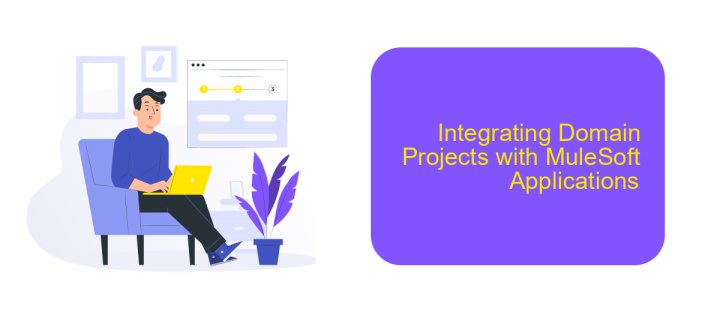
Integrating domain projects with MuleSoft applications allows for centralized management and reuse of common resources across multiple projects. This not only streamlines the development process but also ensures consistency and reduces redundancy. By leveraging domain projects, developers can share configurations, schemas, and other assets seamlessly.
To integrate a domain project with a MuleSoft application, you first need to create a domain project in Anypoint Studio. Once the domain project is set up, you can configure it to include shared resources such as HTTP listeners, database connections, and error handling strategies. These resources can then be referenced by multiple Mule applications, ensuring uniformity and simplifying maintenance.
- Create a domain project in Anypoint Studio.
- Configure shared resources within the domain project.
- Reference the domain project in your Mule applications.
- Deploy the domain project and associated Mule applications to Anypoint Platform.
For enhanced integration capabilities, consider using services like ApiX-Drive. ApiX-Drive enables seamless data transfer between various applications and services, automating workflows and reducing manual effort. By integrating ApiX-Drive with your domain projects, you can further optimize your MuleSoft applications, ensuring efficient and reliable data synchronization.
Best Practices for Domain Projects
When working on domain projects in MuleSoft, it is crucial to maintain a clear and organized structure. Start by defining your domain model carefully, ensuring that it accurately represents the business logic and data relationships. Utilize consistent naming conventions and modularize your code to enhance readability and maintainability. This approach not only simplifies future updates but also aids in debugging and collaboration among team members.
Integrating with external systems is a common requirement in domain projects. Tools like ApiX-Drive can significantly streamline this process by automating data transfers and synchronizations. Ensure that you properly configure and secure these integrations to prevent data breaches and ensure compliance with industry standards. Regularly monitor and test your integrations to catch and resolve issues early. By following these best practices, you can create robust and scalable domain projects that meet business requirements efficiently.
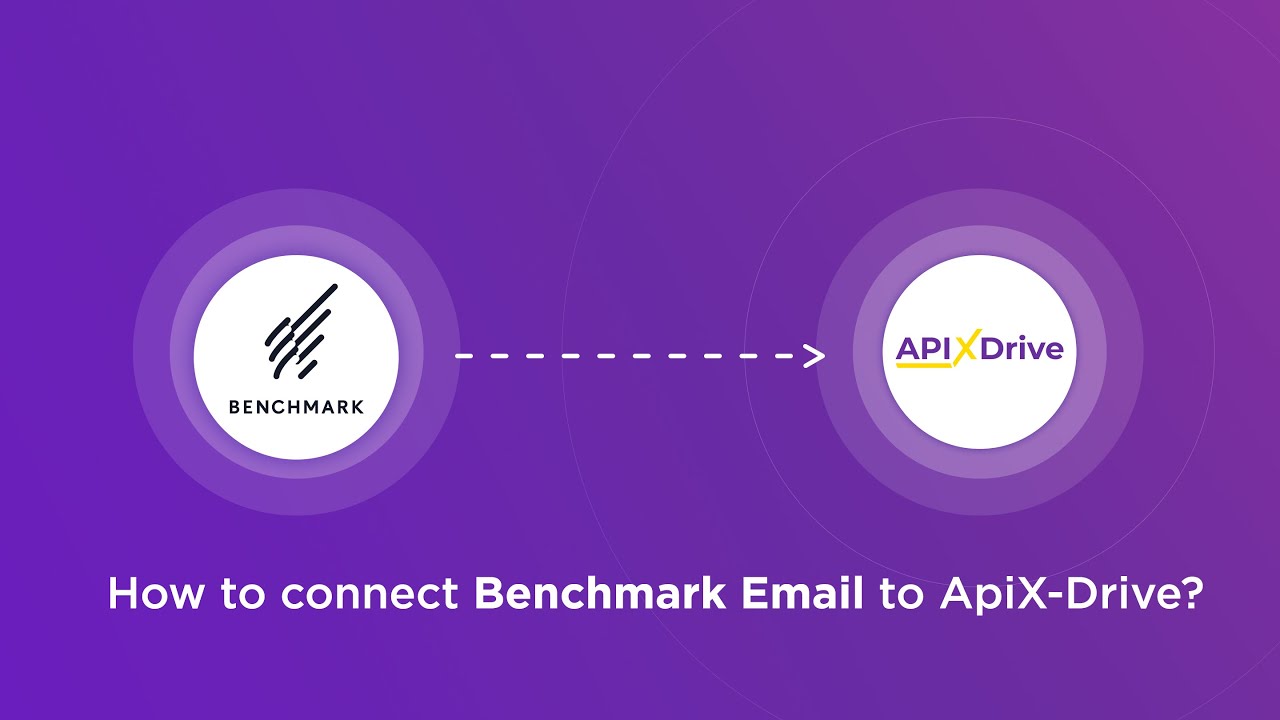
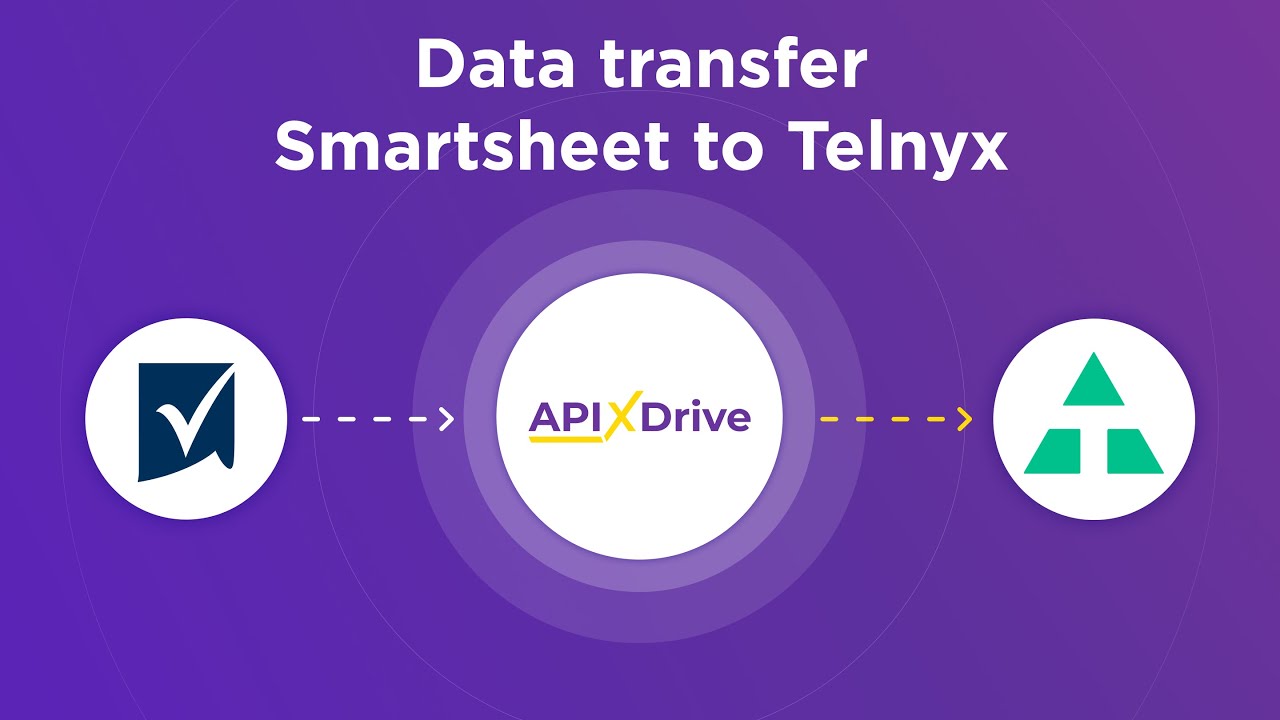
FAQ
What is a Domain Project in MuleSoft?
Why should I use a Domain Project?
How do I create a Domain Project in MuleSoft?
Can I update a Domain Project without affecting running applications?
How can I integrate automated processes with MuleSoft Domain Projects?
Apix-Drive is a universal tool that will quickly streamline any workflow, freeing you from routine and possible financial losses. Try ApiX-Drive in action and see how useful it is for you personally. In the meantime, when you are setting up connections between systems, think about where you are investing your free time, because now you will have much more of it.