What is Correlation Id in MuleSoft
A Correlation ID in MuleSoft is a unique identifier used to trace and track the flow of messages through various components and systems within an integration solution. It ensures that each transaction can be monitored, debugged, and audited effectively, providing crucial insights into the performance and reliability of the integrated applications. Understanding Correlation IDs is essential for maintaining robust and efficient MuleSoft integrations.
Introduction to Correlation ID
Correlation ID is a unique identifier used to track and correlate a series of events or transactions across different systems and services. In the context of MuleSoft, it plays a crucial role in ensuring that each request and response can be traced through the various stages of processing, providing better visibility and easier debugging.
- Ensures end-to-end traceability
- Facilitates easier debugging and troubleshooting
- Helps in performance monitoring and optimization
- Improves reliability and consistency of data
By integrating ApiX-Drive with MuleSoft, businesses can automate the process of tracking Correlation IDs across multiple platforms. ApiX-Drive simplifies the setup of integrations, making it easier to maintain and monitor Correlation IDs, thereby enhancing the overall efficiency and reliability of your integration workflows.
Importance of Correlation ID in MuleSoft
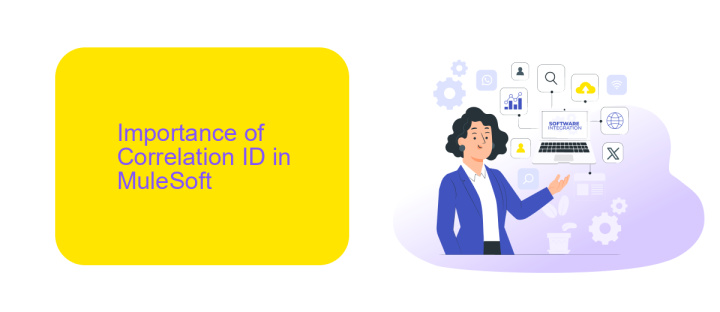
Correlation ID in MuleSoft is crucial for tracking and managing transactions across multiple systems and services. By assigning a unique identifier to each transaction, it becomes significantly easier to trace the flow of data, diagnose issues, and ensure data consistency. This is especially important in complex integrations where multiple APIs and services are involved, as it helps in maintaining a clear audit trail and enhances the overall reliability of the integration process.
Moreover, the use of Correlation ID simplifies the debugging and monitoring processes. Tools like ApiX-Drive can leverage Correlation IDs to provide detailed insights into the transaction lifecycle, making it easier to identify bottlenecks and optimize performance. This not only improves the efficiency of the integration but also ensures that any issues can be quickly resolved, thereby minimizing downtime and enhancing the user experience. Overall, Correlation ID is an indispensable feature for robust and efficient integration management in MuleSoft.
How to Use Correlation ID in MuleSoft

Using Correlation ID in MuleSoft is essential for tracking and troubleshooting transactions across multiple systems. It helps in maintaining consistency and identifying issues in a distributed environment. Below are the steps to effectively use Correlation ID in MuleSoft:
- Generate a unique Correlation ID at the entry point of your Mule application. This can be done using a DataWeave script or a UUID generator.
- Propagate the Correlation ID through all the flows and sub-flows by adding it to the message properties or headers.
- Log the Correlation ID at various points in your application to track the transaction flow. This can be done using the Logger component in MuleSoft.
- Integrate with monitoring and alerting tools like ApiX-Drive to visualize and analyze the transaction data associated with the Correlation ID.
- Ensure that the Correlation ID is included in the response headers or payload to facilitate end-to-end tracing.
By following these steps, you can ensure that your MuleSoft applications are easier to debug and monitor. The use of Correlation ID not only enhances traceability but also improves the maintainability of your integration solutions.
Best Practices for Managing Correlation IDs
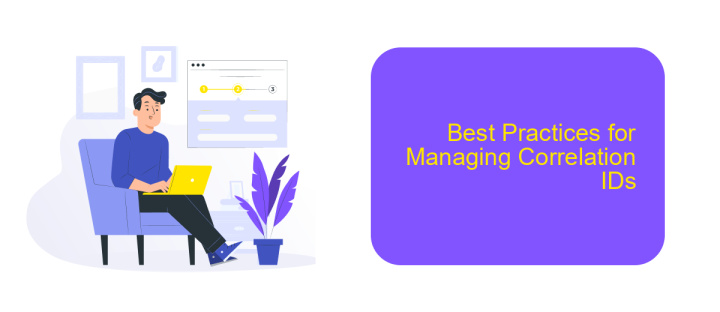
Effective management of Correlation IDs in MuleSoft integrations is crucial for tracking and troubleshooting transactions. A Correlation ID is a unique identifier assigned to each transaction, allowing seamless tracking across different systems and services.
To ensure efficient handling of Correlation IDs, it is essential to implement best practices that enhance traceability and debugging. Proper management not only improves system reliability but also speeds up issue resolution.
- Generate unique Correlation IDs at the entry point of your integration flow.
- Propagate the Correlation ID through all subsequent systems and services.
- Log the Correlation ID at each stage of the transaction for better traceability.
- Utilize tools like ApiX-Drive to automate and manage your integrations effectively.
- Ensure consistent format and length for all Correlation IDs to avoid parsing issues.
By adhering to these best practices, you can significantly enhance the observability and reliability of your MuleSoft integrations. Leveraging tools like ApiX-Drive can further streamline the process, ensuring that your integration flows are both robust and easy to manage.
Conclusion
Understanding the concept of Correlation Id in MuleSoft is crucial for ensuring seamless integration and effective monitoring of your applications. By uniquely identifying and tracking individual transactions, Correlation Ids facilitate better debugging and error handling, thereby enhancing the overall reliability and performance of your integration solutions.
Incorporating tools like ApiX-Drive can further streamline the process of setting up and managing these integrations. ApiX-Drive offers a user-friendly interface and robust features that simplify the configuration of Correlation Ids, making it easier to maintain traceability and consistency across various services and applications. Leveraging such tools can significantly improve your workflow and ensure that your integration projects run smoothly and efficiently.
FAQ
What is a Correlation Id in MuleSoft?
How is a Correlation Id generated in MuleSoft?
Why is a Correlation Id important in integration scenarios?
Can a Correlation Id be used for performance monitoring?
How do you handle Correlation Ids in a multi-service environment?
Strive to take your business to the next level, achieve your goals faster and more efficiently? Apix-Drive is your reliable assistant for these tasks. An online service and application connector will help you automate key business processes and get rid of the routine. You and your employees will free up time for important core tasks. Try Apix-Drive features for free to see the effectiveness of the online connector for yourself.

