What is A Zap on Zapier
A Zap on Zapier is an automated workflow that connects your favorite apps and services, allowing them to work together seamlessly. By setting up Zaps, you can automate repetitive tasks, save time, and increase efficiency without any coding knowledge. In this article, we'll explore what a Zap is, how it functions, and how it can transform the way you manage your daily tasks.
What is Zapier?
Zapier is a powerful automation tool that connects your favorite apps and services, allowing them to work together seamlessly. It simplifies the process of integrating different platforms by automating repetitive tasks, saving you time and effort.
- Automate workflows between apps
- No coding required
- Supports over 3,000 apps
- Customizable triggers and actions
With Zapier, you can set up "Zaps" that automate tasks between multiple applications. For example, you can create a Zap to automatically save email attachments from Gmail to Google Drive. Additionally, services like ApiX-Drive provide similar integration solutions, enabling seamless data transfer and automation without any coding knowledge. This makes it easier for businesses and individuals to streamline their workflows and increase productivity.
How Does Zapier Work?
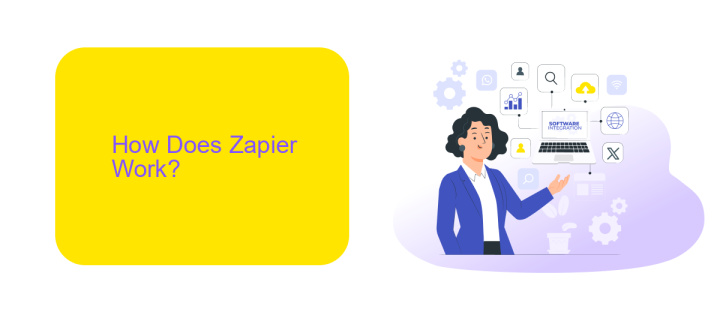
Zapier operates by connecting your favorite apps and automating workflows between them, eliminating repetitive tasks. When you set up an automated workflow, known as a "Zap," you define a trigger in one app that initiates an action in another. For instance, a new email in Gmail can trigger a task creation in Trello. This seamless integration allows users to focus on more important tasks, improving productivity and efficiency.
To set up a Zap, you start by selecting a trigger app and defining the specific event that will start the workflow. Then, you choose an action app where the resulting task will occur. Zapier offers a user-friendly interface to map out these steps, but for more advanced integrations, services like ApiX-Drive can be used. ApiX-Drive provides additional customization and flexibility, enabling users to create complex workflows tailored to their unique needs. With these tools, automating your digital tasks becomes a straightforward and powerful way to streamline your work processes.
What are Zaps?
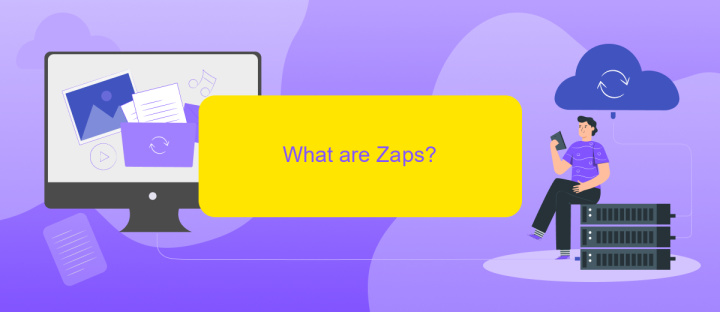
Zaps are automated workflows that connect your apps and services together. They allow you to automate repetitive tasks without coding or relying on developers to build the integration. With Zaps, you can streamline your processes and save valuable time.
- Choose a Trigger: This is the event that starts your Zap. For example, receiving a new email or a new customer signing up.
- Select an Action: This is what happens after the trigger event. It could be creating a new task in your project management tool or sending a notification to your team.
- Set Up the Integration: Use services like ApiX-Drive to easily connect your apps and configure the data flow between them.
Once your Zap is set up, it will run automatically in the background, handling tasks and transferring data seamlessly between your apps. This enables you to focus on more important aspects of your work, improving overall productivity and efficiency.
Benefits of Using Zaps
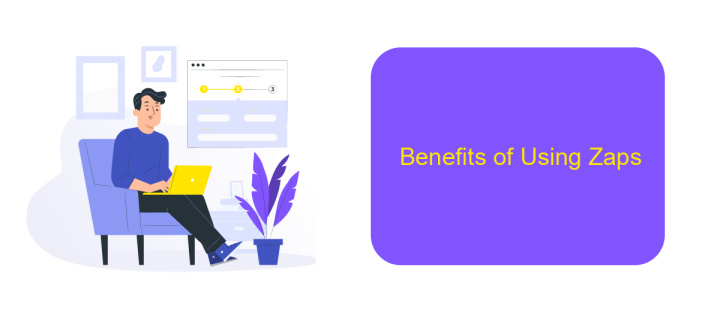
Using Zaps on Zapier can significantly streamline your workflow by automating repetitive tasks and integrating various applications seamlessly. This allows you to focus on more critical aspects of your business, enhancing overall productivity.
One of the primary benefits of using Zaps is the ability to connect multiple apps without any coding knowledge. This means that even non-technical users can set up complex workflows and automate processes with ease. Additionally, Zaps can save you time and reduce the risk of human error by ensuring that data is transferred accurately between applications.
- Automate repetitive tasks and save time
- Connect multiple applications seamlessly
- Reduce the risk of human error in data transfer
- Enhance productivity by focusing on critical tasks
- No coding knowledge required for setup
For those looking to expand their automation capabilities further, services like ApiX-Drive offer additional tools for setting up integrations. ApiX-Drive allows you to connect various platforms and automate workflows effortlessly, providing a robust solution for businesses aiming to optimize their operations.
Examples of Zaps
One popular example of a Zap on Zapier is integrating your Gmail with Slack. When you receive a new email in Gmail, a Zap can automatically send a notification to a specific Slack channel. This ensures that your team stays updated without constantly checking their inboxes. Another common Zap involves syncing Google Sheets with Trello. When a new row is added to a Google Sheet, a corresponding card can be created in Trello, making project management more streamlined.
For those looking to automate more complex workflows, ApiX-Drive offers a robust solution. By connecting various services and applications, ApiX-Drive helps you set up integrations with ease. For instance, you can create a Zap that transfers data from a CRM system like Salesforce to a marketing tool like Mailchimp. This ensures that your contact lists are always up-to-date and segmented appropriately for targeted campaigns. With ApiX-Drive, the possibilities for creating efficient and automated workflows are virtually endless.
- Automate the work of an online store or landing
- Empower through integration
- Don't spend money on programmers and integrators
- Save time by automating routine tasks
FAQ
What is a Zap on Zapier?
How do I create a Zap?
Can I use Zaps to integrate any app?
What are some common use cases for Zaps?
Are there alternatives to Zapier for automation and integration?
Apix-Drive is a universal tool that will quickly streamline any workflow, freeing you from routine and possible financial losses. Try ApiX-Drive in action and see how useful it is for you personally. In the meantime, when you are setting up connections between systems, think about where you are investing your free time, because now you will have much more of it.


