Weebly API Integration
Integrating Weebly's API into your website can significantly enhance its functionality and user experience. This seamless integration allows developers to customize and automate various aspects of their Weebly sites, from managing content to processing transactions. By leveraging Weebly's robust API, businesses can streamline operations and offer more personalized services, ultimately driving engagement and growth. Discover how Weebly API integration can transform your digital presence.
Introduction to the Weebly API and its Capabilities
The Weebly API offers a powerful set of tools that enable developers to integrate and extend the functionality of Weebly websites. Designed for ease of use, the API provides access to various features that allow for seamless customization and management of web content. Whether you are looking to enhance e-commerce capabilities or streamline site management, the Weebly API is a versatile solution for developers aiming to create dynamic and interactive web experiences.
- Access and manage website content programmatically.
- Integrate third-party applications and services.
- Customize e-commerce functionalities and manage transactions.
- Automate site management tasks and updates.
- Retrieve analytics data for enhanced decision-making.
With its comprehensive documentation and robust support, the Weebly API is an excellent resource for developers seeking to expand the potential of Weebly sites. By leveraging the API's capabilities, developers can craft unique solutions tailored to specific business needs, ensuring a more personalized and efficient web presence. Whether you are new to web development or an experienced programmer, the Weebly API provides the flexibility and power needed to achieve your goals.
Authentication and Authorization for Weebly API Access

To access the Weebly API, proper authentication and authorization are crucial. Weebly employs OAuth 2.0, a widely adopted protocol, ensuring secure and efficient access management. Initially, developers must register their application with Weebly to obtain a client ID and client secret. These credentials are essential for initiating the OAuth flow. Once the application is registered, users need to authorize it to access their Weebly data. This is achieved by directing users to a specific authorization URL where they can grant permissions.
After obtaining user consent, the application receives an authorization code, which is then exchanged for an access token. This token grants access to the Weebly API, allowing the application to interact with user data. For seamless integration and management, services like ApiX-Drive can be utilized to automate and streamline the process, ensuring efficient data flow between Weebly and other platforms. ApiX-Drive simplifies API interactions, reducing the complexity of manual setup and enhancing productivity. Properly managing these authentication steps is vital to maintaining security and functionality in Weebly API integrations.
Key Weebly API Endpoints and their Functionality
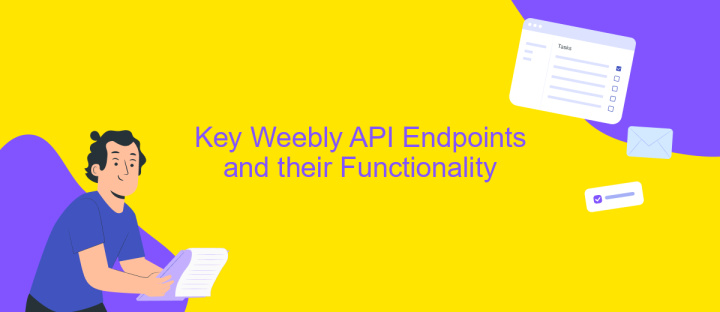
The Weebly API offers a robust set of endpoints that allow developers to seamlessly integrate and enhance their applications. Understanding these key endpoints is crucial for leveraging the full potential of Weebly's platform capabilities. Each endpoint serves a specific function, enabling developers to interact with different aspects of a Weebly site.
- Site Endpoint: This endpoint allows developers to create, update, or delete Weebly sites, providing full control over site management.
- Page Endpoint: Through this endpoint, developers can manage individual pages within a Weebly site, including creating new pages or modifying existing ones.
- Blog Endpoint: This endpoint facilitates the management of blog posts, enabling developers to add, edit, or remove blog content programmatically.
- Store Endpoint: Developers can use this endpoint to handle e-commerce functionalities, such as managing products, orders, and inventory within a Weebly store.
- User Endpoint: This endpoint is essential for managing user accounts and permissions, ensuring secure and efficient user interactions.
By utilizing these endpoints, developers can create dynamic and customized Weebly experiences, enhancing both functionality and user engagement. Proper integration with these key endpoints ensures a streamlined workflow and maximizes the capabilities offered by the Weebly platform.
Practical Examples of Weebly API Integration
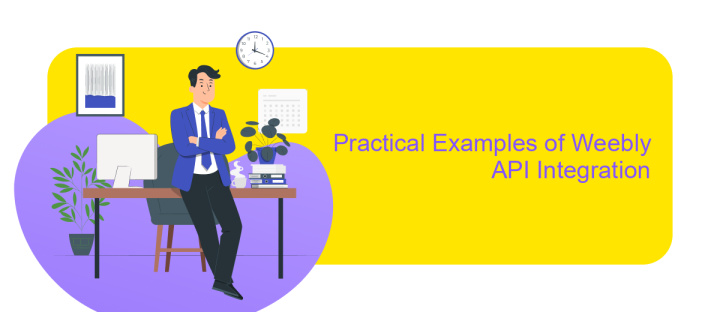
Integrating Weebly API into your website can significantly enhance its functionality and user experience. By leveraging the API, developers can automate processes, customize site features, and seamlessly connect with other applications. Whether you're looking to improve e-commerce capabilities or personalize user interactions, Weebly API offers a versatile solution.
One practical example of using Weebly API is in managing product inventories for online stores. By automating inventory updates, businesses can ensure that their product listings are always accurate, thereby reducing the risk of overselling or customer dissatisfaction. Additionally, developers can use the API to create custom dashboards for tracking sales and customer data, providing valuable insights for business growth.
- Automate content updates across multiple pages.
- Integrate third-party applications for enhanced functionality.
- Customize user authentication processes.
- Develop personalized customer experiences.
By exploring these practical examples, developers can unlock the full potential of Weebly API, transforming standard websites into dynamic platforms tailored to specific business needs. The API's flexibility allows for a wide range of applications, ensuring that businesses can adapt quickly to changing market demands and technological advancements.
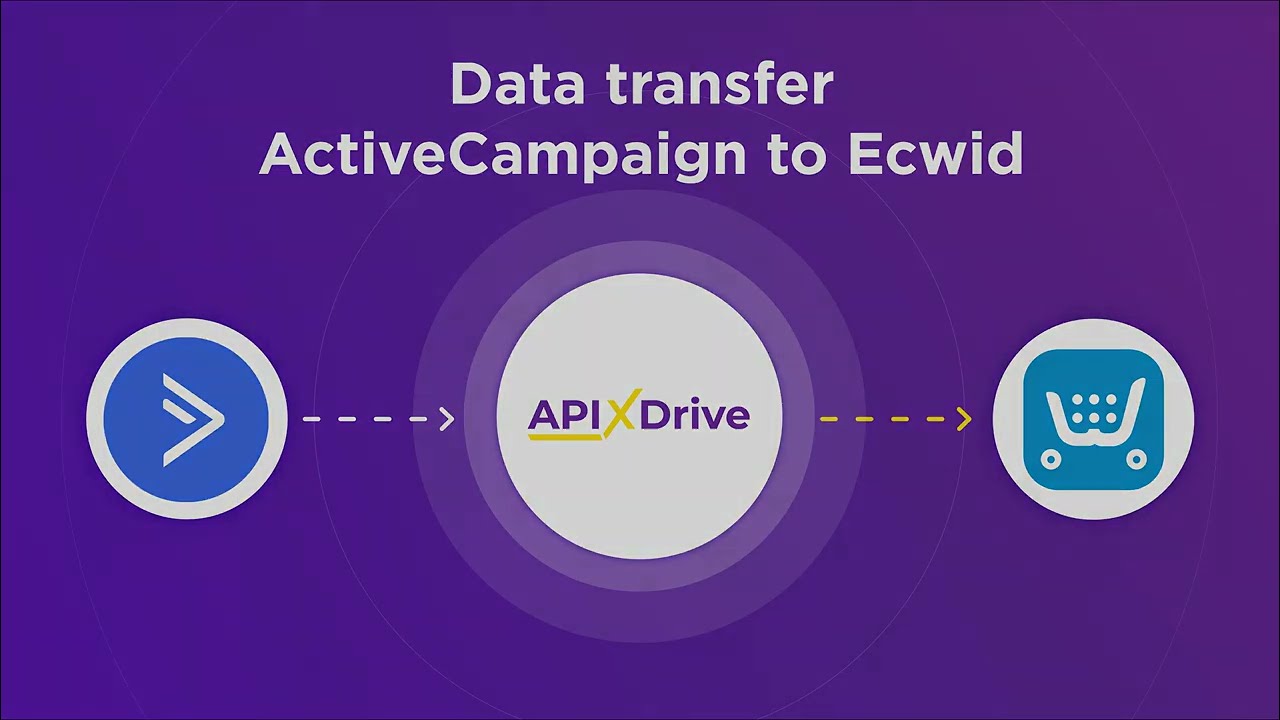
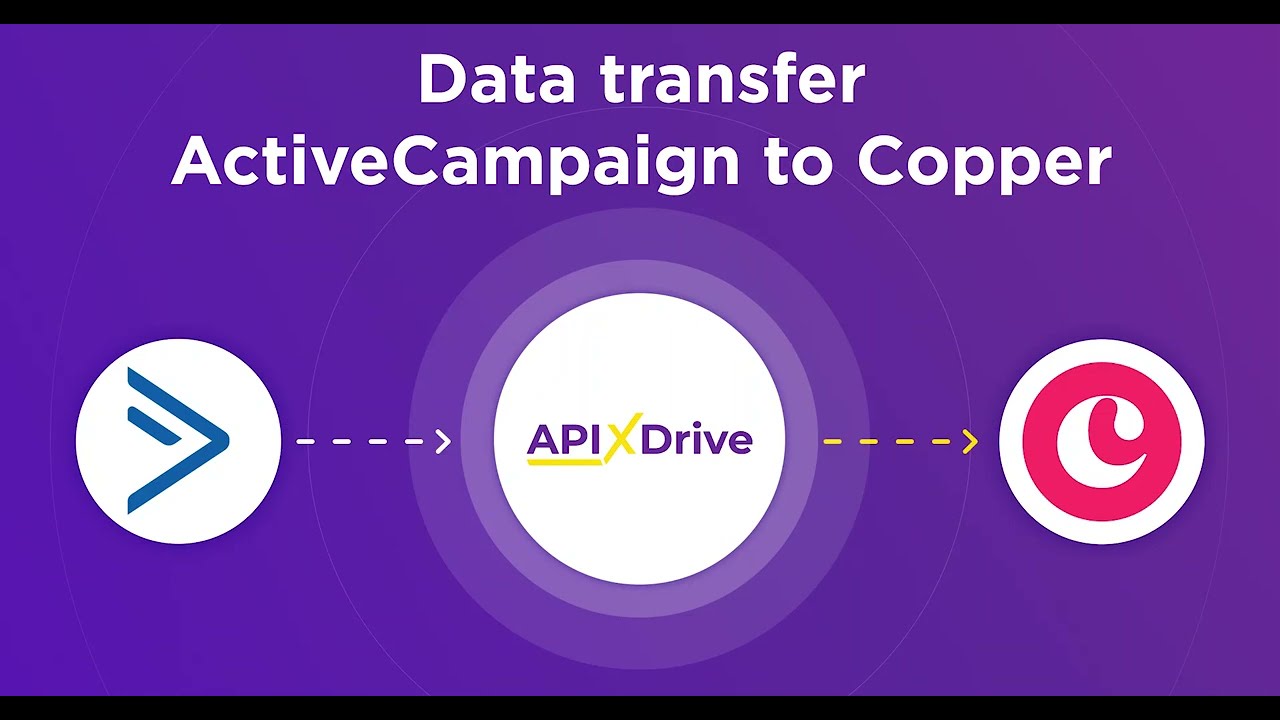
Best Practices and Troubleshooting for Weebly API Integration
When integrating with the Weebly API, it's essential to adhere to best practices to ensure a seamless experience. Start by thoroughly reviewing the Weebly API documentation to understand its capabilities and limitations. Use secure authentication methods to protect sensitive data and ensure that your API keys are stored securely. Implement robust error handling to manage potential issues gracefully, providing meaningful feedback to users. Regularly monitor API usage to stay within rate limits and optimize performance. Consider using a service like ApiX-Drive to streamline integration processes, as it offers tools to automate and manage data flows efficiently.
Troubleshooting Weebly API integration can be simplified by following a systematic approach. Begin by checking the API documentation for any updates or changes that might affect your integration. Use logging to capture API requests and responses, which can help identify issues quickly. Verify that your API keys and credentials are correct and have the necessary permissions. If you encounter unexpected behavior, test your integration in a controlled environment to isolate the problem. Engaging with community forums and support channels can also provide insights and solutions from other developers facing similar challenges.
FAQ
What is Weebly API Integration?
How do I start using Weebly API?
Can I automate tasks using Weebly API Integration?
What are some common use cases for Weebly API Integration?
Is technical knowledge required to use Weebly API Integration?
Routine tasks take a lot of time from employees? Do they burn out, do not have enough working day for the main duties and important things? Do you understand that the only way out of this situation in modern realities is automation? Try Apix-Drive for free and make sure that the online connector in 5 minutes of setting up integration will remove a significant part of the routine from your life and free up time for you and your employees.

