Visma API Integration
The Visma API Integration is a powerful tool that enables seamless connectivity between your business applications and Visma's comprehensive suite of services. By leveraging this integration, companies can automate workflows, enhance data accuracy, and streamline operations. This article explores the key benefits and practical applications of the Visma API, providing insights into how it can transform your business processes and drive efficiency across various departments.
Introduction to Visma APIs and Integration Benefits
Visma APIs offer a powerful suite of tools that enable businesses to seamlessly integrate various software applications, enhancing operational efficiency and data management. By connecting different systems through Visma APIs, organizations can automate workflows, reduce manual errors, and ensure real-time data synchronization. This connectivity facilitates improved decision-making and fosters a more agile business environment.
- Streamlined processes through automation and reduced manual input.
- Enhanced data accuracy with real-time synchronization across platforms.
- Improved scalability and flexibility in adapting to business needs.
- Cost savings through efficient resource management and reduced operational overhead.
Integrating Visma APIs into your business infrastructure not only optimizes existing processes but also opens up new opportunities for innovation and growth. By leveraging these APIs, companies can build custom solutions tailored to their specific needs, ensuring that they remain competitive in an ever-evolving digital landscape. The benefits of Visma API integration are clear, making it an essential component for forward-thinking organizations.
Understanding Visma API Authentication and Authorization

Understanding the authentication and authorization processes of the Visma API is crucial for seamless integration and secure data exchange. The Visma API employs OAuth 2.0, a robust protocol that ensures secure access to resources. This involves obtaining an access token, which is granted after successfully authenticating the client application. The token serves as a key to access various Visma services, ensuring that only authorized applications can interact with the API. Developers must register their applications with Visma to receive the necessary credentials, including a client ID and secret, which are essential for the authentication process.
In addition to understanding the technical aspects, leveraging integration platforms like ApiX-Drive can simplify the process. ApiX-Drive offers a user-friendly interface to manage API connections, reducing the complexity involved in manual setup. It automates the authentication workflow, allowing developers to focus on building their applications rather than dealing with intricate authorization protocols. By using such services, businesses can ensure efficient and secure integration with Visma, enhancing productivity and reducing the risk of unauthorized access.
Exploring Key Visma API Endpoints and Data Structures
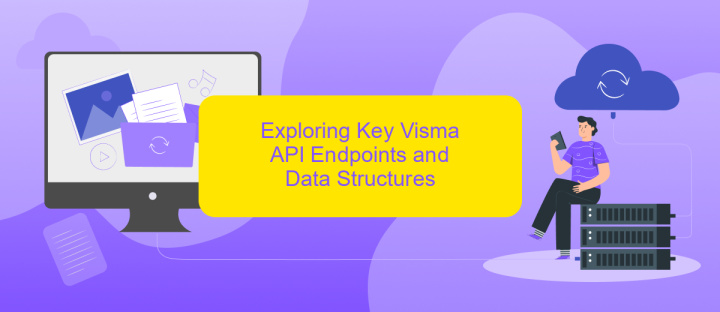
Visma API offers a robust set of endpoints that facilitate seamless integration with various Visma solutions. These endpoints allow developers to access and manipulate data efficiently, enabling the creation of custom applications tailored to specific business needs. Understanding the key endpoints and data structures is crucial for leveraging the full potential of the Visma API.
- Authentication Endpoint: Securely authenticate users and applications to ensure data privacy and integrity.
- Data Retrieval Endpoint: Fetch essential business data such as invoices, customer details, and product information.
- Data Manipulation Endpoint: Create, update, or delete records in the Visma system, allowing dynamic data management.
- Reporting Endpoint: Generate comprehensive reports by accessing aggregated data, offering insights into business performance.
The data structures within Visma API are designed to be intuitive and flexible, often represented in JSON format for ease of use. Each endpoint corresponds to specific data objects, ensuring that developers can interact with complex datasets effortlessly. By familiarizing themselves with these endpoints and structures, developers can effectively integrate Visma solutions into their existing systems, enhancing operational efficiency and data-driven decision-making.
Implementing Visma API Integration: Best Practices and Code Examples

Integrating with Visma API can significantly enhance your business operations by streamlining processes and improving data accuracy. To ensure a smooth integration, it is essential to follow best practices that guarantee security, efficiency, and scalability of your application. Start by thoroughly understanding the API documentation provided by Visma, which offers detailed insights into available endpoints, authentication methods, and data formats.
When implementing the integration, prioritize security by using OAuth 2.0 for authentication and ensuring all data transmissions are encrypted. Additionally, consider implementing error handling mechanisms to gracefully manage API failures and maintain robust application performance. Regularly monitoring API usage and performance can also help identify potential issues early on.
- Use OAuth 2.0 for secure authentication.
- Implement comprehensive error handling.
- Monitor API usage and performance metrics.
- Review Visma API documentation regularly for updates.
By adhering to these best practices, you can create a reliable integration that not only meets current business needs but is also adaptable to future changes. Leveraging Visma's API effectively can lead to improved operational efficiency and data-driven decision-making, providing your business with a competitive edge.
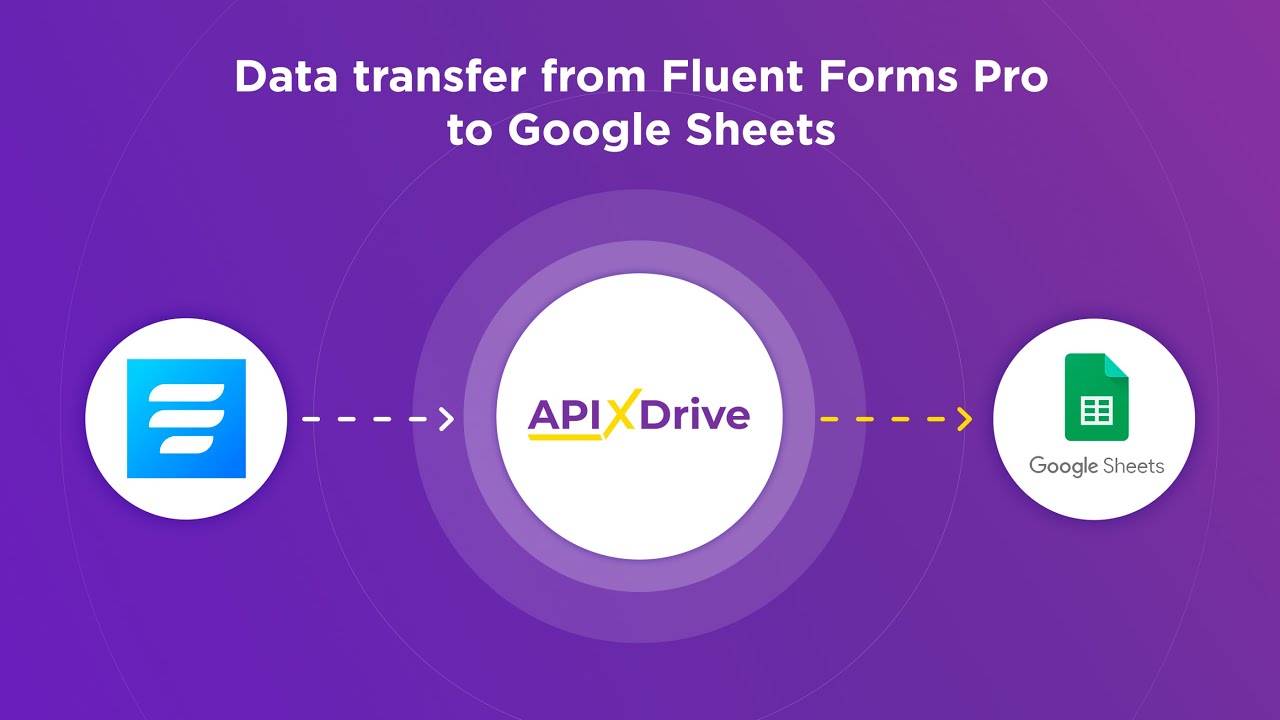
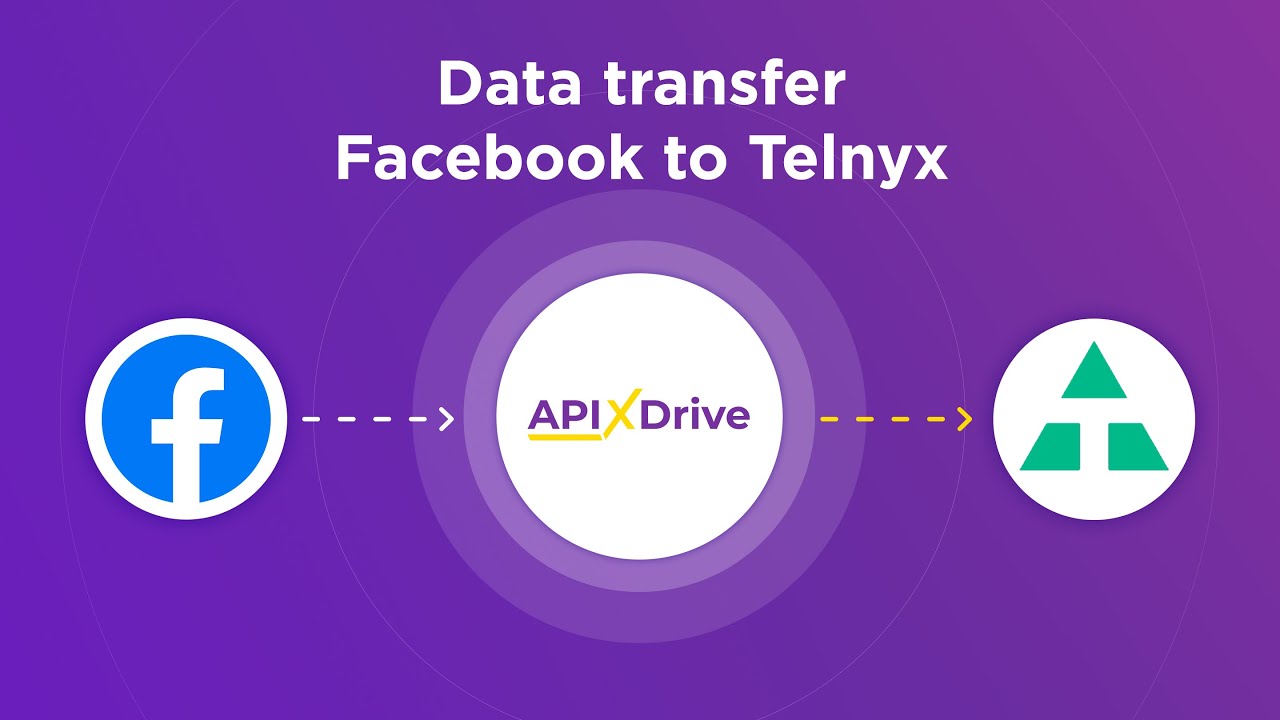
Troubleshooting and Maintaining Your Visma API Integration
When encountering issues with your Visma API integration, the first step is to ensure all API endpoints are correctly configured and that your authentication credentials are up-to-date. Check for any recent updates or changes in the Visma API documentation that might affect your integration. If errors persist, utilize logging to capture detailed error messages, which can help pinpoint the root cause. It's also helpful to test API calls using tools like Postman to verify responses and ensure that the data exchange is functioning as expected.
Maintaining your Visma API integration involves regular checks and updates. Periodically review your integration settings to ensure compatibility with any new Visma API versions. Consider using services like ApiX-Drive, which can simplify the integration process and provide automated synchronization between Visma and other platforms. This service can help reduce manual intervention and ensure continuous data flow. Additionally, schedule regular backups of your integration configurations to prevent data loss. By proactively managing your integration, you can minimize disruptions and maintain seamless operations.
FAQ
What is Visma API Integration and how does it work?
How can I start integrating Visma API with my application?
What are the common use cases for Visma API Integration?
How can I automate the integration process without extensive coding?
What should I do if I encounter issues during the Visma API integration process?
Strive to take your business to the next level, achieve your goals faster and more efficiently? Apix-Drive is your reliable assistant for these tasks. An online service and application connector will help you automate key business processes and get rid of the routine. You and your employees will free up time for important core tasks. Try Apix-Drive features for free to see the effectiveness of the online connector for yourself.

