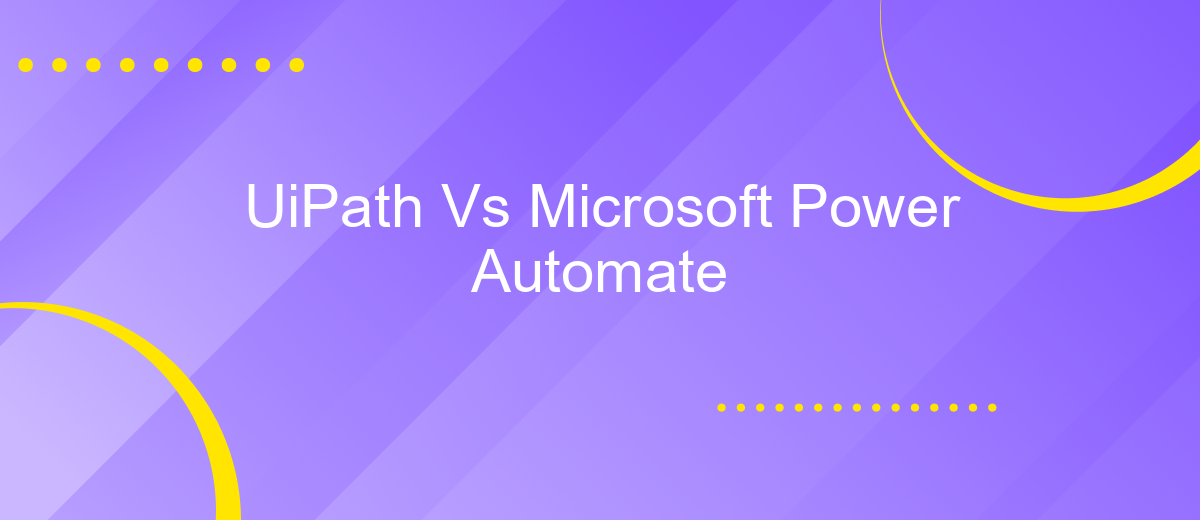UiPath Vs Microsoft Power Automate
In the rapidly evolving landscape of robotic process automation (RPA), UiPath and Microsoft Power Automate stand out as leading solutions. Both platforms offer powerful tools to streamline business processes, enhance productivity, and reduce operational costs. This article delves into a detailed comparison of UiPath and Microsoft Power Automate, examining their features, strengths, and ideal use cases to help you make an informed decision.
Introduction
In today's rapidly evolving technological landscape, businesses are increasingly turning to automation to streamline their processes and enhance productivity. Two prominent players in the automation arena are UiPath and Microsoft Power Automate. Both platforms offer robust tools for automating tasks, but they cater to different needs and preferences.
- UiPath: Known for its comprehensive suite of tools tailored for robotic process automation (RPA), UiPath excels in automating repetitive, rule-based tasks.
- Microsoft Power Automate: Part of the Microsoft Power Platform, this tool provides a user-friendly interface for creating workflows and integrating various services, making it ideal for business users and IT professionals alike.
Choosing between UiPath and Microsoft Power Automate depends on various factors such as the complexity of tasks, integration requirements, and user expertise. For instance, services like ApiX-Drive can further enhance the capabilities of these platforms by simplifying the integration of various applications and APIs, ensuring seamless automation across different systems. Understanding the strengths and limitations of each platform is crucial for making an informed decision that aligns with your business objectives.
Features Comparison

UiPath and Microsoft Power Automate are both powerful tools for automating business processes, but they offer distinct features. UiPath provides a comprehensive platform with advanced capabilities in robotic process automation (RPA), including AI-driven automation, extensive desktop automation, and a robust community for support. It also offers a user-friendly interface for designing complex workflows and integrates well with various third-party applications, making it suitable for large-scale automation projects.
On the other hand, Microsoft Power Automate excels in its seamless integration with the Microsoft ecosystem, including Office 365, Dynamics 365, and Azure. It is particularly strong in cloud-based automation and offers a wide range of pre-built templates for quick deployment. Power Automate also supports API integrations through services like ApiX-Drive, enabling users to connect different applications effortlessly. This makes it an ideal choice for businesses already invested in Microsoft technologies looking to streamline their operations.
Pricing Models
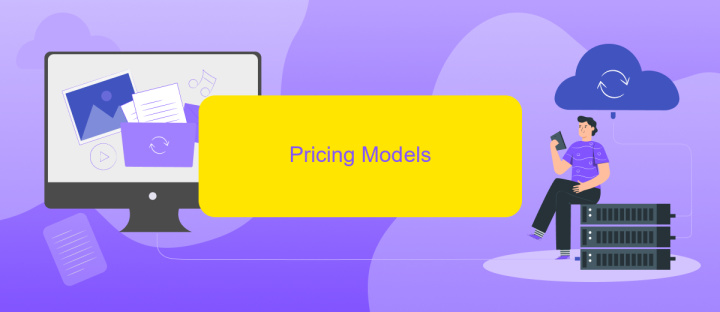
When comparing UiPath and Microsoft Power Automate, pricing models play a crucial role in decision-making. Both platforms offer different pricing structures to cater to various business needs.
- UiPath: UiPath provides a subscription-based model with options for cloud and on-premises deployments. Pricing is based on the number of robots, attended or unattended, and additional features such as AI capabilities and advanced analytics.
- Microsoft Power Automate: Microsoft Power Automate offers a pay-as-you-go model and subscription plans. Users can choose between per-user plans, per-flow plans, or a combination of both. Additional costs may apply for premium connectors and services.
When integrating these automation tools with other applications, services like ApiX-Drive can be beneficial. ApiX-Drive facilitates seamless integration between various platforms, ensuring smooth data flow and enhanced productivity. Considering these pricing models and integration options can help businesses choose the right tool for their automation needs.
Use Cases
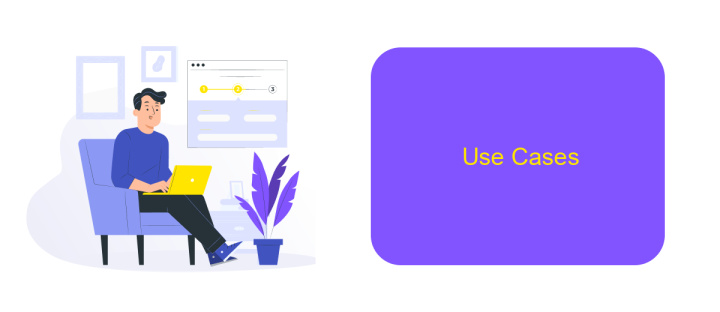
When comparing UiPath and Microsoft Power Automate, it’s crucial to consider their use cases to determine which tool best fits your business needs. Both platforms offer robust automation capabilities but are tailored to different scenarios.
UiPath is particularly strong in complex, large-scale automation projects. It excels in environments where intricate workflows and detailed data processing are required. On the other hand, Microsoft Power Automate is ideal for automating routine tasks and integrating various Microsoft services, making it a great choice for businesses heavily invested in the Microsoft ecosystem.
- UiPath: Suitable for complex enterprise-level automation, including data extraction, processing, and robotic process automation (RPA).
- Microsoft Power Automate: Best for automating repetitive tasks, integrating with Microsoft Office 365, and streamlining simple workflows.
- ApiX-Drive: Facilitates seamless integration between various applications and services, enhancing the capabilities of both UiPath and Microsoft Power Automate.
In conclusion, the choice between UiPath and Microsoft Power Automate depends on the complexity and scale of your automation needs. While UiPath is better for complex tasks, Power Automate excels in simpler, Microsoft-centric workflows. Tools like ApiX-Drive can further enhance these platforms by providing additional integration capabilities.
Conclusion
In conclusion, both UiPath and Microsoft Power Automate offer robust solutions for automating business processes, each with its unique strengths. UiPath excels in complex automation tasks and provides extensive capabilities for robotic process automation (RPA), making it suitable for enterprises with intricate workflows. On the other hand, Microsoft Power Automate integrates seamlessly with the Microsoft ecosystem, offering a user-friendly interface and powerful tools for automating everyday tasks, which is ideal for businesses already invested in Microsoft products.
Choosing between UiPath and Microsoft Power Automate ultimately depends on the specific needs and existing infrastructure of your organization. For those looking to enhance integration capabilities, services like ApiX-Drive can be invaluable. ApiX-Drive simplifies the process of connecting various applications and automating data flows, ensuring a smoother and more efficient automation experience. By leveraging the strengths of these platforms and complementary services, businesses can achieve greater operational efficiency and productivity.
- Automate the work of an online store or landing
- Empower through integration
- Don't spend money on programmers and integrators
- Save time by automating routine tasks
FAQ
What are the main differences between UiPath and Microsoft Power Automate?
Which tool is easier to use for beginners?
Can both UiPath and Microsoft Power Automate be used for enterprise-level automation?
How do the pricing models of UiPath and Microsoft Power Automate compare?
What options are available for integrating with other applications and services?
Routine tasks take a lot of time from employees? Do they burn out, do not have enough working day for the main duties and important things? Do you understand that the only way out of this situation in modern realities is automation? Try Apix-Drive for free and make sure that the online connector in 5 minutes of setting up integration will remove a significant part of the routine from your life and free up time for you and your employees.