Ubuntu Workflow Automation
In today's fast-paced digital world, efficiency is key. Ubuntu Workflow Automation aims to streamline repetitive tasks, allowing users to focus on more critical activities. By leveraging powerful tools and scripts, this guide will help you automate processes on your Ubuntu system, saving time and reducing errors. Discover how to enhance your productivity and make the most out of your Linux environment.
Introduction
Ubuntu Workflow Automation is an essential practice for optimizing productivity and efficiency in a Linux-based environment. By automating repetitive tasks and processes, users can save time, reduce errors, and focus on more critical activities. This approach is particularly beneficial for developers, system administrators, and IT professionals who manage multiple systems and applications.
- Streamline repetitive tasks
- Reduce human error
- Enhance productivity
- Improve system management
Integrating various services and applications is crucial for effective workflow automation. Tools like ApiX-Drive facilitate seamless integration between different platforms, enabling users to automate data transfers and synchronize information effortlessly. By leveraging such services, Ubuntu users can create a cohesive and efficient workflow, ensuring that all their systems work harmoniously together.
Benefits of Workflow Automation
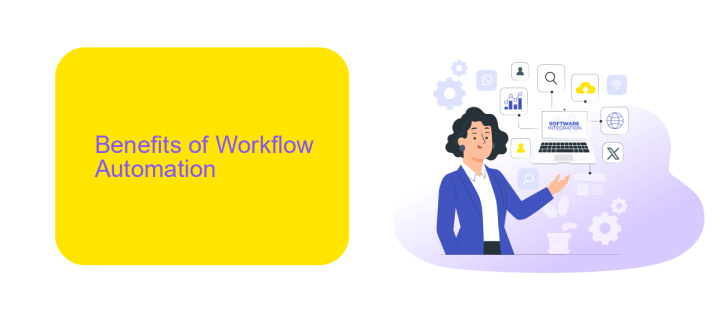
Workflow automation in Ubuntu offers numerous benefits that significantly enhance productivity and efficiency. By automating repetitive tasks, users can save valuable time and focus on more critical aspects of their work. This not only reduces the risk of human error but also ensures that processes are consistent and reliable. Additionally, automation tools can streamline complex workflows, making it easier to manage large projects and collaborate with team members. The result is a more organized and efficient work environment that can adapt quickly to changing demands.
Integrating various applications and services is another key advantage of workflow automation. Tools like ApiX-Drive enable seamless integration between different software platforms, allowing for smooth data transfer and communication. This eliminates the need for manual data entry and reduces the likelihood of discrepancies. With ApiX-Drive, users can set up automated workflows that trigger specific actions based on predefined conditions, further enhancing the efficiency of their operations. Overall, workflow automation in Ubuntu, supported by powerful integration tools, leads to a more streamlined and productive work experience.
Tools for Workflow Automation in Ubuntu
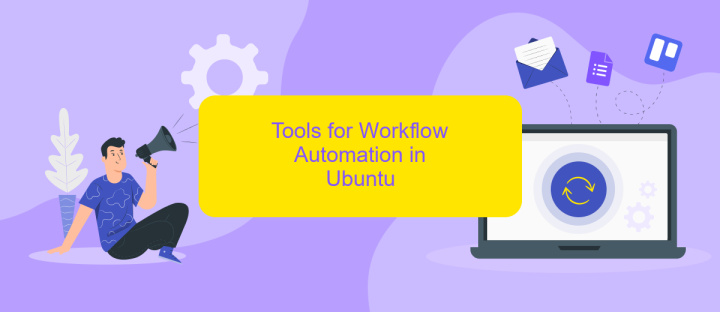
In the realm of Ubuntu, workflow automation can significantly enhance productivity by streamlining repetitive tasks and integrating various services. Several tools are available to facilitate this process, each offering unique features to cater to different automation needs.
- Cron: A time-based job scheduler that allows users to schedule scripts or commands to run at specific intervals.
- Bash Scripts: Custom scripts written in Bash to automate complex tasks and workflows.
- Systemd Timers: A modern alternative to Cron, offering more flexibility and control over scheduled tasks.
- ApiX-Drive: A powerful integration service that connects various applications and automates data transfer between them, enhancing workflow automation.
- Ansible: An IT automation tool that can manage configurations, deploy applications, and orchestrate complex workflows.
These tools, ranging from simple schedulers like Cron to sophisticated integration services like ApiX-Drive, provide Ubuntu users with numerous options to automate their workflows. By leveraging these tools, users can reduce manual effort, minimize errors, and achieve greater efficiency in their daily operations.
Best Practices for Workflow Automation

Effective workflow automation in Ubuntu requires careful planning and execution to ensure seamless operations. Start by identifying repetitive tasks that can be automated and evaluate the potential benefits of automation. Prioritize tasks that save the most time and resources when automated.
Next, choose the right tools and software for your automation needs. Tools like ApiX-Drive can simplify the integration of various services, allowing you to connect different applications without extensive coding knowledge. This can significantly streamline your workflow and reduce manual intervention.
- Identify and prioritize tasks for automation.
- Select appropriate automation tools and software.
- Test automation processes thoroughly before full implementation.
- Regularly monitor and update automated workflows.
Finally, ensure that your team is well-trained in using the automation tools and understands the new workflows. Regularly review and update your automated processes to adapt to any changes in your business environment. By following these best practices, you can maximize the efficiency and effectiveness of your Ubuntu workflow automation.
Conclusion
In conclusion, automating your workflow on Ubuntu can significantly enhance productivity and efficiency. By leveraging various tools and scripts, you can streamline repetitive tasks, allowing you to focus on more critical aspects of your work. Whether you are a developer, system administrator, or an everyday user, the potential for automation within the Ubuntu environment is vast and versatile.
Integrating services like ApiX-Drive can further simplify and optimize your workflow by providing seamless connectivity between different applications and platforms. With its user-friendly interface and robust features, ApiX-Drive enables you to set up complex integrations without extensive coding knowledge. This not only saves time but also reduces the potential for human error, making your automated processes more reliable. Embracing these tools and services can transform your Ubuntu experience, paving the way for a more efficient and productive workflow.
- Automate the work of an online store or landing
- Empower through integration
- Don't spend money on programmers and integrators
- Save time by automating routine tasks
FAQ
What is Ubuntu Workflow Automation?
How can I automate tasks on Ubuntu?
What are cron jobs and how do I use them?
Can I integrate third-party services for workflow automation on Ubuntu?
What are the benefits of automating workflows on Ubuntu?
Apix-Drive is a universal tool that will quickly streamline any workflow, freeing you from routine and possible financial losses. Try ApiX-Drive in action and see how useful it is for you personally. In the meantime, when you are setting up connections between systems, think about where you are investing your free time, because now you will have much more of it.


