Typeform Data Studio Integration
Integrating Typeform with Google Data Studio opens up new possibilities for data visualization and analysis. By seamlessly connecting these two powerful tools, you can transform your survey responses into dynamic, interactive reports. This integration not only enhances your ability to interpret data but also streamlines the process of sharing insights with your team, making data-driven decisions more accessible than ever.
Introduction: Understanding the Typeform and Data Studio Integration
Integrating Typeform with Google Data Studio opens up a world of possibilities for data visualization and analysis. This powerful combination allows you to collect data through Typeform's interactive forms and then seamlessly transfer it to Data Studio for comprehensive reporting. Whether you are gathering customer feedback, conducting surveys, or collecting any other type of data, this integration can streamline your workflow and enhance your data insights.
- Collect data effortlessly using Typeform's user-friendly interface.
- Automatically transfer data to Google Data Studio for real-time analysis.
- Create dynamic and interactive reports that are easy to share.
- Utilize a variety of visualization tools to make data-driven decisions.
By leveraging the strengths of both Typeform and Google Data Studio, you can ensure that your data collection and reporting processes are both efficient and effective. This integration not only saves time but also enhances the accuracy and depth of your data analysis, providing valuable insights that can drive better business decisions.
Connecting Typeform to Data Studio: A Step-by-Step Guide
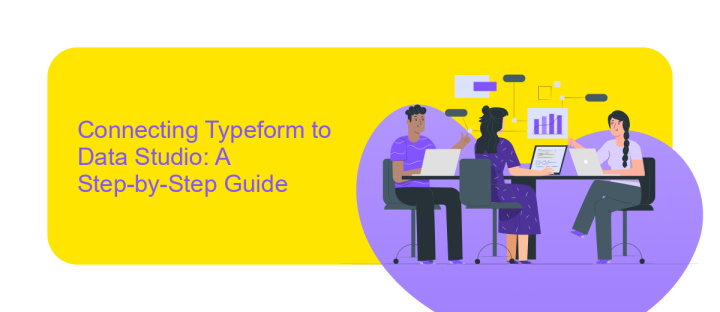
To connect Typeform to Data Studio, start by logging into your Typeform account and navigating to the form you wish to integrate. Click on the "Connect" tab and search for Data Studio in the available integrations. Follow the prompts to authorize the connection between Typeform and Data Studio, ensuring you grant all necessary permissions for data access.
Once the connection is established, open Google Data Studio and create a new report. Select "Add Data" and choose Typeform from the list of available connectors. You may need to log in to your Typeform account again to authorize Data Studio access. After authorization, select the specific Typeform you want to import data from. With the data now linked, you can customize your report by adding charts, tables, and other visual elements to analyze your Typeform responses effectively. For an easier and automated integration process, consider using ApiX-Drive, a service that simplifies connecting various apps and services without the need for extensive technical knowledge.
Exploring Typeform Data in Data Studio: Visualizations and Insights
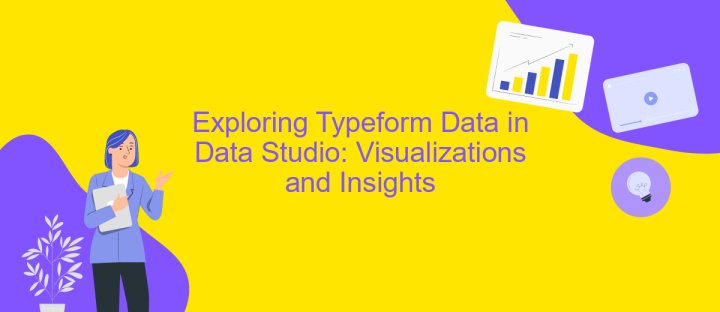
Integrating Typeform with Data Studio allows users to unlock powerful visualizations and actionable insights from their survey data. By leveraging Data Studio's robust features, you can transform raw Typeform responses into meaningful charts and reports that drive better decision-making.
- Connect Your Data: Use the Typeform connector to seamlessly import your survey data into Data Studio. This step ensures that your data is always up-to-date and ready for analysis.
- Create Custom Dashboards: Design interactive dashboards tailored to your specific needs. Utilize various chart types such as bar charts, pie charts, and line graphs to represent your data visually.
- Analyze Trends and Patterns: Apply filters and date ranges to identify trends and patterns in your survey responses. This helps in understanding the behavior and preferences of your audience.
By exploring Typeform data in Data Studio, you can gain deeper insights into your survey results. This approach not only enhances data visualization but also empowers you to make data-driven decisions with confidence. Start leveraging these tools today to unlock the full potential of your Typeform data.
Advanced Features: Customizing Reports and Automating Updates
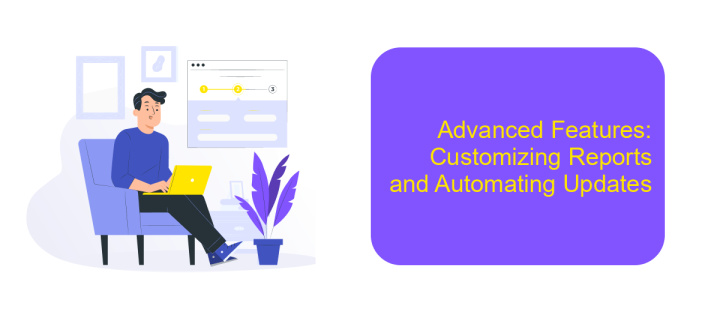
Typeform Data Studio Integration offers advanced features that allow users to customize their reports and automate updates efficiently. These features are designed to provide deeper insights and save valuable time by reducing manual tasks.
One of the key aspects of customization is the ability to tailor reports to meet specific business needs. Users can modify the layout, apply filters, and use various visualization tools to highlight the most relevant data. This ensures that the reports are not only visually appealing but also highly functional.
- Customizable templates for personalized reporting
- Automated data refresh to keep reports up-to-date
- Advanced filtering options for targeted insights
- Integration with other tools for seamless data flow
Automating updates is another powerful feature that enhances productivity. By setting up scheduled data refreshes, users can ensure that their reports always reflect the most current information. This automation eliminates the need for manual updates, allowing teams to focus on analysis and decision-making.
- Automate the work of an online store or landing
- Empower through integration
- Don't spend money on programmers and integrators
- Save time by automating routine tasks
Conclusion: Optimizing Data Analysis with the Typeform Data Studio Integration
The integration of Typeform with Data Studio offers a powerful solution for optimizing data analysis, providing real-time insights and enhancing decision-making processes. By seamlessly connecting Typeform's dynamic data collection capabilities with Data Studio's robust visualization tools, organizations can transform raw data into actionable intelligence. This integration enables users to create customized dashboards, track key metrics, and identify trends, ultimately leading to more informed and strategic business decisions.
Utilizing services like ApiX-Drive can further streamline the integration process, ensuring a smooth and efficient connection between Typeform and Data Studio. ApiX-Drive simplifies the setup by automating data transfers and synchronizations, reducing manual efforts and minimizing errors. This allows businesses to focus on analyzing the data rather than managing the integration, leading to faster insights and improved productivity. Overall, leveraging the Typeform Data Studio integration, with the help of tools like ApiX-Drive, empowers organizations to harness the full potential of their data for optimized analysis and strategic growth.
FAQ
How can I integrate Typeform with Google Data Studio?
What data from Typeform can be visualized in Google Data Studio?
Is it possible to automate the data transfer between Typeform and Google Data Studio?
Do I need any coding skills to set up the integration between Typeform and Google Data Studio?
Can I customize the data fields that are transferred from Typeform to Google Data Studio?
Strive to take your business to the next level, achieve your goals faster and more efficiently? Apix-Drive is your reliable assistant for these tasks. An online service and application connector will help you automate key business processes and get rid of the routine. You and your employees will free up time for important core tasks. Try Apix-Drive features for free to see the effectiveness of the online connector for yourself.


