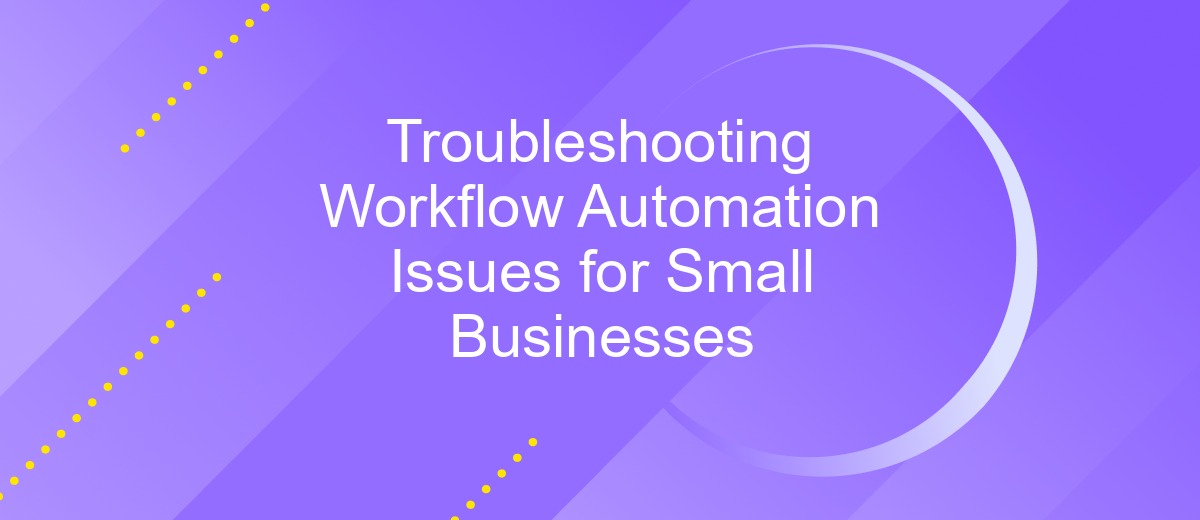Troubleshooting Workflow Automation Issues for Small Businesses
In today's fast-paced business environment, workflow automation is a crucial tool for small businesses aiming to enhance efficiency and reduce manual errors. However, implementing automation can come with its own set of challenges. This article delves into common issues faced during workflow automation and provides practical solutions to help small businesses overcome these obstacles and streamline their operations effectively.
Identifying Common Automation Issues
Small businesses often encounter several common issues when implementing workflow automation. Identifying these issues early can save time and resources.
- Integration Errors: Problems often arise when different software systems fail to communicate effectively. Tools like ApiX-Drive can help streamline these integrations.
- Data Inconsistencies: Inaccurate or incomplete data can disrupt automated workflows, leading to errors and inefficiencies.
- User Training: Lack of proper training for employees on how to use automated systems can result in misuse or underutilization.
- Scalability Issues: As the business grows, the automated system may struggle to handle increased workloads if not designed for scalability.
- Security Concerns: Automated workflows can expose sensitive data to vulnerabilities if not properly secured.
By addressing these common issues, small businesses can enhance the efficiency and reliability of their workflow automation. Utilizing integration tools like ApiX-Drive can significantly reduce integration errors and improve overall system performance.
Assessing System Configuration

Assessing your system configuration is a critical step in troubleshooting workflow automation issues for small businesses. Begin by reviewing all current settings and integrations to ensure they are correctly configured. Verify that each component of your automation process is properly connected and functioning as intended. This includes checking API keys, authentication tokens, and any other credentials required for seamless integration. Misconfigured settings can often lead to disruptions in your automated workflows, so a thorough audit is essential.
In addition to manual checks, consider utilizing integration services like ApiX-Drive to streamline the process. ApiX-Drive offers a user-friendly interface for connecting various applications and automating data transfers. By leveraging such tools, you can quickly identify and rectify any configuration issues that might be causing workflow interruptions. Regularly updating and testing your system configuration can prevent potential problems and ensure that your automation processes run smoothly and efficiently.
Troubleshooting Integrations

Integrating various tools and services is crucial for a seamless workflow in small businesses. However, integration issues can arise, disrupting operations and productivity. Identifying and resolving these issues promptly is essential for maintaining efficiency.
- Check API Connections: Ensure that all API connections are active and correctly configured. Verify the API keys and endpoints.
- Update Software: Make sure all integrated tools and services are up-to-date. Outdated software can cause compatibility issues.
- Monitor Logs: Regularly review system logs to identify any errors or warnings related to integrations.
- Use Integration Platforms: Consider using platforms like ApiX-Drive, which simplify the process of connecting different services and provide comprehensive monitoring and troubleshooting tools.
- Test Integrations: Periodically test integrations to ensure they are functioning as expected. Create test scenarios to simulate real-world usage.
If integration issues persist, it may be beneficial to consult with technical support or consider professional services specializing in workflow automation. Utilizing dedicated platforms like ApiX-Drive can significantly reduce the complexity and time required for troubleshooting, ensuring your business operations remain smooth and uninterrupted.
Monitoring and Error Logging
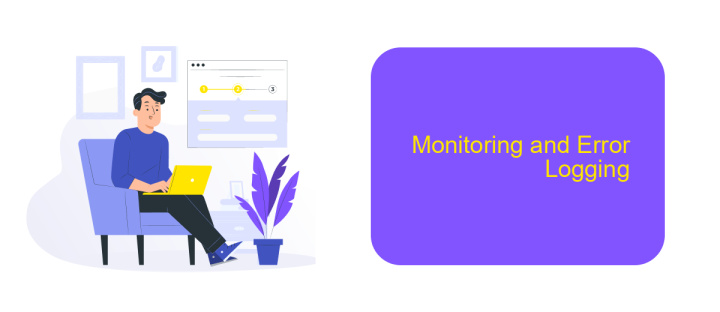
Effective monitoring and error logging are crucial for maintaining the smooth operation of workflow automation systems for small businesses. By keeping a close eye on system performance and capturing detailed error logs, businesses can quickly identify and resolve issues, minimizing downtime and disruption.
To implement robust monitoring and error logging, consider using tools and services that offer real-time alerts and comprehensive reporting. These tools can help track the performance of your automated workflows, identify bottlenecks, and provide insights into potential areas for improvement.
- Set up real-time alerts for critical errors and performance issues.
- Use detailed error logs to diagnose and troubleshoot problems.
- Leverage services like ApiX-Drive for seamless integration and monitoring.
- Regularly review reports to identify trends and prevent future issues.
By proactively monitoring your workflow automation and utilizing detailed error logs, you can ensure that your systems run efficiently and effectively. Integrating services like ApiX-Drive can further enhance your monitoring capabilities, providing a reliable and scalable solution for your small business needs.
Best Practices for Continuous Optimization
To ensure your workflow automation remains efficient and effective, it's crucial to regularly review and optimize your processes. Start by setting up periodic audits to identify bottlenecks and inefficiencies. Utilize analytics tools to gather data on performance metrics, and involve your team in brainstorming sessions to gather insights and suggestions for improvements. By fostering a culture of continuous feedback and iteration, you can swiftly address issues before they escalate.
Another key practice is to leverage integration services like ApiX-Drive, which streamline the connection between various applications. This not only enhances data flow but also reduces manual intervention, thereby minimizing errors. Regularly update and test your integrations to ensure they function correctly with the latest software versions. Additionally, consider automating routine maintenance tasks and monitoring system performance to proactively detect and resolve potential issues. By adopting these best practices, your small business can maintain a robust and agile workflow automation system.
FAQ
What are the common reasons for workflow automation failures?
How can I identify which part of the automation is failing?
What steps can I take to troubleshoot integration issues?
How do I handle data inconsistencies in automated workflows?
What should I do if my automation tool does not support a specific integration?
Apix-Drive will help optimize business processes, save you from a lot of routine tasks and unnecessary costs for automation, attracting additional specialists. Try setting up a free test connection with ApiX-Drive and see for yourself. Now you have to think about where to invest the freed time and money!