Tally Data Integration
Tally Data Integration is a critical process that enables seamless synchronization between Tally ERP systems and various other platforms. By integrating data from multiple sources, businesses can achieve greater efficiency, accuracy, and real-time insights. This article explores the benefits, methods, and best practices for implementing Tally Data Integration to enhance your organization's financial and operational performance.
Introduction
In today's data-driven world, the ability to seamlessly integrate various data sources is crucial for informed decision-making and operational efficiency. Tally, a popular accounting software, offers robust tools for managing financial data. However, the challenge often lies in integrating Tally data with other systems and applications to create a unified data ecosystem. This is where Tally Data Integration comes into play, providing solutions to streamline data flow and enhance business intelligence.
- Efficiently consolidate financial data from multiple sources.
- Automate data synchronization between Tally and other platforms.
- Improve data accuracy and reduce manual errors.
- Enable real-time data access for better decision-making.
By leveraging Tally Data Integration, businesses can unlock the full potential of their financial data, ensuring that it is both accessible and actionable. This integration not only saves time and resources but also empowers organizations to make data-driven decisions with confidence. As companies continue to grow and evolve, the importance of seamless data integration will only become more pronounced, making Tally Data Integration an essential component of modern business strategy.
Benefits of Tally Data Integration

Tally Data Integration offers numerous benefits for businesses looking to streamline their financial processes. By integrating Tally with other software systems, companies can achieve real-time data synchronization, reducing the need for manual data entry and minimizing errors. This seamless flow of information enhances decision-making capabilities, as stakeholders have access to accurate and up-to-date financial data. Additionally, it improves overall efficiency and productivity, allowing employees to focus on more strategic tasks rather than repetitive administrative work.
Another significant advantage of Tally Data Integration is the ease of setting up and managing integrations using services like ApiX-Drive. ApiX-Drive simplifies the process by providing a user-friendly platform that connects Tally with various applications, such as CRM systems, e-commerce platforms, and other financial tools. This not only saves time and resources but also ensures that data is consistently and accurately transferred between systems. As a result, businesses can maintain a cohesive and integrated ecosystem, leading to better financial management and operational success.
Methods of Tally Data Integration
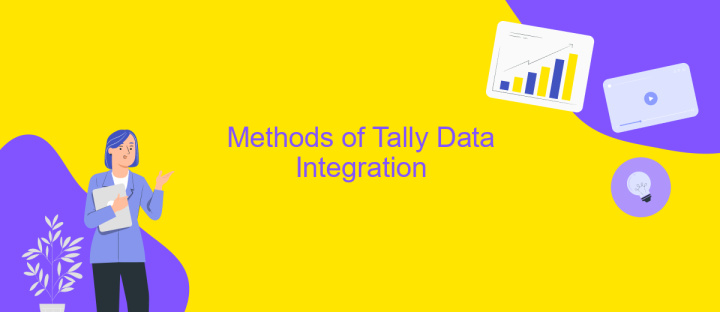
Tally data integration involves various methods to ensure seamless data flow between Tally and other systems. These methods allow businesses to maintain accurate and up-to-date financial records, streamline operations, and enhance decision-making processes.
- API Integration: Tally provides APIs that enable developers to connect Tally with other software applications, allowing real-time data exchange and automation of tasks.
- ODBC Connectivity: Open Database Connectivity (ODBC) drivers can be used to connect Tally with external databases, facilitating data extraction and manipulation.
- Excel Import/Export: Tally allows data import and export through Excel, making it easy to transfer data between Tally and other systems.
- XML Data Exchange: Tally supports XML format for data exchange, enabling integration with various web services and applications.
- Third-Party Tools: Various third-party tools and plugins are available that simplify the integration process by providing pre-built connectors and templates.
Choosing the right method for Tally data integration depends on the specific requirements and existing infrastructure of the business. Each method offers unique advantages and can be tailored to meet the diverse needs of different organizations.
Challenges of Tally Data Integration
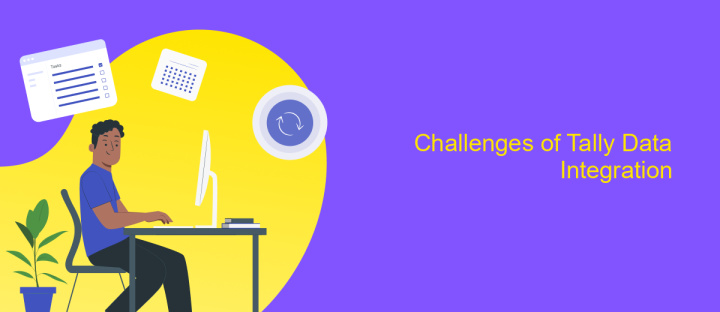
Integrating Tally data with other systems can present several challenges. One of the primary issues is data compatibility. Tally uses its own proprietary format, which may not easily align with the formats used by other software solutions. This discrepancy can lead to data loss or misinterpretation during the integration process.
Another significant challenge is maintaining data integrity. Ensuring that the data remains accurate and consistent across different platforms requires meticulous planning and execution. Any errors in data mapping or transformation can result in discrepancies that could affect business operations.
- Data compatibility issues due to different formats
- Maintaining data integrity and accuracy
- Complexity in data mapping and transformation
- Potential for data loss during the integration process
Moreover, the integration process can be time-consuming and resource-intensive. Organizations often need to allocate significant time and technical expertise to ensure a seamless integration. Without proper planning and execution, these challenges can hinder the effectiveness of Tally data integration, impacting overall business efficiency.

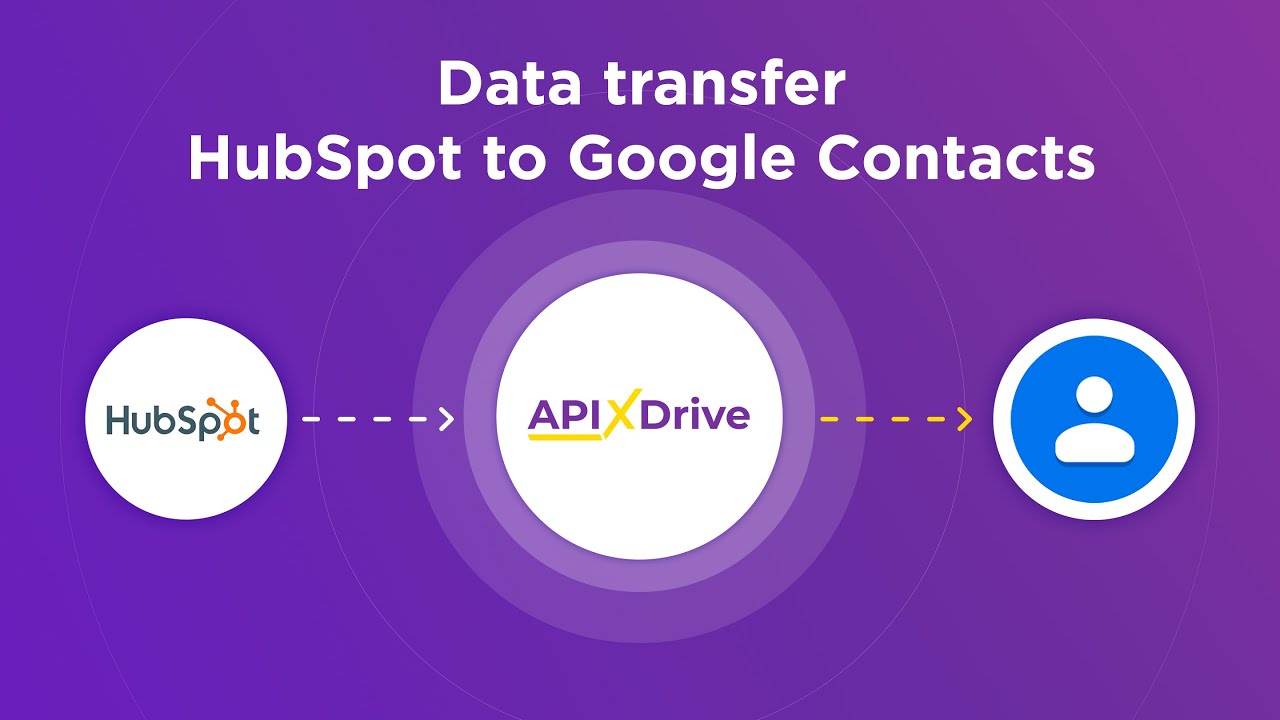
Best Practices for Tally Data Integration
When integrating Tally data, it is crucial to ensure data accuracy and consistency. Start by defining clear objectives and requirements for the integration process. Use reliable tools and services like ApiX-Drive to automate data transfers and reduce manual errors. Regularly validate and verify the data to ensure it matches the source information. Implement error-handling mechanisms to address any discrepancies promptly.
Security is another vital aspect of Tally data integration. Ensure that data transfers occur over secure channels, and sensitive information is encrypted. Regularly update and patch integration tools to protect against vulnerabilities. Additionally, maintain comprehensive documentation of the integration process, including data flow diagrams and configuration details. This will facilitate troubleshooting and future upgrades, ensuring a seamless and efficient integration experience.
FAQ
What is Tally Data Integration?
Why should I integrate Tally with other systems?
How can I integrate Tally with other software?
What types of data can be integrated with Tally?
Is it possible to automate data integration with Tally?
Time is the most valuable resource in today's business realities. By eliminating the routine from work processes, you will get more opportunities to implement the most daring plans and ideas. Choose – you can continue to waste time, money and nerves on inefficient solutions, or you can use ApiX-Drive, automating work processes and achieving results with minimal investment of money, effort and human resources.

