Tally API Integration
In today's fast-paced business environment, seamless integration of accounting software is crucial for efficient financial management. Tally API integration offers businesses the ability to connect their existing systems with Tally's robust accounting platform, streamlining operations and enhancing data accuracy. This article explores the benefits and steps involved in integrating Tally API, empowering businesses to optimize their financial processes and achieve greater operational efficiency.
Introduction to Tally and its API
Tally is a comprehensive business management software designed to simplify complex accounting and financial tasks for businesses of all sizes. It offers a user-friendly interface and robust functionalities that streamline processes such as inventory management, payroll, and taxation. With its widespread adoption, Tally has become an integral tool for businesses seeking efficiency and accuracy in financial reporting.
- Automates accounting and financial tasks.
- Supports inventory and payroll management.
- Facilitates tax compliance and reporting.
- Offers a user-friendly interface for ease of use.
- Widely adopted by businesses globally.
The Tally API extends the software's capabilities by allowing seamless integration with other applications and systems. This integration enables businesses to customize their workflows, enhance data accessibility, and improve operational efficiency. By leveraging the Tally API, developers can create tailored solutions that cater to specific business needs, ensuring a cohesive and dynamic digital environment. As a result, the Tally API is a powerful tool for businesses aiming to optimize their financial management processes.
Understanding the Tally API Integration Process

Integrating with the Tally API involves a series of steps to ensure seamless data exchange between your application and Tally's accounting software. The process begins with understanding the API documentation provided by Tally, which outlines the available endpoints, data formats, and authentication methods. Familiarity with RESTful principles and JSON is essential, as these are commonly used in API communications. Developers need to configure their applications to send HTTP requests to Tally's API endpoints, handling responses appropriately to manage data flow effectively.
To simplify the integration process, services like ApiX-Drive can be utilized. ApiX-Drive offers a user-friendly platform that allows for easy configuration of API connections without extensive coding knowledge. It acts as a bridge, automating data transfer between Tally and other applications, reducing manual effort and potential errors. By leveraging such tools, businesses can streamline their operations, ensuring that financial data is accurately synchronized across platforms, thus enhancing productivity and decision-making capabilities. Understanding and utilizing these integration tools is crucial for maximizing the benefits of Tally API integration.
Practical Implementation and Code Examples
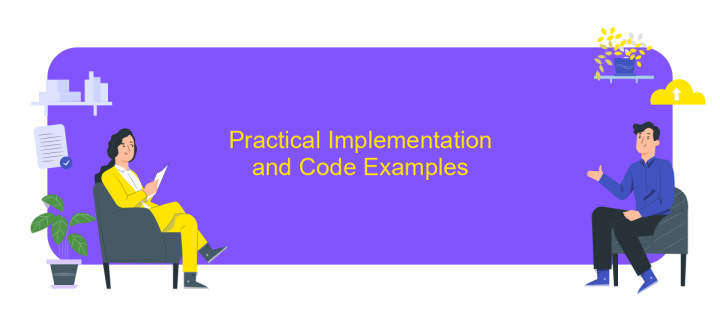
Integrating Tally API into your application can significantly enhance your financial data management capabilities. To get started, ensure you have access to the Tally software and its API documentation. The integration process involves setting up the API, authenticating requests, and handling data exchange between Tally and your application.
- Obtain API credentials: Register your application in Tally to receive an API key and secret.
- Set up the environment: Install necessary libraries and configure your development environment for API communication.
- Authenticate requests: Use the API credentials to authenticate your application with Tally, ensuring secure data exchange.
- Implement API calls: Write code to send requests to the Tally API endpoints, such as retrieving or updating financial records.
- Handle responses: Parse and process the data returned by the API to display or store it within your application.
By following these steps, you can effectively integrate Tally API into your system, enabling seamless interaction with Tally's financial data. This integration not only automates data handling but also enhances the accuracy and efficiency of financial operations within your application.
Benefits and Use Cases of Tally API Integration
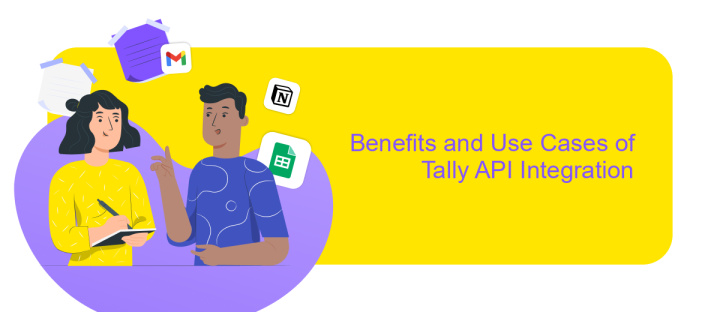
Integrating Tally API offers numerous advantages for businesses looking to streamline their accounting processes. By connecting Tally with other software systems, companies can automate data entry, reduce manual errors, and ensure real-time financial reporting. This integration allows businesses to maintain consistent and accurate financial records, which is crucial for informed decision-making.
Moreover, Tally API integration enhances operational efficiency by facilitating seamless data flow between different departments. This interconnectedness helps in reducing redundancy and improving the overall workflow. As a result, businesses can allocate resources more effectively and focus on strategic growth.
- Automated data synchronization between Tally and other business applications.
- Real-time financial reporting and analytics for better decision-making.
- Improved accuracy and reduced manual data entry errors.
- Enhanced collaboration across departments through seamless data sharing.
In conclusion, Tally API integration is a powerful tool that can significantly enhance business operations. By leveraging this technology, companies can optimize their accounting processes, improve data accuracy, and gain valuable insights into their financial health. This integration is not just a technical enhancement but a strategic move towards achieving greater business efficiency and competitiveness.
Troubleshooting and Best Practices
When integrating with the Tally API, common issues can arise, such as authentication errors and data mismatch. To troubleshoot these, ensure your API keys are correctly configured and have the necessary permissions. Double-check endpoint URLs and request formats to avoid syntax errors. If you encounter rate limiting, consider optimizing your API call frequency or batching requests. Additionally, review the Tally API documentation regularly for updates or changes that might affect your integration.
For best practices, maintain a robust error-handling mechanism to capture and log any anomalies during API interactions. This will aid in quick identification and resolution of issues. Implement secure storage for API credentials to prevent unauthorized access. Regularly update your integration to align with the latest Tally API features and improvements. Consider using integration platforms like ApiX-Drive to streamline the process, as they offer user-friendly interfaces and automation capabilities, reducing the complexity of manual coding. Lastly, test your integration thoroughly in a sandbox environment before deploying it live to ensure reliability and performance.
FAQ
What is Tally API Integration and why is it important?
How can I start integrating Tally with other applications?
What are the common challenges faced during Tally API Integration?
Can I automate data synchronization between Tally and other systems?
How secure is Tally API Integration?
Apix-Drive is a simple and efficient system connector that will help you automate routine tasks and optimize business processes. You can save time and money, direct these resources to more important purposes. Test ApiX-Drive and make sure that this tool will relieve your employees and after 5 minutes of settings your business will start working faster.

